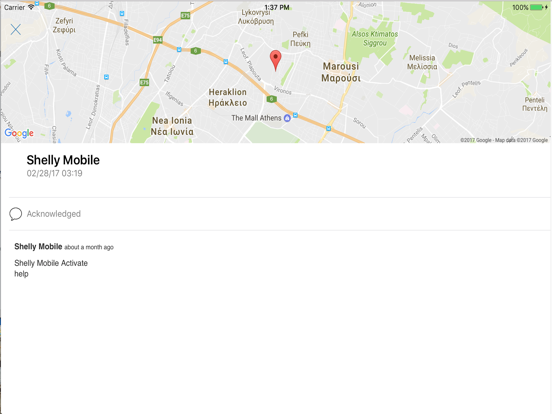Desktop Alert
Free
3.6.4for iPhone, iPad and more
9.9
2 Ratings
Desktop Alert Inc
Developer
79.1 MB
Size
Apr 11, 2024
Update Date
Business
Category
4+
Age Rating
Age Rating
Desktop Alert Screenshots
About Desktop Alert
Desktop Alert iOS application is a companion app that can be installed on users’ mobile devices and activated with a Desktop Alert server to receive mobile alerts (via push notification), and view recently received mobile alerts, and send alerts (if the user has the appropriate permissions to execute scenarios). In order to provide this functionality, the mobile app needs to communicate with its associated Desktop Alert server. There is also an option the user can turn on to track the device location in the background even when the app is not in use. This allows Desktop Alert server (ver 5.2.25.18 or higher) to send emergency notifications to a user based on their location. When turned on the app uses battery even in the background.
Show More
What's New in the Latest Version 3.6.4
Last updated on Apr 11, 2024
Old Versions
Fixed unreadability of Settings page in Dark mode
Show More
Version History
3.6.4
Apr 11, 2024
Fixed unreadability of Settings page in Dark mode
3.6.3
Oct 11, 2022
Activation code can be refreshed in case of a problem with original activation
3.6.2
Jul 11, 2022
The activation code expiry has been removed to make server registration easier for users who cannot be in front of their PC when registering their device
3.6.1
May 2, 2022
Fixed the Settings screen misalignment issues
Improved Maps to show polygons and circles when an alert applies to an defined area
Updated optional background location tracking code to iOS13+ to use BGTaskScheduler to make battery usage more efficient. This is OFF by default and requires ver 5.2.25.18 or higher Desktop Alert server to work
Improved Maps to show polygons and circles when an alert applies to an defined area
Updated optional background location tracking code to iOS13+ to use BGTaskScheduler to make battery usage more efficient. This is OFF by default and requires ver 5.2.25.18 or higher Desktop Alert server to work
3.5.13
Oct 2, 2021
Recompile for iOS15 and latest iPad mini
3.5.12
Feb 25, 2021
Notifications bug fix
3.5.11
Apr 23, 2020
New launch screen
3.5.10
Jan 25, 2020
Fix for notifications permissions not popping up
3.5.9
Jan 22, 2020
iOS13 bug fix for notifications
If you already have a registered DTA Server, please click Settings : DTA Server Registrations, then the trash can icon next to you sever. After the server is removed, click the + icon in the top right to reactivate
If you already have a registered DTA Server, please click Settings : DTA Server Registrations, then the trash can icon next to you sever. After the server is removed, click the + icon in the top right to reactivate
3.5.8
Nov 27, 2019
Minor bug fixes
3.5.5
Jan 5, 2019
Adding support information to Settings page
3.5.4
Dec 29, 2018
Bug fix for Mobile Community Connect account registrations
3.5.3
Dec 19, 2018
Notification Settings can now be managed through iPhone settings, for example turning off the sound. Also the reliability of the notifications has been improved
3.5.1
Sep 24, 2018
Minor update
3.4.8
Jun 13, 2018
Fixed issue in iOS11 where location was not sent when executing a scenario.
3.4.7
Jun 4, 2018
Added a link in the Settings page to the Desktop Alert Mobile Application Privacy Policy
3.4.6
Apr 20, 2017
Bug fix for on-premise DTA Servers
3.4
Apr 7, 2017
Panic button widget for one touch execution
Execution of a scenario can optionally send your location
Registration with multiple Desktop Alert servers
Registration for Mobile Community Connect alerts
Refreshed UI
Execution of a scenario can optionally send your location
Registration with multiple Desktop Alert servers
Registration for Mobile Community Connect alerts
Refreshed UI
2.0
Jul 30, 2015
Alert notification sound
Swipe to delete alerts from inbox
Alert acknowledgement button
Cached alerts
Badges
Pull down to refresh
Navigation Drawer
Swipe to delete alerts from inbox
Alert acknowledgement button
Cached alerts
Badges
Pull down to refresh
Navigation Drawer
1.1
Apr 23, 2014
Support for connecting to on-premise Desktop Alert servers.
1.0
Jan 10, 2014
Desktop Alert FAQ
Click here to learn how to download Desktop Alert in restricted country or region.
Check the following list to see the minimum requirements of Desktop Alert.
iPhone
Requires iOS 13.0 or later.
iPad
Requires iPadOS 13.0 or later.
iPod touch
Requires iOS 13.0 or later.