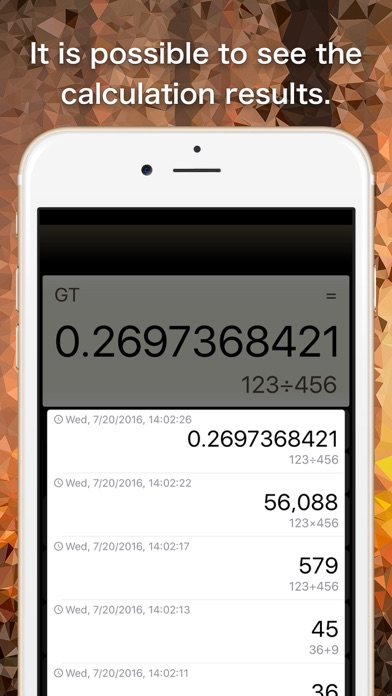Desktop Calculator C - Excellent & Convenient
Free
1.3.5for iPhone, iPad and more
Age Rating
Desktop Calculator C - Excellent & Convenient Screenshots
About Desktop Calculator C - Excellent & Convenient
This free calculator app is ideal for the home or office.
Features:
Independent Memory, Square Root, Change Sign (+/-), Tax Calculation, Percent Calculation, Constant Calculation, Grand Total, Slide Switch(Rounding), Calculation result history
- TAX calculation
(1) How much is Price-plus-Tax of 1000?
Input 1000 [TAX+].
(2) How much is the Price-less-Tax of 1080?
Input 1080 [TAX-].
* You can check Tax rate by pressing [TAX+]
- Slide Switch(Rounding)
F: Floating Decimal
CUT: Values are cut off to the number of decimal places specified by the current Decimal Place Selector setting
UP: Values are rounded up to the number of decimal places specified by the current Decimal Place Selector setting
5/4: Values are rounded off (0,1,2,3,4 are cut off; 5,6,7,8,9 are rounded up) to the number of decimal places specified by the current Decimal Place Selector setting
4,3,2,1,0: Specifies the number of decimal places as 4,3,2,1,0
- Percent Calculation
Adding 10%: 1000 [×] 10 [%] [+]
Subtract 10%: 1000 [×] 10 [%] [-]
1000+10%: This is a markup on price procedure. The formula is as follows:
Markup%=(Markup Price-Cost)/(Markup Price)
- Grand Total
Whenever the “=” Key has been pressed, the result will be stored into the Grand Total Memory. The “GT” Key is to recall the Grand Total Memory. It’s function is similar to the “MR” Key, both of them are used for recalling the Memory Content.
- Constant Calculation
Press "+", "-", "×", "÷" twice to register a constant. The "K" indicator is displayed to indicate that Constant Calculation is in effect. This will reverse the order of the input values, for example, if you input 4--3, the result of the constant calculation will be 3-4.
* There is some paid content
Features:
Independent Memory, Square Root, Change Sign (+/-), Tax Calculation, Percent Calculation, Constant Calculation, Grand Total, Slide Switch(Rounding), Calculation result history
- TAX calculation
(1) How much is Price-plus-Tax of 1000?
Input 1000 [TAX+].
(2) How much is the Price-less-Tax of 1080?
Input 1080 [TAX-].
* You can check Tax rate by pressing [TAX+]
- Slide Switch(Rounding)
F: Floating Decimal
CUT: Values are cut off to the number of decimal places specified by the current Decimal Place Selector setting
UP: Values are rounded up to the number of decimal places specified by the current Decimal Place Selector setting
5/4: Values are rounded off (0,1,2,3,4 are cut off; 5,6,7,8,9 are rounded up) to the number of decimal places specified by the current Decimal Place Selector setting
4,3,2,1,0: Specifies the number of decimal places as 4,3,2,1,0
- Percent Calculation
Adding 10%: 1000 [×] 10 [%] [+]
Subtract 10%: 1000 [×] 10 [%] [-]
1000+10%: This is a markup on price procedure. The formula is as follows:
Markup%=(Markup Price-Cost)/(Markup Price)
- Grand Total
Whenever the “=” Key has been pressed, the result will be stored into the Grand Total Memory. The “GT” Key is to recall the Grand Total Memory. It’s function is similar to the “MR” Key, both of them are used for recalling the Memory Content.
- Constant Calculation
Press "+", "-", "×", "÷" twice to register a constant. The "K" indicator is displayed to indicate that Constant Calculation is in effect. This will reverse the order of the input values, for example, if you input 4--3, the result of the constant calculation will be 3-4.
* There is some paid content
Show More
What's New in the Latest Version 1.3.5
Last updated on Jun 7, 2017
Old Versions
This app has been updated by Apple to display the Apple Watch app icon.
- Library updated
- Miner Bug Fixes
- Library updated
- Miner Bug Fixes
Show More
Version History
1.3.5
Jun 7, 2017
This app has been updated by Apple to display the Apple Watch app icon.
- Library updated
- Miner Bug Fixes
- Library updated
- Miner Bug Fixes
1.3.4
Apr 24, 2017
- Fixed bug in percent calculation
1.3.3
Apr 20, 2017
- Library updated
1.3.2
Feb 13, 2017
- Miner Bug Fixes
1.3.1
Jan 17, 2017
- Miner Bug Fixes
1.3.0
Oct 27, 2016
- Enable Selector
- Bug Fixes
- Bug Fixes
1.2.4
Oct 7, 2016
- Miner Bug Fixes
1.2.3
Sep 12, 2016
- Minor Bug Fixes
1.2.2
Aug 2, 2016
- Bug Fixes
1.2.1
Jul 26, 2016
- Improved user interface
1.2.0
Jul 21, 2016
- Improved "Calculation result history"
1.1.4
Jul 21, 2016
- Add "Calculation result history"
1.1.3
Jul 15, 2016
- Miner Bug Fixes
1.1.2
Jul 5, 2016
- Miner Bug Fixes
1.1.1
Jun 30, 2016
- Miner Bug Fixes
1.1.0
Jun 28, 2016
- "Remove Ads" feature added
1.0.7
Jun 24, 2016
- Bug fixes
1.0.6
Jun 23, 2016
- Fixed a crash bug in iOS 8
1.0.5
Jun 20, 2016
- Minor bug fixes
- Adjust the layout for iPad
- Adjust the layout for iPad
1.0.4
Jun 17, 2016
- Color change function added
1.0.3
Jun 14, 2016
- Performance improvement
1.0.2
Jun 9, 2016
- Add splash screen, etc.
1.0.1
Jun 5, 2016
- Minor bug fixes
1.0.0
Jun 3, 2016
Desktop Calculator C - Excellent & Convenient FAQ
Click here to learn how to download Desktop Calculator C - Excellent & Convenient in restricted country or region.
Check the following list to see the minimum requirements of Desktop Calculator C - Excellent & Convenient.
iPhone
Requires iOS 8.0 or later.
iPad
Requires iPadOS 8.0 or later.
iPod touch
Requires iOS 8.0 or later.
Desktop Calculator C - Excellent & Convenient supports English, French, German, Indonesian, Italian, Japanese, Korean, Portuguese, Russian, Simplified Chinese, Spanish, Traditional Chinese, Turkish