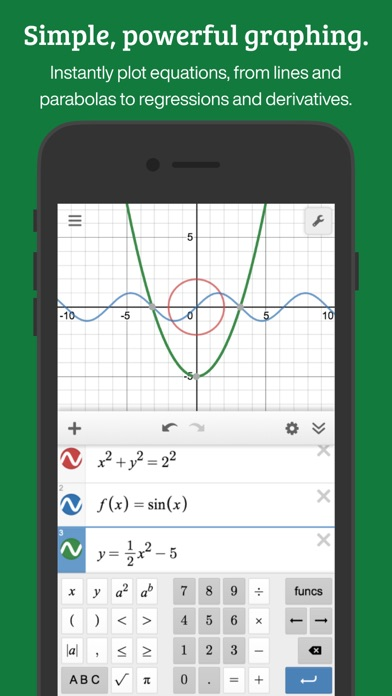Desmos Graphing Calculator
Free
7.13.0for iPhone, iPad and more
Age Rating
Desmos Graphing Calculator Screenshots
About Desmos Graphing Calculator
Explore math with the fast and powerful Desmos Graphing Calculator. Plot any equation, from lines and parabolas to derivatives and Fourier series. Add sliders to demonstrate function transformations, create tables to input and plot data, animate your graphs, and more—all for free.
Features:
Graphing: Plot polar, cartesian, or parametric graphs. There’s no limit to how many expressions you can graph at one time—and you don’t even need to enter expressions in y= form!
Sliders: Adjust values interactively to build intuition, or animate any parameter to visualize its effect on the graph.
Tables: Input and plot data, or create an input-output table for any function.
Statistics: Find best-fit lines, parabolas, and more.
Zooming: Scale the axes independently or at the same time with the pinch of two fingers, or edit the window size manually to get the perfect window.
Points of Interest: Touch a curve to show maximums, minimums, and points of intersection. Tap the gray points of interest to see their coordinates. Hold and drag along a curve to see the coordinates change under your finger.
Scientific Calculator: Just type in any equation you want to solve and Desmos will show you the answer. It can handle square roots, logs, absolute value, and more.
Inequalities: Plot Cartesian and polar inequalities.
Accessibility: Read and edit math using a screen reader or a refreshable Braille display, and use audio trace to explore graphs and data through sound.
Offline: No internet access required.
Visit www.desmos.com to learn more and to see the free browser version of our calculator.
Features:
Graphing: Plot polar, cartesian, or parametric graphs. There’s no limit to how many expressions you can graph at one time—and you don’t even need to enter expressions in y= form!
Sliders: Adjust values interactively to build intuition, or animate any parameter to visualize its effect on the graph.
Tables: Input and plot data, or create an input-output table for any function.
Statistics: Find best-fit lines, parabolas, and more.
Zooming: Scale the axes independently or at the same time with the pinch of two fingers, or edit the window size manually to get the perfect window.
Points of Interest: Touch a curve to show maximums, minimums, and points of intersection. Tap the gray points of interest to see their coordinates. Hold and drag along a curve to see the coordinates change under your finger.
Scientific Calculator: Just type in any equation you want to solve and Desmos will show you the answer. It can handle square roots, logs, absolute value, and more.
Inequalities: Plot Cartesian and polar inequalities.
Accessibility: Read and edit math using a screen reader or a refreshable Braille display, and use audio trace to explore graphs and data through sound.
Offline: No internet access required.
Visit www.desmos.com to learn more and to see the free browser version of our calculator.
Show More
What's New in the Latest Version 7.13.0
Last updated on Mar 9, 2024
Old Versions
Bug fixes and performance improvements.
Show More
Version History
7.13.0
Mar 9, 2024
Bug fixes and performance improvements.
7.12.0
Jan 10, 2024
Bug fixes and performance improvements.
7.4.0
May 2, 2023
Have you been wanting to plot 10^-6 and 10^6 on the same graph? You're in luck. Introducing logarithmic axes, now in a settings menu near you.
7.3.0
Mar 1, 2023
Bug fixes and performance improvements.
6.17.0
Feb 16, 2023
Bug fixes and performance improvements.
6.14.0
Sep 14, 2022
* There’s a new way to create lists of polygons: when the polygon function is given several arguments and one or more of these arguments is a list of points, a list of polygons will be created.
* Fixed a bug that could prevent playing sound.
* Fixed a bug that could prevent playing sound.
6.12.0
Mar 31, 2022
Bug fixes and localization improvements.
6.11.0
Feb 2, 2022
Bug fixes and localization improvements.
6.10.0
Jan 19, 2022
In edit list mode, you can now duplicate any kind of expression, including sliders, notes, images, tables, and folders. Duplicating a folder duplicates all of its contents.
6.8.0
Dec 2, 2021
* Added list comprehensions. List comprehensions enable new ways to create lists from other lists. As an example, [(x,y) for x=[1...10], y=[1...10]] is a list comprehension that creates a list of 100 points that form a grid.
* Polygons can now be assigned to variables, used as part of function definitions, and stored in lists.
* Polygons can now be assigned to variables, used as part of function definitions, and stored in lists.
6.7.0
Sep 9, 2021
Added Actions. Actions provide a way to react to events in the calculator, like clicks or clock ticks, by updating variables in the expression list.
6.5.0
May 1, 2021
Bug fixes and localization improvements.
6.4.4
Jan 7, 2021
* Box plots now support special display of outliers.
* You can now add custom colors to your graphs using the rgb() and hsv() functions. When you assign a color expression to a variable, the color you create will appear as an option in the expression styling menu.
* The styling menu for expressions has new options including line width, line opacity, point size, point opacity, and label rotation. All of these attributes can be adjusted dynamically by sliders by setting the attribute to the slider variable.
* Images can now be configured so that they are draggable from anywhere on the image. From the styling menu on images, click the “Make Draggable” button.
* Sliders created through the “add slider” prompt now have context-aware default bounds and step sizes for properties such as opacity and parameters in our color functions.
* You can now add custom colors to your graphs using the rgb() and hsv() functions. When you assign a color expression to a variable, the color you create will appear as an option in the expression styling menu.
* The styling menu for expressions has new options including line width, line opacity, point size, point opacity, and label rotation. All of these attributes can be adjusted dynamically by sliders by setting the attribute to the slider variable.
* Images can now be configured so that they are draggable from anywhere on the image. From the styling menu on images, click the “Make Draggable” button.
* Sliders created through the “add slider” prompt now have context-aware default bounds and step sizes for properties such as opacity and parameters in our color functions.
6.4.3
Nov 12, 2020
Bug fixes and localization improvements.
6.4.2
Nov 6, 2020
Bug fixes and localization improvements.
6.4.1
Nov 3, 2020
Bug fixes and localization improvements.
6.4.0
Sep 12, 2020
* You can now access audio trace from the built in keypad in the graphing calculator. Graph a curve and look for the sound icon in the keypad at the bottom of the screen.
* Improved translations
* Improved translations
6.3.10
Jul 25, 2020
Integrals may now have infinite bounds
6.3.9
Jul 9, 2020
New list functionality in the graphing calculator:
- Added sort, shuffle, and join functions
- Added syntax for selecting several elements from a list. If L is a list, L[1,3,5] selects three elements from the list, L[3...5] selects the third through fifth elements of the list, and L[3...] selects the third though final elements of the list. If M is a list, L[M] selects the elements of L with indices given by the elements of M.
- Added syntax for filtering lists. If L is a list, L[L>0] selects the positive elements of the list.
- Added sort, shuffle, and join functions
- Added syntax for selecting several elements from a list. If L is a list, L[1,3,5] selects three elements from the list, L[3...5] selects the third through fifth elements of the list, and L[3...] selects the third though final elements of the list. If M is a list, L[M] selects the elements of L with indices given by the elements of M.
- Added syntax for filtering lists. If L is a list, L[L>0] selects the positive elements of the list.
6.2.0
May 14, 2020
Improved trig and exponential regressions.
6.0.1
Feb 17, 2020
It's now possible to change your preferred language from within the app.
5.8.1
Jan 11, 2020
Bug fixes
5.6.10
Dec 11, 2019
Fresh new 2020 look! Histograms, distributions, decimal-to-fraction, dark mode, and more.
3.3.0
Oct 25, 2018
Fixed a bug that prevented saving screenshots to your device.
3.2.2
Jul 10, 2018
Now with 32bit support!
Desmos Graphing Calculator FAQ
Click here to learn how to download Desmos Graphing Calculator in restricted country or region.
Check the following list to see the minimum requirements of Desmos Graphing Calculator.
iPhone
Requires iOS 13.0 or later.
iPad
Requires iPadOS 13.0 or later.
iPod touch
Requires iOS 13.0 or later.
Desmos Graphing Calculator supports English, Dutch, French, German, Indonesian, Italian, Japanese, Korean, Polish, Portuguese, Russian, Simplified Chinese, Spanish, Swedish, Thai, Traditional Chinese, Turkish, Vietnamese