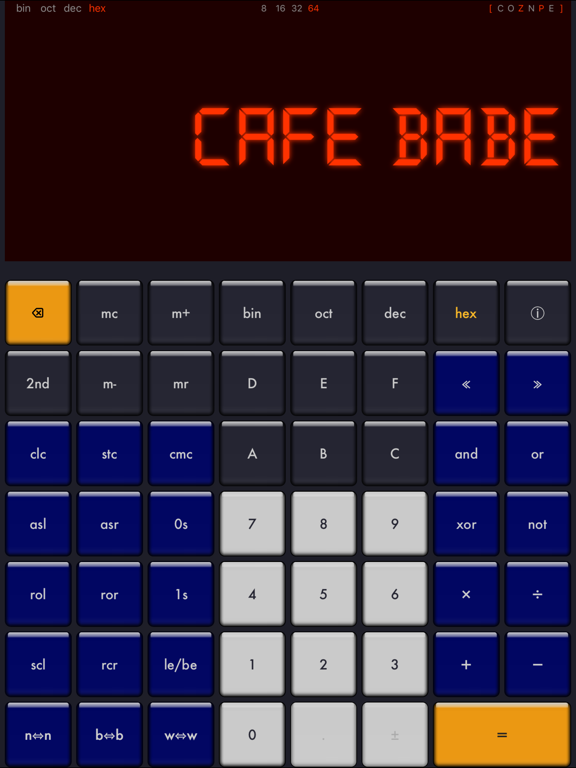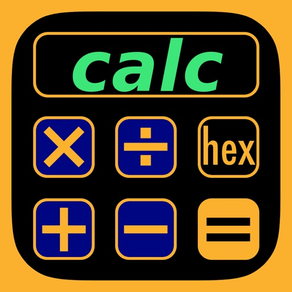
devCalc Pro
Developers Calculator Pro
$2.99
1.8.4for iPhone, iPad and more
Age Rating
devCalc Pro Screenshots
About devCalc Pro
devCalc Pro is an perfect blend of an engineering, a scientific and a programmers calculator.
Unique features:
• Easy number base conversion from Binary, Octal, Decimal and Hexadecimal (bin, oct, dec, hex)
• Real Engineering mode allows you to display big and small numbers in human readable format
• Extensive functions for Scientists and Software Developers - Rotate device to landscape mode
• Swipe LCD display sideways to change color theme
devCalc is designed from top to bottom developers and engineers in mind. As a hybrid scientific and programmer calculator it gives smooth blend for IT professionals, engineers and scientists as well as university students.
Real Engineering Mode is an innovative input and display method, that makes engineers life easier by automatically scaling the number to a human readable format. This allows you to concentrate on the calculation rather than how to translate that to a calculator friendly format.
To enter a number in Real Engineering Format even in decimal mode: Just tap on the Kilo, Mega, Giga, Milli, Micro or Nano buttons. The calculator then automatically scales the calculated numbers and displays it in the way you got used to.
For example 500k * 3 automatically displayed as 1.5M. In the meanwhile devCalc Pro keeps the high precision value, therefore later on you can switch the view back to Kilo to see 1'500k, or turning the Real Engineering Mode completely off by tapping on the "k" button again to see all the decimal digits (1'500'000). Try this new and unique feature out and tell us your story how you use Real Engineering Mode.
One of the great examples is to calculate Ohm’s law in electronics: You are looking for a resistor value for 5V and 3mA, so you type: 5 / 3m and you will see 1.67k on the screen (1.67 kilo-Ohm).
Unique features:
• Easy number base conversion from Binary, Octal, Decimal and Hexadecimal (bin, oct, dec, hex)
• Real Engineering mode allows you to display big and small numbers in human readable format
• Extensive functions for Scientists and Software Developers - Rotate device to landscape mode
• Swipe LCD display sideways to change color theme
devCalc is designed from top to bottom developers and engineers in mind. As a hybrid scientific and programmer calculator it gives smooth blend for IT professionals, engineers and scientists as well as university students.
Real Engineering Mode is an innovative input and display method, that makes engineers life easier by automatically scaling the number to a human readable format. This allows you to concentrate on the calculation rather than how to translate that to a calculator friendly format.
To enter a number in Real Engineering Format even in decimal mode: Just tap on the Kilo, Mega, Giga, Milli, Micro or Nano buttons. The calculator then automatically scales the calculated numbers and displays it in the way you got used to.
For example 500k * 3 automatically displayed as 1.5M. In the meanwhile devCalc Pro keeps the high precision value, therefore later on you can switch the view back to Kilo to see 1'500k, or turning the Real Engineering Mode completely off by tapping on the "k" button again to see all the decimal digits (1'500'000). Try this new and unique feature out and tell us your story how you use Real Engineering Mode.
One of the great examples is to calculate Ohm’s law in electronics: You are looking for a resistor value for 5V and 3mA, so you type: 5 / 3m and you will see 1.67k on the screen (1.67 kilo-Ohm).
Show More
What's New in the Latest Version 1.8.4
Last updated on Nov 25, 2023
Old Versions
This version contains bugfixes and improvements
Show More
Version History
1.8.4
Nov 25, 2023
This version contains bugfixes and improvements
1.8.3
Nov 23, 2023
This version contains bugfixes and improvements.
1.8.2
Oct 28, 2022
Bug fixes and improvements
1.8.1
Oct 23, 2022
This version contains BugFixes and Improvements.
1.8
Oct 18, 2022
• Redesigned button and display
• Larger screen estate
• iPad version!
• Larger screen estate
• iPad version!
1.7
Sep 19, 2017
This app has been updated by Apple to display the Apple Watch app icon.
Thank you for using devCalc Pro!
We are providing iOS 11 support and various bug fixes and performance improvements with this release, please make sure to update it
Added up to 38 decimal places precision
Thank you for using devCalc Pro!
We are providing iOS 11 support and various bug fixes and performance improvements with this release, please make sure to update it
Added up to 38 decimal places precision
1.6
Feb 13, 2014
This is a BugFix release with some user experience improvements.
Please do not forget to give us feedback and bug reports, so we can keep this calculator at the best shape for you. You can contact us on the Facebook page or give us feedback through Customer Review section on App Store. See details on the help screen within devCalc.
Detailed Information:
- BugFix: Number negation now works on the results too, not only onthe last input
- BugFix: Tailing zero bug when pressing EE button
- BugFix: "DECIMAL PLACES:" text was not removed when a non-digit pressed
- BugFix: Minor bug in number conversion in Real Engineering mode
- BugFix: Help Screen rotation fixed
Please do not forget to give us feedback and bug reports, so we can keep this calculator at the best shape for you. You can contact us on the Facebook page or give us feedback through Customer Review section on App Store. See details on the help screen within devCalc.
Detailed Information:
- BugFix: Number negation now works on the results too, not only onthe last input
- BugFix: Tailing zero bug when pressing EE button
- BugFix: "DECIMAL PLACES:" text was not removed when a non-digit pressed
- BugFix: Minor bug in number conversion in Real Engineering mode
- BugFix: Help Screen rotation fixed
1.5
Sep 12, 2013
Bugfixes and improvements
1.4
Aug 14, 2013
This is a maintenance version.
- The initial banner is displayed only at the first run
- Triangular number is now calculated for any floating point numbers using a high precision equation
- Bugfixes including fixing the square root issue on non-integer numbers
Please do not forget to rate it, your feedback is valuable to us. Thank you!
- The initial banner is displayed only at the first run
- Triangular number is now calculated for any floating point numbers using a high precision equation
- Bugfixes including fixing the square root issue on non-integer numbers
Please do not forget to rate it, your feedback is valuable to us. Thank you!
1.3
Apr 29, 2013
- Tips in Help Screen
- Improved Screen Rotation Speed
- Better User Interaction
- BugFix: Screen Orientation Issues on iPad
- BugFix: Precision of Constant PI
- Other BugFixes and Improvements
- Improved Screen Rotation Speed
- Better User Interaction
- BugFix: Screen Orientation Issues on iPad
- BugFix: Precision of Constant PI
- Other BugFixes and Improvements
1.2
Apr 1, 2013
- New exciting color schemes
- Demo for swiping the screen at the first run
- Polished user interface for more clear look
- Factorial calculation now works on decimals with fractions as well
- bugfixes
- Demo for swiping the screen at the first run
- Polished user interface for more clear look
- Factorial calculation now works on decimals with fractions as well
- bugfixes
1.1
Mar 11, 2013
devCalc Pro FAQ
Click here to learn how to download devCalc Pro in restricted country or region.
Check the following list to see the minimum requirements of devCalc Pro.
iPhone
Requires iOS 9.0 or later.
iPad
Requires iPadOS 9.0 or later.
iPod touch
Requires iOS 9.0 or later.
devCalc Pro supports English