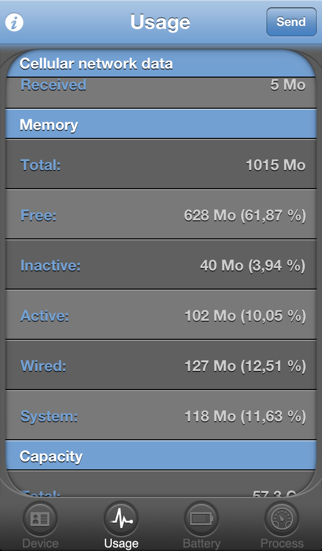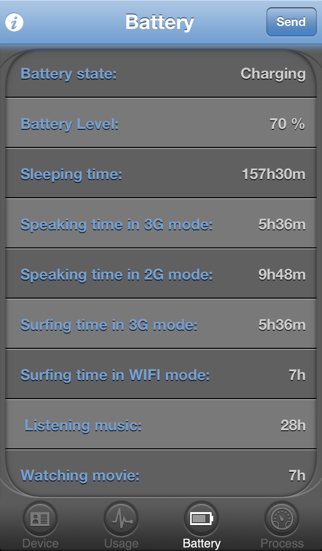Device Inspector
Free
1.5for iPhone, iPad and more
Age Rating
Device Inspector Screenshots
About Device Inspector
This app for professional and individual, collects all the features of your iPhone, iPod Touch or iPad and send them by mail with 2 clicks.
Informations about your device are grouped into 4 categories:
• Device
• Usage
• Battery
• Process
Device Inspector goes beyond the information provided in “Settings”.
Device heading delivers a detailed information sheet of your device: model, storage capacity, Bluetooth version, processor speed, iOS version ...
Battery topic tell you about the battery level and battery life: standby, 2G and 3G talk time, in 3G and WiFi Web browsing, reading, audio and video.
Usage heading tells you the status of your device memory and how you use it: with apps, music, playlists or audio books ...
The last entry Process, lists all open programs on the device: the natives (phone, mail ...) or apps downloaded on the App Store.
For professional of the mobile apps, Device Inspector will be particularly useful for the rapid transmission of the UDID of your Apple terminal.
To register a test device, the process of retrieving the identifier is rather heavy: Connect the iPhone to the computer, open iTunes, select the device in iTunes, click the serial number field, copy and paste UDID in the mail. With Device Inspector, simply launch the app and click on "Send".
Informations about your device are grouped into 4 categories:
• Device
• Usage
• Battery
• Process
Device Inspector goes beyond the information provided in “Settings”.
Device heading delivers a detailed information sheet of your device: model, storage capacity, Bluetooth version, processor speed, iOS version ...
Battery topic tell you about the battery level and battery life: standby, 2G and 3G talk time, in 3G and WiFi Web browsing, reading, audio and video.
Usage heading tells you the status of your device memory and how you use it: with apps, music, playlists or audio books ...
The last entry Process, lists all open programs on the device: the natives (phone, mail ...) or apps downloaded on the App Store.
For professional of the mobile apps, Device Inspector will be particularly useful for the rapid transmission of the UDID of your Apple terminal.
To register a test device, the process of retrieving the identifier is rather heavy: Connect the iPhone to the computer, open iTunes, select the device in iTunes, click the serial number field, copy and paste UDID in the mail. With Device Inspector, simply launch the app and click on "Send".
Show More
What's New in the Latest Version 1.5
Last updated on Jan 7, 2013
Old Versions
- New devices management : iPhone 5, iPad 4, iPad mini, iPod touch 5th generation
- Optimization of the display on 4 inches screens
- iOS 6 improved compatibility (Facebook, Twitter ...)
- Display of new values such as 3G and Wifi data usage
- Optimization of the display on 4 inches screens
- iOS 6 improved compatibility (Facebook, Twitter ...)
- Display of new values such as 3G and Wifi data usage
Show More
Version History
1.5
Jan 7, 2013
- New devices management : iPhone 5, iPad 4, iPad mini, iPod touch 5th generation
- Optimization of the display on 4 inches screens
- iOS 6 improved compatibility (Facebook, Twitter ...)
- Display of new values such as 3G and Wifi data usage
- Optimization of the display on 4 inches screens
- iOS 6 improved compatibility (Facebook, Twitter ...)
- Display of new values such as 3G and Wifi data usage
1.4
Aug 14, 2012
- New iPad support
- Adding new informations about device
- Adding new informations about device
1.3
Oct 26, 2011
Management of iPhone 4S and iOS 5
1.2
Aug 7, 2011
Fix a bug in process list
1.1
Aug 1, 2011
Adding iPad 2 support
1.0
Mar 17, 2011
Device Inspector FAQ
Click here to learn how to download Device Inspector in restricted country or region.
Check the following list to see the minimum requirements of Device Inspector.
iPhone
Requires iOS 4.3 or later.
iPad
Requires iPadOS 4.3 or later.
iPod touch
Requires iOS 4.3 or later.
Device Inspector supports English, French