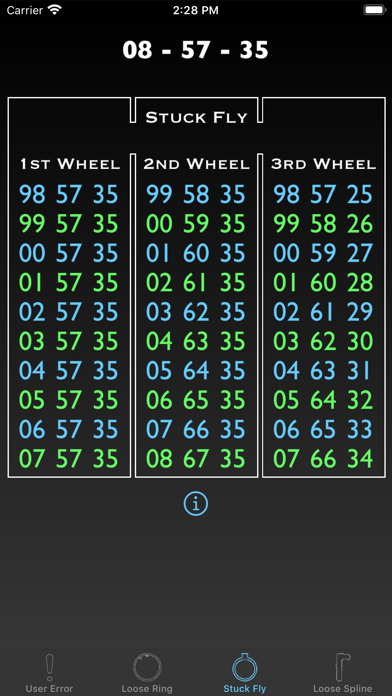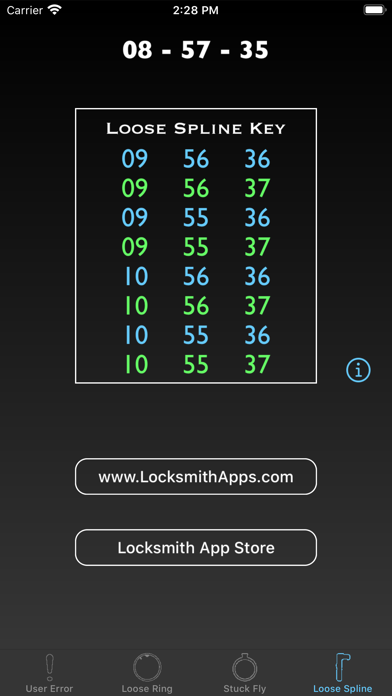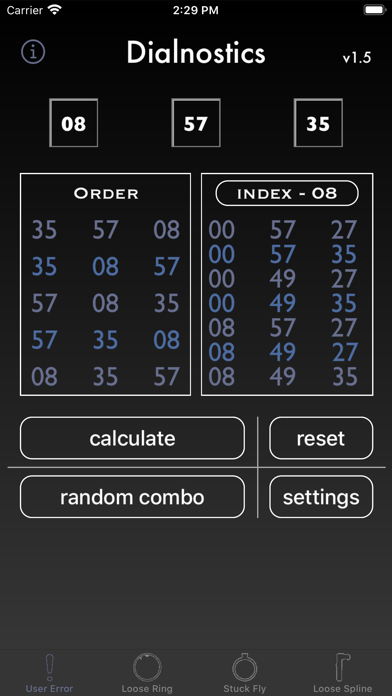Dialnostics
Dialing Diagnostics Tool
$4.99
1.5.1for iPhone, iPod touch
Age Rating
Dialnostics Screenshots
About Dialnostics
Have a customer locked out of their safe because their combination is no longer working? Dialnostics is your convenient tool to automate some of the standard dialing diagnostic techniques.
Simply enter in the supposed combination and tap Calculate. Dialnostics will output the possible new combinations depending on the issue with the lock. Combinations are ordered in such a way to minimize dialing.
Mark "tried" combinations by simply tapping or dragging on the combinations you wish to mark to toggle the status.
Only the current combination displayed will be stored on your iDevice and any subsequent combinations will erase the previous combination completely. Use the Reset button to set and store the combination to 50-25-50.
User Error: Reveals the possible combinations in the event that the user: has the correct numbers but in the wrong order, or attempted to change the combination by accidentally using the operating index at least once. The index section has the option to offset the operating index by an increment of 8, 10, or a custom value between 1 and 49.
Loose Dial Ring: Reveals the possible combinations in the event that the dial ring has become loose causing the numbers to shift.
Stuck Fly: Reveals the possible combinations in the event that a fly on one of the wheels has become stuck causing the numbers to drift.
Loose Spline Key: Reveals the possible combinations in the event that the spline key has become loose causing the first and third numbers to raise up and the second number to drop down.
Plus, use Random Combo to generate completely random safe combinations. You can filter unwanted third wheel numbers for the randomly generated combinations in Settings. You can also set the customized index offset (as described above for the user error section) and choose from a variety of skins: Lava, Evergreen, Ocean, Slate, Lavender, and Quartz.
Compatibility: iPhone / iPod touch on iOS 8.0 or later and iPad on iOS 12.0 or later.
Found a bug? Something not working? Have a suggestion? Feel free to contact me via email: phil@locksmithapps.com
Simply enter in the supposed combination and tap Calculate. Dialnostics will output the possible new combinations depending on the issue with the lock. Combinations are ordered in such a way to minimize dialing.
Mark "tried" combinations by simply tapping or dragging on the combinations you wish to mark to toggle the status.
Only the current combination displayed will be stored on your iDevice and any subsequent combinations will erase the previous combination completely. Use the Reset button to set and store the combination to 50-25-50.
User Error: Reveals the possible combinations in the event that the user: has the correct numbers but in the wrong order, or attempted to change the combination by accidentally using the operating index at least once. The index section has the option to offset the operating index by an increment of 8, 10, or a custom value between 1 and 49.
Loose Dial Ring: Reveals the possible combinations in the event that the dial ring has become loose causing the numbers to shift.
Stuck Fly: Reveals the possible combinations in the event that a fly on one of the wheels has become stuck causing the numbers to drift.
Loose Spline Key: Reveals the possible combinations in the event that the spline key has become loose causing the first and third numbers to raise up and the second number to drop down.
Plus, use Random Combo to generate completely random safe combinations. You can filter unwanted third wheel numbers for the randomly generated combinations in Settings. You can also set the customized index offset (as described above for the user error section) and choose from a variety of skins: Lava, Evergreen, Ocean, Slate, Lavender, and Quartz.
Compatibility: iPhone / iPod touch on iOS 8.0 or later and iPad on iOS 12.0 or later.
Found a bug? Something not working? Have a suggestion? Feel free to contact me via email: phil@locksmithapps.com
Show More
What's New in the Latest Version 1.5.1
Last updated on Mar 3, 2022
Old Versions
---Note: This update requires a minimum version of iOS 12.0---
-Under the hood service to maintain a healthy running app
-Under the hood service to maintain a healthy running app
Show More
Version History
1.5.1
Mar 3, 2022
---Note: This update requires a minimum version of iOS 12.0---
-Under the hood service to maintain a healthy running app
-Under the hood service to maintain a healthy running app
1.5
Jun 3, 2020
-Under the hood service to maintain a healthy running app
1.4.2
Aug 8, 2019
-Added option to turn off automatically calculating after inputting the third wheel
-Added fail-safe confirmation to reset button
-Under the hood improvements and repairs
-Added fail-safe confirmation to reset button
-Under the hood improvements and repairs
1.4.1
Apr 1, 2019
---Note: This update requires a minimum version of iOS 8.0---
-Automatically calculates after inputting the third wheel
-Fixed an issue that consisted of the index offset section not allowing combinations to be marked
-Under the hood improvements
-Automatically calculates after inputting the third wheel
-Fixed an issue that consisted of the index offset section not allowing combinations to be marked
-Under the hood improvements
1.4
Aug 16, 2018
-Added ability to drag your finger across possible combinations
-Added skins
-Values in settings are now saved
-Added skins
-Values in settings are now saved
1.3.3
Oct 2, 2017
-Minor iOS11 related repairs
1.3.2
Aug 8, 2017
---Note: This update requires a minimum version of iOS 7.0---
-Added the ability to create a custom index offset (between 1 and 49)
-Random combo function now automatically calculates
-Added the ability to create a custom index offset (between 1 and 49)
-Random combo function now automatically calculates
1.3.1
Oct 2, 2015
-iOS9 Compatibility
1.3
Jun 12, 2014
---Note: This update requires a minimum version of iOS 5.1.1---
-Added a random combo generator
-Minor facelift
-Added a random combo generator
-Minor facelift
1.2.1
Nov 27, 2013
-New icon
1.2
Oct 23, 2013
-Bug fixes
-Cleaned up status and tab bars
-Cleaned up status and tab bars
1.1.1
Sep 16, 2013
-iOS7 compatible
1.1
Aug 5, 2013
-Ability to mark "tried" combinations. Simply tap on the combination you wish to mark to toggle the status.
-Increased font size
-Increased font size
1.0
Jul 17, 2013
Dialnostics FAQ
Dialnostics is available in regions other than the following restricted countries:
South Korea
Dialnostics supports English
Click here to learn how to download Dialnostics in restricted country or region.
Check the following list to see the minimum requirements of Dialnostics.
iPhone
Requires iOS 12.0 or later.
iPod touch
Requires iOS 12.0 or later.