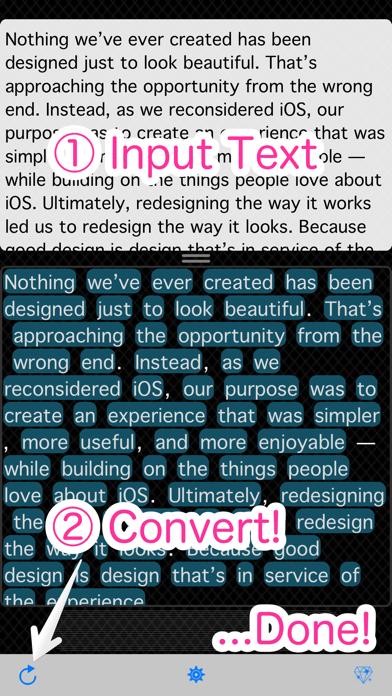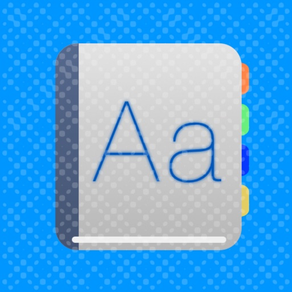
DictText - Make Link Text
Convert text to the dic link!
FreeOffers In-App Purchases
7.0for iPhone, iPad and more
Age Rating
DictText - Make Link Text Screenshots
About DictText - Make Link Text
This app can help you to check your sentences. If you want to know the detail of any word, just convert it! This is changing your sentences to be text with links, which means you can more easily access to default dictionary!
*** Features ***
- Easy to access to default dictionary!
- Quick convert to link texts!
*** How to use it ***
1. Write/paste texts to upper field!
2. Tap the button of bottom left on toolbar!
3. Instantly new texts will be made on lower field!
4. Just tap a word if you want to check!
*** Tips ***
You can change the height of text area and the link area if you drag the borderline.
I hope this helps you!
*** Features ***
- Easy to access to default dictionary!
- Quick convert to link texts!
*** How to use it ***
1. Write/paste texts to upper field!
2. Tap the button of bottom left on toolbar!
3. Instantly new texts will be made on lower field!
4. Just tap a word if you want to check!
*** Tips ***
You can change the height of text area and the link area if you drag the borderline.
I hope this helps you!
Show More
What's New in the Latest Version 7.0
Last updated on Jul 25, 2022
Old Versions
- Adjusts some components
- Available landscape mode(iPad)
- Fixes other few things
- Available landscape mode(iPad)
- Fixes other few things
Show More
Version History
7.0
Jul 25, 2022
- Adjusts some components
- Available landscape mode(iPad)
- Fixes other few things
- Available landscape mode(iPad)
- Fixes other few things
6.0
May 7, 2022
- Adds app tracking permission dialog.
- Adjusts some components.
- Available on iOS 14.0 or later.
- Fixes other few things.
- Adjusts some components.
- Available on iOS 14.0 or later.
- Fixes other few things.
5.1
Feb 9, 2018
This app has been updated by Apple to display the Apple Watch app icon.
- Supports for iPhone X.
- Fixes other few things.
- Supports for iPhone X.
- Fixes other few things.
4.0
Jan 16, 2018
- Available on iOS 9.0 or later.
- Adjusts some font sizes and colors.
- Changes app icon.
- Fixes other few things.
- Adjusts some font sizes and colors.
- Changes app icon.
- Fixes other few things.
3.1
Oct 29, 2014
Version 2.1 -> 3.1
- Supports for iOS 8
- Fixes few things
- Supports for iOS 8
- Fixes few things
2.1
Jul 16, 2014
Version 2.0 -> 2.1
- Available iOS 5.1.1 or more
- Fixed few things
- Available iOS 5.1.1 or more
- Fixed few things
2.0
Nov 13, 2013
Version 1.1 -> 2.0
- Supports for iOS 7
- Fixes few things
- Supports for iOS 7
- Fixes few things
1.1
Jul 15, 2013
Version 1.0 -> 1.1
- Add placeholder instead of sample text
- Add placeholder instead of sample text
1.0
Jul 2, 2013
DictText - Make Link Text FAQ
Click here to learn how to download DictText - Make Link Text in restricted country or region.
Check the following list to see the minimum requirements of DictText - Make Link Text.
iPhone
Requires iOS 14.0 or later.
iPad
Requires iPadOS 14.0 or later.
iPod touch
Requires iOS 14.0 or later.
DictText - Make Link Text supports English, Japanese
DictText - Make Link Text contains in-app purchases. Please check the pricing plan as below:
Display history for words you checked!
$0.99