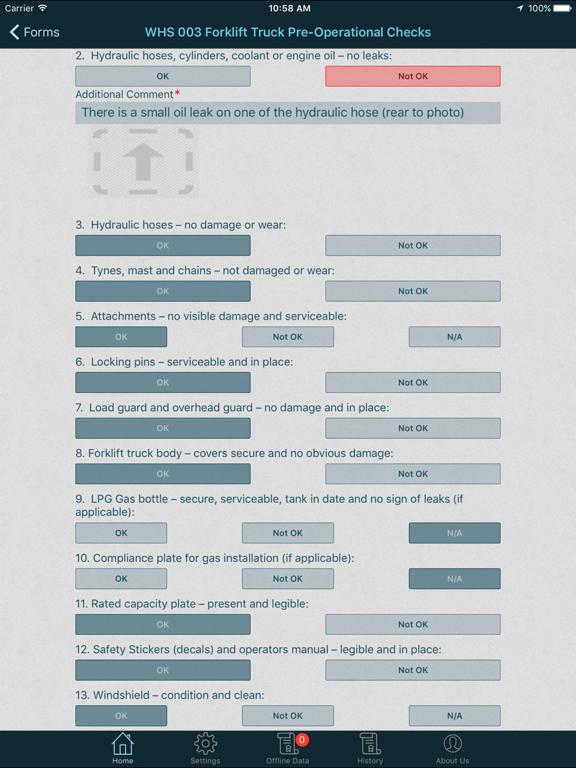Digi Clip
Free
1.7.0for iPhone, iPad and more
Age Rating
Digi Clip Screenshots
About Digi Clip
DIGI CLIP mobile forms - Checklist and Inspections App
Elevate your safety and compliance game with DIGI CLIP, the ultimate iOS app designed to streamline your safety inspection and compliance processes. DIGI CLIP empowers businesses of all sizes to enhance safety, quality, and compliance efforts with its user-friendly features and powerful functionality.
Key Features:
1. Digital Inspections Made Easy:
Replace cumbersome paper checklists witH digital forms.
Create custom inspection templates tailored to your industry and needs.
Conduct inspections effortlessly, reducing human error and paperwork.
2. Photo Capture:
Seamlessly capture and attach photos to inspection reports.
Enhance documentation and communication with visual evidence.
Easily reference past inspections for improved decision-making.
3. Real-Time Collaboration:
Collaborate with your team in real-time, no matter where they are.
Share inspection data and findings instantly via automated emails.
Ensure everyone is on the same page, boosting efficiency and visibility.
4. Compliance Assurance:
Stay compliant with industry regulations and standards.
Add digital signatures to your forms for accountability.
Submitted forms are geo/time stamped.
Avoid costly fines and audits with accurate records.
5. Offline Mode:
No internet? No problem! Work offline, and sync data when back online.
Stay productive in remote or low-connectivity areas.
6. Detailed Reporting:
Generate reports with ease.
Deliver reports to stakeholders.
Monitor trends and track performance over time.
7. Secure Cloud Storage:
Safeguard your data with our secure, cloud-based storage.
Access your inspection records from any device, anywhere.
Whether you're in construction, manufacturing, healthcare, transportation, or any other industry where inspections and compliance matter, DIGI CLIP is your go-to solution. Say goodbye to piles of paperwork, errors, and inefficiencies. Embrace a more streamlined, efficient, and compliant way of working with DIGI CLIP.
Don't compromise on safety and compliance — download DIGI CLIP now and experience the future of inspections and reporting on your iOS device.
Elevate your safety and compliance game with DIGI CLIP, the ultimate iOS app designed to streamline your safety inspection and compliance processes. DIGI CLIP empowers businesses of all sizes to enhance safety, quality, and compliance efforts with its user-friendly features and powerful functionality.
Key Features:
1. Digital Inspections Made Easy:
Replace cumbersome paper checklists witH digital forms.
Create custom inspection templates tailored to your industry and needs.
Conduct inspections effortlessly, reducing human error and paperwork.
2. Photo Capture:
Seamlessly capture and attach photos to inspection reports.
Enhance documentation and communication with visual evidence.
Easily reference past inspections for improved decision-making.
3. Real-Time Collaboration:
Collaborate with your team in real-time, no matter where they are.
Share inspection data and findings instantly via automated emails.
Ensure everyone is on the same page, boosting efficiency and visibility.
4. Compliance Assurance:
Stay compliant with industry regulations and standards.
Add digital signatures to your forms for accountability.
Submitted forms are geo/time stamped.
Avoid costly fines and audits with accurate records.
5. Offline Mode:
No internet? No problem! Work offline, and sync data when back online.
Stay productive in remote or low-connectivity areas.
6. Detailed Reporting:
Generate reports with ease.
Deliver reports to stakeholders.
Monitor trends and track performance over time.
7. Secure Cloud Storage:
Safeguard your data with our secure, cloud-based storage.
Access your inspection records from any device, anywhere.
Whether you're in construction, manufacturing, healthcare, transportation, or any other industry where inspections and compliance matter, DIGI CLIP is your go-to solution. Say goodbye to piles of paperwork, errors, and inefficiencies. Embrace a more streamlined, efficient, and compliant way of working with DIGI CLIP.
Don't compromise on safety and compliance — download DIGI CLIP now and experience the future of inspections and reporting on your iOS device.
Show More
What's New in the Latest Version 1.7.0
Last updated on Nov 26, 2023
Old Versions
Bug fixes and minor changes.
Show More
Version History
1.7.0
Nov 26, 2023
Bug fixes and minor changes.
1.6.12
Jul 18, 2020
Fixed a bug that was hiding the submit button while submitting the forms.
1.6.11
Jul 8, 2020
- Support for iOS 11.
- Minor UI changes
- Enhanced keypad support for number fields.
- Minor UI changes
- Enhanced keypad support for number fields.
1.6.10
May 16, 2020
Minor bug fixes.
1.6.9
Feb 4, 2019
Small feature added
1.6.8
Jul 17, 2018
Bug fixes
1.6.5
Jun 8, 2018
Bug fixes
1.6.4
May 6, 2018
Minor bug fixes
1.6.3
Feb 5, 2018
Reduced large images by 10% and minor bug fixes.
1.6.2
Dec 17, 2017
Improved Image processing.
1.6.1
Aug 16, 2017
This version brings easy Notification messages.
1.6.0
May 1, 2017
New branding as we are changing.
1.5.4
Apr 14, 2017
Performance improvement and bug fix for Forgot Password.
1.5.3
Mar 9, 2017
New feature to allow select list item with description.
1.5.1
Feb 15, 2017
Critical bug fix for Radio Button with negative option.
With this release we bring couple of new features and bug fixes
- New Field Types (Date/Time Select, Separator)
- Mandatory field identification
With this release we bring couple of new features and bug fixes
- New Field Types (Date/Time Select, Separator)
- Mandatory field identification
1.5
Feb 14, 2017
With this release we bring couple of new features and bug fixes
- New Field Types (Date/Time Select, Separator)
- Mandatory field identification
- New Field Types (Date/Time Select, Separator)
- Mandatory field identification
1.4.10
Jan 12, 2017
Bug fixing for iPhone 7
1.4.9
Dec 23, 2016
New Draft feature and bug fixes
1.4.8
Dec 4, 2016
New Draft feature is now available
1.4.7
Oct 10, 2016
Fixed the email filed issue
1.4.6
Sep 4, 2016
New dynamic rendering of custom forms with flexible decision fields.
1.4.1
Jul 26, 2016
New custom forms
New look
Bug fixes
New look
Bug fixes
1.4
Jul 25, 2016
New UI look
New custom forms features
New custom forms features
1.3.6
Feb 25, 2016
Allow to select reporting person name for Hazards.
1.3.5
Feb 1, 2016
New features.
Digi Clip FAQ
Click here to learn how to download Digi Clip in restricted country or region.
Check the following list to see the minimum requirements of Digi Clip.
iPhone
Requires iOS 8.0 or later.
iPad
Requires iPadOS 8.0 or later.
iPod touch
Requires iOS 8.0 or later.