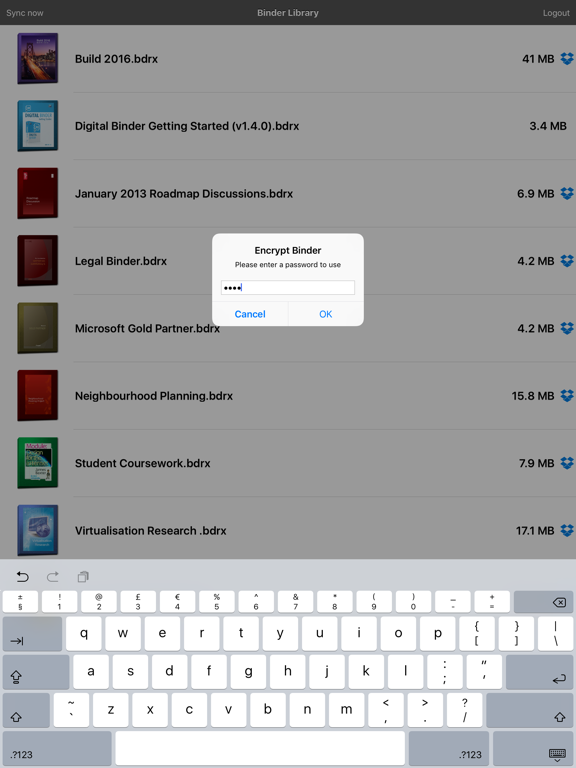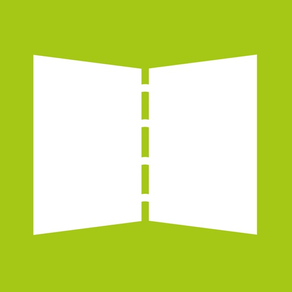
Digital Binder Viewer
Free
1.7.1for iPhone, iPad and more
3.9
17 Ratings
Nikec Solutions
Developer
141 MB
Size
Apr 18, 2019
Update Date
Productivity
Category
4+
Age Rating
Age Rating
Digital Binder Viewer Screenshots
About Digital Binder Viewer
Digital Binder is one of the solutions from Nikec Solutions that makes the move from paper to digital effortless. It enables you to replace your heavy and bulky ring-binders with a simple and intuitive digital version that feels like paper. For example, you can use the PC Digital Binder to create a personal organizer which you can use on your iOS device, or organize hundreds of notes and documents in a single Digital Binder.
Digital Binders is a Nikec Solutions solution that lets you collect and organize all your different digital documents just the way you want to (More than 100 different file formats supported). You can read and annotate your documents on iOS devices as simply as you do on paper. Add comments, read documents, write in the margins or sign contracts as simply as you do on paper. Now it is easy to go paperless and support your own devices in the office.
Pages are sharp when zoomed in and navigating through the binder is a real pleasure, no training needed. Going paperless has never been any easier.
Digital Binder integrates directly into Dropbox for easy sharing and syncing of Binders. Digital binders can also be shared through opening email attachments, web downloads, FTP downloads, and many other cloud based storage services.
Feel the simplicity of pen and paper and the power of digital with your Apple Pencil and Digital Binder by Nikec Solutions.
Digital Binders is a Nikec Solutions solution that lets you collect and organize all your different digital documents just the way you want to (More than 100 different file formats supported). You can read and annotate your documents on iOS devices as simply as you do on paper. Add comments, read documents, write in the margins or sign contracts as simply as you do on paper. Now it is easy to go paperless and support your own devices in the office.
Pages are sharp when zoomed in and navigating through the binder is a real pleasure, no training needed. Going paperless has never been any easier.
Digital Binder integrates directly into Dropbox for easy sharing and syncing of Binders. Digital binders can also be shared through opening email attachments, web downloads, FTP downloads, and many other cloud based storage services.
Feel the simplicity of pen and paper and the power of digital with your Apple Pencil and Digital Binder by Nikec Solutions.
Show More
What's New in the Latest Version 1.7.1
Last updated on Apr 18, 2019
Old Versions
Fixed an issue that could cause a crash when opening some binders.
Show More
Version History
1.7.1
Apr 18, 2019
Fixed an issue that could cause a crash when opening some binders.
1.7.0
Nov 15, 2018
Advanced PDF and Camera: Import and export PDFs and add camera photos!
Added an option to send a binder to another app.
Added an option to send a binder to another app.
1.6.2
Feb 9, 2018
- Fixed: Now you can use Binders synced from Dropbox when you are offline.
1.6.1
Jan 12, 2018
Updated the Dropbox integration to overcome linking and syncing issues that some users encountered.
1.6.0
Jan 31, 2017
Bug fixes and performance improvements.
1.5.0
Jun 23, 2016
- Added Apple Pencil Support
You can now annotate binder pages easily using Apple Pencil.
- Added Eraser functionality
You can now erase ink or pencil lines added during annotating.
You can now annotate binder pages easily using Apple Pencil.
- Added Eraser functionality
You can now erase ink or pencil lines added during annotating.
1.4.0
May 10, 2016
- Dropbox integration
You can now access binders stored on Dropbox, directly in your library view.
- Added iPad Pro compatibility
- Minor bug fixes
You can now access binders stored on Dropbox, directly in your library view.
- Added iPad Pro compatibility
- Minor bug fixes
1.3.1
Feb 2, 2016
General bug fixes and performance enhancements.
1.3.0
Sep 29, 2015
You can now search your digital binders! Find text in your digital binder quickly with a detailed search panel. The panel will show you the tab, document and page that the text has been found on, allowing you to quickly identify the location you are looking for. Use the search panel's “glance” functionality to find text on pages that are highlighted under the panel.
1.2.0
May 6, 2015
Now you can create, edit and delete annotations on your Digital Binder documents directly on your iPhone and iPad:
Holding your finger on the page now gives you 3 options:
- Text Notes: Create text notes. Add color coded comments to your documents with text notes.
- Ink Pen: Add hand writing notes in three different colors (Black, Blue and Red). Take notes in class, fill forms or draw sketches with the new ink annotations. Write the document's margins just like paper. It works even better with a pen.
- Highlight pen: Highlight your documents in 5 different colors (Yellow, Blue, Green, Orange, and Purple). Highlight the main points on your documents for better understanding.
You can now edit and delete annotations from the comment's panel. Tap on the comment icon to open the comment panel, swiping an annotation to the right lets you edit your comments. And swiping the annotation to the left lets you delete the comment.
Set the annotations' author in the new iOS settings under the Digital Binder section.
Change the color of you notes by tapping the colored area on the note's pop up.
Holding your finger on the page now gives you 3 options:
- Text Notes: Create text notes. Add color coded comments to your documents with text notes.
- Ink Pen: Add hand writing notes in three different colors (Black, Blue and Red). Take notes in class, fill forms or draw sketches with the new ink annotations. Write the document's margins just like paper. It works even better with a pen.
- Highlight pen: Highlight your documents in 5 different colors (Yellow, Blue, Green, Orange, and Purple). Highlight the main points on your documents for better understanding.
You can now edit and delete annotations from the comment's panel. Tap on the comment icon to open the comment panel, swiping an annotation to the right lets you edit your comments. And swiping the annotation to the left lets you delete the comment.
Set the annotations' author in the new iOS settings under the Digital Binder section.
Change the color of you notes by tapping the colored area on the note's pop up.
1.1.0
Mar 5, 2015
1) Designed for iOS 8
2) View digital binders on the iPhone as well as the iPad
3) Lock and unlock digital binders using military grade encryption
4) Display and navigate all comments in the new comments panel
5) Delete individual comments
6) Scribble on the page to add notes or draw simple sketches
2) View digital binders on the iPhone as well as the iPad
3) Lock and unlock digital binders using military grade encryption
4) Display and navigate all comments in the new comments panel
5) Delete individual comments
6) Scribble on the page to add notes or draw simple sketches
1.0.1
Aug 3, 2013
Cosmetic UI and Stability Enhancements.
1. Added a binder size column to the Binder Library view.
2. Added the tab and page spine crease to the binder view.
3. Added visualisation of document under page pile depth to the binder view.
4. Zooming into page content dismisses the top and bottom toolbars.
5. Added home button to the top toolbar in order to directly navigate to the closed binder view.
6. Added activity indication to the binder open and re-orientate procedure.
1. Added a binder size column to the Binder Library view.
2. Added the tab and page spine crease to the binder view.
3. Added visualisation of document under page pile depth to the binder view.
4. Zooming into page content dismisses the top and bottom toolbars.
5. Added home button to the top toolbar in order to directly navigate to the closed binder view.
6. Added activity indication to the binder open and re-orientate procedure.
1.0
Jul 25, 2013
Digital Binder Viewer FAQ
Click here to learn how to download Digital Binder Viewer in restricted country or region.
Check the following list to see the minimum requirements of Digital Binder Viewer.
iPhone
Requires iOS 9.0 or later.
iPad
Requires iPadOS 9.0 or later.
iPod touch
Requires iOS 9.0 or later.
Digital Binder Viewer supports English