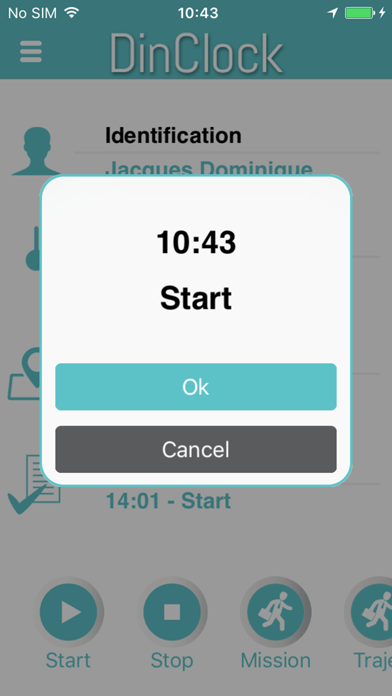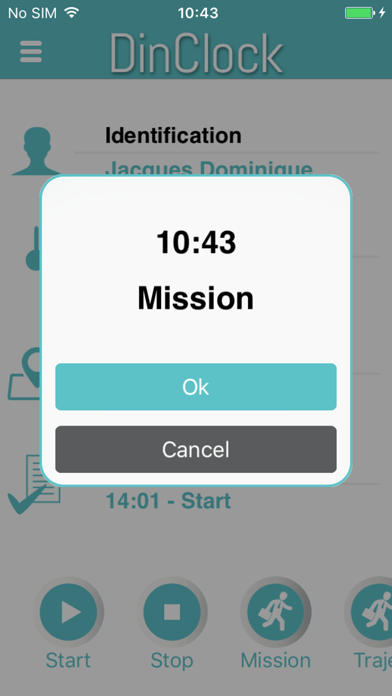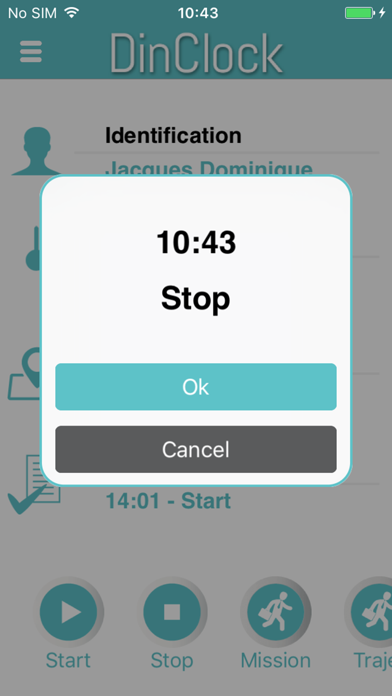DinClock mobile
Free
1.0.14for iPhone, iPod touch
Age Rating
DinClock mobile Screenshots
About DinClock mobile
Allows workers to clockings their work hours from an iPhone.
Dedicated to mobile and external workers to the company, the DinClock Mobile application allows you to clockings from an iPhone.
The clockings are sent through the mobile network or WiFi. In case it is activated, geolocation can be mandatory made.
If the 3G or 4G connection is active, the clocking of the worker is immediately sent to the server located at the headquarters of the company and where the time management software is running, in which the smartphone assignment to the worker has been configured.
Once the clockings enter into the system, it is then possible to know the arrival and departure times.
The presence of workers can be consulted by the HR manager but also by the manager of these workers.
From that moment, classic time management takes over.
A configured reports can providing time, will resume received clockings and their associated geolocation.
Dedicated to mobile and external workers to the company, the DinClock Mobile application allows you to clockings from an iPhone.
The clockings are sent through the mobile network or WiFi. In case it is activated, geolocation can be mandatory made.
If the 3G or 4G connection is active, the clocking of the worker is immediately sent to the server located at the headquarters of the company and where the time management software is running, in which the smartphone assignment to the worker has been configured.
Once the clockings enter into the system, it is then possible to know the arrival and departure times.
The presence of workers can be consulted by the HR manager but also by the manager of these workers.
From that moment, classic time management takes over.
A configured reports can providing time, will resume received clockings and their associated geolocation.
Show More
What's New in the Latest Version 1.0.14
Last updated on Jun 20, 2017
Old Versions
This app has been updated by Apple to display the Apple Watch app icon.
Localization bug fix
Localization bug fix
Show More
Version History
1.0.14
Jun 20, 2017
This app has been updated by Apple to display the Apple Watch app icon.
Localization bug fix
Localization bug fix
1.0.13
Feb 24, 2017
bug fix
1.0.11
Feb 8, 2017
bug fix
1.0
Nov 2, 2016
DinClock mobile FAQ
Click here to learn how to download DinClock mobile in restricted country or region.
Check the following list to see the minimum requirements of DinClock mobile.
iPhone
Requires iOS 7.0 or later.
iPod touch
Requires iOS 7.0 or later.
DinClock mobile supports English, Dutch, French