
Dlive AD2 Music Player | Let`s enjoy safety&comfortable drive with music!
Free
1.0for iPhone
Age Rating
Dlive AD2 Music Player | Let`s enjoy safety&comfortable drive with music! Screenshots
About Dlive AD2 Music Player | Let`s enjoy safety&comfortable drive with music!
□■□Downloadable in over 100 countries around the world!■□■
■ Create an endless array of designs from your own photos & color palettes!
■ Also supports animated GIFs. Be the envy of your friends with a cool, in-motion music player!
Dlive, the bestselling music player customized for driving, has been given a facelift.
The player features a completely new design!
■ Dlive2 is the app customized to allow you to listen to your music while you drive easily & safely.
【Features】
■ Gesture controls let you operate your player safely while you're driving or biking. Control your player even if you're not looking at the screen!
■ Customizable design (links with Tumblr, Instagram, & Flickr!)
■ Feature cool animated GIFs on your player!
■ Listen to as much music as you want for FREE on SoundCloud & YouTube! (Continuous & background playback supported!)
■ Share on Facebook & Twitter with a simple gesture!
【Explanation】
Dlive2 is the feature-rich music player that anyone can customize. Personalize your player with awesome custom designs and enjoy easy gesture controls.
Keep your eyes focused while driving, biking, traveling with family, reading, or cooking. Children, seniors, and everyone in between can control their music directly and comfortably.
【New features for version 2.0!】
■ Selectable player mode
■ Customizable designs
■ New gesture controls
■ Share on Facebook & Twitter
■ Choose your music source
Choose from SoundCloud, YouTube, or your own music library.
■ Search by artist, song, or album
■ Looping playback
■ Cancel shuffle mode
■ Volume control
【How to use the default/custom music player】
■ After launching the app, music from your music library or from SoundCloud or YouTube will automatically begin playing in shuffle mode.
1. Music stop/start
Tap once anywhere on the music player screen to stop or start the music.
2. Next track
Swipe right or down on the music player screen.
3. Previous track
Swipe up or left on the music player screen.
4. Song shuffle
Tap twice anywhere on the music player screen.
5. Cancel shuffle mode
Press the assist button on the right to cancel shuffle mode.
6. Start/cancel looping playback mode
Touch & hold the album art to start or cancel looping playback.
7. Play album
Tap anywhere three times on the music player screen and the album containing the song will play.
8. Search by artist, song, or album/share on Facebook & Twitter
Press & hold anywhere but the album art & seek bar. Search, song playback, album playback, and SNS share options will be displayed. Also accessible through the ... assist button.
9. Select music source/select player mode/display instructions
Swipe in from the left edge of the screen.
10. Skip track
Tap or swipe on the designated part of the seek bar on the lower part of the screen.
(Operations 1, 2, 3, 5, 6, & 8 are also available when the assist buttons are displayed.)
【How to design your own custom music player】
Create your own original music player with your favorite photos and animated GIFs!
■ How to customize your player
Swipe in from the left edge of the music player screen.
■ Change key colors
Tap or swipe the color bar to select a color. You can also adjust the brightness with the monochrome bar.
■ Select background photo
Tap the bottommost icon (from the left, photos, Tumblr, Instagram, & Facebook). Select an animated GIF (Tumblr only) or photo. To select another photo, go Control>Icon or swipe. You can also change the photo's display position with the Edit button.
■ Create an endless array of designs from your own photos & color palettes!
■ Also supports animated GIFs. Be the envy of your friends with a cool, in-motion music player!
Dlive, the bestselling music player customized for driving, has been given a facelift.
The player features a completely new design!
■ Dlive2 is the app customized to allow you to listen to your music while you drive easily & safely.
【Features】
■ Gesture controls let you operate your player safely while you're driving or biking. Control your player even if you're not looking at the screen!
■ Customizable design (links with Tumblr, Instagram, & Flickr!)
■ Feature cool animated GIFs on your player!
■ Listen to as much music as you want for FREE on SoundCloud & YouTube! (Continuous & background playback supported!)
■ Share on Facebook & Twitter with a simple gesture!
【Explanation】
Dlive2 is the feature-rich music player that anyone can customize. Personalize your player with awesome custom designs and enjoy easy gesture controls.
Keep your eyes focused while driving, biking, traveling with family, reading, or cooking. Children, seniors, and everyone in between can control their music directly and comfortably.
【New features for version 2.0!】
■ Selectable player mode
■ Customizable designs
■ New gesture controls
■ Share on Facebook & Twitter
■ Choose your music source
Choose from SoundCloud, YouTube, or your own music library.
■ Search by artist, song, or album
■ Looping playback
■ Cancel shuffle mode
■ Volume control
【How to use the default/custom music player】
■ After launching the app, music from your music library or from SoundCloud or YouTube will automatically begin playing in shuffle mode.
1. Music stop/start
Tap once anywhere on the music player screen to stop or start the music.
2. Next track
Swipe right or down on the music player screen.
3. Previous track
Swipe up or left on the music player screen.
4. Song shuffle
Tap twice anywhere on the music player screen.
5. Cancel shuffle mode
Press the assist button on the right to cancel shuffle mode.
6. Start/cancel looping playback mode
Touch & hold the album art to start or cancel looping playback.
7. Play album
Tap anywhere three times on the music player screen and the album containing the song will play.
8. Search by artist, song, or album/share on Facebook & Twitter
Press & hold anywhere but the album art & seek bar. Search, song playback, album playback, and SNS share options will be displayed. Also accessible through the ... assist button.
9. Select music source/select player mode/display instructions
Swipe in from the left edge of the screen.
10. Skip track
Tap or swipe on the designated part of the seek bar on the lower part of the screen.
(Operations 1, 2, 3, 5, 6, & 8 are also available when the assist buttons are displayed.)
【How to design your own custom music player】
Create your own original music player with your favorite photos and animated GIFs!
■ How to customize your player
Swipe in from the left edge of the music player screen.
■ Change key colors
Tap or swipe the color bar to select a color. You can also adjust the brightness with the monochrome bar.
■ Select background photo
Tap the bottommost icon (from the left, photos, Tumblr, Instagram, & Facebook). Select an animated GIF (Tumblr only) or photo. To select another photo, go Control>Icon or swipe. You can also change the photo's display position with the Edit button.
Show More
What's New in the Latest Version 1.0
Last updated on Oct 12, 2015
Old Versions
This update is signed with Apple’s latest signing certificate. No new features are included.
Show More
Version History
1.0
Oct 12, 2015
This update is signed with Apple’s latest signing certificate. No new features are included.
Dlive AD2 Music Player | Let`s enjoy safety&comfortable drive with music! FAQ
Click here to learn how to download Dlive AD2 Music Player | Let`s enjoy safety&comfortable drive with music! in restricted country or region.
Check the following list to see the minimum requirements of Dlive AD2 Music Player | Let`s enjoy safety&comfortable drive with music!.
iPhone
Dlive AD2 Music Player | Let`s enjoy safety&comfortable drive with music! supports English



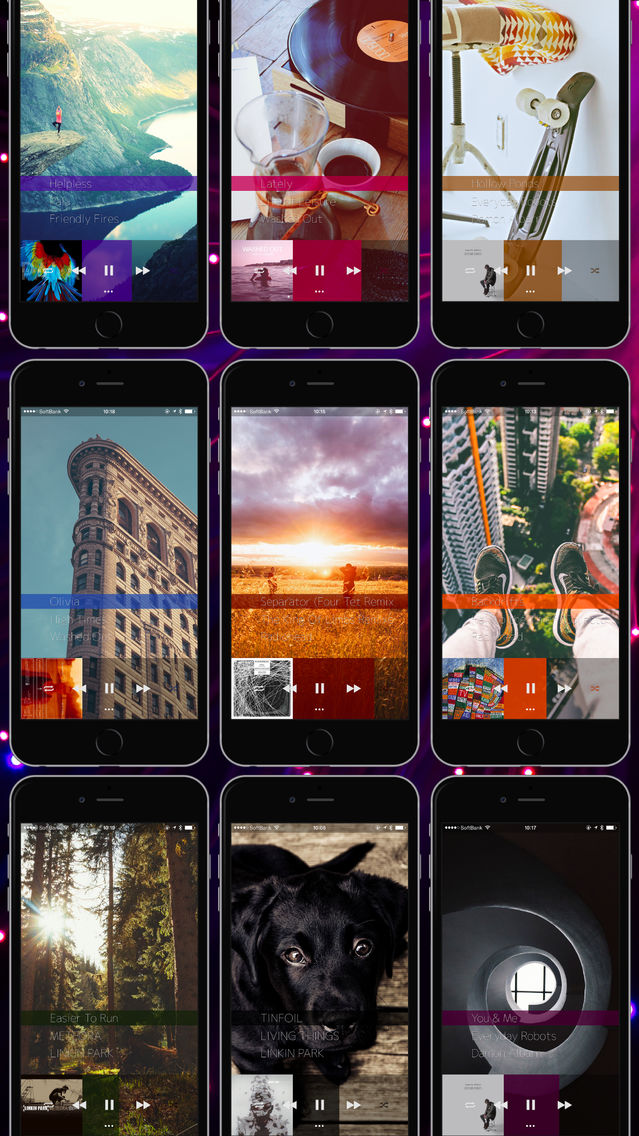



















![music player [dlive] Let`s enjoy safety&comfortable drive with music!](https://image.winudf.com/v2/image1/MjIyNzI0NjRfMTY4MjE2NjI1NF8wNTk/screen-0.png?fakeurl=1&type=png&w=106)
![music player[dlive AD] Let`s enjoy safety&comfortable drive with music!](https://image.winudf.com/v2/image1/MjIzNjkyODNfMTY4MjE2NTQ4OV8wNDE/screen-0.png?fakeurl=1&type=png&w=106)



