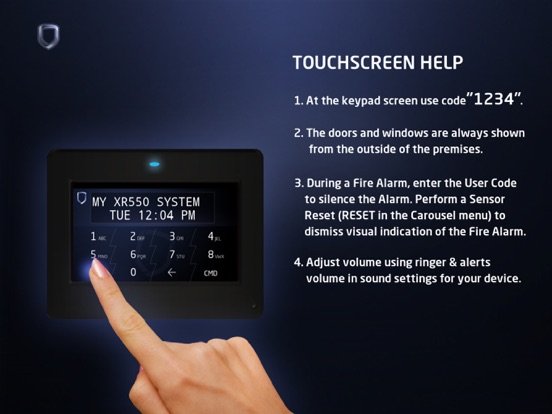DMP Touchscreen
Free
1.2for iPad
9.9
2 Ratings
Digital Monitoring Products, Inc.
Developer
70.3 MB
Size
Apr 27, 2016
Update Date
Business
Category
4+
Age Rating
Age Rating
DMP Touchscreen Screenshots
About DMP Touchscreen
Give your customers a first-hand look at all the key features and benefits of the DMP Touchscreen Keypad with the DMP Touchscreen App on your iPad. It’s a powerful sales tool that lets you quickly and easily walk them through how great it will be to add a touchscreen keypad to their system.
The app lets you simulate all the most-often used features:
• Arm Home/Sleep/Away
• Exit/Enter
• All perimeter
• Fire & panic alarms
• Carousel navigation
• Z-Wave functions (thermostats, doors, and lights)
• Cancel/Verify
• Chime
• Weather
• Keypad color options
As they use the app, they’ll get a real feel for how simple, useful, and elegant the keypad will be in their home, helping you make more sales.
Download the DMP Touchscreen App now to put a realistic simulation of the Touchscreen Keypad on your iPad to show your customers why it’s something they can’t live without!
The app lets you simulate all the most-often used features:
• Arm Home/Sleep/Away
• Exit/Enter
• All perimeter
• Fire & panic alarms
• Carousel navigation
• Z-Wave functions (thermostats, doors, and lights)
• Cancel/Verify
• Chime
• Weather
• Keypad color options
As they use the app, they’ll get a real feel for how simple, useful, and elegant the keypad will be in their home, helping you make more sales.
Download the DMP Touchscreen App now to put a realistic simulation of the Touchscreen Keypad on your iPad to show your customers why it’s something they can’t live without!
Show More
What's New in the Latest Version 1.2
Last updated on Apr 27, 2016
Old Versions
This app has been updated by Apple to display the Apple Watch app icon.
• Added navigation arrows on Carousel (new feature in 7800/9800)
• Added option to Arm Instant from the Arming screen (new feature in 7800/9800)
• Added Easy Exit to Carousel for Home Sleep Away System
• New wall color selector utility to better match the wall color of the proposed installation location
• Minor bug fixes and performance improvements
• Added navigation arrows on Carousel (new feature in 7800/9800)
• Added option to Arm Instant from the Arming screen (new feature in 7800/9800)
• Added Easy Exit to Carousel for Home Sleep Away System
• New wall color selector utility to better match the wall color of the proposed installation location
• Minor bug fixes and performance improvements
Show More
Version History
1.2
Apr 27, 2016
This app has been updated by Apple to display the Apple Watch app icon.
• Added navigation arrows on Carousel (new feature in 7800/9800)
• Added option to Arm Instant from the Arming screen (new feature in 7800/9800)
• Added Easy Exit to Carousel for Home Sleep Away System
• New wall color selector utility to better match the wall color of the proposed installation location
• Minor bug fixes and performance improvements
• Added navigation arrows on Carousel (new feature in 7800/9800)
• Added option to Arm Instant from the Arming screen (new feature in 7800/9800)
• Added Easy Exit to Carousel for Home Sleep Away System
• New wall color selector utility to better match the wall color of the proposed installation location
• Minor bug fixes and performance improvements
1.1
Dec 21, 2015
• Improved app load times
• Improved support for older devices
• Improved support for older devices
1.0
Dec 8, 2015
DMP Touchscreen FAQ
Click here to learn how to download DMP Touchscreen in restricted country or region.
Check the following list to see the minimum requirements of DMP Touchscreen.
iPad
Requires iPadOS 8.2 or later.
DMP Touchscreen supports English