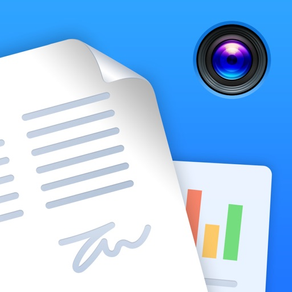
Zoho Doc Scanner - Scan PDF
Scan Docs, Cards and Receipts
FreeOffers In-App Purchases
4.3for iPhone, iPad and more
8.7
70 Ratings
Zoho Corporation
Developer
86.1 MB
Size
Sep 24, 2023
Update Date
Productivity
Category
4+
Age Rating
Age Rating
Zoho Doc Scanner - Scan PDF Screenshots
About Zoho Doc Scanner - Scan PDF
Doc Scanner is the most powerful document-scanning app on your iPhone and iPad. Precisely scan paper documents, business cards, receipts, and more. Share your documents as images or PDFs. You can use OCR to convert documents to text.
SCAN
Quickly turn your iPhone or iPad into a convenient document scanner. Scan anything of your choice, ranging from business cards and receipts to multi-page documents. Doc Scanner smartly identifies the paper document's edges and adds a crisp scan of the document. You can also add document images from your photo gallery.
ANNOTATE AND FILTER
Crop, edit, rotate, and annotate your scanned docs. Easily re-order pages within a scanned document and choose from a variety of filters to apply.
E-SIGNATURE
Verify your identity by adding your signature, powered by Zoho Sign. Digitally sign documents yourself and email the signed documents to others.
OCR AND TRANSLATE
Doc Scanner uses Optical Character Recognition (OCR) to convert documents to text. OCR enables you to search for a document based on content so you can always find what you need. You can even use the app to translate extracted content into 15 different languages.
SHARE AND AUTOMATE
Set Doc Scanner to automatically upload your scanned documents to other apps, so you can share and use them. Doc Scanner integrates with Google Drive, Dropbox, OneDrive, Zoho WorkDrive, Zoho Expense, and more. Easily share your scanned docs via email and other apps as well. Create workflows to automate tasks and save time.
ORGANIZE
Stay organized by creating folders, setting reminders, and adding tags to categorize and find documents easily. Doc Scanner intelligently recommends tags based on your document's content.
SYNC ACROSS DEVICES
Connect your iCloud account with Doc Scanner to sync your documents across all your Apple devices. Scan a document on a device and see it appear on your other device automatically. You can also use iCloud Drive to back up and restore your documents securely.
ZIA LENS
Zia Lens uses machine learning to classify your scanned items as documents, receipts, and business cards. Get an instant alert for any new documents from your photos when you open the app.
ONLY ON iOS
• Secure your documents using FaceID/TouchID.
• Use accessible features in Doc Scanner like Voice Control and Dynamic Text.
• Scan and share documents from your iMessages.
• Use Siri shortcuts to scan, search, and read documents.
• Multitask using multiple windows on your iPad.
• Quickly find and access your documents using Spotlight.
• Use the Today widget to access your recent documents quickly.
• Trigger workflows on your documents from the Apple Watch app.
• Watch Doc Scanner automatically go dark for you when you set your iPhone/iPad to Dark Mode.
PREMIUM
Doc Scanner's premium price levels are:
• Basic — 2.99 USD/month
• Standard — 4.99 USD/month
• Premium — 6.99 USD/month
Sign up for a year's subscription and get two months free!!
• Payment will be charged to your iTunes account after confirmation of purchase.
• Account will be charged for renewal within 24 hours before the end of the current subscription period.
• Subscriptions may be managed by the user and auto-renewal may be turned off by going to the user's Account Settings after the purchase.
• Any unused portion of a free trial period will be forfeited when the user purchases a subscription to that publication.
EULA - docscanner.app/eula-ios.html
Privacy - zoho.com/privacy.html
Terms & Conditions - zoho.com/terms.html
If you have any questions, please reach out to us at isupport@zohocorp.com
Additional information about the app is available at docscanner.app
SCAN
Quickly turn your iPhone or iPad into a convenient document scanner. Scan anything of your choice, ranging from business cards and receipts to multi-page documents. Doc Scanner smartly identifies the paper document's edges and adds a crisp scan of the document. You can also add document images from your photo gallery.
ANNOTATE AND FILTER
Crop, edit, rotate, and annotate your scanned docs. Easily re-order pages within a scanned document and choose from a variety of filters to apply.
E-SIGNATURE
Verify your identity by adding your signature, powered by Zoho Sign. Digitally sign documents yourself and email the signed documents to others.
OCR AND TRANSLATE
Doc Scanner uses Optical Character Recognition (OCR) to convert documents to text. OCR enables you to search for a document based on content so you can always find what you need. You can even use the app to translate extracted content into 15 different languages.
SHARE AND AUTOMATE
Set Doc Scanner to automatically upload your scanned documents to other apps, so you can share and use them. Doc Scanner integrates with Google Drive, Dropbox, OneDrive, Zoho WorkDrive, Zoho Expense, and more. Easily share your scanned docs via email and other apps as well. Create workflows to automate tasks and save time.
ORGANIZE
Stay organized by creating folders, setting reminders, and adding tags to categorize and find documents easily. Doc Scanner intelligently recommends tags based on your document's content.
SYNC ACROSS DEVICES
Connect your iCloud account with Doc Scanner to sync your documents across all your Apple devices. Scan a document on a device and see it appear on your other device automatically. You can also use iCloud Drive to back up and restore your documents securely.
ZIA LENS
Zia Lens uses machine learning to classify your scanned items as documents, receipts, and business cards. Get an instant alert for any new documents from your photos when you open the app.
ONLY ON iOS
• Secure your documents using FaceID/TouchID.
• Use accessible features in Doc Scanner like Voice Control and Dynamic Text.
• Scan and share documents from your iMessages.
• Use Siri shortcuts to scan, search, and read documents.
• Multitask using multiple windows on your iPad.
• Quickly find and access your documents using Spotlight.
• Use the Today widget to access your recent documents quickly.
• Trigger workflows on your documents from the Apple Watch app.
• Watch Doc Scanner automatically go dark for you when you set your iPhone/iPad to Dark Mode.
PREMIUM
Doc Scanner's premium price levels are:
• Basic — 2.99 USD/month
• Standard — 4.99 USD/month
• Premium — 6.99 USD/month
Sign up for a year's subscription and get two months free!!
• Payment will be charged to your iTunes account after confirmation of purchase.
• Account will be charged for renewal within 24 hours before the end of the current subscription period.
• Subscriptions may be managed by the user and auto-renewal may be turned off by going to the user's Account Settings after the purchase.
• Any unused portion of a free trial period will be forfeited when the user purchases a subscription to that publication.
EULA - docscanner.app/eula-ios.html
Privacy - zoho.com/privacy.html
Terms & Conditions - zoho.com/terms.html
If you have any questions, please reach out to us at isupport@zohocorp.com
Additional information about the app is available at docscanner.app
Show More
What's New in the Latest Version 4.3
Last updated on Sep 24, 2023
Old Versions
The new iOS 17 and iPadOS 17 updates in Zoho Doc Scanner elevate your experience in scanning documents to next level! Update your OS versions to experience the new set of enhanced features.
Now, you can extract text from images within the scanned document using Visual Look Up feature.
Interactive Widgets will allow users to view all the images from a document from the Home Screen.
Now, new users can view tooltips for editing and sharing options in the app.
Annotate on documents and autofill your scanned documents securely.
Now, you can enjoy iPhone's Lock Screen Widgets on your iPads as well.
Now, you can extract text from images within the scanned document using Visual Look Up feature.
Interactive Widgets will allow users to view all the images from a document from the Home Screen.
Now, new users can view tooltips for editing and sharing options in the app.
Annotate on documents and autofill your scanned documents securely.
Now, you can enjoy iPhone's Lock Screen Widgets on your iPads as well.
Show More
Version History
4.3
Sep 24, 2023
The new iOS 17 and iPadOS 17 updates in Zoho Doc Scanner elevate your experience in scanning documents to next level! Update your OS versions to experience the new set of enhanced features.
Now, you can extract text from images within the scanned document using Visual Look Up feature.
Interactive Widgets will allow users to view all the images from a document from the Home Screen.
Now, new users can view tooltips for editing and sharing options in the app.
Annotate on documents and autofill your scanned documents securely.
Now, you can enjoy iPhone's Lock Screen Widgets on your iPads as well.
Now, you can extract text from images within the scanned document using Visual Look Up feature.
Interactive Widgets will allow users to view all the images from a document from the Home Screen.
Now, new users can view tooltips for editing and sharing options in the app.
Annotate on documents and autofill your scanned documents securely.
Now, you can enjoy iPhone's Lock Screen Widgets on your iPads as well.
4.2.1
Oct 24, 2022
Introducing Doc Scanner for iPadOS 16 for a better scanning experience
Hey, Apple users! Get ready for a hassle-free scanning experience with Doc Scanner by upgrading your iPadOS right now. With the latest version, now you can
- Customize your Doc Scanner app with the new Focus Filter settings.
- Extract text from the images in your documents using the Live Text feature.
- Find and replace text in your documents from your iPad's keypad.
- Link documents to Quick notes and make everything a single view.
We hope you'll like these new updates on Doc Scanner for iPadOS 16. Please reach out to us at support@zohoscanner.com with your suggestions and feedback. Also, follow us on Twitter @ZohoDocScanner to never miss any of our updates on Doc Scanner.
Hey, Apple users! Get ready for a hassle-free scanning experience with Doc Scanner by upgrading your iPadOS right now. With the latest version, now you can
- Customize your Doc Scanner app with the new Focus Filter settings.
- Extract text from the images in your documents using the Live Text feature.
- Find and replace text in your documents from your iPad's keypad.
- Link documents to Quick notes and make everything a single view.
We hope you'll like these new updates on Doc Scanner for iPadOS 16. Please reach out to us at support@zohoscanner.com with your suggestions and feedback. Also, follow us on Twitter @ZohoDocScanner to never miss any of our updates on Doc Scanner.
4.2
Sep 12, 2022
Introducing Doc Scanner for iOS 16 for a better scanning experience
Hey, Apple users! Get ready for a hassle-free scanning experience with Doc Scanner by upgrading your iPhone to iOS 16 right now. With Apple's advanced technologies, it's time for you to expect the unexpected! With the latest version, now you can
- Access documents from the lock screen with the circular, rectangular, and inline widgets.
- Customize your Doc Scanner app with the new Focus Filter settings.
- Extract text from the images in your documents using the Live Text feature.
- Find and replace text in your documents from your device's keypad.
- Link documents to Quick notes and make everything a single view.
We hope you'll like these new updates on Doc Scanner for iOS 16. Please reach out to us at support@zohoscanner.com with your suggestions and feedback. Also, follow us on Twitter @ZohoDocScanner to never miss any of our updates on Doc Scanner.
Hey, Apple users! Get ready for a hassle-free scanning experience with Doc Scanner by upgrading your iPhone to iOS 16 right now. With Apple's advanced technologies, it's time for you to expect the unexpected! With the latest version, now you can
- Access documents from the lock screen with the circular, rectangular, and inline widgets.
- Customize your Doc Scanner app with the new Focus Filter settings.
- Extract text from the images in your documents using the Live Text feature.
- Find and replace text in your documents from your device's keypad.
- Link documents to Quick notes and make everything a single view.
We hope you'll like these new updates on Doc Scanner for iOS 16. Please reach out to us at support@zohoscanner.com with your suggestions and feedback. Also, follow us on Twitter @ZohoDocScanner to never miss any of our updates on Doc Scanner.
4.1.2
Apr 11, 2022
We're back with an update in Zoho Doc Scanner. In this version you can:
- Scan and attach documents to your leads and contacts in Zoho CRM.
- Scan and upload documents to your WorkDrive folders using it's collection link
We've also fixed some bugs and made some enhancements to our app. Please reach out to us at support@zohoscanner.com with your suggestions and feedback.
- Scan and attach documents to your leads and contacts in Zoho CRM.
- Scan and upload documents to your WorkDrive folders using it's collection link
We've also fixed some bugs and made some enhancements to our app. Please reach out to us at support@zohoscanner.com with your suggestions and feedback.
4.1.1
Jan 15, 2022
Zoho Doc Scanner now supports Arab language. You can extract text from documents in Arab language. The app is also completely localised in Arab and supports RTL.
We've also fixed a few bugs and made a few enhancements.
We've also fixed a few bugs and made a few enhancements.
4.1
Sep 20, 2021
This app has been updated by Apple to display the Apple Watch app icon.
We're excited to announce the new Doc Scanner features for iOS 15 and iPadOS 15. Get smart folder suggestions for your documents, drag and drop documents to and from to the app, annotate and save webpages as PDFs with Safari extension, and more. Update your devices and the app to improve your productivity.
Core ML
Organize your documents better with Core ML in Doc Scanner. Get intelligent folder suggestions for your scanned docs and keep them handy by organizing them exactly the way you want.
Drag and Drop
Now, you can easily copy documents to and from to the app. Just drag and drop your docs from the app to your Photos and easily add docs from your Files to Doc Scanner.
Safari Extension
Capture your favorite webpages and save them as PDFs to Doc Scanner. The Doc Scanner Web Clipper allows you to capture the whole page, part of the page, a focused area, and the visible area of the page as a PDF and save it to the app. You can also annotate your captures before you save them to Doc Scanner.
Focus Notifications
Get time-sensitive notifications for your scanned docs with Focus Notifications. Add reminders to your important documents such as lease agreements, invoices, and legal contracts and get them delivered at the right time without any delay.
Live Text
Get picture-perfect OCR for your scanned docs in Doc Scanner. Scan, select, and insert your docs to get clear OCR with Live Text.
Extra Large Widgets
We are taking our widgets to a new level in addition to what we introduced in iOS 14. Now, view your documents in a bigger space on your iPad and scan and search your docs more easily.
We hope you like these new updates as a part of iOS 15 and iPadOS 15. Stay focused and improve your productivity with Doc Scanner for iOS 15 and iPadOS 15. If you have any suggestions for this new release or any new feature requests for Doc Scanner, please write to us at support@zohoscanner.com or post it in the comments section below. You can follow us on Twitter @ZohoDocScanner to get periodic updates about Doc Scanner.
We're excited to announce the new Doc Scanner features for iOS 15 and iPadOS 15. Get smart folder suggestions for your documents, drag and drop documents to and from to the app, annotate and save webpages as PDFs with Safari extension, and more. Update your devices and the app to improve your productivity.
Core ML
Organize your documents better with Core ML in Doc Scanner. Get intelligent folder suggestions for your scanned docs and keep them handy by organizing them exactly the way you want.
Drag and Drop
Now, you can easily copy documents to and from to the app. Just drag and drop your docs from the app to your Photos and easily add docs from your Files to Doc Scanner.
Safari Extension
Capture your favorite webpages and save them as PDFs to Doc Scanner. The Doc Scanner Web Clipper allows you to capture the whole page, part of the page, a focused area, and the visible area of the page as a PDF and save it to the app. You can also annotate your captures before you save them to Doc Scanner.
Focus Notifications
Get time-sensitive notifications for your scanned docs with Focus Notifications. Add reminders to your important documents such as lease agreements, invoices, and legal contracts and get them delivered at the right time without any delay.
Live Text
Get picture-perfect OCR for your scanned docs in Doc Scanner. Scan, select, and insert your docs to get clear OCR with Live Text.
Extra Large Widgets
We are taking our widgets to a new level in addition to what we introduced in iOS 14. Now, view your documents in a bigger space on your iPad and scan and search your docs more easily.
We hope you like these new updates as a part of iOS 15 and iPadOS 15. Stay focused and improve your productivity with Doc Scanner for iOS 15 and iPadOS 15. If you have any suggestions for this new release or any new feature requests for Doc Scanner, please write to us at support@zohoscanner.com or post it in the comments section below. You can follow us on Twitter @ZohoDocScanner to get periodic updates about Doc Scanner.
4.0.5
Dec 31, 2020
We have a big update in Zoho Doc Scanner.
- Scan hand written documents and export it as text documents. The app supports only English language. We're adding more languages support in the subsequent updates.
- Work with tables is much easier now. You can scan data tables and export it to Zoho Sheet in a click.
We've fixed a few bugs and made some performance enhancements as well. Please write your queries to support@zohoscanner.com. Follow us at @zohodocscanner in Twitter to receive updates about Zoho Doc Scanner.
- Scan hand written documents and export it as text documents. The app supports only English language. We're adding more languages support in the subsequent updates.
- Work with tables is much easier now. You can scan data tables and export it to Zoho Sheet in a click.
We've fixed a few bugs and made some performance enhancements as well. Please write your queries to support@zohoscanner.com. Follow us at @zohodocscanner in Twitter to receive updates about Zoho Doc Scanner.
4.0.4
Oct 13, 2020
We've fixed a few bugs and made a few enhancements.
4.0.3
Oct 6, 2020
We've fixed a few bugs and made a few enhancements.
4.0.2
Sep 25, 2020
It's time for a Doc Scanner update and it's a big one. Doc Scanner is all set to ride on the new iOS 14 and iPadOS 14 with some cool new additions.
APP CLIPS
Use App Clip to quickly scan multi page documents. You can crop, rotate, apply filters, annotate using Apple Pencil and share it via email, iMessage and other apps on your device.
A NEW LOOK
Experience a new Doc Scanner with a completely modified lookup. We've been meticulous in our design, paying attention to every detail. The new Doc Scanner on your iPhone and iPad helps you to greatly improve your productivity.
DETECT DATA TABLES
Scan data tables using Doc Scanner and export them as HTML tables. Doc Scanner intelligently identifies scanned data tables and allows you to edit and export them through email and other apps as HTML tables.
WIDGETS
We're introducing a wide set of widgets to add to your home screen and perform quick actions on the things you do often.
Documents Widget: Quickly view and access your documents using this widget. Configure this widget to switch between recent, signed, and reminder documents.
Scan Widget: Quickly initiate a scan from the home screen using the scan widget.
Search Widget: Initiate a search directly from your home screen using the search widget.
Pin a document as a widget: You can pin any document as a widget for quick access. Long press a document and tap 'Add to Widget' to add that document as a widget.
SCRIBBLE USING APPLE PENCIL
While writing is more comfortable with Apple Pencil, scribble makes it much easier. You can now scribble using Apple Pencil to edit the text recognized from your document. Don't worry about scribbling in lengthier documents. We've provided a scribble pad to edit larger text documents with ease. You can drag and drop to place the scribble pad anywhere on the screen.
PENCILKIT ENHANCEMENTS
Use Apple Pencil to its fullest extent when you annotate your documents. You can now draw proper shapes using Apple Pencil.
ALL THE EXTRAS
We've updated the app with the new iOS 14 UI components like the menu and date pickers. We've also fixed a few bugs to ensure the app runs smoothly on the iOS 14 & iPadOS 14.
Update to iOS 14 and iPadOS 14 today and experience the all-new Doc Scanner on your devices. Write your queries and feedback at support@zohoscanner.com. Follow us at @zohodocscanner on Twitter to receive regular updates.
APP CLIPS
Use App Clip to quickly scan multi page documents. You can crop, rotate, apply filters, annotate using Apple Pencil and share it via email, iMessage and other apps on your device.
A NEW LOOK
Experience a new Doc Scanner with a completely modified lookup. We've been meticulous in our design, paying attention to every detail. The new Doc Scanner on your iPhone and iPad helps you to greatly improve your productivity.
DETECT DATA TABLES
Scan data tables using Doc Scanner and export them as HTML tables. Doc Scanner intelligently identifies scanned data tables and allows you to edit and export them through email and other apps as HTML tables.
WIDGETS
We're introducing a wide set of widgets to add to your home screen and perform quick actions on the things you do often.
Documents Widget: Quickly view and access your documents using this widget. Configure this widget to switch between recent, signed, and reminder documents.
Scan Widget: Quickly initiate a scan from the home screen using the scan widget.
Search Widget: Initiate a search directly from your home screen using the search widget.
Pin a document as a widget: You can pin any document as a widget for quick access. Long press a document and tap 'Add to Widget' to add that document as a widget.
SCRIBBLE USING APPLE PENCIL
While writing is more comfortable with Apple Pencil, scribble makes it much easier. You can now scribble using Apple Pencil to edit the text recognized from your document. Don't worry about scribbling in lengthier documents. We've provided a scribble pad to edit larger text documents with ease. You can drag and drop to place the scribble pad anywhere on the screen.
PENCILKIT ENHANCEMENTS
Use Apple Pencil to its fullest extent when you annotate your documents. You can now draw proper shapes using Apple Pencil.
ALL THE EXTRAS
We've updated the app with the new iOS 14 UI components like the menu and date pickers. We've also fixed a few bugs to ensure the app runs smoothly on the iOS 14 & iPadOS 14.
Update to iOS 14 and iPadOS 14 today and experience the all-new Doc Scanner on your devices. Write your queries and feedback at support@zohoscanner.com. Follow us at @zohodocscanner on Twitter to receive regular updates.
4.0.1
Sep 19, 2020
It's time for a Doc Scanner update and it's a big one. Doc Scanner is all set to ride on the new iOS 14 and iPadOS 14 with some cool new additions.
APP CLIPS
Use App Clip to quickly scan multi page documents. You can crop, rotate, apply filters, annotate using Apple Pencil and share it via email, iMessage and other apps on your device.
A NEW LOOK
Experience a new Doc Scanner with a completely modified lookup. We've been meticulous in our design, paying attention to every detail. The new Doc Scanner on your iPhone and iPad helps you to greatly improve your productivity.
DETECT DATA TABLES
Scan data tables using Doc Scanner and export them as HTML tables. Doc Scanner intelligently identifies scanned data tables and allows you to edit and export them through email and other apps as HTML tables.
WIDGETS
We're introducing a wide set of widgets to add to your home screen and perform quick actions on the things you do often.
Documents Widget: Quickly view and access your documents using this widget. Configure this widget to switch between recent, signed, and reminder documents.
Scan Widget: Quickly initiate a scan from the home screen using the scan widget.
Search Widget: Initiate a search directly from your home screen using the search widget.
Pin a document as a widget: You can pin any document as a widget for quick access. Long press a document and tap 'Add to Widget' to add that document as a widget.
SCRIBBLE USING APPLE PENCIL
While writing is more comfortable with Apple Pencil, scribble makes it much easier. You can now scribble using Apple Pencil to edit the text recognized from your document. Don't worry about scribbling in lengthier documents. We've provided a scribble pad to edit larger text documents with ease. You can drag and drop to place the scribble pad anywhere on the screen.
PENCILKIT ENHANCEMENTS
Use Apple Pencil to its fullest extent when you annotate your documents. You can now draw proper shapes using Apple Pencil.
ALL THE EXTRAS
We've updated the app with the new iOS 14 UI components like the menu and date pickers. We've also fixed a few bugs to ensure the app runs smoothly on the iOS 14 & iPadOS 14.
Update to iOS 14 and iPadOS 14 today and experience the all-new Doc Scanner on your devices. Write your queries and feedback at support@zohoscanner.com. Follow us at @zohodocscanner on Twitter to receive regular updates.
APP CLIPS
Use App Clip to quickly scan multi page documents. You can crop, rotate, apply filters, annotate using Apple Pencil and share it via email, iMessage and other apps on your device.
A NEW LOOK
Experience a new Doc Scanner with a completely modified lookup. We've been meticulous in our design, paying attention to every detail. The new Doc Scanner on your iPhone and iPad helps you to greatly improve your productivity.
DETECT DATA TABLES
Scan data tables using Doc Scanner and export them as HTML tables. Doc Scanner intelligently identifies scanned data tables and allows you to edit and export them through email and other apps as HTML tables.
WIDGETS
We're introducing a wide set of widgets to add to your home screen and perform quick actions on the things you do often.
Documents Widget: Quickly view and access your documents using this widget. Configure this widget to switch between recent, signed, and reminder documents.
Scan Widget: Quickly initiate a scan from the home screen using the scan widget.
Search Widget: Initiate a search directly from your home screen using the search widget.
Pin a document as a widget: You can pin any document as a widget for quick access. Long press a document and tap 'Add to Widget' to add that document as a widget.
SCRIBBLE USING APPLE PENCIL
While writing is more comfortable with Apple Pencil, scribble makes it much easier. You can now scribble using Apple Pencil to edit the text recognized from your document. Don't worry about scribbling in lengthier documents. We've provided a scribble pad to edit larger text documents with ease. You can drag and drop to place the scribble pad anywhere on the screen.
PENCILKIT ENHANCEMENTS
Use Apple Pencil to its fullest extent when you annotate your documents. You can now draw proper shapes using Apple Pencil.
ALL THE EXTRAS
We've updated the app with the new iOS 14 UI components like the menu and date pickers. We've also fixed a few bugs to ensure the app runs smoothly on the iOS 14 & iPadOS 14.
Update to iOS 14 and iPadOS 14 today and experience the all-new Doc Scanner on your devices. Write your queries and feedback at support@zohoscanner.com. Follow us at @zohodocscanner on Twitter to receive regular updates.
4.0
Sep 17, 2020
It's time for a Doc Scanner update and it's a big one. Doc Scanner is all set to ride on the new iOS 14 and iPadOS 14 with some cool new additions.
A NEW LOOK
Experience a new Doc Scanner with a completely modified lookup. We've been meticulous in our design, paying attention to every detail. The new Doc Scanner on your iPhone and iPad helps you to greatly improve your productivity.
DETECT DATA TABLES
Scan data tables using Doc Scanner and export them as HTML tables. Doc Scanner intelligently identifies scanned data tables and allows you to edit and export them through email and other apps as HTML tables.
WIDGETS
We're introducing a wide set of widgets to add to your home screen and perform quick actions on the things you do often.
Documents Widget: Quickly view and access your documents using this widget. Configure this widget to switch between recent, signed, and reminder documents.
Scan Widget: Quickly initiate a scan from the home screen using the scan widget.
Search Widget: Initiate a search directly from your home screen using the search widget.
Pin a document as a widget: You can pin any document as a widget for quick access. Long press a document and tap 'Add to Widget' to add that document as a widget.
SCRIBBLE USING APPLE PENCIL
While writing is more comfortable with Apple Pencil, scribble makes it much easier. You can now scribble using Apple Pencil to edit the text recognized from your document. Don't worry about scribbling in lengthier documents. We've provided a scribble pad to edit larger text documents with ease. You can drag and drop to place the scribble pad anywhere on the screen.
PENCILKIT ENHANCEMENTS
Use Apple Pencil to its fullest extent when you annotate your documents. You can now draw proper shapes using Apple Pencil.
ALL THE EXTRAS
We've updated the app with the new iOS 14 UI components like the menu and date pickers. We've also fixed a few bugs to ensure the app runs smoothly on the iOS 14 & iPadOS 14.
Update to iOS 14 and iPadOS 14 today and experience the all-new Doc Scanner on your devices. Write your queries and feedback at support@zohoscanner.com. Follow us at @zohodocscanner on Twitter to receive regular updates.
A NEW LOOK
Experience a new Doc Scanner with a completely modified lookup. We've been meticulous in our design, paying attention to every detail. The new Doc Scanner on your iPhone and iPad helps you to greatly improve your productivity.
DETECT DATA TABLES
Scan data tables using Doc Scanner and export them as HTML tables. Doc Scanner intelligently identifies scanned data tables and allows you to edit and export them through email and other apps as HTML tables.
WIDGETS
We're introducing a wide set of widgets to add to your home screen and perform quick actions on the things you do often.
Documents Widget: Quickly view and access your documents using this widget. Configure this widget to switch between recent, signed, and reminder documents.
Scan Widget: Quickly initiate a scan from the home screen using the scan widget.
Search Widget: Initiate a search directly from your home screen using the search widget.
Pin a document as a widget: You can pin any document as a widget for quick access. Long press a document and tap 'Add to Widget' to add that document as a widget.
SCRIBBLE USING APPLE PENCIL
While writing is more comfortable with Apple Pencil, scribble makes it much easier. You can now scribble using Apple Pencil to edit the text recognized from your document. Don't worry about scribbling in lengthier documents. We've provided a scribble pad to edit larger text documents with ease. You can drag and drop to place the scribble pad anywhere on the screen.
PENCILKIT ENHANCEMENTS
Use Apple Pencil to its fullest extent when you annotate your documents. You can now draw proper shapes using Apple Pencil.
ALL THE EXTRAS
We've updated the app with the new iOS 14 UI components like the menu and date pickers. We've also fixed a few bugs to ensure the app runs smoothly on the iOS 14 & iPadOS 14.
Update to iOS 14 and iPadOS 14 today and experience the all-new Doc Scanner on your devices. Write your queries and feedback at support@zohoscanner.com. Follow us at @zohodocscanner on Twitter to receive regular updates.
3.4.11
Aug 14, 2020
Doc Scanner can recognise text in 12 Indian languages including Assamese, Bengali, Gujarati, Hindi, Kannada, Malayalam, Marathi, Tamil, Telugu, Oriya, Punjabi and Sanskrit. We've fixed a few bugs and made a few enhancements to the app. Write your feedback at isupport@zohocorp.com.
3.4.10
Jul 26, 2020
Another Zoho Doc Scanner update is here.
- Import PDFs from Files into Doc Scanner. You can also share PDFs to Doc Scanner from any other apps.
- Choose either to adjust crop or not after you scan.
- Introducing a new filter named Enhanced.
We've fixed a few bugs and made a few enhancements to the app in this update. Follow us @zohodocscanner in Twitter to get real time updates about the app.
Write to us at isupport@zohocorp.com for any queries and feedback.
- Import PDFs from Files into Doc Scanner. You can also share PDFs to Doc Scanner from any other apps.
- Choose either to adjust crop or not after you scan.
- Introducing a new filter named Enhanced.
We've fixed a few bugs and made a few enhancements to the app in this update. Follow us @zohodocscanner in Twitter to get real time updates about the app.
Write to us at isupport@zohocorp.com for any queries and feedback.
3.4.9
Jul 16, 2020
We've fixed a few bugs and made a few enhancements.
3.4.8
Jul 4, 2020
We've fixed a few bugs and made a few enhancements.
3.4.7
Jul 1, 2020
We've fixed a few bugs and made a few enhancements
3.4.6
Jun 25, 2020
Doc Scanner extends its offer to new users. New users can subscribe to any monthly subscription plan free of cost for the first three months and to any yearly plan at half the price. This is applicable for purchases made on or before 30th September 2020.
Please write to us at isupport@zohocorp.com for any feedback or queries.
Please write to us at isupport@zohocorp.com for any feedback or queries.
3.4.5
Apr 29, 2020
Times are tough. Doc Scanner takes this opportunity to support all its customers and give it back to its community. Starting today, all monthly subscription customers will not be charged any subscription fees for the next three months.
New users can subscribe to any monthly subscription plan free of cost for the first three months and to any yearly plan at half the price. This is applicable for purchases made on or before 24th June 2020.
Please write to us at isupport@zohocorp.com for any feedback or queries.
New users can subscribe to any monthly subscription plan free of cost for the first three months and to any yearly plan at half the price. This is applicable for purchases made on or before 24th June 2020.
Please write to us at isupport@zohocorp.com for any feedback or queries.
3.4.4
Apr 15, 2020
Times are tough. Doc Scanner takes this opportunity to support all its customers and give it back to its community. Starting today, all monthly subscription customers will not be charged any subscription fees for the next three months.
New users can subscribe to any monthly subscription plan free of cost for the first three months and to any yearly plan at half the price. This is applicable for purchases made on or before 24th June 2020.
Please write to us at isupport@zohocorp.com for any feedback or queries.
New users can subscribe to any monthly subscription plan free of cost for the first three months and to any yearly plan at half the price. This is applicable for purchases made on or before 24th June 2020.
Please write to us at isupport@zohocorp.com for any feedback or queries.
3.4.3
Feb 22, 2020
We've fixed a few bugs and made a few enhancements.
3.4.2
Feb 11, 2020
A new Doc Scanner update for iOS is here.
- Translate your documents into Japanese.
- Access your documents, anywhere, everywhere. Now, Doc Scanner syncs all your documents, tags and app settings through iCloud.
- We've added a two new filters, Magic Filter and Black and White 2.
- We are pleased to announce a brand new Doc Scanner Mac app. Pre-order your copy of Doc Scanner Mac app here, https://apps.apple.com/us/app/doc-scanner-scan-pdf/id1486334259?mt=12. All your purchases in the iOS app will reflect in the the Mac app.
If you have any feedback, write to us at isupport@zohocorp.com.
- Translate your documents into Japanese.
- Access your documents, anywhere, everywhere. Now, Doc Scanner syncs all your documents, tags and app settings through iCloud.
- We've added a two new filters, Magic Filter and Black and White 2.
- We are pleased to announce a brand new Doc Scanner Mac app. Pre-order your copy of Doc Scanner Mac app here, https://apps.apple.com/us/app/doc-scanner-scan-pdf/id1486334259?mt=12. All your purchases in the iOS app will reflect in the the Mac app.
If you have any feedback, write to us at isupport@zohocorp.com.
3.4.1
Feb 4, 2020
A new Doc Scanner update for iOS is here.
- Translate your documents into Japanese.
- Access your documents, anywhere, everywhere. Now, Doc Scanner syncs all your documents, tags and app settings through iCloud.
- We've added a two new filters, Magic Filter and Black and White 2.
- We are pleased to announce a brand new Doc Scanner Mac app. Pre-order your copy of Doc Scanner Mac app here, https://apps.apple.com/us/app/doc-scanner-scan-pdf/id1486334259?mt=12. All your purchases in the iOS app will reflect in the the Mac app.
If you have any feedback, write to us at isupport@zohocorp.com.
- Translate your documents into Japanese.
- Access your documents, anywhere, everywhere. Now, Doc Scanner syncs all your documents, tags and app settings through iCloud.
- We've added a two new filters, Magic Filter and Black and White 2.
- We are pleased to announce a brand new Doc Scanner Mac app. Pre-order your copy of Doc Scanner Mac app here, https://apps.apple.com/us/app/doc-scanner-scan-pdf/id1486334259?mt=12. All your purchases in the iOS app will reflect in the the Mac app.
If you have any feedback, write to us at isupport@zohocorp.com.
3.4
Jan 25, 2020
A new Doc Scanner update for iOS is here.
- Access your documents, anywhere, everywhere. Now, Doc Scanner syncs all your documents, tags and app settings through iCloud.
- We've added a two new filters, Magic Filter and Black and White 2.
- We are pleased to announce a brand new Doc Scanner Mac app. Pre-order your copy of Doc Scanner Mac app here, https://apps.apple.com/us/app/doc-scanner-scan-pdf/id1486334259?mt=12. All your purchases in the iOS app will reflect in the the Mac app.
If you have any feedback, write to us at isupport@zohocorp.com.
- Access your documents, anywhere, everywhere. Now, Doc Scanner syncs all your documents, tags and app settings through iCloud.
- We've added a two new filters, Magic Filter and Black and White 2.
- We are pleased to announce a brand new Doc Scanner Mac app. Pre-order your copy of Doc Scanner Mac app here, https://apps.apple.com/us/app/doc-scanner-scan-pdf/id1486334259?mt=12. All your purchases in the iOS app will reflect in the the Mac app.
If you have any feedback, write to us at isupport@zohocorp.com.
3.3.4
Dec 18, 2019
It's the best time of the year!. This Christmas & New Year, we are offering 50 % off on all in-app purchases from 20th December to 2nd January.
Zoho Doc Scanner - Scan PDF FAQ
Click here to learn how to download Zoho Doc Scanner - Scan PDF in restricted country or region.
Check the following list to see the minimum requirements of Zoho Doc Scanner - Scan PDF.
iPhone
Requires iOS 13.0 or later.
iPad
Requires iPadOS 13.0 or later.
Apple Watch
Requires watchOS 4.0 or later.
iPod touch
Requires iOS 13.0 or later.
Zoho Doc Scanner - Scan PDF supports English, Arabic, Dutch, Filipino, French, German, Gujarati, Hindi, Italian, Japanese, Korean, Marathi, Norwegian Bokmål, Polish, Portuguese, Russian, Simplified Chinese, Spanish, Swedish, Tamil, Telugu, Traditional Chinese, Turkish, Vietnamese
Zoho Doc Scanner - Scan PDF contains in-app purchases. Please check the pricing plan as below:
Doc Scanner Basic Monthly
$2.99
Doc Scanner Premium Monthly
$6.99
Doc Scanner Standard Monthly
$4.99
Doc Scanner Standard Yearly
$49.99
Doc Scanner Basic Yearly
$29.99
Doc Scanner Premium Yearly
$69.99
Doc Scanner Premium Yearly
$11.99
Doc Scanner Premium Monthly
$0.99





































