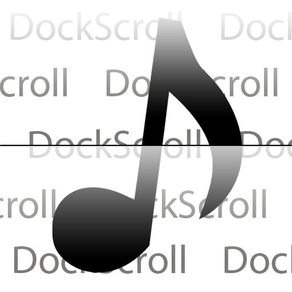DockScroll Screenshots
About DockScroll
Transform your new iPhone dock into an interactive display with a large clock and current song information.
Share your songs with your Facebook friends.
DockScroll is used while listening to music through your iPhone dock. The application displays, in full screen and large font, the song title, artist and album that is currently playing, together with a clock. You are able to view this information from a distance, for example:
* while sitting in bed
* driving in your car
* sitting at your desk at work
The clock is displayed as a large image at the top of the screen, while the song, artist and album scroll across the screen underneath. The album cover is faded in the background, and a progress bar shows the duration of the song at the bottom.
Tapping the screen in the middle, pauses and starts the current song. Tapping on the left skips to the previous track, and tapping on the right skips to the next track.
DockScroll works with the native iPod App, and is fully compatible with any accessories or remotes that came with your dock.
Share your songs with your Facebook friends.
DockScroll is used while listening to music through your iPhone dock. The application displays, in full screen and large font, the song title, artist and album that is currently playing, together with a clock. You are able to view this information from a distance, for example:
* while sitting in bed
* driving in your car
* sitting at your desk at work
The clock is displayed as a large image at the top of the screen, while the song, artist and album scroll across the screen underneath. The album cover is faded in the background, and a progress bar shows the duration of the song at the bottom.
Tapping the screen in the middle, pauses and starts the current song. Tapping on the left skips to the previous track, and tapping on the right skips to the next track.
DockScroll works with the native iPod App, and is fully compatible with any accessories or remotes that came with your dock.
Show More
What's New in the Latest Version 1.1
Last updated on Mar 5, 2010
Version History
1.1
Mar 5, 2010
DockScroll FAQ
Click here to learn how to download DockScroll in restricted country or region.
Check the following list to see the minimum requirements of DockScroll.
iPhone
DockScroll supports English