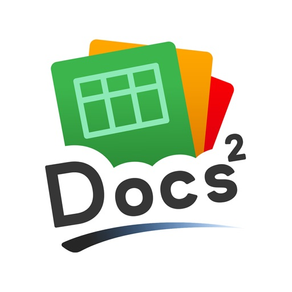
Docs² | for Microsoft Excel
Edit Spreadsheets via OneDrive
$4.99
5.0for iPhone, iPad and more
Age Rating
Docs² | for Microsoft Excel Screenshots
About Docs² | for Microsoft Excel
–– SAVE BIG TODAY ON DOCS² | THE SMARTEST BUNDLE FOR MICROSOFT EXCEL! ––
• Start working smarter, online and on the go with the Office apps you know and love.
• Quickly create Microsoft Excel and OneNote documents, or email with Outlook.
• Complete with many of the best documents, guides and templates for Office.
Get Docs² for everything you need to begin quickly creating Microsoft Excel docs! Work smarter with great videos to guide you through the essentials, a convenient document browser to edit online and on the go with your favorite apps, plus free templates to help you create beautiful docs. All together in the smartest bundle for Microsoft Excel!
FEATURES
– Explore the essentials of Microsoft Excel with helpful videos & content to guide you.
– Create and share docs online with convenient shortcuts for your favorite apps, including:
–– Excel, Outlook, OneNote & OneDrive.
– Discover free templates to create beautiful documents.
– Save docs offline or in OneDrive to work with other apps and devices.
QUICKLY LEARN TO:
– Create beautiful Excel spreadsheets.
– Save, print, publish and share workbooks.
– Edit and add comments to documents.
– Add basic formulas and references.
– Use advanced functions and operators.
– Add interesting styles, pictures and charts.
– Work with documents while on the go.
– And so much more…
DEVELOP YOUR SKILLS WITH THE BEST DOCUMENT BROWSER
– Enjoy streamlined steps to work with documents in OneDrive.
– Work with the most popular document types and formats.
– Avoid frustrating file incompatibility, and "View Only" headaches of other apps.
– Secure your files with Face ID, Touch ID, or passcode.
– Type what you want to do, and the new Tell Me feature will show you how!
SAVE YOUR WORK ONLINE FOR USE ACROSS YOUR DEVICES
– Because working without the cloud is so 1999...
– Simply save your files to OneDrive to edit them everywhere.
– Automatically sync documents for use across your devices.
– Easily share your documents with friends and colleagues.
– Enjoy greater freedom with online and mobile editing.
EXPLORE HUNDREDS OF PROFESSIONAL QUALITY TEMPLATES
– Browse a free treasure trove of time saving templates.
– Select the perfect layout or theme, and edit online or save offline.
– Start creating beautiful documents in no time!
LEARN FROM THE MASTERS
– The included guides show you everything you need to be more productive, discover key features, and learn to get things done fast.
Download now to get jump-started!
________________________________________
NOTICE: Microsoft Office 365, Excel, Outlook, OneNote, and OneDrive are property or trademarks of Microsoft Corporation. Docs² is a property and trademark of Docs Squared, and is neither produced by, endorsed by, nor affiliated with Microsoft Corporation. Access to Microsoft Office functionality and templates is available for free through Microsoft Office Online, or you can work offline with even more features via an Office 365 trial subscription. © 2013-2018 Docs Squared, LLC. All rights reserved.
• Start working smarter, online and on the go with the Office apps you know and love.
• Quickly create Microsoft Excel and OneNote documents, or email with Outlook.
• Complete with many of the best documents, guides and templates for Office.
Get Docs² for everything you need to begin quickly creating Microsoft Excel docs! Work smarter with great videos to guide you through the essentials, a convenient document browser to edit online and on the go with your favorite apps, plus free templates to help you create beautiful docs. All together in the smartest bundle for Microsoft Excel!
FEATURES
– Explore the essentials of Microsoft Excel with helpful videos & content to guide you.
– Create and share docs online with convenient shortcuts for your favorite apps, including:
–– Excel, Outlook, OneNote & OneDrive.
– Discover free templates to create beautiful documents.
– Save docs offline or in OneDrive to work with other apps and devices.
QUICKLY LEARN TO:
– Create beautiful Excel spreadsheets.
– Save, print, publish and share workbooks.
– Edit and add comments to documents.
– Add basic formulas and references.
– Use advanced functions and operators.
– Add interesting styles, pictures and charts.
– Work with documents while on the go.
– And so much more…
DEVELOP YOUR SKILLS WITH THE BEST DOCUMENT BROWSER
– Enjoy streamlined steps to work with documents in OneDrive.
– Work with the most popular document types and formats.
– Avoid frustrating file incompatibility, and "View Only" headaches of other apps.
– Secure your files with Face ID, Touch ID, or passcode.
– Type what you want to do, and the new Tell Me feature will show you how!
SAVE YOUR WORK ONLINE FOR USE ACROSS YOUR DEVICES
– Because working without the cloud is so 1999...
– Simply save your files to OneDrive to edit them everywhere.
– Automatically sync documents for use across your devices.
– Easily share your documents with friends and colleagues.
– Enjoy greater freedom with online and mobile editing.
EXPLORE HUNDREDS OF PROFESSIONAL QUALITY TEMPLATES
– Browse a free treasure trove of time saving templates.
– Select the perfect layout or theme, and edit online or save offline.
– Start creating beautiful documents in no time!
LEARN FROM THE MASTERS
– The included guides show you everything you need to be more productive, discover key features, and learn to get things done fast.
Download now to get jump-started!
________________________________________
NOTICE: Microsoft Office 365, Excel, Outlook, OneNote, and OneDrive are property or trademarks of Microsoft Corporation. Docs² is a property and trademark of Docs Squared, and is neither produced by, endorsed by, nor affiliated with Microsoft Corporation. Access to Microsoft Office functionality and templates is available for free through Microsoft Office Online, or you can work offline with even more features via an Office 365 trial subscription. © 2013-2018 Docs Squared, LLC. All rights reserved.
Show More
What's New in the Latest Version 5.0
Last updated on Mar 10, 2018
Old Versions
This app has been updated by Apple to display the Apple Watch app icon.
Great news! Bugs have been squashed and are extremely rare in this version. You'll love the results!
- Over 99.6% of customers don't report experiencing any technical issues.
- In the unlikely event of a problem: Contact us anytime. We’re happy to help!
New Features:
• Designed to feel faster, more fun, and help you get things done!
• Secure access to your files with Face ID, Touch ID, or passcode.
• Support for the new iPhone X and iPad Pro.
Other improvements...
– Added support for business and education, in addition to personal users.
– Streamlined steps for document editing.
– Stability and performance improvements.
– Interface and other enhancements.
– Optimized for iOS 11.
– Content updates.
– Other fixes.
Great news! Bugs have been squashed and are extremely rare in this version. You'll love the results!
- Over 99.6% of customers don't report experiencing any technical issues.
- In the unlikely event of a problem: Contact us anytime. We’re happy to help!
New Features:
• Designed to feel faster, more fun, and help you get things done!
• Secure access to your files with Face ID, Touch ID, or passcode.
• Support for the new iPhone X and iPad Pro.
Other improvements...
– Added support for business and education, in addition to personal users.
– Streamlined steps for document editing.
– Stability and performance improvements.
– Interface and other enhancements.
– Optimized for iOS 11.
– Content updates.
– Other fixes.
Show More
Version History
5.0
Mar 10, 2018
This app has been updated by Apple to display the Apple Watch app icon.
Great news! Bugs have been squashed and are extremely rare in this version. You'll love the results!
- Over 99.6% of customers don't report experiencing any technical issues.
- In the unlikely event of a problem: Contact us anytime. We’re happy to help!
New Features:
• Designed to feel faster, more fun, and help you get things done!
• Secure access to your files with Face ID, Touch ID, or passcode.
• Support for the new iPhone X and iPad Pro.
Other improvements...
– Added support for business and education, in addition to personal users.
– Streamlined steps for document editing.
– Stability and performance improvements.
– Interface and other enhancements.
– Optimized for iOS 11.
– Content updates.
– Other fixes.
Great news! Bugs have been squashed and are extremely rare in this version. You'll love the results!
- Over 99.6% of customers don't report experiencing any technical issues.
- In the unlikely event of a problem: Contact us anytime. We’re happy to help!
New Features:
• Designed to feel faster, more fun, and help you get things done!
• Secure access to your files with Face ID, Touch ID, or passcode.
• Support for the new iPhone X and iPad Pro.
Other improvements...
– Added support for business and education, in addition to personal users.
– Streamlined steps for document editing.
– Stability and performance improvements.
– Interface and other enhancements.
– Optimized for iOS 11.
– Content updates.
– Other fixes.
3.3
Dec 12, 2015
Enhanced user experience and instructions for viewing and editing docs.
Added help section with answers to frequently asked questions.
Updated information, content and capabilities.
Improved performance and landscape support.
Remember most recently opened document.
Show list of previously opened documents.
Improved accessibility of top features.
Open documents from other apps.
Simplified loading of documents.
Added sharing and more fixes.
Improved first use experience.
More convenient docs access.
Improved files interface.
Preserve more views.
Smart shortcuts.
Better graphics.
Content updates.
Improved search.
Integration improvements.
Optimized for iOS 9.
Add document picker.
More tutorials.
Organization enhancements.
Improved guides.
Other fixes.
Added help section with answers to frequently asked questions.
Updated information, content and capabilities.
Improved performance and landscape support.
Remember most recently opened document.
Show list of previously opened documents.
Improved accessibility of top features.
Open documents from other apps.
Simplified loading of documents.
Added sharing and more fixes.
Improved first use experience.
More convenient docs access.
Improved files interface.
Preserve more views.
Smart shortcuts.
Better graphics.
Content updates.
Improved search.
Integration improvements.
Optimized for iOS 9.
Add document picker.
More tutorials.
Organization enhancements.
Improved guides.
Other fixes.
3.2
Nov 13, 2015
Enhanced user experience and instructions for viewing and editing docs.
Added help section with answers to frequently asked questions.
Updated information, content and capabilities.
Improved performance and landscape support.
Remember most recently opened document.
Show list of previously opened documents.
Improved accessibility of top features.
Open documents from other apps.
Simplified loading of documents.
Added sharing and more fixes.
Improved first use experience.
More convenient docs access.
Improved files interface.
Preserve more views.
Smart shortcuts.
Better graphics.
Content updates.
Improved search.
Integration improvements.
Optimized for iOS 9.
Add document picker.
More tutorials.
Organization enhancements.
Other fixes.
Added help section with answers to frequently asked questions.
Updated information, content and capabilities.
Improved performance and landscape support.
Remember most recently opened document.
Show list of previously opened documents.
Improved accessibility of top features.
Open documents from other apps.
Simplified loading of documents.
Added sharing and more fixes.
Improved first use experience.
More convenient docs access.
Improved files interface.
Preserve more views.
Smart shortcuts.
Better graphics.
Content updates.
Improved search.
Integration improvements.
Optimized for iOS 9.
Add document picker.
More tutorials.
Organization enhancements.
Other fixes.
3.1
Oct 19, 2015
Enhanced user experience and instructions for viewing and editing docs.
Added help section with answers to frequently asked questions.
Updated information, content and capabilities.
Improved performance and landscape support.
Remember most recently opened document.
Show list of previously opened documents.
Improved accessibility of top features.
Open documents from other apps.
Simplified loading of documents.
Added sharing and more fixes.
Improved first use experience.
More convenient docs access.
Improved files interface.
Preserve more views.
Smart shortcuts.
Better graphics.
Content updates.
Improved search.
Integration improvements.
Optimized for iOS 9.
Add document picker.
More tutorials.
Other fixes.
Added help section with answers to frequently asked questions.
Updated information, content and capabilities.
Improved performance and landscape support.
Remember most recently opened document.
Show list of previously opened documents.
Improved accessibility of top features.
Open documents from other apps.
Simplified loading of documents.
Added sharing and more fixes.
Improved first use experience.
More convenient docs access.
Improved files interface.
Preserve more views.
Smart shortcuts.
Better graphics.
Content updates.
Improved search.
Integration improvements.
Optimized for iOS 9.
Add document picker.
More tutorials.
Other fixes.
3.0
Aug 21, 2015
Enhanced user experience and instructions for viewing and editing docs.
Added help section with answers to frequently asked questions.
Updated information, content and capabilities.
Improved performance and landscape support.
Remember most recently opened document.
Show list of previously opened documents.
Improved accessibility of top features.
Open documents from other apps.
Simplified loading of documents.
Added sharing and more fixes.
Improved first use experience.
More convenient docs access.
Improved files interface.
Preserve more views.
Smart shortcuts.
Better graphics.
Content updates.
Improved search.
Integration improvements.
Optimized for iOS 8.
Add document picker.
More tutorials.
Other fixes.
Added help section with answers to frequently asked questions.
Updated information, content and capabilities.
Improved performance and landscape support.
Remember most recently opened document.
Show list of previously opened documents.
Improved accessibility of top features.
Open documents from other apps.
Simplified loading of documents.
Added sharing and more fixes.
Improved first use experience.
More convenient docs access.
Improved files interface.
Preserve more views.
Smart shortcuts.
Better graphics.
Content updates.
Improved search.
Integration improvements.
Optimized for iOS 8.
Add document picker.
More tutorials.
Other fixes.
2.3
Feb 19, 2015
Enhanced user experience and instructions for viewing and editing docs.
Added help section with answers to frequently asked questions.
Updated information, content and capabilities.
Improved performance and landscape support.
Remember most recently opened document.
Show list of previously opened documents.
Improved accessibility of top features.
Open documents from other apps.
Simplified loading of documents.
Added sharing and more fixes.
Improved first use experience.
More convenient docs access.
Improved files interface.
Preserve more views.
Smart shortcuts.
Better graphics.
Content updates.
Improved search.
Integration improvements.
Optimized for iOS 8.
Added document picker.
Updated tutorials.
Other fixes.
Added help section with answers to frequently asked questions.
Updated information, content and capabilities.
Improved performance and landscape support.
Remember most recently opened document.
Show list of previously opened documents.
Improved accessibility of top features.
Open documents from other apps.
Simplified loading of documents.
Added sharing and more fixes.
Improved first use experience.
More convenient docs access.
Improved files interface.
Preserve more views.
Smart shortcuts.
Better graphics.
Content updates.
Improved search.
Integration improvements.
Optimized for iOS 8.
Added document picker.
Updated tutorials.
Other fixes.
2.2
Jan 16, 2015
Docs² | for Microsoft Excel FAQ
Click here to learn how to download Docs² | for Microsoft Excel in restricted country or region.
Check the following list to see the minimum requirements of Docs² | for Microsoft Excel.
iPhone
Requires iOS 9.0 or later.
iPad
Requires iPadOS 9.0 or later.
iPod touch
Requires iOS 9.0 or later.
Docs² | for Microsoft Excel supports English


























