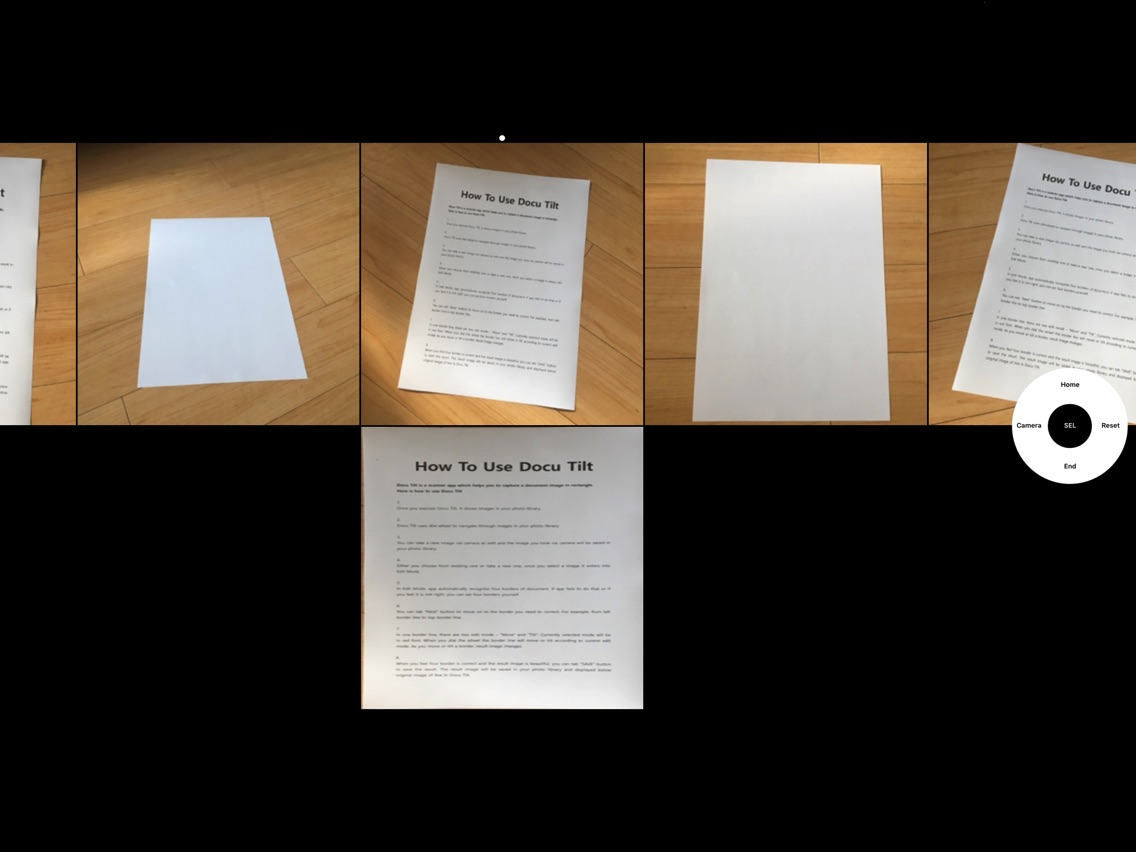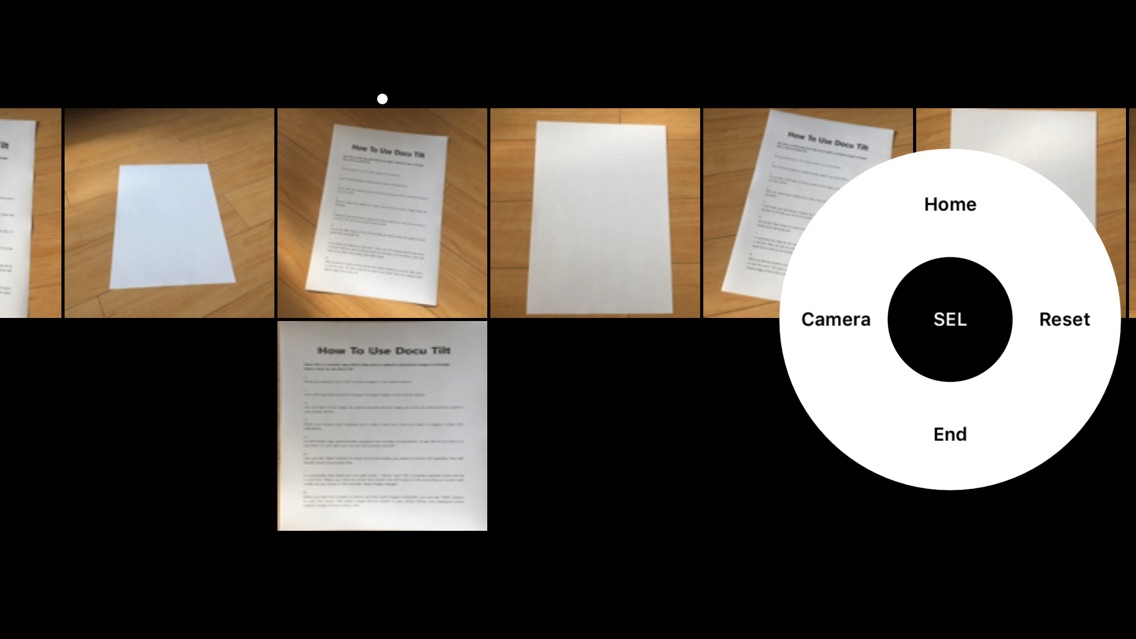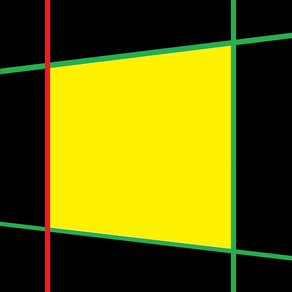
Docu Tilt
Free
1.1for iPhone, iPad
Age Rating
Docu Tilt Screenshots
About Docu Tilt
Docu Tilt is a scanner app which helps you to capture a document image in rectangle.
Here is how to use Docu Tilt
1.
Once you execute Docu Tilt, it shows images in your photo library.
2.
Docu Tilt uses dial wheel to navigate through images in your photo library.
3.
You can take a new image via camera as well and the image you took via camera will be saved in your photo library.
4.
Either you choose from existing one or take a new one, once you select a image it enters into Edit Mode.
5.
In Edit Mode, app automatically recognize four borders of document. If app fails to do that or if you feel it is not right, you can set four borders yourself.
6.
You can tab “Next” button to move on to the border you need to correct. For example, from left border line to top border line.
7.
In one border line, there are two edit mode – “Move” and “Tilt”. Currently selected mode will be in red font. When you dial the wheel the border line will move or tilt according to current edit mode. As you move or tilt a border, result image changes.
8.
When you feel four borders are correct and the result image is beautiful, you can tab “SAVE” button to save the result. The result image will be saved in your photo library and displayed below original image in Docu Tilt.
Here is how to use Docu Tilt
1.
Once you execute Docu Tilt, it shows images in your photo library.
2.
Docu Tilt uses dial wheel to navigate through images in your photo library.
3.
You can take a new image via camera as well and the image you took via camera will be saved in your photo library.
4.
Either you choose from existing one or take a new one, once you select a image it enters into Edit Mode.
5.
In Edit Mode, app automatically recognize four borders of document. If app fails to do that or if you feel it is not right, you can set four borders yourself.
6.
You can tab “Next” button to move on to the border you need to correct. For example, from left border line to top border line.
7.
In one border line, there are two edit mode – “Move” and “Tilt”. Currently selected mode will be in red font. When you dial the wheel the border line will move or tilt according to current edit mode. As you move or tilt a border, result image changes.
8.
When you feel four borders are correct and the result image is beautiful, you can tab “SAVE” button to save the result. The result image will be saved in your photo library and displayed below original image in Docu Tilt.
Show More
What's New in the Latest Version 1.1
Last updated on Apr 13, 2017
Version History
1.1
Apr 13, 2017
Docu Tilt FAQ
Click here to learn how to download Docu Tilt in restricted country or region.
Check the following list to see the minimum requirements of Docu Tilt.
iPhone
iPad
Docu Tilt supports English