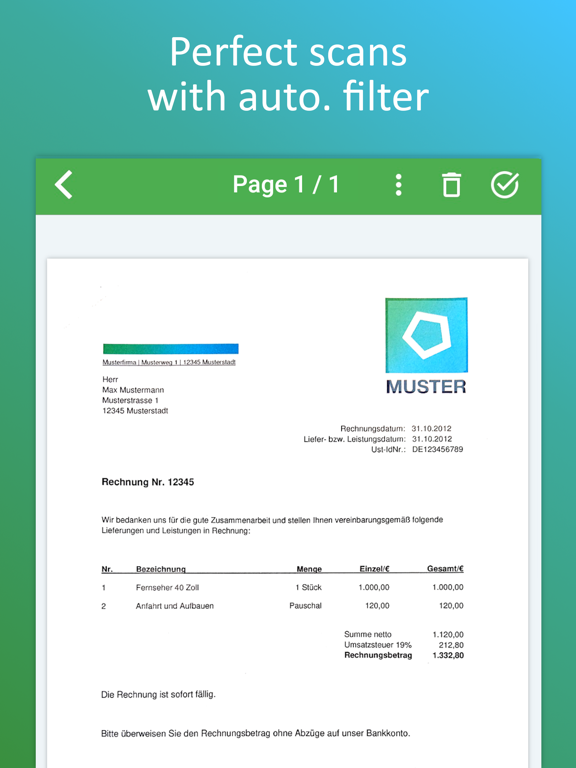PDF Scanner App, OCR: Docutain
Document scanner, scan to PDF
FreeOffers In-App Purchases
2.32for iPhone, iPad and more
9.5
140 Ratings
INFOSOFT Informations- und Dokumentationssysteme GmbH
Developer
138.9 MB
Size
Apr 4, 2024
Update Date
Business
Category
4+
Age Rating
Age Rating
PDF Scanner App, OCR: Docutain Screenshots
About PDF Scanner App, OCR: Docutain
The only Scanner App you need!
1) The integrated document scanner enables fast PDF scans in HD quality. The scan is readable and searchable thanks to automatic OCR text recognition.
2) With the secure document management system and scanner, the right document is at hand in just one click. Paper chaos or going through paper folders are a thing of the past!
3) Optional cloud integration and local storage on the device for maximum security of your documents.
4) Share scannable documents directly via email or messenger.
*BENEFITS OF DOCUTAIN*
Scan in HD
With intelligent document recognition and automatic shutter in the perfect moment, perspective correction, document edge detection, blur-reduction and color correction, you achieve a perfect scan with the PDF scanner app. Create a PDF scan or photo scan, use batch scanning for multiple pages and convert to PDF.
Edit
Manually crop, color filter, add, reorder, or remove pages. Even after saving, you can still edit the scan of documents.
Organize
Optional index information when saving a scan (e.g. name, keywords, address, tax relevance, and optical character recognition (OCR)) helps organize and retrieve your digital documents.
Index information is automatically recognized so that you receive suitable suggestions for indexing scannable PDFs.
Docutain Pro also lets you pay your scanned invoices and monitor expenses through payment providers.
You can use the PDF scanner app to manage not only scannable documents with the camera, but also existing photos and PDF documents. This also enables to convert images to PDF files (jpg to pdf).
Search & Find
Find documents with the help of the detailed search mask, your self-defined criteria or via the full text search thanks to OCR. In addition, quick searches are available, e.g. via keywords or addresses.
Share
You can export your scannable docs as PDF files and send them directly by mail or text messenger with the mobile scanner.
Security & Privacy
With optional cloud connection you can protect documents from loss and synchronize them with all your end devices. Available cloud services: GoogleDrive, OneDrive, Dropbox, STRATO HiDrive, MagentaCLOUD, Web.de, GMX MediaCenter, Box, WebDAV, Nextcloud, ownCloud.
For maximum security, you can encrypt all data in the scanner app using state-of-the-art methods and protect app access with a password or fingerprint. No external servers are connected, data is stored locally on your device.
*USE CASES*
Invoices & Contracts
Receipts, warranties, business cards, passports, insurance documents + more scannable documents can be managed securely & clearly in one place with relevant information - e.g. end of contract reminder.
Tax return
Find all tax-related documents within one click. Save time to focus on tax return. Docutain supports you.
Rental
Documents for service charge settlements can be assigned to the rental parties by means of keywords, without duplications after scanning. This way, billing is done quickly. Apartment handover protocols, meter readings or defects can be easily stored in the DMS.
Studies, Homeschooling, Homeoffice
Exercise sheets, homework, lecture notes, book pages + more. Share transcripts with fellow students, scan books from the term paper, or send certificates to instructors as space-saving PDF scans.
Recipes
Create your own cookbook with document types + tags and browse with flexibility combining your criteria with the PDF scanner app and intuitive document manager.
Download Docutain, the scanning app, stay organized and keep track with the smart, mobile photo scanner!
Contact@Docutain.de
Terms of Use
http://www.docutain.de/AGBPrivat?Local=en
1) The integrated document scanner enables fast PDF scans in HD quality. The scan is readable and searchable thanks to automatic OCR text recognition.
2) With the secure document management system and scanner, the right document is at hand in just one click. Paper chaos or going through paper folders are a thing of the past!
3) Optional cloud integration and local storage on the device for maximum security of your documents.
4) Share scannable documents directly via email or messenger.
*BENEFITS OF DOCUTAIN*
Scan in HD
With intelligent document recognition and automatic shutter in the perfect moment, perspective correction, document edge detection, blur-reduction and color correction, you achieve a perfect scan with the PDF scanner app. Create a PDF scan or photo scan, use batch scanning for multiple pages and convert to PDF.
Edit
Manually crop, color filter, add, reorder, or remove pages. Even after saving, you can still edit the scan of documents.
Organize
Optional index information when saving a scan (e.g. name, keywords, address, tax relevance, and optical character recognition (OCR)) helps organize and retrieve your digital documents.
Index information is automatically recognized so that you receive suitable suggestions for indexing scannable PDFs.
Docutain Pro also lets you pay your scanned invoices and monitor expenses through payment providers.
You can use the PDF scanner app to manage not only scannable documents with the camera, but also existing photos and PDF documents. This also enables to convert images to PDF files (jpg to pdf).
Search & Find
Find documents with the help of the detailed search mask, your self-defined criteria or via the full text search thanks to OCR. In addition, quick searches are available, e.g. via keywords or addresses.
Share
You can export your scannable docs as PDF files and send them directly by mail or text messenger with the mobile scanner.
Security & Privacy
With optional cloud connection you can protect documents from loss and synchronize them with all your end devices. Available cloud services: GoogleDrive, OneDrive, Dropbox, STRATO HiDrive, MagentaCLOUD, Web.de, GMX MediaCenter, Box, WebDAV, Nextcloud, ownCloud.
For maximum security, you can encrypt all data in the scanner app using state-of-the-art methods and protect app access with a password or fingerprint. No external servers are connected, data is stored locally on your device.
*USE CASES*
Invoices & Contracts
Receipts, warranties, business cards, passports, insurance documents + more scannable documents can be managed securely & clearly in one place with relevant information - e.g. end of contract reminder.
Tax return
Find all tax-related documents within one click. Save time to focus on tax return. Docutain supports you.
Rental
Documents for service charge settlements can be assigned to the rental parties by means of keywords, without duplications after scanning. This way, billing is done quickly. Apartment handover protocols, meter readings or defects can be easily stored in the DMS.
Studies, Homeschooling, Homeoffice
Exercise sheets, homework, lecture notes, book pages + more. Share transcripts with fellow students, scan books from the term paper, or send certificates to instructors as space-saving PDF scans.
Recipes
Create your own cookbook with document types + tags and browse with flexibility combining your criteria with the PDF scanner app and intuitive document manager.
Download Docutain, the scanning app, stay organized and keep track with the smart, mobile photo scanner!
Contact@Docutain.de
Terms of Use
http://www.docutain.de/AGBPrivat?Local=en
Show More
What's New in the Latest Version 2.32
Last updated on Apr 4, 2024
Old Versions
Bug fixes and performance optimizations
Show More
Version History
2.32
Apr 4, 2024
Bug fixes and performance optimizations
2.31
Feb 28, 2024
Performance improvements & bug fixes.
Do you like Docutain? Please support us by leaving a 5 star rating here in the App Store.
Do you like Docutain? Please support us by leaving a 5 star rating here in the App Store.
2.30
Jan 16, 2024
- Import to Docutain directly from the Photos app
- Bug fix that caused rotation to be lost after rotation and subsequent filtering or cropping
- Performance optimizations
Do you like Docutain? Then please support us with a 5-star rating here in the App Store. Thank you!
- Bug fix that caused rotation to be lost after rotation and subsequent filtering or cropping
- Performance optimizations
Do you like Docutain? Then please support us with a 5-star rating here in the App Store. Thank you!
2.28
Dec 19, 2023
You can now protect PDF documents when sharing with a password that must be entered when opening the PDF document.
2.25
Nov 21, 2023
You can now protect PDF documents when sharing with a password that must be entered when opening the PDF document.
2.24
Oct 20, 2023
Improved Scanner performance
2.23
Oct 10, 2023
Performance improvements, Bug fixes
2.22
Jun 7, 2023
- Fixed gray pages display bug
- Optimizations regarding cloud connection
- more bug fixes
- Optimizations regarding cloud connection
- more bug fixes
2.21
May 17, 2023
- Document types can now be selected via autocomplete
- Optimizations regarding cloud connections
- Optimizations regarding cloud connections
2.20
Apr 13, 2023
- bugfixes
2.17
Mar 15, 2023
- bug fixes
2.15
Feb 27, 2023
- bug fixes
2.12
Jan 17, 2023
- improved document detection
- fixed a bug that could cause the app to crash when loading tags
- increased the maximum number of items that will be shown in lists to 1000
- fixed a bug that could cause the app to crash when loading tags
- increased the maximum number of items that will be shown in lists to 1000
2.11
Dec 16, 2022
fixed a bug that caused subscriptions not to be detected correctly
2.9
Nov 29, 2022
Bugfixes
2.7
Nov 7, 2022
- fixes iPhone 14 camera bug
- the "Illustration" filter is now faster and delivers even better results
- Tags can now be added to the index info with autocomplete
- the "Illustration" filter is now faster and delivers even better results
- Tags can now be added to the index info with autocomplete
2.6
Oct 13, 2022
- fixes iPhone 14 camera bug
- the "Illustration" filter is now faster and delivers even better results
- Tags can now be added to the index info with autocomplete
- the "Illustration" filter is now faster and delivers even better results
- Tags can now be added to the index info with autocomplete
2.5
Sep 29, 2022
- fixes iPhone 14 camera bug
- the "Illustration" filter is now faster and delivers even better results
- Tags can now be added to the index info with autocomplete
- the "Illustration" filter is now faster and delivers even better results
- Tags can now be added to the index info with autocomplete
2.3
Sep 26, 2022
- the "Illustration" filter is now faster and delivers even better results
- Tags can now be added to the index info with autocomplete
- Tags can now be added to the index info with autocomplete
2.2
Sep 24, 2022
- the "Illustration" filter is now faster and delivers even better results
- Tags can now be added to the index info with autocomplete
- Tags can now be added to the index info with autocomplete
2.1
Aug 8, 2022
- added new color filter
- bug fixes
- bug fixes
2.0
Aug 5, 2022
- added new color filter
- bug fixes
Do you like Docutain? Then please support us with a 5 star rating here in the App Store!
- bug fixes
Do you like Docutain? Then please support us with a 5 star rating here in the App Store!
1.99
Jul 5, 2022
improved search and text recognition
1.97
Apr 1, 2022
- Image import improved
- Filter page improved
Happy with Docutain? Then we would be very happy about a 5 star rating here in the AppStore. If you have any questions or problems, please contact Support@Docutain.de.
- Filter page improved
Happy with Docutain? Then we would be very happy about a 5 star rating here in the AppStore. If you have any questions or problems, please contact Support@Docutain.de.
1.96
Mar 14, 2022
We improved document handling and added more translations.
Happy with Docutain?
Then we would be very pleased if you would take a moment to give us a 5-star rating here in the store.
If you have any questions or problems, please contact Support@Docutain.de.
Happy with Docutain?
Then we would be very pleased if you would take a moment to give us a 5-star rating here in the store.
If you have any questions or problems, please contact Support@Docutain.de.
PDF Scanner App, OCR: Docutain FAQ
PDF Scanner App, OCR: Docutain is available in regions other than the following restricted countries:
France
PDF Scanner App, OCR: Docutain supports English, Arabic, Czech, Danish, Dutch, Finnish, French, German, Indonesian, Italian, Japanese, Korean, Norwegian Bokmål, Polish, Portuguese, Russian, Simplified Chinese, Spanish, Swedish, Traditional Chinese, Turkish
PDF Scanner App, OCR: Docutain contains in-app purchases. Please check the pricing plan as below:
Docutain Premium
$4.99
Docutain Premium
$3.99
Docutain Premium monthly subs.
$4.99
Docutain Premium
$4.99
Docutain Premium
$24.99
Docutain Premium yearly subs.
$49.99
Docutain Premium
$4.99
Docutain Premium
$2.99
Docutain Premium
$3.99
Docutain Pro
$4.99
Click here to learn how to download PDF Scanner App, OCR: Docutain in restricted country or region.
Check the following list to see the minimum requirements of PDF Scanner App, OCR: Docutain.
iPhone
Requires iOS 11.0 or later.
iPad
Requires iPadOS 11.0 or later.
iPod touch
Requires iOS 11.0 or later.