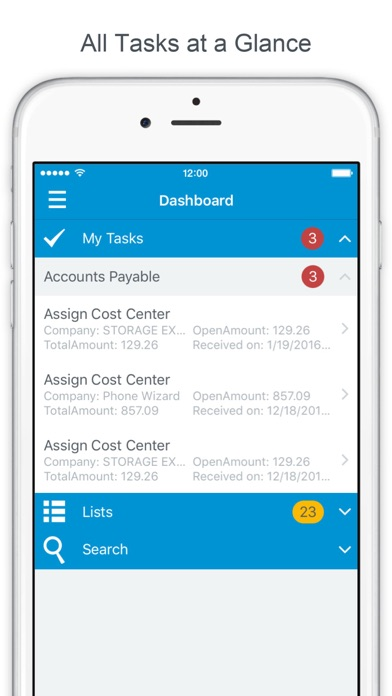DocuWare Classic
Manage documents effectively
Free
3.1803.3for iPhone, iPod touch
9.9
3 Ratings
DocuWare GmbH
Developer
48.2 MB
Size
Nov 13, 2021
Update Date
Productivity
Category
4+
Age Rating
Age Rating
DocuWare Classic Screenshots
About DocuWare Classic
The Classic App will no longer be actively operated from now on; i.e. no bug fixes or further developments will be provided - the version will retain its current status.
All important functions of the Classic App have been integrated into the DocuWare App. It supports DocuWare versions starting from 7.0
Keep your document workflows going and use your documents productively on the move. Even when you're traveling, you have access to your workflow tasks and naturally all of your documents in the file cabinet.
See immediately all relevant tasks at a glance. Documents are found and displayed quickly. Stamp invoices to be approved even when you're on the move – with automatic stamp placement on request.
DocuWare version 6.0 to 6.12 is required.
Features:
- Access to workflow tasks (DocuWare version 6.8 or later)
- Search for and display documents
- Display details of a document
- Access to task lists
- Dashboard for quick overview
- Apply stamps with preview
- Access to a document's files with gestures
- Save documents in file cabinets and document trays (DocuWare version 6.5 or later)
- Simple configuration with QR code
All important functions of the Classic App have been integrated into the DocuWare App. It supports DocuWare versions starting from 7.0
Keep your document workflows going and use your documents productively on the move. Even when you're traveling, you have access to your workflow tasks and naturally all of your documents in the file cabinet.
See immediately all relevant tasks at a glance. Documents are found and displayed quickly. Stamp invoices to be approved even when you're on the move – with automatic stamp placement on request.
DocuWare version 6.0 to 6.12 is required.
Features:
- Access to workflow tasks (DocuWare version 6.8 or later)
- Search for and display documents
- Display details of a document
- Access to task lists
- Dashboard for quick overview
- Apply stamps with preview
- Access to a document's files with gestures
- Save documents in file cabinets and document trays (DocuWare version 6.5 or later)
- Simple configuration with QR code
Show More
What's New in the Latest Version 3.1803.3
Last updated on Nov 13, 2021
Old Versions
The Classic App will no longer be actively operated from now on; i.e. no bug fixes or further developments will be provided - the version will retain its current status.
All important functions of the Classic App have been integrated into the DocuWare App, which supports DocuWare versions starting from 7.0
All important functions of the Classic App have been integrated into the DocuWare App, which supports DocuWare versions starting from 7.0
Show More
Version History
3.1803.3
Nov 13, 2021
The Classic App will no longer be actively operated from now on; i.e. no bug fixes or further developments will be provided - the version will retain its current status.
All important functions of the Classic App have been integrated into the DocuWare App, which supports DocuWare versions starting from 7.0
All important functions of the Classic App have been integrated into the DocuWare App, which supports DocuWare versions starting from 7.0
3.1803.2
May 28, 2019
Improvements:
- Opening document links in the app
- Using Integration URLs
For DocuWare-On-Premises customers, it is also necessary to install the minor update of 13.05. Please contact your DocuWare partner.
We are looking forward to get in touch with you: If you have any questions or problems, please contact our support team (https://support.docuware.com/en-US). If you have any ideas or suggestions, please use the User Voice Forum (https://docuware.uservoice.com).
The DocuWare team wishes you all the best with the latest app version.
- Opening document links in the app
- Using Integration URLs
For DocuWare-On-Premises customers, it is also necessary to install the minor update of 13.05. Please contact your DocuWare partner.
We are looking forward to get in touch with you: If you have any questions or problems, please contact our support team (https://support.docuware.com/en-US). If you have any ideas or suggestions, please use the User Voice Forum (https://docuware.uservoice.com).
The DocuWare team wishes you all the best with the latest app version.
3.1803.1
Aug 6, 2018
The update includes some minor improvements and bugfixes, in short: the app runs even more stable.
3.1803
May 7, 2018
- Seamless migration to the new high-performance DocuWare app
- Update button for installation of the new app
- Bugfixes
- Update button for installation of the new app
- Bugfixes
3.1711
Nov 17, 2017
- Bugfixes
3.1707
Aug 2, 2017
- Bugfixes
3.1704.1
Apr 12, 2017
- Bugfixes
3.1704
Apr 7, 2017
• Add pages to documents or create new ones with PaperScan
• Import documents from Camera Roll and Document Picker and from third party apps such as iCloud
• Take existing index data for new documents
• Open links to documents, lists and tasks directly in the app
• Requests are shown in the dashboard and can be edited
• Bitmap stamps can be used
• Import documents from Camera Roll and Document Picker and from third party apps such as iCloud
• Take existing index data for new documents
• Open links to documents, lists and tasks directly in the app
• Requests are shown in the dashboard and can be edited
• Bitmap stamps can be used
3.1611.1
Nov 11, 2016
- Bugfixes
3.1611
Nov 9, 2016
- Bugfixes
3.1606
Jul 15, 2016
- Bugfixes
3.1605
Jul 1, 2016
- Bugfixes
3.1604
May 14, 2016
- DocuWare version 6.9 is supported (Hotfix Pack 2 required)
- Bugfixes
- Bugfixes
3.1603
Mar 29, 2016
- Bug fixes
3.1602
Mar 8, 2016
DocuWare Classic FAQ
Click here to learn how to download DocuWare Classic in restricted country or region.
Check the following list to see the minimum requirements of DocuWare Classic.
iPhone
Requires iOS 11.0 or later.
iPod touch
Requires iOS 11.0 or later.
DocuWare Classic supports English, French, German, Portuguese, Spanish