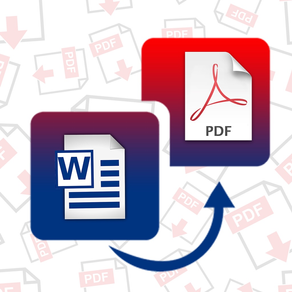
DOCX to PDF Converter
Free
1.0for iPhone
Age Rating
DOCX to PDF Converter Screenshots
About DOCX to PDF Converter
Word to PDF file Conversion is hard. To bring you the very best quality to convert your Word file to PDF file.
The application allows you to convert your DOC or DOCX files to PDF without ceremony.
Word to PDF Converter is an easy-to-use app to easily convert Word to PDF
Choose a DOC/DOCX file by searching by name. Tap the file, confirm and wait for conversion to PDF. And that's it. Your DOC/DOCX was Converted to PDF File.
Use the reliable Convert Word to PDF application to convert files, display in PDF reader and share files with others easily and quickly.
Features:
• Click Choose file and you can convert into PDF.
• Free PDF Converter Fast Word to PDF Convert
• Word document Convert is very fast, consuming less network
• Word (.doc) to PDF online has No limits on file size or number of converted files
• Excellent unit converter Word (.doc) to PDF conversion quality
• Conversion: Fast conversions are completed within seconds.
• Interface of app is very professionally designed, beautiful and easy to use.
• Download the result of the file and also you can share it.
The application allows you to convert your DOC or DOCX files to PDF without ceremony.
Word to PDF Converter is an easy-to-use app to easily convert Word to PDF
Choose a DOC/DOCX file by searching by name. Tap the file, confirm and wait for conversion to PDF. And that's it. Your DOC/DOCX was Converted to PDF File.
Use the reliable Convert Word to PDF application to convert files, display in PDF reader and share files with others easily and quickly.
Features:
• Click Choose file and you can convert into PDF.
• Free PDF Converter Fast Word to PDF Convert
• Word document Convert is very fast, consuming less network
• Word (.doc) to PDF online has No limits on file size or number of converted files
• Excellent unit converter Word (.doc) to PDF conversion quality
• Conversion: Fast conversions are completed within seconds.
• Interface of app is very professionally designed, beautiful and easy to use.
• Download the result of the file and also you can share it.
Show More
What's New in the Latest Version 1.0
Last updated on Aug 9, 2019
Version History
1.0
Aug 9, 2019
DOCX to PDF Converter FAQ
Click here to learn how to download DOCX to PDF Converter in restricted country or region.
Check the following list to see the minimum requirements of DOCX to PDF Converter.
iPhone
DOCX to PDF Converter supports English




















