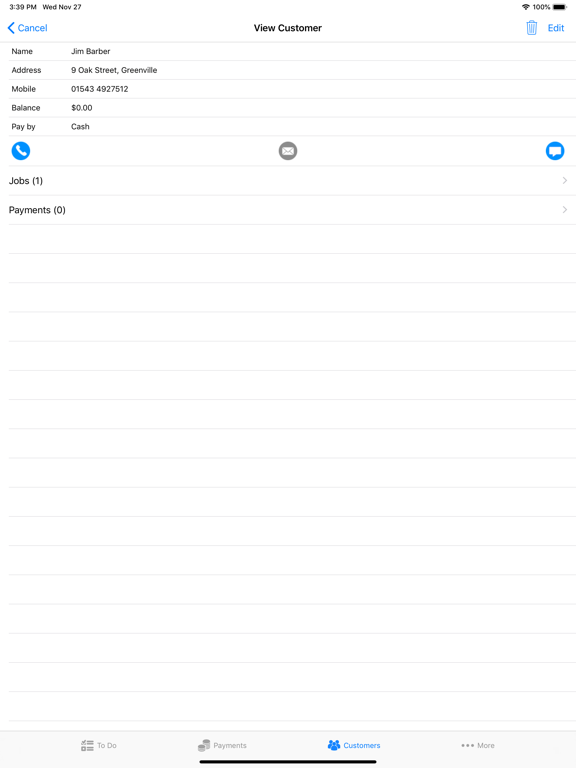Age Rating
Doing Windows Screenshots
About Doing Windows
The App for small and medium business Window Cleaners!
Keep records up to date while doing your rounds.
Keep details of all your customers. Plan the jobs you do for them, and set the job cycle. Organise the jobs with similar job cycle in rounds and set the round cycle to keep a consistent routine. Your weekly todo-list is generated automatically. Finished individual jobs are rescheduled according to their repeat cycle. Rounds are scheduled to their repeat cycle from their set date. Tick off job payments and finished jobs and keep track of the payments to receive.
View, rearrange and share current week's job list and adjust planning for upcoming weeks.
View and amend your payments to receive and received payments with totals grouped by day, week, or month. Register work related expenses. Register your vehicle mileage. Export lists with the Share function via compatible apps, such as those for email or texting, as well for opening in a spreadsheet app (like Numbers).
View your customer's payment history.
Uses the currency from the region setting on your iPhone, iPod Touch, or iPad. Supports English, German, Dutch, and Swedish. Supports Dark Mode.
Please, use the option More > Help from the app to get more information on how to get started.
You can backup your data via Finder on MacOS or via iTunes on a PC (using Apps > File Sharing when you have your iOS device connected). Your app data is also stored in iCloud and can be restored that way.
NOTE: This is not an app with a login for a web based system with a monthly fee. Just one single purchase for unlimited use!
Keep records up to date while doing your rounds.
Keep details of all your customers. Plan the jobs you do for them, and set the job cycle. Organise the jobs with similar job cycle in rounds and set the round cycle to keep a consistent routine. Your weekly todo-list is generated automatically. Finished individual jobs are rescheduled according to their repeat cycle. Rounds are scheduled to their repeat cycle from their set date. Tick off job payments and finished jobs and keep track of the payments to receive.
View, rearrange and share current week's job list and adjust planning for upcoming weeks.
View and amend your payments to receive and received payments with totals grouped by day, week, or month. Register work related expenses. Register your vehicle mileage. Export lists with the Share function via compatible apps, such as those for email or texting, as well for opening in a spreadsheet app (like Numbers).
View your customer's payment history.
Uses the currency from the region setting on your iPhone, iPod Touch, or iPad. Supports English, German, Dutch, and Swedish. Supports Dark Mode.
Please, use the option More > Help from the app to get more information on how to get started.
You can backup your data via Finder on MacOS or via iTunes on a PC (using Apps > File Sharing when you have your iOS device connected). Your app data is also stored in iCloud and can be restored that way.
NOTE: This is not an app with a login for a web based system with a monthly fee. Just one single purchase for unlimited use!
Show More
What's New in the Latest Version 3.5.1
Last updated on Apr 22, 2023
Old Versions
Exporting the list of customers now incudes the separator symbol in address formatting.
Show More
Version History
3.5.1
Apr 22, 2023
Exporting the list of customers now incudes the separator symbol in address formatting.
3.5
Apr 16, 2023
- Added option to reschedule a round from the date when finished (Settings). If not switched on, the round will be rescheduled from the current scheduled date even if it is finished at a later date.
- Added repeat cycles 4-monthly and 12-monthly.
- Added repeat cycles 4-monthly and 12-monthly.
3.4.7
Feb 9, 2023
Selecting a payment date for a new expense no longer causes the app to crash.
3.4.6
Jan 16, 2023
- The app now longer crashes when loading a scheduled round that has an unscheduled job included. (A job is set as unscheduled when there is no set next date.)
- The Help option now links to a different website.
- The Contact Developer button now links to a different email address.
- The Help option now links to a different website.
- The Contact Developer button now links to a different email address.
3.4.5
Dec 22, 2022
- When adding jobs to a round an alert box is now presented when the repeat cycle of the job is different from that of the round.
- Round jobs that are of a different repeat cycle will now only be shown in the To Do list if they are due that week or earlier.
- The user is no longer asked if the round is finished when there are only jobs of a different repeat cycle left. It is automatically finished and rescheduled when all jobs are finished.
- Round jobs that are of a different repeat cycle will now only be shown in the To Do list if they are due that week or earlier.
- The user is no longer asked if the round is finished when there are only jobs of a different repeat cycle left. It is automatically finished and rescheduled when all jobs are finished.
3.4.3
Sep 17, 2022
Fixes:
- No longer crashes when a prospect is moved to a different date where there are rounds or jobs in the To Do list.
- No longer resets the round job date for jobs with a different repeat cycle than that of the round when editing a round.
- No longer crashes when a prospect is moved to a different date where there are rounds or jobs in the To Do list.
- No longer resets the round job date for jobs with a different repeat cycle than that of the round when editing a round.
3.4.1
Jul 24, 2022
- You can now define a default job text message to send to a customer's mobile number. Jobs with a set text message will appear with a text message sign and you can send that message once when it is scheduled for the week.
- You can now add jobs to a round with a different repeat cycle. These will appear with a warning sign in the To Do list as to check the scheduled date before removing them as finished or cancelled. When a job is finished, while there are no jobs with the same repeat cycle as the round anymore, the you are asked if the round is finished.
- Prospects that are scheduled for the week or overdue will now also appear in the To Do list.
- Moving a job or a round from a future expected date, which would reset it's actual scheduled date, is no longer allowed.
- You can now add jobs to a round with a different repeat cycle. These will appear with a warning sign in the To Do list as to check the scheduled date before removing them as finished or cancelled. When a job is finished, while there are no jobs with the same repeat cycle as the round anymore, the you are asked if the round is finished.
- Prospects that are scheduled for the week or overdue will now also appear in the To Do list.
- Moving a job or a round from a future expected date, which would reset it's actual scheduled date, is no longer allowed.
3.3.4
Apr 30, 2022
A paid job payment could no longer be reverted into a due payment. This is now corrected.
3.3.3
Feb 24, 2022
A reschedule of an existing one-off job no longer closes the app.
3.3.2
Dec 26, 2021
iOS 15 compatibility improvements
3.3.1
Nov 18, 2021
- When viewing upcoming weeks in the To Do list, while the option to avoid rescheduling of jobs and rounds in weekends was set, the adjusted job and round dates could not be seen on the schedule. This is now put in place.
- When scheduling a new one-off job the next date was set to the current date. This is now set to be the same as the scheduled begin date.
- When scheduling a new one-off job the next date was set to the current date. This is now set to be the same as the scheduled begin date.
3.3
Nov 1, 2021
Added:
- Setting for automatic rescheduled jobs and rounds that would fall in the weekend to be shifted to the Monday.
- Share of expenses, formatted in such a way that it can be read as a spreadsheet.
Updated:
- Share of mileage so that it can be read as a spreadsheet.
- Share of payments so that it can be read as a spreadsheet.
- Setting for automatic rescheduled jobs and rounds that would fall in the weekend to be shifted to the Monday.
- Share of expenses, formatted in such a way that it can be read as a spreadsheet.
Updated:
- Share of mileage so that it can be read as a spreadsheet.
- Share of payments so that it can be read as a spreadsheet.
3.2.5
Oct 1, 2021
Fixed version 3.2 problem:
- Trying to create an advance payment for an unscheduled job no longer causes the app to close.
- Trying to create an advance payment for an unscheduled job no longer causes the app to close.
3.2.4
Sep 27, 2021
Fixed version 3.2 problem:
- Selecting a payment date for a new expense no longer causes the app to close.
- Selecting a payment date for a new expense no longer causes the app to close.
3.2.3
Sep 25, 2021
Fixed version 3.2 problems:
- Cancelling a job from a round in the To Do list when it is the first time for the job no longer causes the app to close.
- The payment info when a row is tapped from the payments due list now shows the correct payment method.
- Removing the payment date from a received payment to change it back to a due payment is now easier by using a switch control.
- Changing a customer job into a one-off and setting a new next date or removing the next date is now easier by using a switch control.
- Cancelling a job from a round in the To Do list when it is the first time for the job no longer causes the app to close.
- The payment info when a row is tapped from the payments due list now shows the correct payment method.
- Removing the payment date from a received payment to change it back to a due payment is now easier by using a switch control.
- Changing a customer job into a one-off and setting a new next date or removing the next date is now easier by using a switch control.
3.2.2
Sep 22, 2021
Fixed version 3.2 problems:
- Job info in rounds from the To Do list now also show the correct customer payment method.
- Added customer payments from version 3.2 and version 3.2.1 that were registered incorrectly are now corrected.
- Added customer payments now register correctly.
- Job info in rounds from the To Do list now also show the correct customer payment method.
- Added customer payments from version 3.2 and version 3.2.1 that were registered incorrectly are now corrected.
- Added customer payments now register correctly.
3.2.1
Sep 18, 2021
Fixed version 3.2 problems:
- The job info from the To Do list no longer shows the wrong payment method.
- Selecting or deselecting a round of a customer job no longer causes a crash.
- The job info from the To Do list no longer shows the wrong payment method.
- Selecting or deselecting a round of a customer job no longer causes a crash.
3.2
Sep 12, 2021
Added:
- You can now add your own payment methods for customers.
- You can now change payment methods from the customer default with individual payments.
Fixed:
- The user interface now shows properly when in Dark Mode.
- You can now add your own payment methods for customers.
- You can now change payment methods from the customer default with individual payments.
Fixed:
- The user interface now shows properly when in Dark Mode.
3.1
Jun 25, 2021
Added:
- Updated for iOS 14
- Customer active on/off switch added
Fixed:
- Jobs scheduled on a Sunday for upcoming weeks now are being displayed in the To Do list
- Minor textual bug fixes
- Updated for iOS 14
- Customer active on/off switch added
Fixed:
- Jobs scheduled on a Sunday for upcoming weeks now are being displayed in the To Do list
- Minor textual bug fixes
3.0.1
Dec 8, 2019
Added optional postcode field for customers. This will allow an alternative way to let Apple Maps find the route when the address alone cannot pinpoint the location. (See the 'Route Here' option on jobs in the To-Do list.)
3.0
Nov 29, 2019
- Revised user interface.
- Individual jobs on the To Do list are now displayed beyond their set next date when browsing future weeks.
- Expenses and Mileage functions improved and moved from Payments tab to the More tab.
- Customising options centralised in Settings to be found on the More tab.
- Added option to stop automatic generation of due payments for finished jobs.
- Added option to use a different house number addition separator (such as '3A', '3-A', or '3/A').
- Stability improvements.
- Individual jobs on the To Do list are now displayed beyond their set next date when browsing future weeks.
- Expenses and Mileage functions improved and moved from Payments tab to the More tab.
- Customising options centralised in Settings to be found on the More tab.
- Added option to stop automatic generation of due payments for finished jobs.
- Added option to use a different house number addition separator (such as '3A', '3-A', or '3/A').
- Stability improvements.
2.2.3
Jan 3, 2019
- When a round was edited while some jobs in that round were already finished the next date for all jobs were reset to the date of the round. This is now fixed.
- Minor layout and text corrections.
- Minor layout and text corrections.
2.2.2
Nov 27, 2018
- New jobs scheduled for future weeks without a set next date caused the app to crash when viewing that week. This is now resolved.
- Customer names could only include alphanumeric characters, and dashes could not be used. This is now resolved.
- Customer names could only include alphanumeric characters, and dashes could not be used. This is now resolved.
2.2.1
Jul 30, 2018
Minor bug fixes
2.2
Jul 14, 2018
- Plan week breaks. The set days for individual jobs and rounds are automatically adjusted to allow for your holiday time.
- Record job time duration to better see the scheduled workload per week, per round and for individual jobs.
- Jobs are now listed under the customer together with the job payments allowing for easier access from the To Do list.
- German localisation.
- Record job time duration to better see the scheduled workload per week, per round and for individual jobs.
- Jobs are now listed under the customer together with the job payments allowing for easier access from the To Do list.
- German localisation.
Doing Windows Price
Today:
$29.99
Lowest:
$22.99
Highest:
$29.99
Doing Windows FAQ
Click here to learn how to download Doing Windows in restricted country or region.
Check the following list to see the minimum requirements of Doing Windows.
iPhone
Requires iOS 11.0 or later.
iPad
Requires iPadOS 11.0 or later.
iPod touch
Requires iOS 11.0 or later.
Doing Windows supports English, Dutch, German, Swedish