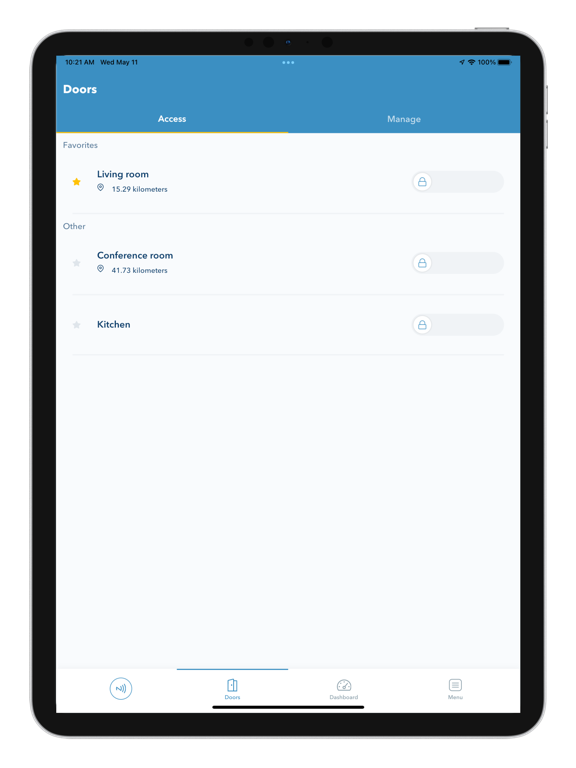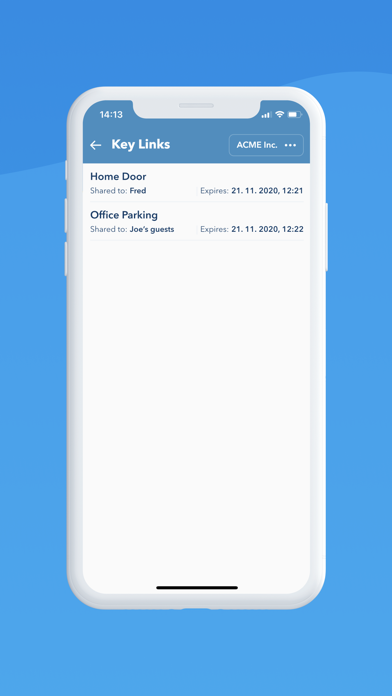Door Cloud
Open doors from anywhere
Free
1.4.10for iPhone, iPad and more
Age Rating
Door Cloud Screenshots
About Door Cloud
Open doors from anywhere, grant instant access to anyone! Manage your access control remotely, handle alarms and respond to incidents. Demand the smartest access control in the cloud from your security system supplier. More info at www.doorcloud.com.
Show More
What's New in the Latest Version 1.4.10
Last updated on Mar 4, 2024
Old Versions
- Support for background NFC tag scanning on iOS has been added. This change requires all NFC tags to be rewritten with new codes. The procedure is very simple, the same as for initializing new tags. It is available on the mobile app at Doors > Manage > Generate NFC tag.
- Handling of offline mobile events has been further improved with better Bluetooth detection and faster response.
- A fix regarding controller statuses on the Dashboard view.
- Handling of offline mobile events has been further improved with better Bluetooth detection and faster response.
- A fix regarding controller statuses on the Dashboard view.
Show More
Version History
1.4.10
Mar 4, 2024
- Support for background NFC tag scanning on iOS has been added. This change requires all NFC tags to be rewritten with new codes. The procedure is very simple, the same as for initializing new tags. It is available on the mobile app at Doors > Manage > Generate NFC tag.
- Handling of offline mobile events has been further improved with better Bluetooth detection and faster response.
- A fix regarding controller statuses on the Dashboard view.
- Handling of offline mobile events has been further improved with better Bluetooth detection and faster response.
- A fix regarding controller statuses on the Dashboard view.
1.4.9
Nov 22, 2023
- Our mobile application has been upgraded with geofencing capabilities. This security feature can be enabled on Door Cloud Web Appliaction client's settings allowing door access only within a specified geolocation area.
- In response to user feedback, we have replaced the 'swipe to open' gesture with a more efficient method. Instead of swiping, you can now just tap on the door tile to open it. This change makes things more straightforward and user-friendly.
- Minor fixes and improvements including performance of opening door in offline mode (BLE).
- In response to user feedback, we have replaced the 'swipe to open' gesture with a more efficient method. Instead of swiping, you can now just tap on the door tile to open it. This change makes things more straightforward and user-friendly.
- Minor fixes and improvements including performance of opening door in offline mode (BLE).
1.4.8
Nov 3, 2023
- We have enhanced door-opening experience. Now, a simple right-to-left swipe gesture will open the door. To add or remove favorites, swipe from left to right.
- We have fixed performance issues related to NFC tag reading and writing.
- We have fixed various minor bugs and enhanced the performance of the application.
- We have fixed performance issues related to NFC tag reading and writing.
- We have fixed various minor bugs and enhanced the performance of the application.
1.4.7
Sep 21, 2023
- We have introduced a comprehensive redesign of the door management screen, offering improved usability including assigning Bluetooth beacons directly within the application.
- In the Logs section, we have added a new view Alarm Log, which provides administrators with comprehensive access control system insights.
- We have fixed various minor bugs and enhanced the performance of the application's startup process.
- In the Logs section, we have added a new view Alarm Log, which provides administrators with comprehensive access control system insights.
- We have fixed various minor bugs and enhanced the performance of the application's startup process.
1.4.6
Jun 28, 2023
- We have fixed various minor bugs, including the position and background of the 2FA popup.
1.4.5
Jun 22, 2023
- We enhanced the behaviour of UX components across multiple views and updated the splash screen logo.
- We have fixed various minor bugs, including the geolocation permission request, door opening via BLE, and handling expired login sessions.
- We have fixed various minor bugs, including the geolocation permission request, door opening via BLE, and handling expired login sessions.
1.4.4
Apr 20, 2023
- We have added more information about access log event details, making it consistent with the web application.
- Information about the door has been added to the Alarms view for better monitoring.
- Minor fixes and improvements.
- Information about the door has been added to the Alarms view for better monitoring.
- Minor fixes and improvements.
1.4.3
Feb 27, 2023
- We're pleased to announce that the Door Cloud mobile application is now accessible to all users. The app is fully operational, but users without a Mobile role may experience some waiting time when opening doors due to restricted permissions role.
To mitigate waiting times, request an upgrade from your system administrator.
- Administrators can now receive push notifications for incidents and alarm events directly to their mobile devices, ensuring real-time updates and improved response times.
With customizable notification preferences, administrators can choose to receive notifications via email, mobile device, or both, giving them the flexibility to stay informed in the way that best suits their needs."
- Minor fixes and improvements.
To mitigate waiting times, request an upgrade from your system administrator.
- Administrators can now receive push notifications for incidents and alarm events directly to their mobile devices, ensuring real-time updates and improved response times.
With customizable notification preferences, administrators can choose to receive notifications via email, mobile device, or both, giving them the flexibility to stay informed in the way that best suits their needs."
- Minor fixes and improvements.
1.4.2
Nov 14, 2022
- We have fixed login issues on Apple Watch.
- Minor fixes and improvements.
- Minor fixes and improvements.
1.4.1
Sep 16, 2022
- It is now possible to set the language within the mobile app.
- Minor bug fixes and improvements.
- Minor bug fixes and improvements.
1.4.0
Jul 18, 2022
- Door Cloud users can now view the access log.
- We have added the ability to contact our support team directly from the mobile app.
- Minor bug fixes and improvements.
- We have added the ability to contact our support team directly from the mobile app.
- Minor bug fixes and improvements.
1.3.0
May 12, 2022
- Door Cloud users can now complete the registration process directly from the mobile app.
- In some cases, the incident view displayed an empty list. This problem has been resolved.
- We improved the overall performance of the application.
- In some cases, the incident view displayed an empty list. This problem has been resolved.
- We improved the overall performance of the application.
1.2.0
Dec 22, 2021
- We have improved Bluetooth communication with Zone access controllers. Communication is now faster.
Note: To use this feature, your controllers must be equipped with a Zone BT Option Bluetooth module.
- We have optimized the startup time of the Application.
- In some cases, two-factor authentication could deny login to the mobile app.
Note: To use this feature, your controllers must be equipped with a Zone BT Option Bluetooth module.
- We have optimized the startup time of the Application.
- In some cases, two-factor authentication could deny login to the mobile app.
1.1.0
Jun 16, 2021
With this version the mobile app supports Bluetooth communication with Zone access controllers. In case your controller or mobile phone is dealing with an internet outage, the door can still be opened. To be able to use this feature your controllers need to be equipped with a Zone BT Option bluetooth module.
1.0.10
May 19, 2021
- We added several new languages to the mobile application
- It is now possible to set the limit on how many devices each user may install the Door Cloud application
- It is now possible to set the limit on how many devices each user may install the Door Cloud application
1.0.9
Dec 29, 2020
Door Cloud FAQ
Click here to learn how to download Door Cloud in restricted country or region.
Check the following list to see the minimum requirements of Door Cloud.
iPhone
Requires iOS 14.0 or later.
iPad
Requires iPadOS 14.0 or later.
Apple Watch
Requires watchOS 8.5 or later.
Door Cloud supports English