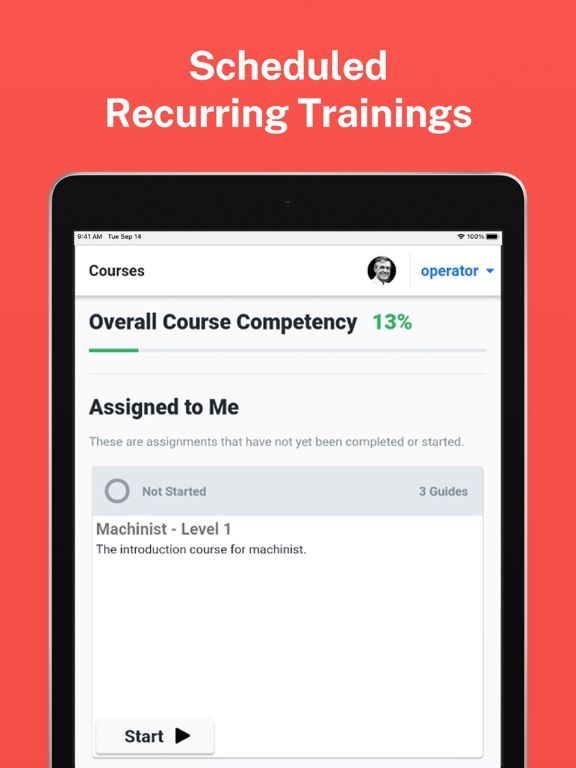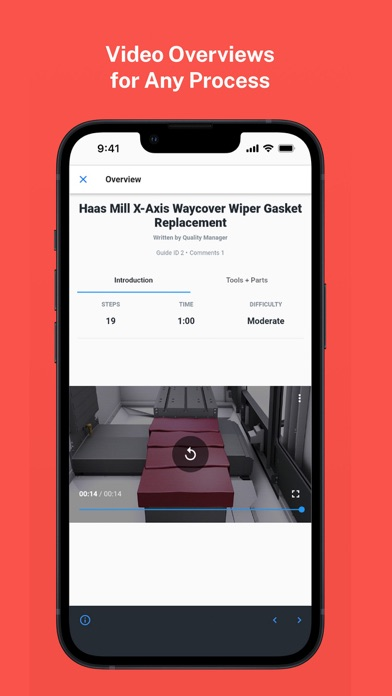Dozuki
Work Instruction Training
Free
4.8.0for iPhone, iPad and more
Age Rating
Dozuki Screenshots
About Dozuki
Today’s top industrial companies use Dozuki to create, control, and communicate standard training and work instructions to frontline workers from the floor to the field.
Learn how you can upgrade your workforce with Dozuki at www.dozuki.com
WORK INSTRUCTIONS
Turn documented operating procedures into the standard all employees follow and train against. Dozuki delivers clear and concise digital work instructions that operators of any skill level can follow with confidence, and ensures workers only have access to the latest standard.
FRONTLINE TRAINING
Leverage documented standards as the foundation of your onboarding, cross-training, and retraining programs. Instantly view who is trained to the latest version and automate the training of workers when standards or employee roles change.
CONTINUOUS IMPROVEMENT
Integrate a feedback loop to capture process knowledge from your experts on the frontline. Allow workers to provide suggestions for process improvements directly within any step of a work instruction.
QUALITY MANAGEMENT
Collect data in-procedures to capture critical information about work orders. Require a supervisor to sign-off electronically at any stage of a procedure.
VERSION CONTROL
Rest easy knowing you can roll-back to previous versions and view the change history of any documented procedure. Track, approve, and release new versions of instructions with custom approval workflows — ensuring changes are approved.
CAPTURE DATA
Gather essential information from process workers while procedures are being completed. Collect information such as work order numbers, quality check values, or e-signatures from the floor, then export to your external systems.
COMMON USE CASES
• Preventative Maintenance
• Quality Inspection
• Lock Out Tag Out
• ISO 9001 Certification
• Production Assembly
• Corrective Maintenance
• Sanitation & Cleaning
• Equipment Changeover
• Shipping & Packaging
LEARN MORE
dozuki.com/features
Learn how you can upgrade your workforce with Dozuki at www.dozuki.com
WORK INSTRUCTIONS
Turn documented operating procedures into the standard all employees follow and train against. Dozuki delivers clear and concise digital work instructions that operators of any skill level can follow with confidence, and ensures workers only have access to the latest standard.
FRONTLINE TRAINING
Leverage documented standards as the foundation of your onboarding, cross-training, and retraining programs. Instantly view who is trained to the latest version and automate the training of workers when standards or employee roles change.
CONTINUOUS IMPROVEMENT
Integrate a feedback loop to capture process knowledge from your experts on the frontline. Allow workers to provide suggestions for process improvements directly within any step of a work instruction.
QUALITY MANAGEMENT
Collect data in-procedures to capture critical information about work orders. Require a supervisor to sign-off electronically at any stage of a procedure.
VERSION CONTROL
Rest easy knowing you can roll-back to previous versions and view the change history of any documented procedure. Track, approve, and release new versions of instructions with custom approval workflows — ensuring changes are approved.
CAPTURE DATA
Gather essential information from process workers while procedures are being completed. Collect information such as work order numbers, quality check values, or e-signatures from the floor, then export to your external systems.
COMMON USE CASES
• Preventative Maintenance
• Quality Inspection
• Lock Out Tag Out
• ISO 9001 Certification
• Production Assembly
• Corrective Maintenance
• Sanitation & Cleaning
• Equipment Changeover
• Shipping & Packaging
LEARN MORE
dozuki.com/features
Show More
What's New in the Latest Version 4.8.0
Last updated on Mar 12, 2024
Old Versions
- Added Custom Theme Colors
- Added support for multiple domain entry types
- Increased minimum OS version
- Added version alert to logged-in users
- Work Order optimizations
- Courses optimizations
- Category content optimizations
- Bug fixes and stability improvements
- Added support for multiple domain entry types
- Increased minimum OS version
- Added version alert to logged-in users
- Work Order optimizations
- Courses optimizations
- Category content optimizations
- Bug fixes and stability improvements
Show More
Version History
4.8.0
Mar 12, 2024
- Added Custom Theme Colors
- Added support for multiple domain entry types
- Increased minimum OS version
- Added version alert to logged-in users
- Work Order optimizations
- Courses optimizations
- Category content optimizations
- Bug fixes and stability improvements
- Added support for multiple domain entry types
- Increased minimum OS version
- Added version alert to logged-in users
- Work Order optimizations
- Courses optimizations
- Category content optimizations
- Bug fixes and stability improvements
4.7.2
Jan 30, 2024
- New visual layout
- Added Dark Mode
- Bug fixes and stability improvements
- Added Dark Mode
- Bug fixes and stability improvements
4.7.1
Jan 29, 2024
- New visual layout
- Added Dark Mode
- Bug fixes and stability improvements
- Added Dark Mode
- Bug fixes and stability improvements
4.7.0
Dec 20, 2023
- Added Mobile App Version Check
- Added Wikis
- Added filter to the Category list
- Added Autofill support for user credentials
- Optimized Media Upload times
- Bug fixes and stability improvements.
- Added Wikis
- Added filter to the Category list
- Added Autofill support for user credentials
- Optimized Media Upload times
- Bug fixes and stability improvements.
4.6.1
Nov 8, 2023
- Added ADFS login support
- Added support for .cloud domains
- Added public site login support
- Fixed Work Order-related bug
- Minor UI improvements and bug fixes
- Added support for .cloud domains
- Added public site login support
- Fixed Work Order-related bug
- Minor UI improvements and bug fixes
4.6.0
Oct 2, 2023
- Loading times improvements
- Bug fixes
- Stability improvements
- Bug fixes
- Stability improvements
4.5.0
Aug 29, 2023
- Fixed some icons not being displayed correctly.
- SSO Login improvements
- Added revision number display to Guide card
- Bug fixes
- Stability improvements
- SSO Login improvements
- Added revision number display to Guide card
- Bug fixes
- Stability improvements
4.4.1
Jul 27, 2023
This version includes:
• Various UX/UI improvements
• Various bug fixes and stability improvements
• Various UX/UI improvements
• Various bug fixes and stability improvements
4.3.8
Jul 17, 2023
This version includes:
• Various UX/UI improvements
• Various bug fixes and stability improvements
• Various UX/UI improvements
• Various bug fixes and stability improvements
4.3.6
Jun 16, 2023
This version includes:
• Various UX/UI improvements
• Various bug fixes and stability improvements
• Various UX/UI improvements
• Various bug fixes and stability improvements
4.3.5
Jun 12, 2023
This version includes:
• Various UX/UI improvements
• Various bug fixes and stability improvements
• Various UX/UI improvements
• Various bug fixes and stability improvements
4.3.4
Jun 6, 2023
This version includes:
• Various UX/UI improvements
• Various bug fixes and stability improvements
• Various UX/UI improvements
• Various bug fixes and stability improvements
4.3.3
May 19, 2023
This version includes:
• Various UX/UI improvements
• Various bug fixes and stability improvements
• Various UX/UI improvements
• Various bug fixes and stability improvements
4.3.2
May 2, 2023
This version includes:
• Various UX/UI improvements
• Various bug fixes and stability improvements
• Various UX/UI improvements
• Various bug fixes and stability improvements
4.3.1
Apr 18, 2023
This version includes:
• Various UX/UI improvements
• Various bug fixes and stability improvements
• Various UX/UI improvements
• Various bug fixes and stability improvements
4.2.9
Mar 27, 2023
This version includes:
• Various UX/UI improvements
• Various bug fixes and stability improvements
• Various UX/UI improvements
• Various bug fixes and stability improvements
4.2.6
Feb 21, 2023
This version includes:
• Various UX/UI improvements
• Various bug fixes and stability improvements
• Various UX/UI improvements
• Various bug fixes and stability improvements
4.2.5
Feb 13, 2023
This version includes:
• Various UX/UI improvements
• Various bug fixes and stability improvements
• Various UX/UI improvements
• Various bug fixes and stability improvements
4.2.4
Dec 22, 2022
This version includes:
• Various UX/UI improvements
• Various bug fixes and stability improvements
• Various UX/UI improvements
• Various bug fixes and stability improvements
4.2.3
Dec 13, 2022
This version includes:
• Various UX/UI improvements
• Various bug fixes and stability improvements
• Various UX/UI improvements
• Various bug fixes and stability improvements
4.2.2
Dec 2, 2022
This version includes:
• Enabled access to Private Cloud users
• Various UX/UI improvements
• Various bug fixes and stability improvements
• Enabled access to Private Cloud users
• Various UX/UI improvements
• Various bug fixes and stability improvements
4.2.1
Aug 2, 2022
This version includes:
• Various UX/UI improvements
• Various bug fixes and stability improvements
• Various UX/UI improvements
• Various bug fixes and stability improvements
4.2
May 26, 2022
This version includes:
• Various UX/UI improvements
• Various bug fixes and stability improvements
• Various UX/UI improvements
• Various bug fixes and stability improvements
4.1
Dec 14, 2021
New Features
• Full support for Single-Sign-On
• In-app (and in-guide) links are opened inside the app with custom built controls and preserving the session.
• Various bug fixes and stability improvements
• Full support for Single-Sign-On
• In-app (and in-guide) links are opened inside the app with custom built controls and preserving the session.
• Various bug fixes and stability improvements
4.0
Oct 26, 2021
Welcome to the new Dozuki App experience! We've rewritten our native iOS app for smartphones and tablets and it's stocked full of new functionality - let's dig in:
New Features
• Redesigned category browsing and guide navigation
• Fast, comprehensive search capabilities
• Easily view attached documents right in the App
• Multi-user login support: more easily switch between users sharing the same phone or tablet
• Offline mode: Download and store guide content on the device for when you're out of reach of the internet
• Auto-localization: use the new machine translation feature to automatically translate content into your preferred language
New Features
• Redesigned category browsing and guide navigation
• Fast, comprehensive search capabilities
• Easily view attached documents right in the App
• Multi-user login support: more easily switch between users sharing the same phone or tablet
• Offline mode: Download and store guide content on the device for when you're out of reach of the internet
• Auto-localization: use the new machine translation feature to automatically translate content into your preferred language
Dozuki FAQ
Click here to learn how to download Dozuki in restricted country or region.
Check the following list to see the minimum requirements of Dozuki.
iPhone
Requires iOS 14.0 or later.
iPad
Requires iPadOS 14.0 or later.
iPod touch
Requires iOS 14.0 or later.
Dozuki supports English