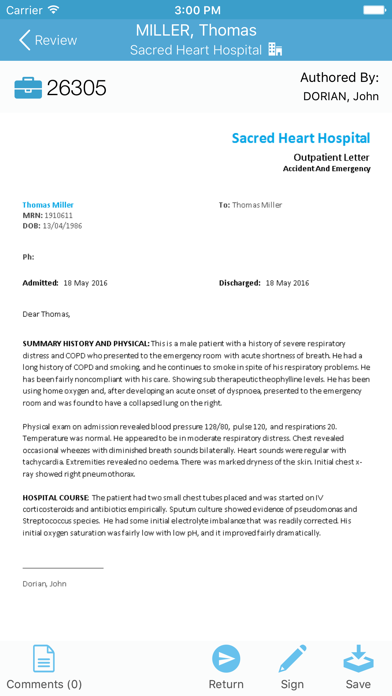Dragon Medical Workflow
Free
10.3.8for iPhone, iPad and more
Age Rating
Dragon Medical Workflow Screenshots
About Dragon Medical Workflow
Introducing the iOS companions to our medical documentation platform, Dragon Medical Workflow Manager for Mobile.
Leveraging on our advanced documentation creation, management and distribution workflow solution, we have now added the little helpers it needs when you need to leave your workstations and take the patient “with you”.
Synchronize with our secure servers your current patient list, review and sign documents while navigating the hospital corridors. Have a quiet moment? Use our app to record a new appointment and send it off to the team before making the next rounds. A flick of your finger will update the status of the jobs being processed, allowing you to immediately know what is happening to the documentation cycle.
Our apps are here to ease the workload by making the relevant information accessible at whatever moment you choose.
Stay tuned as we update this application regularly with more features based on customer usage and feedback.
Leveraging on our advanced documentation creation, management and distribution workflow solution, we have now added the little helpers it needs when you need to leave your workstations and take the patient “with you”.
Synchronize with our secure servers your current patient list, review and sign documents while navigating the hospital corridors. Have a quiet moment? Use our app to record a new appointment and send it off to the team before making the next rounds. A flick of your finger will update the status of the jobs being processed, allowing you to immediately know what is happening to the documentation cycle.
Our apps are here to ease the workload by making the relevant information accessible at whatever moment you choose.
Stay tuned as we update this application regularly with more features based on customer usage and feedback.
Show More
What's New in the Latest Version 10.3.8
Last updated on Aug 11, 2022
Old Versions
Resolved layout issues
Show More
Version History
10.3.8
Aug 11, 2022
Resolved layout issues
10.3.7
Aug 3, 2022
Resolve issues with sending jobs
10.3.6
Nov 8, 2021
Audio upload fix
10.3.5
Jul 20, 2021
Audio upload fix
10.3.4
Jun 3, 2021
Minor bug fixes
10.3.2
Feb 18, 2020
Minor bug fixes and performance improvements relating to the recording of prolonged audio content.
10.3.1
Jul 8, 2019
Small bug fixes.
10.3.0
Apr 14, 2019
- Renamed app to Dragon Medical Workflow Manager (DMW) and updated branding
8.2.20
Nov 20, 2018
- Added support for wired headset and Bluetooth
8.2.19
Nov 5, 2018
- Added ability to add comments for second and subsequent signatory
8.2.18
Jun 14, 2018
minor bug fixes and enhancements.
8.2.16
Mar 12, 2018
- Minor bug fixes
- Performance improvements
- Performance improvements
8.2.15
Dec 4, 2017
- Added support for iOS11
- Minor bug fixes
- Minor bug fixes
8.2.14
Nov 8, 2017
- Prompt users on logout when Drafts/Outbox items exist
- Pause recording when adding a comment
- Change default audio position to the end of recording when opening Draft jobs
- Pause recording when adding a comment
- Change default audio position to the end of recording when opening Draft jobs
8.2.13
Sep 13, 2017
Resolved issues around the log out button
8.2.12
Jul 24, 2017
Minor fixes and performance improvements
8.2.11
May 10, 2017
- Enhanced diagnostics
- Corrected handling of inactive document types
- Improved upload reliability
- Corrected handling of inactive document types
- Improved upload reliability
8.2.10
Mar 15, 2017
•Improved performance of appointments calendar when selecting months and weekdays
•Updated upload process to better handle slow and unreliable connections
•Added ability to export audio and logs for jobs in the Outbox
•Added more detailed logging
•Updated upload process to better handle slow and unreliable connections
•Added ability to export audio and logs for jobs in the Outbox
•Added more detailed logging
8.2.9
Feb 7, 2017
Fixed an issue where failures to send a job could result in duplicate documents appearing in the Authors' Drafts.
8.2.8
Dec 7, 2016
Reordered jobs in the review queue with the oldest at the top (but priority jobs always first)
8.2.7
Nov 13, 2016
• Moved priority jobs to the top of the review queue
• Fixed issues with upgrading
• Fixed issues with upgrading
8.2.6
Sep 28, 2016
Enhancements:
- Moved the passcode toggle to the application Logon screen.
- Added outbox automatic 3-attempt retry when the audio fails to upload to the server. It is still possible to retry to send the audio manually at any time.
Fixes:
- Stopped showing audio files in Drafts when they are in the process of sending. They now appear only in the Outbox.
- Fixed the Cancel button on the Logon screen. Originally the button would not cancel the logon process but it would pause until the logon timed-out/failed.
- Fixed issue with remembering a saved password on iOS10.
- Fixed crash that appeared during recording in iOS10.
- Resolved issue with selecting a calendar date. Originally a highlighted date on the calendar could be off by 1 day.
- Fixed issue with the Appointments button becoming invisible when offline. This was happening when using Web Server <= 8.2.0
- Resolved issue with the passcode being requested when system alerts interrupt the app (i.e. “Low Battery”).
- Fixed issue with a calendar date appearing under the wrong day-of-week in the UK time-zone.
- Removed the need of refreshing the schedule list when toggling “All Appointments”.
- Moved the passcode toggle to the application Logon screen.
- Added outbox automatic 3-attempt retry when the audio fails to upload to the server. It is still possible to retry to send the audio manually at any time.
Fixes:
- Stopped showing audio files in Drafts when they are in the process of sending. They now appear only in the Outbox.
- Fixed the Cancel button on the Logon screen. Originally the button would not cancel the logon process but it would pause until the logon timed-out/failed.
- Fixed issue with remembering a saved password on iOS10.
- Fixed crash that appeared during recording in iOS10.
- Resolved issue with selecting a calendar date. Originally a highlighted date on the calendar could be off by 1 day.
- Fixed issue with the Appointments button becoming invisible when offline. This was happening when using Web Server <= 8.2.0
- Resolved issue with the passcode being requested when system alerts interrupt the app (i.e. “Low Battery”).
- Fixed issue with a calendar date appearing under the wrong day-of-week in the UK time-zone.
- Removed the need of refreshing the schedule list when toggling “All Appointments”.
8.2.5
Aug 28, 2016
Minor bug fixes.
8.2.4
Aug 23, 2016
Minor update
8.2.3
Aug 17, 2016
• Restored menu item for Schedule
• Improved visibility of the app status bar when the side bar is open
• Added “Done” button to Login screen keyboard on small devices
• Resolved issue with empty or incorrect Server Host on the Login screen
• Resolved issue when reviewing documents while offline
• Resolved issue with fast multiple taps on Send button when sending jobs over 4min on a low-spec device, e.g. iPad 2
• Resolved issue with Cancel button on Login screen
• Resolved issue with duplicate message about “Document review is not available while offline”
• Improved performance of app when pressing record/pause during recording on low-spec devices, e.g. iPad 2
• Resolved issues with insert/overwrite mode during recording
• Resolved issue when converting audio files in the Outbox
• Resolved issue with side menu preventing selecting the audio slider
• Improved visibility of the app status bar when the side bar is open
• Added “Done” button to Login screen keyboard on small devices
• Resolved issue with empty or incorrect Server Host on the Login screen
• Resolved issue when reviewing documents while offline
• Resolved issue with fast multiple taps on Send button when sending jobs over 4min on a low-spec device, e.g. iPad 2
• Resolved issue with Cancel button on Login screen
• Resolved issue with duplicate message about “Document review is not available while offline”
• Improved performance of app when pressing record/pause during recording on low-spec devices, e.g. iPad 2
• Resolved issues with insert/overwrite mode during recording
• Resolved issue when converting audio files in the Outbox
• Resolved issue with side menu preventing selecting the audio slider
Dragon Medical Workflow FAQ
Click here to learn how to download Dragon Medical Workflow in restricted country or region.
Check the following list to see the minimum requirements of Dragon Medical Workflow.
iPhone
Requires iOS 9.0 or later.
iPad
Requires iPadOS 9.0 or later.
iPod touch
Requires iOS 9.0 or later.
Dragon Medical Workflow supports English, French, German