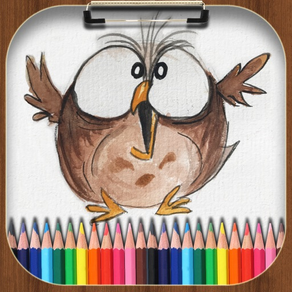
Drawing Pad - apps for Drawing
Sketchbook, Coloring, Painting
FreeOffers In-App Purchases
2.9for iPhone, iPad and more
8.5
1K+ Ratings
Minh Nguyen
Developer
22.3 MB
Size
Apr 29, 2023
Update Date
Entertainment
Category
4+
Age Rating
Age Rating
Drawing Pad - apps for Drawing Screenshots
About Drawing Pad - apps for Drawing
Drawing Pad - Drawing Apps
Main Features:
- Drawing with Pencil, Brush, Eraser, Marker, Pen.
- Customize Brushes with texture.
- Fill color with bucket.
- Adding Text on drawing.
- Adding Shape on drawing.
- Change drawing Background with color, texture and picture.
- Speed up drawing with Mirror.
- Easy drawing with Grid
- Share drawing.
Main Features:
- Drawing with Pencil, Brush, Eraser, Marker, Pen.
- Customize Brushes with texture.
- Fill color with bucket.
- Adding Text on drawing.
- Adding Shape on drawing.
- Change drawing Background with color, texture and picture.
- Speed up drawing with Mirror.
- Easy drawing with Grid
- Share drawing.
Show More
What's New in the Latest Version 2.9
Last updated on Apr 29, 2023
Old Versions
- Drawing render performance improve.
- Bug fixes.
- Bug fixes.
Show More
Version History
2.9
Apr 29, 2023
- Drawing render performance improve.
- Bug fixes.
- Bug fixes.
2.8
Mar 22, 2023
- Change iPad layout to landscape.
- Added In-App Purchase.
- Fixed bugs.
- Added In-App Purchase.
- Fixed bugs.
2.7
Dec 17, 2021
Improve performance.
Remove Sticker feature.
Bugs fixed.
Remove Sticker feature.
Bugs fixed.
2.6
Sep 24, 2018
- Fix bugs.
- Update for iOS 12.
- Update for iOS 12.
2.5
Sep 15, 2018
- Fixed bug in Restore In-App Purchase.
- Fixed bug when deselect brush, background.
- Improve performance.
- Fixed bug when deselect brush, background.
- Improve performance.
2.4
Jan 18, 2018
- Fixed layout for iPhone X.
- Remove force touch when draw with finger.
- Minor bugs fixed.
- Remove force touch when draw with finger.
- Minor bugs fixed.
2.3
May 22, 2017
New features:
- Paint bucket tool.
- Supported Apple Pencil for iPad Pro.
- Export option: Save drawing with transparent background.
Fix Bugs.
Thank you so much for using the app. Any feedback and reviews will be appreciated.
- Paint bucket tool.
- Supported Apple Pencil for iPad Pro.
- Export option: Save drawing with transparent background.
Fix Bugs.
Thank you so much for using the app. Any feedback and reviews will be appreciated.
2.2
Feb 17, 2017
- Free all contents:
+ Brushes Packs(Stroke, Effect, Fur, Shape).
+ Background Packs(Paper, Pattern, Fabric, Tile).
+ Sticker Packs(Mask, Meme, Sticker, Tribal).
- Remove some guide popups.
- Minor bug fixes.
Thank you so much for using the app. Next version will support stylus.
+ Brushes Packs(Stroke, Effect, Fur, Shape).
+ Background Packs(Paper, Pattern, Fabric, Tile).
+ Sticker Packs(Mask, Meme, Sticker, Tribal).
- Remove some guide popups.
- Minor bug fixes.
Thank you so much for using the app. Next version will support stylus.
2.1
Feb 9, 2017
New features:
- Eyedropper use to get color by tap on drawing.
- Common colors list.
- Expand and collapse to get more spacing for drawing.
- Increase zoom level to 5
Bug fixed:
- Clean button.
- Triangle and Line in mirror mode.
Thank you so much for your feedback.
- Eyedropper use to get color by tap on drawing.
- Common colors list.
- Expand and collapse to get more spacing for drawing.
- Increase zoom level to 5
Bug fixed:
- Clean button.
- Triangle and Line in mirror mode.
Thank you so much for your feedback.
2.0
Dec 20, 2016
Re-design layout and add more features.
- Mirror and Grid tool will save time when sketching.
- Zoom in, zoom out to draw in details.
- 5 Stroke tools: Pencil, Brush, Eraser, Marker, Pen.
- 6 Shape tools: Rectangle, Triangle, Circle, Line, Hexagon, Star.
- Text tools: add text with many different font.
Thank you so much for using the app. Your feedback and review will help us keep motivation to improve this app.
- Mirror and Grid tool will save time when sketching.
- Zoom in, zoom out to draw in details.
- 5 Stroke tools: Pencil, Brush, Eraser, Marker, Pen.
- 6 Shape tools: Rectangle, Triangle, Circle, Line, Hexagon, Star.
- Text tools: add text with many different font.
Thank you so much for using the app. Your feedback and review will help us keep motivation to improve this app.
1.3
Oct 24, 2016
Quick fix:
- Fixed critical bug in iOS 10.
- Added Auto Save and Restore last drawing.
Up to now, we received a lot of feedback to improve this app in next version. Thank you so much for using the app.
- Fixed critical bug in iOS 10.
- Added Auto Save and Restore last drawing.
Up to now, we received a lot of feedback to improve this app in next version. Thank you so much for using the app.
1.2
Aug 22, 2016
Bug fixed.
1.1
Jun 16, 2016
- Bug fixed.
- Improve drawing speed.
- Improve drawing speed.
1.0
May 24, 2016
Drawing Pad - apps for Drawing FAQ
Click here to learn how to download Drawing Pad - apps for Drawing in restricted country or region.
Check the following list to see the minimum requirements of Drawing Pad - apps for Drawing.
iPhone
Requires iOS 12.0 or later.
iPad
Requires iPadOS 12.0 or later.
iPod touch
Requires iOS 12.0 or later.
Drawing Pad - apps for Drawing supports English
Drawing Pad - apps for Drawing contains in-app purchases. Please check the pricing plan as below:
Drawing Pad - Pro Version
$3.99
Related Videos
Latest introduction video of Drawing Pad - apps for Drawing on iPhone



























