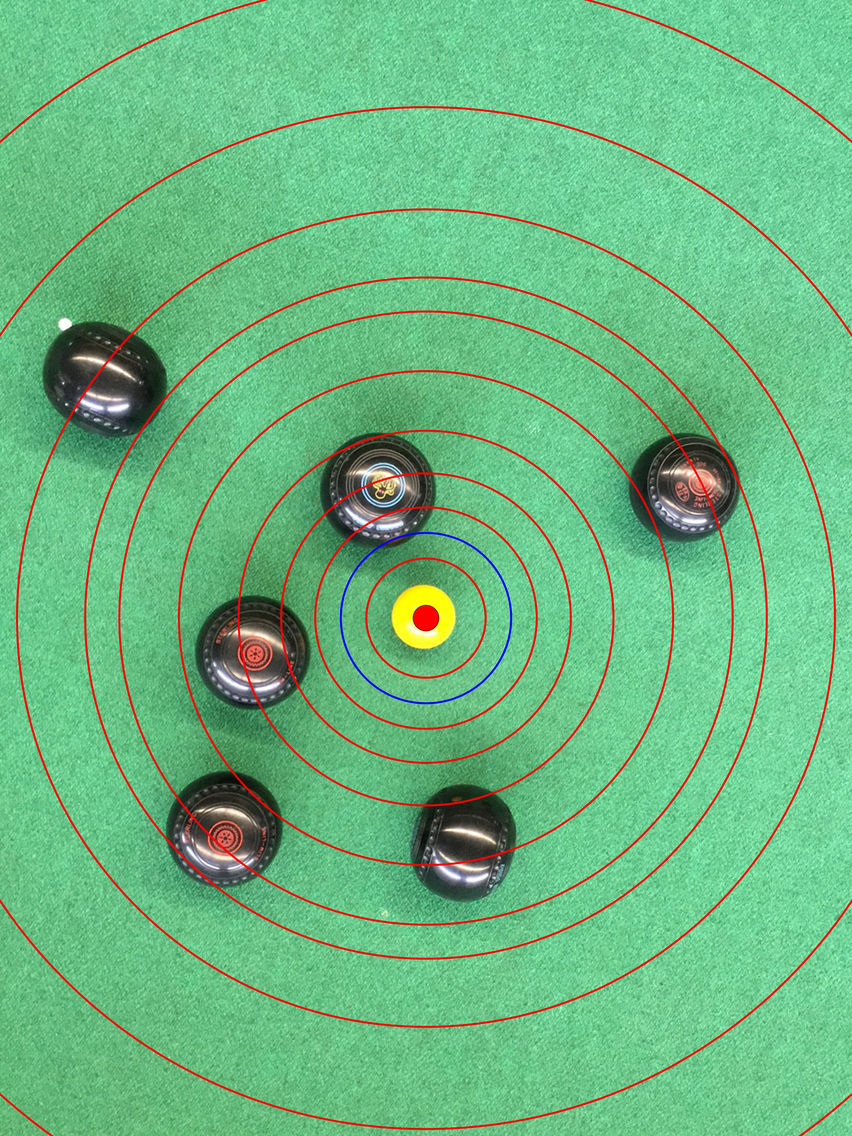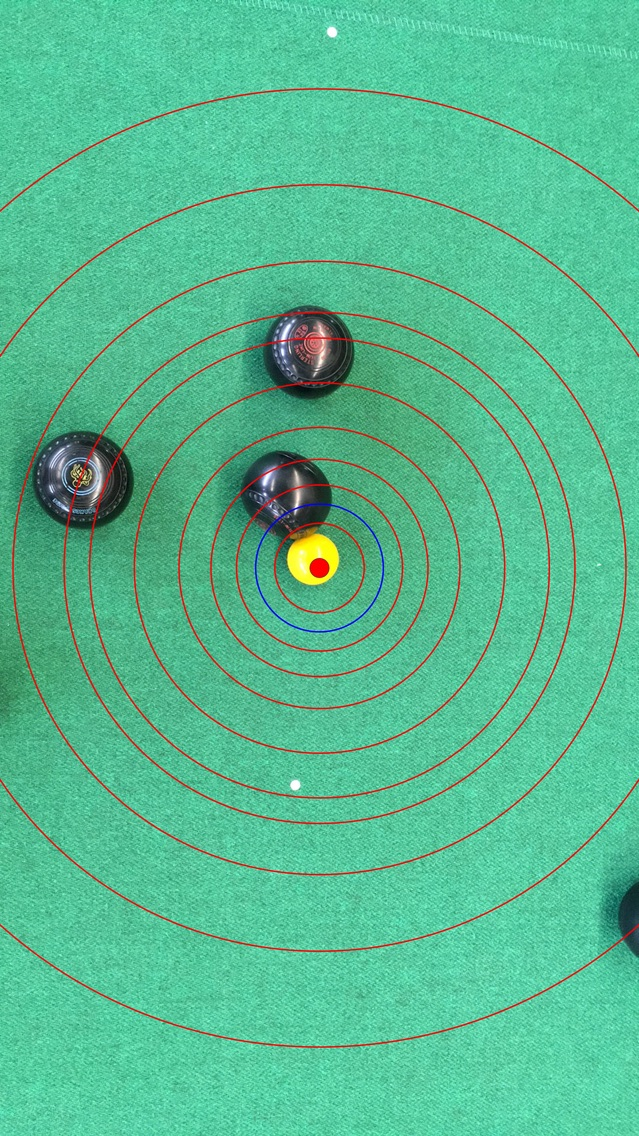Draw To Jack
Designed by a Lawn Bowler
$1.99
6.12.2019for iPhone, iPad
Age Rating
Draw To Jack Screenshots
About Draw To Jack
In Lawn Bowls, or Indoor Bowls, it's often necessary to carefully see who's wood is closest to the Jack. Drawing to the Jack - often contentious! #Bowls #Bowling #Lawn and Indoor Bowls hashtags, or Outdoor Bowls on the Green venues both in #Australia #UK
Sometimes, it's very difficult to get down on the floor with the ruler or tape measure, and not very dignified at that. Anyone over a certain age will know how difficult and undignified that can be.
Draw To Jack ... solves that in a snapshot. Draw to Jack takes the guesswork out of wondering which wood is closest to the Jack. Not only that, but you can take a quick snapshot of that winning shot by pressing the little dot near the bottom of the screen. The app works best on iPhones but does equally well in the iPad range. You'll love it.
You can stand over the jack, carefully placing your feet, and focus the red dot in the screen centre on the Jack. The rings will then give you a quick indication of which wood is closest to the Jack. Indeed, which of a number of woods are closest to the Jack.
It doesn't matter if your handshakes and the lines wander all over, simply line up the dot in the centre on the Jack, and click the camera shutter. You will then have a stable picture.
No more crawling about the floor with your tape measure, struggling to get back on your feet.
Even if you are not exactly over the grouping of woods, you can be off to one side a little way, and because of the two-dimensional effect, you can still get a fairly accurate view of where each bowl, or wood, is placed.
Sometimes, it's very difficult to get down on the floor with the ruler or tape measure, and not very dignified at that. Anyone over a certain age will know how difficult and undignified that can be.
Draw To Jack ... solves that in a snapshot. Draw to Jack takes the guesswork out of wondering which wood is closest to the Jack. Not only that, but you can take a quick snapshot of that winning shot by pressing the little dot near the bottom of the screen. The app works best on iPhones but does equally well in the iPad range. You'll love it.
You can stand over the jack, carefully placing your feet, and focus the red dot in the screen centre on the Jack. The rings will then give you a quick indication of which wood is closest to the Jack. Indeed, which of a number of woods are closest to the Jack.
It doesn't matter if your handshakes and the lines wander all over, simply line up the dot in the centre on the Jack, and click the camera shutter. You will then have a stable picture.
No more crawling about the floor with your tape measure, struggling to get back on your feet.
Even if you are not exactly over the grouping of woods, you can be off to one side a little way, and because of the two-dimensional effect, you can still get a fairly accurate view of where each bowl, or wood, is placed.
Show More
What's New in the Latest Version 6.12.2019
Last updated on Dec 7, 2019
Old Versions
Updating and fixing of minor issues, making the app more reliable on the latest devices.
Show More
Version History
6.12.2019
Dec 7, 2019
Updating and fixing of minor issues, making the app more reliable on the latest devices.
3.4.2019
Apr 3, 2019
Code updates to enhance the user experience.
3.0
May 19, 2018
Updated to take advantage of the latest iPhone and iPad releases, including iPhone X. Some things added and some shifted a little. A much nicer user experience. For the technical minded, complete Swift 4 rewrite. Now uses iOS 11+
2.5
Feb 3, 2018
- Date and Time stamp added to on-screen display and to saved images.
- The "dot" now lines up accurately on the Jack in saved images
- Coloured circle changes by tapping the coloured buttons
- Some code modifications to enhance the application for more stability.
Code upgrades as we move forward, allowing for a better user experience and more functionality while attempting to keep the app as "Quick & Easy" to use as possible.
- The "dot" now lines up accurately on the Jack in saved images
- Coloured circle changes by tapping the coloured buttons
- Some code modifications to enhance the application for more stability.
Code upgrades as we move forward, allowing for a better user experience and more functionality while attempting to keep the app as "Quick & Easy" to use as possible.
2.3
Jan 16, 2018
The addition of image date stamping makes your record keeping so much easier. Each image now has the full date and time of the image included at the top of the image. For user convenience, the shutter sound is now enabled, as well as the shutter simulation - the screen "blinks" when you take a snapshot.
There are also some minor code improvements to make using the app a better experience. Basic instruction is included, and now widely available through #Bowls #Bowling #Lawn and Indoor Bowls hashtags, or Outdoor Bowls on the Green venues both in #Australia #UK and all other places where users play. Problem-solving is now easy by monitoring the app itself. Although I expect few problems!
There are also some minor code improvements to make using the app a better experience. Basic instruction is included, and now widely available through #Bowls #Bowling #Lawn and Indoor Bowls hashtags, or Outdoor Bowls on the Green venues both in #Australia #UK and all other places where users play. Problem-solving is now easy by monitoring the app itself. Although I expect few problems!
2.2
Dec 14, 2017
Added a display of the basic rules for the game to enhance player appreciation, especially useful for new players in the game. Some code updates to help along the way. Put in place some of the mechanisms to allow Social Media integration at a future date if there is a call for such a facility among the younger set.
2.1
Dec 4, 2017
Making the app more user-friendly, so that your experience is smoother and friendlier. The addition of an information screen and behind-the-scnes code updates improves the experience on both iPhones and iPads.
2.0
Nov 30, 2017
Larger Image Save button. Target Circles Overlay saves with base image allowing you to keep a record of each one checked. Overall Code update for a more satisfying experience.
1.5
Mar 17, 2017
Draw To Jack FAQ
Click here to learn how to download Draw To Jack in restricted country or region.
Check the following list to see the minimum requirements of Draw To Jack.
iPhone
iPad
Draw To Jack supports English