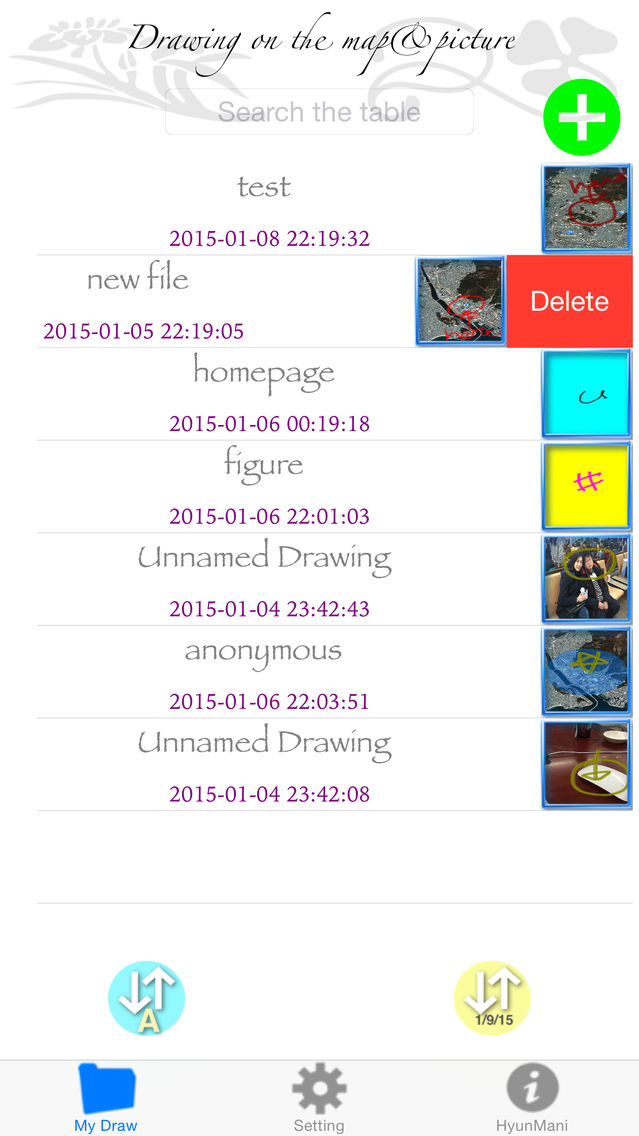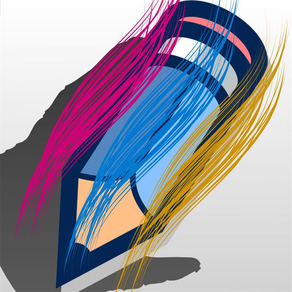
Drawing on the Map
Best App for Draw on Map & Pic
$0.99
3.0for iPhone, iPad
Age Rating
Drawing on the Map Screenshots
About Drawing on the Map
The selection of the 10 brush and select among seven sizes.
Select the set value or Adjust the sliders to create an infinite color.
You can select a background in a variety of options.
Providing a total of three pages.
Use the images taken with the iPhone camera in the background.
Use the photo album in the background.
Select a map. This is the place where you as a background.
Sort the contents of the list.
You can sort by title or date created.
Pictures can be sent immediately made.
You can send a message, email, Facebook, Twitter and more.
With AirDrop, you can transfer the pictures right away.
Can be transferred immediately to the iPhone or Mac PC.
Select the set value or Adjust the sliders to create an infinite color.
You can select a background in a variety of options.
Providing a total of three pages.
Use the images taken with the iPhone camera in the background.
Use the photo album in the background.
Select a map. This is the place where you as a background.
Sort the contents of the list.
You can sort by title or date created.
Pictures can be sent immediately made.
You can send a message, email, Facebook, Twitter and more.
With AirDrop, you can transfer the pictures right away.
Can be transferred immediately to the iPhone or Mac PC.
Show More
What's New in the Latest Version 3.0
Last updated on Feb 17, 2018
Old Versions
Startup (Delay of Changing Brush Color) Error fix
Manual Update
Manual Update
Show More
Version History
3.0
Feb 17, 2018
Startup (Delay of Changing Brush Color) Error fix
Manual Update
Manual Update
2.9
Jan 29, 2018
Fix Camera Access
2.8
Dec 29, 2017
Update for X version
Bugs fix
Bugs fix
2.2
Apr 24, 2015
Saving error fixes
2.1
Mar 3, 2015
IPad - Share Bugs Fixed.
2.0
Jan 20, 2015
Drawing on the Map FAQ
Click here to learn how to download Drawing on the Map in restricted country or region.
Check the following list to see the minimum requirements of Drawing on the Map.
iPhone
iPad
Drawing on the Map supports Chinese, English, Japanese, Korean