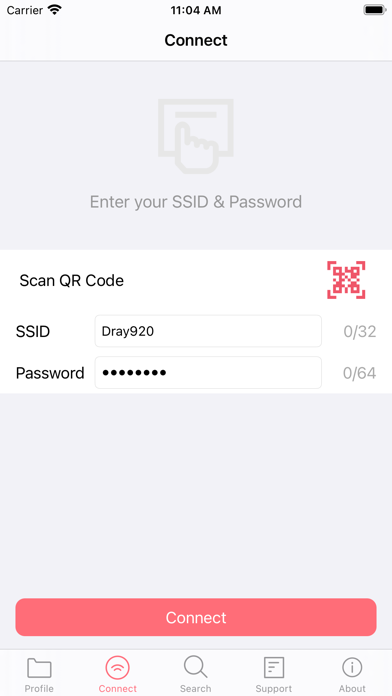DrayTek Wireless
VigorAP Manager
Free
1.3.2for iPhone, iPad and more
Age Rating
DrayTek Wireless Screenshots
About DrayTek Wireless
The app allows you to easily setup and manage the Mesh Wireless network and has the following key benefits:
1. Intuitively and easily setup a Vigor Mesh group from scratch.
2. Scan and automatically sync configurations to newly added VigorAPs.
3. Basic configuration for WiFi Name/password, channel, admin password, TR-069…etc.
4. Monitor Mesh node APs for WiFi signal strength and topology.
5. Monitor WiFi clients with device name, signal strength, real-time data rate…etc.
Supported VigorAP models:
- AP 802 (since firmware v1.4.1 or later)
- AP 903 (since firmware v1.4.1 or later)
- AP 906 (since firmware v1.4.6 or later)
- AP 912C (since firmware v1.4.1 or later)
- AP 918R Series (since firmware v1.4.0 or later)
- AP 920R Series (since firmware v1.4.0 or later)
- AP 960C (since firmware v1.4.0 or later)
- AP 1000C (since firmware v1.4.0 or later)
- AP 1060C (since firmware v1.4.0 or later)
Supported VigorRouter models:
- Vigor2765ac/Vac (since firmware v4.3.1 or later)
- Vigor2862ac/Vac/Lac (since firmware v3.9.5 or later)
- Vigor2865ac/ax/Vac/Lac (since firmware v4.2.2 or later)
- Vigor2926ac/Vac/Lac(since firmware v3.9.5 or later)
- Vigor2927ac/ax/Vac/Lac (since firmware v4.2.4 or later)
See the video to set up your Mesh Wi-Fi.
https://youtu.be/Xf520ku-bUA
1. Intuitively and easily setup a Vigor Mesh group from scratch.
2. Scan and automatically sync configurations to newly added VigorAPs.
3. Basic configuration for WiFi Name/password, channel, admin password, TR-069…etc.
4. Monitor Mesh node APs for WiFi signal strength and topology.
5. Monitor WiFi clients with device name, signal strength, real-time data rate…etc.
Supported VigorAP models:
- AP 802 (since firmware v1.4.1 or later)
- AP 903 (since firmware v1.4.1 or later)
- AP 906 (since firmware v1.4.6 or later)
- AP 912C (since firmware v1.4.1 or later)
- AP 918R Series (since firmware v1.4.0 or later)
- AP 920R Series (since firmware v1.4.0 or later)
- AP 960C (since firmware v1.4.0 or later)
- AP 1000C (since firmware v1.4.0 or later)
- AP 1060C (since firmware v1.4.0 or later)
Supported VigorRouter models:
- Vigor2765ac/Vac (since firmware v4.3.1 or later)
- Vigor2862ac/Vac/Lac (since firmware v3.9.5 or later)
- Vigor2865ac/ax/Vac/Lac (since firmware v4.2.2 or later)
- Vigor2926ac/Vac/Lac(since firmware v3.9.5 or later)
- Vigor2927ac/ax/Vac/Lac (since firmware v4.2.4 or later)
See the video to set up your Mesh Wi-Fi.
https://youtu.be/Xf520ku-bUA
Show More
What's New in the Latest Version 1.3.2
Last updated on Apr 9, 2024
Old Versions
Support VigorAP 1062C:
- Add initial setup (including Wizard/Establish connection).
- Add the Push Notification function.
- Add the functions on the Dashboard/Setup page.
Improvement:
- Improved: Support HTTP Compression.
- Improved: Add Push Notification feature on Network.
- Improved: A sign with a green color is used to indicate enabled settings.
- Improved: Improvements related to Notification List and the Dashboard.
- Corrected: An issue with system stability related to entering the Client Detail page.
- Add initial setup (including Wizard/Establish connection).
- Add the Push Notification function.
- Add the functions on the Dashboard/Setup page.
Improvement:
- Improved: Support HTTP Compression.
- Improved: Add Push Notification feature on Network.
- Improved: A sign with a green color is used to indicate enabled settings.
- Improved: Improvements related to Notification List and the Dashboard.
- Corrected: An issue with system stability related to entering the Client Detail page.
Show More
Version History
1.3.2
Apr 9, 2024
Support VigorAP 1062C:
- Add initial setup (including Wizard/Establish connection).
- Add the Push Notification function.
- Add the functions on the Dashboard/Setup page.
Improvement:
- Improved: Support HTTP Compression.
- Improved: Add Push Notification feature on Network.
- Improved: A sign with a green color is used to indicate enabled settings.
- Improved: Improvements related to Notification List and the Dashboard.
- Corrected: An issue with system stability related to entering the Client Detail page.
- Add initial setup (including Wizard/Establish connection).
- Add the Push Notification function.
- Add the functions on the Dashboard/Setup page.
Improvement:
- Improved: Support HTTP Compression.
- Improved: Add Push Notification feature on Network.
- Improved: A sign with a green color is used to indicate enabled settings.
- Improved: Improvements related to Notification List and the Dashboard.
- Corrected: An issue with system stability related to entering the Client Detail page.
1.3.1
Sep 18, 2023
- Add VigorAP 906 within the Support List.
- Add more information (e.g., IP address, Security method) regarding connected wireless users.
- An issue with failure to get the client channel in use.
- Add more information (e.g., IP address, Security method) regarding connected wireless users.
- An issue with failure to get the client channel in use.
1.3.0
Dec 13, 2022
- Support the Alert Event (only for VigorAP 903 with firmware V1.4.7 or later).
- Support sending the Syslog Report mail.
- Support Syslog Access Setup by clicking Diagnostics on the Device page.
- Add new pages for Network Diagnostic:
- Network Status Score Result
- Ping Test for single/multiple devices with Line Chart/Text view
- Support sending the Syslog Report mail.
- Support Syslog Access Setup by clicking Diagnostics on the Device page.
- Add new pages for Network Diagnostic:
- Network Status Score Result
- Ping Test for single/multiple devices with Line Chart/Text view
1.2.1
Sep 22, 2022
Bug fixes:
- An issue with failure to disable wireless LAN network.
- An issue with failure to enable SSID2 to SSID4 (APP Network >> Setup >> WLAN).
- An issue with the APP stuck if switching the 2.4G/5G tab button on the Setup page.
- An issue with failure to disable wireless LAN network.
- An issue with failure to enable SSID2 to SSID4 (APP Network >> Setup >> WLAN).
- An issue with the APP stuck if switching the 2.4G/5G tab button on the Setup page.
1.2.0
Sep 7, 2022
Support new functions for Group AP on the Device page:
- Delete/Clear All nodes.
- Discover/List/Add nodes.
- Display unauthorized/online/offline status for AP.
- Enable/disable the Root AP on the Dashboard page.
- Allow to set authentication username/password for nodes.
The new function is available for the following AP models and F/W:
- VigorAP 903 (with firmware 1.4.7 and above)
- VigorAP 802 (with firmware 1.4.8 and above)
- VigorAP 912C (with firmware 1.4.8 and above)
- VigorAP 960C (with firmware 1.4.6 and above)
- VigorAP 1060C (with firmware 1.4.7 and above)
- VigorAP 1000 (with firmware 1.4.5 and above)
- VigorAP 918 (with firmware 1.4.5 and above)
- VigorAP 920 (with firmware 1.4.5 and above)
- Delete/Clear All nodes.
- Discover/List/Add nodes.
- Display unauthorized/online/offline status for AP.
- Enable/disable the Root AP on the Dashboard page.
- Allow to set authentication username/password for nodes.
The new function is available for the following AP models and F/W:
- VigorAP 903 (with firmware 1.4.7 and above)
- VigorAP 802 (with firmware 1.4.8 and above)
- VigorAP 912C (with firmware 1.4.8 and above)
- VigorAP 960C (with firmware 1.4.6 and above)
- VigorAP 1060C (with firmware 1.4.7 and above)
- VigorAP 1000 (with firmware 1.4.5 and above)
- VigorAP 918 (with firmware 1.4.5 and above)
- VigorAP 920 (with firmware 1.4.5 and above)
1.1.5
May 27, 2022
- Support the function of blocking clients for access points only.
1.1.4
Apr 27, 2022
New Feature:
- Add a new field to display the client's Download/Upload Usage information on mesh station list.
Improvement:
- Improved: Users can access an offline profile on the Network page.
- Corrected: An issue with displaying the clients' list on the Client page (when the Vigor device was set as AP mode).
- Add a new field to display the client's Download/Upload Usage information on mesh station list.
Improvement:
- Improved: Users can access an offline profile on the Network page.
- Corrected: An issue with displaying the clients' list on the Client page (when the Vigor device was set as AP mode).
1.1.3
Mar 9, 2022
- Support Firmware Upgrade through FTP site.
- Support Configuration Backup & Restore.
- Add the sorted client data usage (download/upload) and total data usage on the Client Page.
- Add the function of allowing rebooting AP.
- Add TR-069’s URL setup wizard.
- Add animation design of wireless connection.
- Improve the model name display of Vigor devices on the Support List.
- Improve the waiting time of auto-refresh online/offline profiles.
- Fix issue of the low-speed result of the wireless connection through the APP.
- Fix the issue of opening the Device >> List View edit page by pressing the AP icon.
- Support Configuration Backup & Restore.
- Add the sorted client data usage (download/upload) and total data usage on the Client Page.
- Add the function of allowing rebooting AP.
- Add TR-069’s URL setup wizard.
- Add animation design of wireless connection.
- Improve the model name display of Vigor devices on the Support List.
- Improve the waiting time of auto-refresh online/offline profiles.
- Fix issue of the low-speed result of the wireless connection through the APP.
- Fix the issue of opening the Device >> List View edit page by pressing the AP icon.
1.1.2
Jul 5, 2021
1. Add a new field of Dashboard Wireless Overview.
2. Bugs fixing:
- An issue of searching devices (for iOS 14.5 and above).
- An issue of wireless client quantity displayed on the Dashboard.
2. Bugs fixing:
- An issue of searching devices (for iOS 14.5 and above).
- An issue of wireless client quantity displayed on the Dashboard.
1.1.1
May 24, 2021
1. Add the function of resetting mesh group
2. Add the function of deleting mesh node
3. Support show web status(Ready/Link up) of mesh node
4. Update Support List
5. Bugs fixing
2. Add the function of deleting mesh node
3. Support show web status(Ready/Link up) of mesh node
4. Update Support List
5. Bugs fixing
1.1.0
Apr 21, 2021
1. Support to access different devices with different profiles
2. Add search page for DrayTek device
3. New user interface design
4. Change the display of mesh root devices
5. Support to reboot a remote device
6. Support parental control for device settings (AP only):
- Add my clients for naming
- Add device group for internet scheduling pause
- Add WiFi access block for a single client
7. Add support models :
- Vigor2927/ AP960C / AP1060C supported
8. Add page: About, Support, and Setup Guide page
9. Add dark mode theme
10. Bugs fixing
2. Add search page for DrayTek device
3. New user interface design
4. Change the display of mesh root devices
5. Support to reboot a remote device
6. Support parental control for device settings (AP only):
- Add my clients for naming
- Add device group for internet scheduling pause
- Add WiFi access block for a single client
7. Add support models :
- Vigor2927/ AP960C / AP1060C supported
8. Add page: About, Support, and Setup Guide page
9. Add dark mode theme
10. Bugs fixing
1.0.9
Jan 8, 2020
- Bug fixed and improved stability.
1.0.8
Oct 30, 2019
- Add support AP model: VigorAP 802.
- Bug fixed and improved stability.
- Bug fixed and improved stability.
1.0.7
Sep 10, 2019
Bug fixed and improved stability.
1.0.5
Jun 19, 2019
Fix speedtest result does not display correctly.
Minor bug fixed.
Minor bug fixed.
1.0.4
Feb 13, 2019
1. Bug fix of discover AP issue.
1.0.3
Jan 22, 2019
DrayTek Wireless FAQ
Click here to learn how to download DrayTek Wireless in restricted country or region.
Check the following list to see the minimum requirements of DrayTek Wireless.
iPhone
Requires iOS 12.0 or later.
iPad
Requires iPadOS 12.0 or later.
iPod touch
Requires iOS 12.0 or later.
DrayTek Wireless supports English, Traditional Chinese