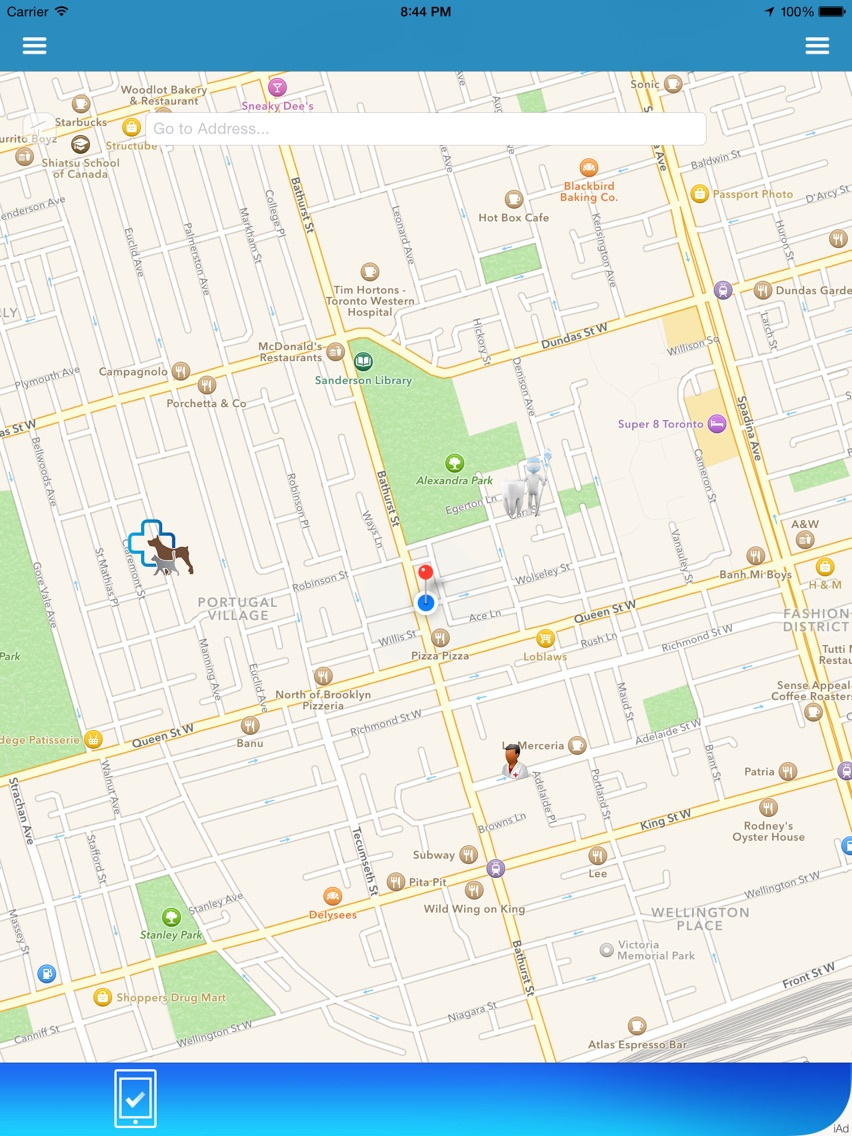DrHomeCall
Free
1.7for iPhone, iPad
Age Rating
DrHomeCall Screenshots
About DrHomeCall
Once registered the DrHomeCall app allows patients to view Medical Doctors, Dentists or Veterinarians within their vicinity who are registered and are providing house call or office medical services.
Registration usernames must be in the form of valid email addresses which will be used to send appointment notification emails from the DrHomeCall app to the Doctor/Dentist/Veterinarian and Patient.
During the registration process the user will receive an email with an email verification link that the user must click on to verify the users email address. Upon completion of that verification the user will be emailed a membership card that when optionally clicked on will appear in the users iOS Passbook app.
Login once or create a new account the first time with your email and password credentials. From then on simply tap the login button and present your authenticated finger to log in without having to enter your credentials.
Once registered the DrHomeCall app allows Doctors/Dentists/Veterinarians to view patients within their vicinity who are registered and are seeking a house call or regular medical visit.
Doctors/Dentists/Veterinarians cannot contact patients until they have been selected by patient requesting medical services. Patients are ultimately responsible for ensuring that the medical practitioner is permitted to provide medical services in their jurisdiction.
A patient indicates the address, time, phone number where they wish the visit to take place along with an optional description of what their medical need or condition may be. The appointment can also be requested to take place in the Doctors/Dentists/Veterinarians office.
Information collected as part of registration is used solely to facilitate contact between the patient and Doctor/Dentist/Veterinarian. Registrants may delete their account from within the app at any point should they wish to discontinue use of the app prior to removing the app from their device.
It is assumed the Doctor/Dentist/Veterinarian will attempt to get to the patient as soon as possible if a house call was requested. The time may vary depending on current traffic and weather conditions as well as on the Doctors/Dentists/Veterinarians starting location. The Doctor/Dentist/Veterinarian should call the patient after receiving the visit request indicating confirmation of the appointment acceptance and when they will arrive.
If you think you may have a medical emergency, DO NOT use this application! instead call 911 or your local emergency services immediately!
Registration usernames must be in the form of valid email addresses which will be used to send appointment notification emails from the DrHomeCall app to the Doctor/Dentist/Veterinarian and Patient.
During the registration process the user will receive an email with an email verification link that the user must click on to verify the users email address. Upon completion of that verification the user will be emailed a membership card that when optionally clicked on will appear in the users iOS Passbook app.
Login once or create a new account the first time with your email and password credentials. From then on simply tap the login button and present your authenticated finger to log in without having to enter your credentials.
Once registered the DrHomeCall app allows Doctors/Dentists/Veterinarians to view patients within their vicinity who are registered and are seeking a house call or regular medical visit.
Doctors/Dentists/Veterinarians cannot contact patients until they have been selected by patient requesting medical services. Patients are ultimately responsible for ensuring that the medical practitioner is permitted to provide medical services in their jurisdiction.
A patient indicates the address, time, phone number where they wish the visit to take place along with an optional description of what their medical need or condition may be. The appointment can also be requested to take place in the Doctors/Dentists/Veterinarians office.
Information collected as part of registration is used solely to facilitate contact between the patient and Doctor/Dentist/Veterinarian. Registrants may delete their account from within the app at any point should they wish to discontinue use of the app prior to removing the app from their device.
It is assumed the Doctor/Dentist/Veterinarian will attempt to get to the patient as soon as possible if a house call was requested. The time may vary depending on current traffic and weather conditions as well as on the Doctors/Dentists/Veterinarians starting location. The Doctor/Dentist/Veterinarian should call the patient after receiving the visit request indicating confirmation of the appointment acceptance and when they will arrive.
If you think you may have a medical emergency, DO NOT use this application! instead call 911 or your local emergency services immediately!
Show More
What's New in the Latest Version 1.7
Last updated on Oct 23, 2014
Old Versions
Added touch ID login and the option to add appointments to your calendar. Login once or create a new account the first time with your email and password credentials. From then on simply tap the login button and present your authenticated finger to log in without having to enter your credentials.
Show More
Version History
1.7
Nov 1, 2013
Added touch ID login and the option to add appointments to your calendar. Login once or create a new account the first time with your email and password credentials. From then on simply tap the login button and present your authenticated finger to log in without having to enter your credentials.
DrHomeCall FAQ
Click here to learn how to download DrHomeCall in restricted country or region.
Check the following list to see the minimum requirements of DrHomeCall.
iPhone
iPad
DrHomeCall supports English, Portuguese