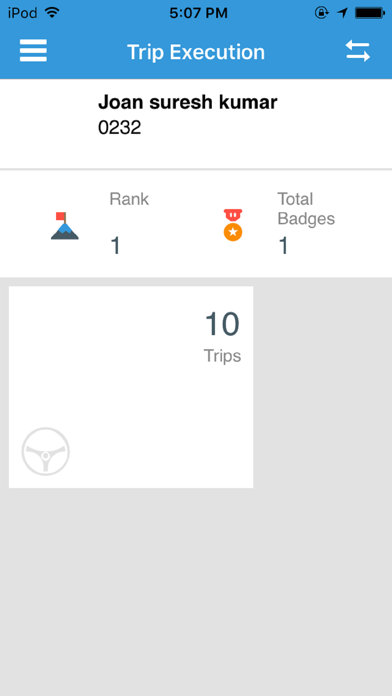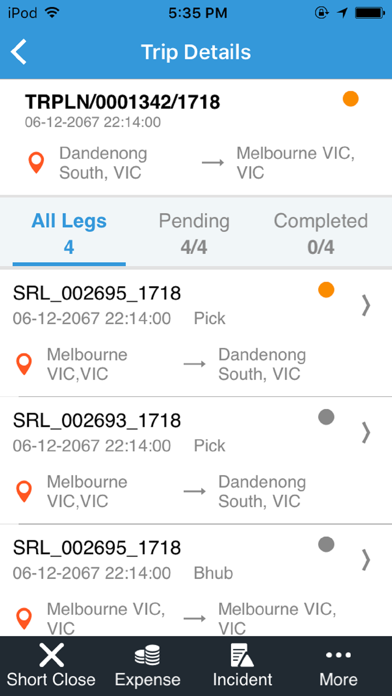Driver Trip Log
Free
1.5.3for iPhone, iPad and more
1.9
1 Ratings
Ramco Systems Ltd
Developer
84.2 MB
Size
Feb 11, 2019
Update Date
Business
Category
9+
Age Rating
Age Rating
Driver Trip Log Screenshots
About Driver Trip Log
Driver Trip Log app is meant to be used by 3rd Party Logistics (3PL) company drivers to record progress of their assigned trips.
NOTE: GEO TRACKING ENABLED. CONTINUED USE OF GPS RUNNING IN THE BACKGROUND CAN DRAMATICALLY DECREASE BATTERY LIFE.
Using the app, the drivers can -
o View details of assigned trips
o Carry out pre-trip checks to ascertain if all the prerequisites for a trip, such as driver fitness for trip, consignment safety checks etc. are in place
o Record various events of the journey such as arrivals or departures, handover or takeover of consignments
o Record various details of the consignment received or delivered, such as the consignment type, quantity, whether consignment was damaged and details of the leased pallet(s) used for transporting the consignment, if any
o Record Proof of Delivery by taking the receiver’s signature on the mobile device using Sign-On Glass. The receiver can also record the feedback on the quality of service by assigning a certain number of stars on the app itself
o Record trip expenses
NOTE: GEO TRACKING ENABLED. CONTINUED USE OF GPS RUNNING IN THE BACKGROUND CAN DRAMATICALLY DECREASE BATTERY LIFE.
Using the app, the drivers can -
o View details of assigned trips
o Carry out pre-trip checks to ascertain if all the prerequisites for a trip, such as driver fitness for trip, consignment safety checks etc. are in place
o Record various events of the journey such as arrivals or departures, handover or takeover of consignments
o Record various details of the consignment received or delivered, such as the consignment type, quantity, whether consignment was damaged and details of the leased pallet(s) used for transporting the consignment, if any
o Record Proof of Delivery by taking the receiver’s signature on the mobile device using Sign-On Glass. The receiver can also record the feedback on the quality of service by assigning a certain number of stars on the app itself
o Record trip expenses
Show More
What's New in the Latest Version 1.5.3
Last updated on Feb 11, 2019
Old Versions
1.RIDS Login page based on the customer
2.Allows to capture Multiple Vendor THU details for each THU
3.Allows to capture Multiple Child THU details for each THU
4.Allows to capture Dimension details for each THU
5.Allows to capture Seal Details for Each Trip
6.Allows to capture Incident Report for Each Trip
7.Allows to capture Trip Start and Trip End
8.Allows to create Quick Trip
9.Qty validation in THU based on parameter
10.Auto Upload on every events
11.Ancillary Management
12.POD attachment
13.Trip Odometer
14.Back to hub functionality
15.Provided detailed description of the User grant permission
16.Internal Defect Fix
2.Allows to capture Multiple Vendor THU details for each THU
3.Allows to capture Multiple Child THU details for each THU
4.Allows to capture Dimension details for each THU
5.Allows to capture Seal Details for Each Trip
6.Allows to capture Incident Report for Each Trip
7.Allows to capture Trip Start and Trip End
8.Allows to create Quick Trip
9.Qty validation in THU based on parameter
10.Auto Upload on every events
11.Ancillary Management
12.POD attachment
13.Trip Odometer
14.Back to hub functionality
15.Provided detailed description of the User grant permission
16.Internal Defect Fix
Show More
Version History
1.5.3
Feb 11, 2019
1.RIDS Login page based on the customer
2.Allows to capture Multiple Vendor THU details for each THU
3.Allows to capture Multiple Child THU details for each THU
4.Allows to capture Dimension details for each THU
5.Allows to capture Seal Details for Each Trip
6.Allows to capture Incident Report for Each Trip
7.Allows to capture Trip Start and Trip End
8.Allows to create Quick Trip
9.Qty validation in THU based on parameter
10.Auto Upload on every events
11.Ancillary Management
12.POD attachment
13.Trip Odometer
14.Back to hub functionality
15.Provided detailed description of the User grant permission
16.Internal Defect Fix
2.Allows to capture Multiple Vendor THU details for each THU
3.Allows to capture Multiple Child THU details for each THU
4.Allows to capture Dimension details for each THU
5.Allows to capture Seal Details for Each Trip
6.Allows to capture Incident Report for Each Trip
7.Allows to capture Trip Start and Trip End
8.Allows to create Quick Trip
9.Qty validation in THU based on parameter
10.Auto Upload on every events
11.Ancillary Management
12.POD attachment
13.Trip Odometer
14.Back to hub functionality
15.Provided detailed description of the User grant permission
16.Internal Defect Fix
1.5.2
Nov 7, 2018
1.RIDS Login page based on the customer
2.Allows to capture Multiple Vendor THU details for each THU
3.Allows to capture Multiple Child THU details for each THU
4.Allows to capture Dimension details for each THU
5.Allows to capture Seal Details for Each Trip
6.Allows to capture Incident Report for Each Trip
7.Allows to capture Trip Start and Trip End
8.Allows to create Quick Trip
9.Qty validation in THU based on parameter
10.Auto Upload on every events
11.Ancillary Management
12.POD attachment
13.Trip Odometer
14.Back to hub functionality
15.Provided detailed description of the User grant permission
2.Allows to capture Multiple Vendor THU details for each THU
3.Allows to capture Multiple Child THU details for each THU
4.Allows to capture Dimension details for each THU
5.Allows to capture Seal Details for Each Trip
6.Allows to capture Incident Report for Each Trip
7.Allows to capture Trip Start and Trip End
8.Allows to create Quick Trip
9.Qty validation in THU based on parameter
10.Auto Upload on every events
11.Ancillary Management
12.POD attachment
13.Trip Odometer
14.Back to hub functionality
15.Provided detailed description of the User grant permission
1.2.2
Oct 25, 2017
Important: GEO TRACKING ENABLED. CONTINUED USE OF GPS RUNNING IN THE BACKGROUND CAN DRAMATICALLY DECREASE BATTERY LIFE.
01. Facilitate picked up Quantity and Delivered Quantity Validation.
02. Availability of Booking Request Number along with Trip Number In Mobile Application.
03. Allows to enter Picked up quantity more than the Planned quantity.
04. Returned quantity Field added in THU details.
05. Signature and reason code has been made mandatory in case of THU Returned.
06. Application allows renaming photos before saving .
07. Addition of Customer's Reference Number, Sender's Reference Number and Receiver's Reference No. in Mobile Application has been enabled in 'Booking Request Details' section.
08.Auto Update of Arrived and Departed Events when Driver Hits the Geofence for a Specific Location.
09. Latitude and Longitude details gets stored for every Event reported.
10. Reason Code for Demurrage made Mandatory
11. Product Information has been added In POD section
12. Geo Tracking Support
13. Geo Fence Support
01. Facilitate picked up Quantity and Delivered Quantity Validation.
02. Availability of Booking Request Number along with Trip Number In Mobile Application.
03. Allows to enter Picked up quantity more than the Planned quantity.
04. Returned quantity Field added in THU details.
05. Signature and reason code has been made mandatory in case of THU Returned.
06. Application allows renaming photos before saving .
07. Addition of Customer's Reference Number, Sender's Reference Number and Receiver's Reference No. in Mobile Application has been enabled in 'Booking Request Details' section.
08.Auto Update of Arrived and Departed Events when Driver Hits the Geofence for a Specific Location.
09. Latitude and Longitude details gets stored for every Event reported.
10. Reason Code for Demurrage made Mandatory
11. Product Information has been added In POD section
12. Geo Tracking Support
13. Geo Fence Support
1.1.0
Sep 6, 2017
Below are the summary of new features:
1. Capture Reason code and enforce reason code entry if a difference in planned THU and actual THU count is found.
2. Booking Request number and its special instructions visibility in all trip legs.
3. Booking request consignment THU delivery quantity cannot be more than pickup quantity.
4. Capturing of "Returned Quantity".
5. Capture "Reason code" and enforce reason code entry for demurrage scenarios.
6. Capture "Reason code" and enforce reason code entry if Consignment THU is returned.
7. Allow renaming of attachments in mobile.
8. Capture "Reason code" and enforce reason code entry if consignment actual THU quantity is less than planned quantity.
9. Capturing "Customer's reference number, Sender' reference number and Receiver's reference number".
10. Addition of "Dispatch document (consignment note)" in signature POD screen for ease of use.
11. Consignment note special instructions visibility.
12. Booking Request execution skip functionality.
Note:
If you have already installed version 1.0, before upgrading to this version-1.1.0 , ensure Data Sync is completed.
1. Capture Reason code and enforce reason code entry if a difference in planned THU and actual THU count is found.
2. Booking Request number and its special instructions visibility in all trip legs.
3. Booking request consignment THU delivery quantity cannot be more than pickup quantity.
4. Capturing of "Returned Quantity".
5. Capture "Reason code" and enforce reason code entry for demurrage scenarios.
6. Capture "Reason code" and enforce reason code entry if Consignment THU is returned.
7. Allow renaming of attachments in mobile.
8. Capture "Reason code" and enforce reason code entry if consignment actual THU quantity is less than planned quantity.
9. Capturing "Customer's reference number, Sender' reference number and Receiver's reference number".
10. Addition of "Dispatch document (consignment note)" in signature POD screen for ease of use.
11. Consignment note special instructions visibility.
12. Booking Request execution skip functionality.
Note:
If you have already installed version 1.0, before upgrading to this version-1.1.0 , ensure Data Sync is completed.
1.0.0
Jul 25, 2017
Driver Trip Log FAQ
Click here to learn how to download Driver Trip Log in restricted country or region.
Check the following list to see the minimum requirements of Driver Trip Log.
iPhone
Requires iOS 9.1 or later.
iPad
Requires iPadOS 9.1 or later.
iPod touch
Requires iOS 9.1 or later.
Driver Trip Log supports English