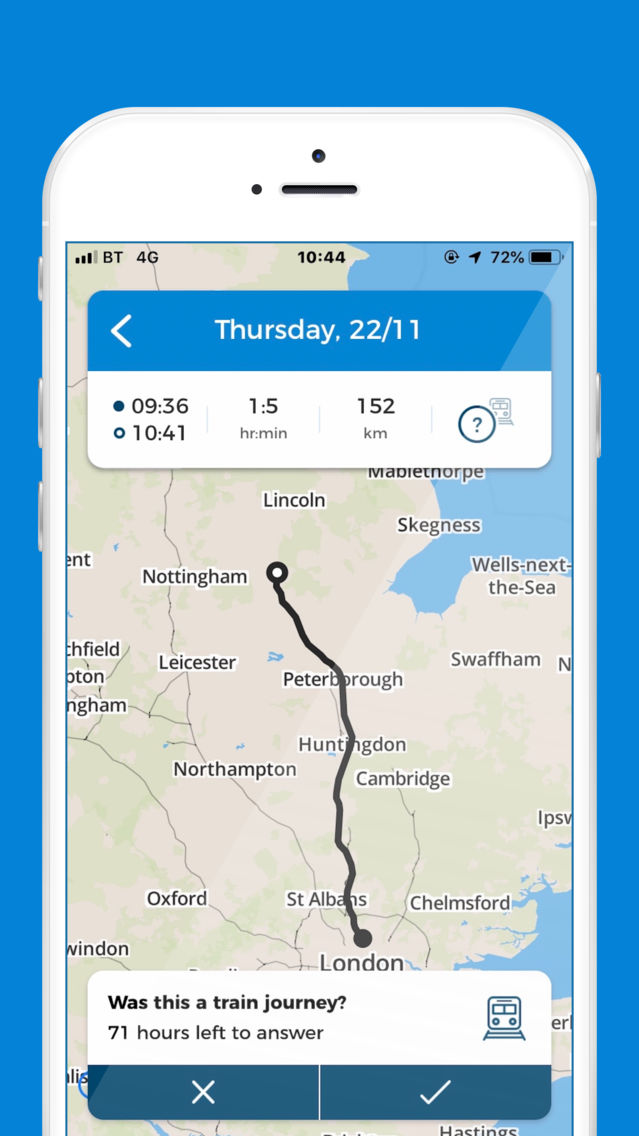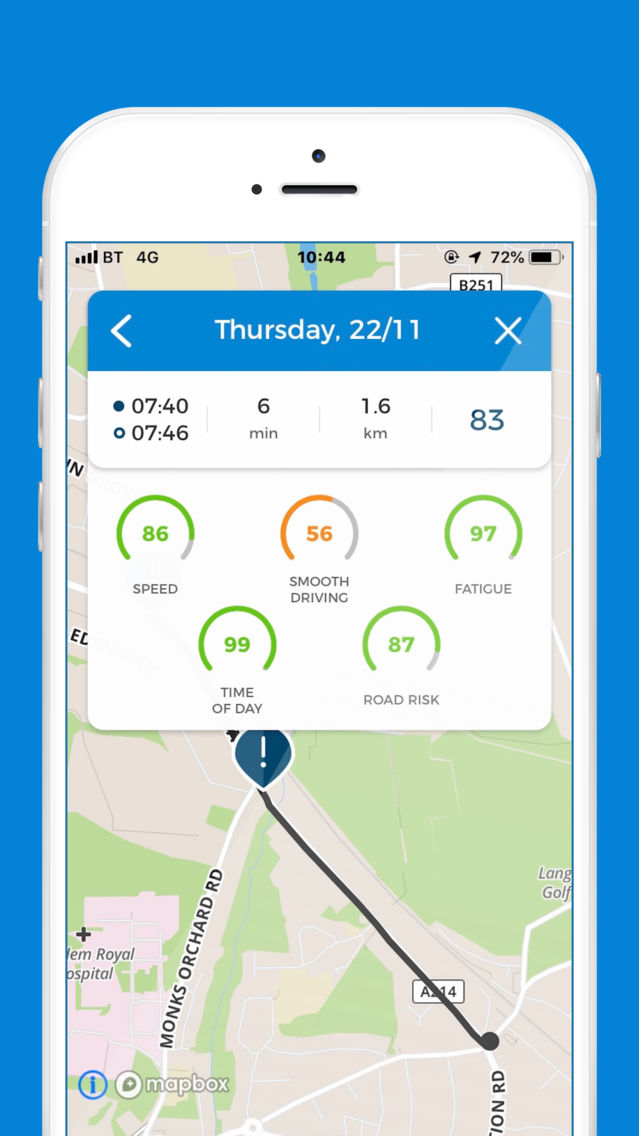DriveSure
Free
1.3for iPhone
Age Rating
DriveSure Screenshots
About DriveSure
This app is for Churchill DriveSure customers with app-only insurance. Unfortunately, it won’t work if you need to have a black box telematics device fitted to your car.
This app will monitor your driving via GPS and enables you to keep track of your driving score, while also providing feedback to help you become a smarter, safer driver.
Once you’ve downloaded the app, you’ll need to register with the same details used to purchase your DriveSure insurance. Terms and conditions apply.
DriveSure is Churchill’s affordable telematics insurance, designed to help young drivers get on the road.
This app will monitor your driving via GPS and enables you to keep track of your driving score, while also providing feedback to help you become a smarter, safer driver.
Once you’ve downloaded the app, you’ll need to register with the same details used to purchase your DriveSure insurance. Terms and conditions apply.
DriveSure is Churchill’s affordable telematics insurance, designed to help young drivers get on the road.
Show More
What's New in the Latest Version 1.3
Last updated on Oct 9, 2020
Old Versions
Bug fixes
Show More
Version History
1.3
Oct 9, 2020
Bug fixes
1.2
Oct 4, 2019
The app is being updated to reflect new features in iOS 13 and how it asks for location permissions.
When you register, you’ll be asked to give DriveSure access to your location data. Please select ‘Allow while using app’ to make sure it functions properly.
You’ll then receive two more notifications asking if DriveSure can access your location data when you’re not using the app. Please select ‘Always allow’ for both requests so that your journey data can be recorded.
When you register, you’ll be asked to give DriveSure access to your location data. Please select ‘Allow while using app’ to make sure it functions properly.
You’ll then receive two more notifications asking if DriveSure can access your location data when you’re not using the app. Please select ‘Always allow’ for both requests so that your journey data can be recorded.
DriveSure FAQ
Click here to learn how to download DriveSure in restricted country or region.
Check the following list to see the minimum requirements of DriveSure.
iPhone
DriveSure supports English, German