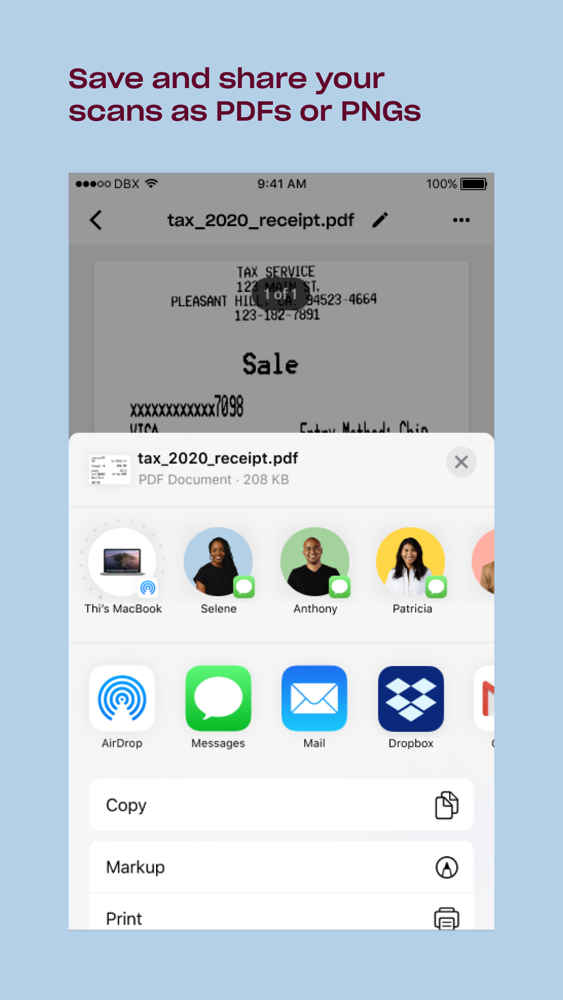Dropbox Scan - PDF Scanner App
Free
1.0.1for iPhone, iPad
Age Rating
Dropbox Scan - PDF Scanner App Screenshots
About Dropbox Scan - PDF Scanner App
Never lose track of an important doc again with Dropbox Scan, a document scanner app that lets you quickly transform all your physical documents into high-quality PDFs. Scan documents, receipts, IDs, photos, notes, and more so you’ll always have digital copies of these important files—no matter where you are. The Dropbox Scan app makes it easy to organize and store all your documents in one place, safely and securely.
Features:
• Scan in seconds: Dropbox Scan is a quick doc scanner that works as an image converter and scanner—right from your phone. Scan to PDF with just the tap of a button with this scanning app.
• High-quality scans: Get high-quality PDFs or PNGs—just like a physical scanner—using our smart cropping and auto-detection technology.
• Share quickly: Share scans with others in just a few taps using email, text, or messenger apps.
• Sync to Dropbox: Back up and access scans from anywhere, across all your devices. Sign up for a Basic, Plus, or Professional Dropbox account to store all your scans in one organized and secure place.
Dropbox is trusted by more than 14 million paid users—let Dropbox Scan become your go-to iPhone and iPad free PDF scanner app.
And get peace of mind with the backing of a leader trusted by Fortune 500 companies for their secure cloud solutions.
Features:
• Scan in seconds: Dropbox Scan is a quick doc scanner that works as an image converter and scanner—right from your phone. Scan to PDF with just the tap of a button with this scanning app.
• High-quality scans: Get high-quality PDFs or PNGs—just like a physical scanner—using our smart cropping and auto-detection technology.
• Share quickly: Share scans with others in just a few taps using email, text, or messenger apps.
• Sync to Dropbox: Back up and access scans from anywhere, across all your devices. Sign up for a Basic, Plus, or Professional Dropbox account to store all your scans in one organized and secure place.
Dropbox is trusted by more than 14 million paid users—let Dropbox Scan become your go-to iPhone and iPad free PDF scanner app.
And get peace of mind with the backing of a leader trusted by Fortune 500 companies for their secure cloud solutions.
Show More
What's New in the Latest Version 1.0.1
Last updated on Sep 10, 2020
Old Versions
Never lose track of an important doc again with Dropbox Scan, a document scanner app that lets you quickly transform all your physical documents into high-quality PDFs. Scan documents, receipts, IDs, photos, notes, and more so you’ll always have digital copies of these important files—no matter where you are. The Dropbox Scan app makes it easy to organize and store all your documents in one place, safely and securely.
Features:
• Scan in seconds: Dropbox Scan is a quick doc scanner that works as an image converter and scanner—right from your phone. Scan to PDF with just the tap of a button with this scanning app.
• High-quality scans: Get high-quality PDFs or PNGs—just like a physical scanner—using our smart cropping and auto-detection technology.
• Share quickly: Share scans with others in just a few taps using email, text, or messenger apps.
• Sync to Dropbox: Back up and access scans from anywhere, across all your devices. Sign up for a Basic, Plus, or Professional Dropbox account to store all your scans in one organized and secure place.
Dropbox is trusted by more than 14 million paid users—let Dropbox Scan become your go-to iPhone and iPad free PDF scanner app.
And get peace of mind with the backing of a leader trusted by Fortune 500 companies for their secure cloud solutions.
Features:
• Scan in seconds: Dropbox Scan is a quick doc scanner that works as an image converter and scanner—right from your phone. Scan to PDF with just the tap of a button with this scanning app.
• High-quality scans: Get high-quality PDFs or PNGs—just like a physical scanner—using our smart cropping and auto-detection technology.
• Share quickly: Share scans with others in just a few taps using email, text, or messenger apps.
• Sync to Dropbox: Back up and access scans from anywhere, across all your devices. Sign up for a Basic, Plus, or Professional Dropbox account to store all your scans in one organized and secure place.
Dropbox is trusted by more than 14 million paid users—let Dropbox Scan become your go-to iPhone and iPad free PDF scanner app.
And get peace of mind with the backing of a leader trusted by Fortune 500 companies for their secure cloud solutions.
Show More
Version History
1.0.1
Sep 10, 2020
Never lose track of an important doc again with Dropbox Scan, a document scanner app that lets you quickly transform all your physical documents into high-quality PDFs. Scan documents, receipts, IDs, photos, notes, and more so you’ll always have digital copies of these important files—no matter where you are. The Dropbox Scan app makes it easy to organize and store all your documents in one place, safely and securely.
Features:
• Scan in seconds: Dropbox Scan is a quick doc scanner that works as an image converter and scanner—right from your phone. Scan to PDF with just the tap of a button with this scanning app.
• High-quality scans: Get high-quality PDFs or PNGs—just like a physical scanner—using our smart cropping and auto-detection technology.
• Share quickly: Share scans with others in just a few taps using email, text, or messenger apps.
• Sync to Dropbox: Back up and access scans from anywhere, across all your devices. Sign up for a Basic, Plus, or Professional Dropbox account to store all your scans in one organized and secure place.
Dropbox is trusted by more than 14 million paid users—let Dropbox Scan become your go-to iPhone and iPad free PDF scanner app.
And get peace of mind with the backing of a leader trusted by Fortune 500 companies for their secure cloud solutions.
Features:
• Scan in seconds: Dropbox Scan is a quick doc scanner that works as an image converter and scanner—right from your phone. Scan to PDF with just the tap of a button with this scanning app.
• High-quality scans: Get high-quality PDFs or PNGs—just like a physical scanner—using our smart cropping and auto-detection technology.
• Share quickly: Share scans with others in just a few taps using email, text, or messenger apps.
• Sync to Dropbox: Back up and access scans from anywhere, across all your devices. Sign up for a Basic, Plus, or Professional Dropbox account to store all your scans in one organized and secure place.
Dropbox is trusted by more than 14 million paid users—let Dropbox Scan become your go-to iPhone and iPad free PDF scanner app.
And get peace of mind with the backing of a leader trusted by Fortune 500 companies for their secure cloud solutions.
1.0
Jul 23, 2020
Dropbox Scan - PDF Scanner App FAQ
Click here to learn how to download Dropbox Scan - PDF Scanner App in restricted country or region.
Check the following list to see the minimum requirements of Dropbox Scan - PDF Scanner App.
iPhone
iPad
Dropbox Scan - PDF Scanner App supports English