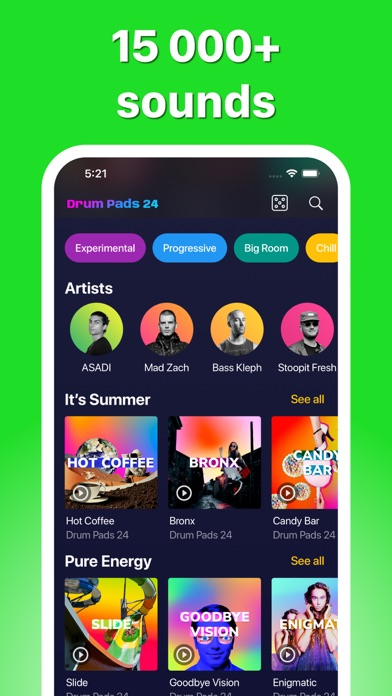Drum Pads 24 Beat Maker Music
Make EDM, trap, dubstep beats
FreeOffers In-App Purchases
4.38.0for iPhone, iPad and more
Age Rating
Drum Pads 24 Beat Maker Music Screenshots
About Drum Pads 24 Beat Maker Music
Make your own music and have fun! Create beats and tracks with this awesome drum pad machine and a huge library of ready to use high-quality sounds. Over 30,000,000 users make music with us! Musicians and beatmakers, we’ve designed our app for you.
SOUND PACKS
Create your own music with 15 000+ sounds in different genres in our library including dubstep, trap, EDM, future beats, chill, neuro funk, big room house, electro.
Every sound pack is created with love by our professional music team or in collaboration with famous producers and DJs.
Fresh sound packs every week.
FEED
Get sound packs from beatmakers all over the world in our unique feed. Or create your own sound pack and see how the likes and downloads grow ;)
PAD EDITOR
Create your own sound packs: sample audio from video, import your own audio files, use our sounds, record vocals or real instruments with a microphone. Make your sound pack and share it. Collaborate with your friends and make something absolutely new (or funny ;) ).
PATTERN EDITOR a.k.a step sequencer
Another way to create beats is to use a pattern editor with 16 x 4 steps for each pad and create more interesting and complicated beats! Enable pattern editor for any pad and use one of four pattern slots to set up your rhythms.
RECORD
Record your own track, turn it into a video, and share it with your friends.
JOIN COMMUNITY
Create your own tracks, train your finger drumming skills, have fun, and record freestyle sessions with your friends. Share your beat via messengers, add them to Soundcloud, upload your performances to Youtube or Instagram with #drumpads24
Drum Pads 24 is the key to have fast fingers so that can be epic on any drum pad controller.
Perfect rhythm app with step sequencer approved by professional beatmakers!
Watch new videos from Drum Pads 24 Crew members and learn new beat making tricks. Share your beats, share your music, share the fun!
Enjoy playing Drum Pads 24 and become a member of the huge Drum Pads 24 family!
Like us: https://www.facebook.com/Drumpads
Watch us: http://youtube.com/drumpads24
Follow us: https://www.instagram.com/drumpads24
Want to collaborate or have suggestions? Email us: drumpads24help@gmail.com!
Terms of Service: https://www.drumpads24.com/legal/terms-of-service
Privacy Policy: https://www.drumpads24.com/legal/privacy-policy
SOUND PACKS
Create your own music with 15 000+ sounds in different genres in our library including dubstep, trap, EDM, future beats, chill, neuro funk, big room house, electro.
Every sound pack is created with love by our professional music team or in collaboration with famous producers and DJs.
Fresh sound packs every week.
FEED
Get sound packs from beatmakers all over the world in our unique feed. Or create your own sound pack and see how the likes and downloads grow ;)
PAD EDITOR
Create your own sound packs: sample audio from video, import your own audio files, use our sounds, record vocals or real instruments with a microphone. Make your sound pack and share it. Collaborate with your friends and make something absolutely new (or funny ;) ).
PATTERN EDITOR a.k.a step sequencer
Another way to create beats is to use a pattern editor with 16 x 4 steps for each pad and create more interesting and complicated beats! Enable pattern editor for any pad and use one of four pattern slots to set up your rhythms.
RECORD
Record your own track, turn it into a video, and share it with your friends.
JOIN COMMUNITY
Create your own tracks, train your finger drumming skills, have fun, and record freestyle sessions with your friends. Share your beat via messengers, add them to Soundcloud, upload your performances to Youtube or Instagram with #drumpads24
Drum Pads 24 is the key to have fast fingers so that can be epic on any drum pad controller.
Perfect rhythm app with step sequencer approved by professional beatmakers!
Watch new videos from Drum Pads 24 Crew members and learn new beat making tricks. Share your beats, share your music, share the fun!
Enjoy playing Drum Pads 24 and become a member of the huge Drum Pads 24 family!
Like us: https://www.facebook.com/Drumpads
Watch us: http://youtube.com/drumpads24
Follow us: https://www.instagram.com/drumpads24
Want to collaborate or have suggestions? Email us: drumpads24help@gmail.com!
Terms of Service: https://www.drumpads24.com/legal/terms-of-service
Privacy Policy: https://www.drumpads24.com/legal/privacy-policy
Show More
What's New in the Latest Version 4.38.0
Last updated on Feb 19, 2024
Old Versions
We've made two main changes: a restructuring of the sound library in the Project Editor and new interactive widgets. Also, we've fixed several issues that you've reported to us.
** The Sound Library in the Project Editor **
Thanks to your feedback, we've redesigned the structure of the Sound Library in the Project Editor. There are four main sections now: Categories, Projects, Sound Packs and Recordings.
* Categories: all sounds are grouped into familiar categories such as Guitar, Piano, Drum, Melody, Percussion, Cymbal, Vocal, and more.
* Projects: this is where your own local sound packs chill alongside the ones you've downloaded from our feed.
* Sound Packs: this is where you'll find the sound packs we've created. It only includes the ones you've downloaded to your device.
* Recordings: your own compositions created within the app.
We hope this new setup makes finding the right sounds a breeze. Please let us know your feedback and how we can further streamline the process of creating sound packs for you.
** Interactive Widgets ** (supported on iOS 17)
We're introducing several widgets in this update:
1. Recently Played Sounds Packs
* Quickly access and play sound packs you've recently used.
* Play/pause audio previews directly from the widget.
* Supported in StandBy mode and on the Lock Screen for easy access at all times.
2. Latest Sound Packs
* Quickly access and play the latest released sound packs.
* Play/pause audio previews directly from the widget.
* Supported in StandBy mode and on the Lock Screen for easy access at all times.
3. Featured Feed Posts
* Stay up to date with the latest creations from our community.
* Explore and open the freshest featured feed posts right from your home screen.
4. Random Sound Pack
* Need a creative boost? Open random sound pack and spark your imagination with a tap.
5. Quick Actions
* Jump-start your projects with Quick Actions.
* Start a new blank project or import audio from your widget in an instant.
To add widgets:
* Navigate to the Home screen page where you want to add the widget, then tap and hold the Home screen background until the apps start shaking.
* Tap the "+" at the top of the screen to access the Widget Gallery.
* Type "Drum Pads 24" to quickly locate the app widgets, tap them, then swipe through the size options and tap "Add Widget”.
Give these widgets a try and let us know what you think!
Keep on creating music with our app. And as always, if you have any questions, feedback, or just want to say hi, don't hesitate to drop us a line at drumpads24help+ios@gmail.com
Follow us on Instagram, Facebook, Twitter, and Youtube @drumpads24
** The Sound Library in the Project Editor **
Thanks to your feedback, we've redesigned the structure of the Sound Library in the Project Editor. There are four main sections now: Categories, Projects, Sound Packs and Recordings.
* Categories: all sounds are grouped into familiar categories such as Guitar, Piano, Drum, Melody, Percussion, Cymbal, Vocal, and more.
* Projects: this is where your own local sound packs chill alongside the ones you've downloaded from our feed.
* Sound Packs: this is where you'll find the sound packs we've created. It only includes the ones you've downloaded to your device.
* Recordings: your own compositions created within the app.
We hope this new setup makes finding the right sounds a breeze. Please let us know your feedback and how we can further streamline the process of creating sound packs for you.
** Interactive Widgets ** (supported on iOS 17)
We're introducing several widgets in this update:
1. Recently Played Sounds Packs
* Quickly access and play sound packs you've recently used.
* Play/pause audio previews directly from the widget.
* Supported in StandBy mode and on the Lock Screen for easy access at all times.
2. Latest Sound Packs
* Quickly access and play the latest released sound packs.
* Play/pause audio previews directly from the widget.
* Supported in StandBy mode and on the Lock Screen for easy access at all times.
3. Featured Feed Posts
* Stay up to date with the latest creations from our community.
* Explore and open the freshest featured feed posts right from your home screen.
4. Random Sound Pack
* Need a creative boost? Open random sound pack and spark your imagination with a tap.
5. Quick Actions
* Jump-start your projects with Quick Actions.
* Start a new blank project or import audio from your widget in an instant.
To add widgets:
* Navigate to the Home screen page where you want to add the widget, then tap and hold the Home screen background until the apps start shaking.
* Tap the "+" at the top of the screen to access the Widget Gallery.
* Type "Drum Pads 24" to quickly locate the app widgets, tap them, then swipe through the size options and tap "Add Widget”.
Give these widgets a try and let us know what you think!
Keep on creating music with our app. And as always, if you have any questions, feedback, or just want to say hi, don't hesitate to drop us a line at drumpads24help+ios@gmail.com
Follow us on Instagram, Facebook, Twitter, and Youtube @drumpads24
Show More
Version History
4.38.0
Feb 19, 2024
We've made two main changes: a restructuring of the sound library in the Project Editor and new interactive widgets. Also, we've fixed several issues that you've reported to us.
** The Sound Library in the Project Editor **
Thanks to your feedback, we've redesigned the structure of the Sound Library in the Project Editor. There are four main sections now: Categories, Projects, Sound Packs and Recordings.
* Categories: all sounds are grouped into familiar categories such as Guitar, Piano, Drum, Melody, Percussion, Cymbal, Vocal, and more.
* Projects: this is where your own local sound packs chill alongside the ones you've downloaded from our feed.
* Sound Packs: this is where you'll find the sound packs we've created. It only includes the ones you've downloaded to your device.
* Recordings: your own compositions created within the app.
We hope this new setup makes finding the right sounds a breeze. Please let us know your feedback and how we can further streamline the process of creating sound packs for you.
** Interactive Widgets ** (supported on iOS 17)
We're introducing several widgets in this update:
1. Recently Played Sounds Packs
* Quickly access and play sound packs you've recently used.
* Play/pause audio previews directly from the widget.
* Supported in StandBy mode and on the Lock Screen for easy access at all times.
2. Latest Sound Packs
* Quickly access and play the latest released sound packs.
* Play/pause audio previews directly from the widget.
* Supported in StandBy mode and on the Lock Screen for easy access at all times.
3. Featured Feed Posts
* Stay up to date with the latest creations from our community.
* Explore and open the freshest featured feed posts right from your home screen.
4. Random Sound Pack
* Need a creative boost? Open random sound pack and spark your imagination with a tap.
5. Quick Actions
* Jump-start your projects with Quick Actions.
* Start a new blank project or import audio from your widget in an instant.
To add widgets:
* Navigate to the Home screen page where you want to add the widget, then tap and hold the Home screen background until the apps start shaking.
* Tap the "+" at the top of the screen to access the Widget Gallery.
* Type "Drum Pads 24" to quickly locate the app widgets, tap them, then swipe through the size options and tap "Add Widget”.
Give these widgets a try and let us know what you think!
Keep on creating music with our app. And as always, if you have any questions, feedback, or just want to say hi, don't hesitate to drop us a line at drumpads24help+ios@gmail.com
Follow us on Instagram, Facebook, Twitter, and Youtube @drumpads24
** The Sound Library in the Project Editor **
Thanks to your feedback, we've redesigned the structure of the Sound Library in the Project Editor. There are four main sections now: Categories, Projects, Sound Packs and Recordings.
* Categories: all sounds are grouped into familiar categories such as Guitar, Piano, Drum, Melody, Percussion, Cymbal, Vocal, and more.
* Projects: this is where your own local sound packs chill alongside the ones you've downloaded from our feed.
* Sound Packs: this is where you'll find the sound packs we've created. It only includes the ones you've downloaded to your device.
* Recordings: your own compositions created within the app.
We hope this new setup makes finding the right sounds a breeze. Please let us know your feedback and how we can further streamline the process of creating sound packs for you.
** Interactive Widgets ** (supported on iOS 17)
We're introducing several widgets in this update:
1. Recently Played Sounds Packs
* Quickly access and play sound packs you've recently used.
* Play/pause audio previews directly from the widget.
* Supported in StandBy mode and on the Lock Screen for easy access at all times.
2. Latest Sound Packs
* Quickly access and play the latest released sound packs.
* Play/pause audio previews directly from the widget.
* Supported in StandBy mode and on the Lock Screen for easy access at all times.
3. Featured Feed Posts
* Stay up to date with the latest creations from our community.
* Explore and open the freshest featured feed posts right from your home screen.
4. Random Sound Pack
* Need a creative boost? Open random sound pack and spark your imagination with a tap.
5. Quick Actions
* Jump-start your projects with Quick Actions.
* Start a new blank project or import audio from your widget in an instant.
To add widgets:
* Navigate to the Home screen page where you want to add the widget, then tap and hold the Home screen background until the apps start shaking.
* Tap the "+" at the top of the screen to access the Widget Gallery.
* Type "Drum Pads 24" to quickly locate the app widgets, tap them, then swipe through the size options and tap "Add Widget”.
Give these widgets a try and let us know what you think!
Keep on creating music with our app. And as always, if you have any questions, feedback, or just want to say hi, don't hesitate to drop us a line at drumpads24help+ios@gmail.com
Follow us on Instagram, Facebook, Twitter, and Youtube @drumpads24
4.37.2
Oct 30, 2023
This update includes improvements and fixes several issues. Some of our users reported a problem where, during project editing, they would receive a notification incorrectly stating that their audio file was too long, even when it was shorter than 30 seconds. We've resolved this issue. A big thanks to Vinnie for bringing it to our attention and helping us make the app even better!
Keep making music with our app. And, as always, if you have any questions or feedback, feel free to reach out to us at drumpads24help+ios@gmail.com.
Follow us on Instagram, Facebook, Twitter, and Youtube @drumpads24
Keep making music with our app. And, as always, if you have any questions or feedback, feel free to reach out to us at drumpads24help+ios@gmail.com.
Follow us on Instagram, Facebook, Twitter, and Youtube @drumpads24
4.37.1
Oct 19, 2023
This update brings improvements and fixes some instabilities:
* Some of you may have noticed that it was not possible to share your amazing audio recordings when using the app on iPad. This has been fixed.
Keep on creating with our app. And as always, if you have any questions, feedback, or just want to say hi, don't hesitate to drop us a line at drumpads24help+ios@gmail.com
Follow us on Instagram, Facebook, Twitter, and Youtube @drumpads24
* Some of you may have noticed that it was not possible to share your amazing audio recordings when using the app on iPad. This has been fixed.
Keep on creating with our app. And as always, if you have any questions, feedback, or just want to say hi, don't hesitate to drop us a line at drumpads24help+ios@gmail.com
Follow us on Instagram, Facebook, Twitter, and Youtube @drumpads24
4.37.0
Oct 6, 2023
We've been hard at work improving and fixing minor issues, and we've also added some new features. Here's what's new:
1. Collaborative clips editing with SharePlay: now you and your friends can join forces and create something extraordinary together. Simultaneously edit clips within the same sound pack and let your creativity flow. It's like having a virtual studio where you can collaborate in real-time. Please note that this incredible feature is exclusively supported for iOS 16 and above.
2. iPhone 15 series support
3. We got feedback about the inaccurate information displayed in the Recently Used sound packs list. We've fixed it. Now you can enjoy a seamless experience without any misleading details. Your favorite sound packs will be right at your fingertips.
Update Drum Pads 24 now to enjoy a smoother experience, compatibility with the latest iPhone models, and the game-changing collaborative editing feature with SharePlay. Get ready to make some serious magic with your friends!
Keep on creating with our app. And as always, if you have any questions, feedback, or just want to say hi, don't hesitate to drop us a line at drumpads24help+ios@gmail.com
Follow us on Instagram, Facebook, Twitter, and Youtube @drumpads24
1. Collaborative clips editing with SharePlay: now you and your friends can join forces and create something extraordinary together. Simultaneously edit clips within the same sound pack and let your creativity flow. It's like having a virtual studio where you can collaborate in real-time. Please note that this incredible feature is exclusively supported for iOS 16 and above.
2. iPhone 15 series support
3. We got feedback about the inaccurate information displayed in the Recently Used sound packs list. We've fixed it. Now you can enjoy a seamless experience without any misleading details. Your favorite sound packs will be right at your fingertips.
Update Drum Pads 24 now to enjoy a smoother experience, compatibility with the latest iPhone models, and the game-changing collaborative editing feature with SharePlay. Get ready to make some serious magic with your friends!
Keep on creating with our app. And as always, if you have any questions, feedback, or just want to say hi, don't hesitate to drop us a line at drumpads24help+ios@gmail.com
Follow us on Instagram, Facebook, Twitter, and Youtube @drumpads24
4.36.0
Aug 15, 2023
Hey there! We're back with a new update:
1. New feature for Project Editor: iTunes audio import
Now, you can import audio straight from your iTunes library. And sprinkle your projects with your favorite tunes and jams.
2. The mystery of the disappearing changes solved
Some of you have encountered a situation where you open a project and some of the work you've done is missing. We have fixed this unpleasant problem. Now your changes will stay in place and will no longer disappear. Phew!
Keep on creating with our app. And as always, if you have any questions, feedback, or just want to say hi, don't hesitate to drop us a line at drumpads24help+ios@gmail.com
Follow us on Instagram, Facebook, Twitter, and Youtube @drumpads24
1. New feature for Project Editor: iTunes audio import
Now, you can import audio straight from your iTunes library. And sprinkle your projects with your favorite tunes and jams.
2. The mystery of the disappearing changes solved
Some of you have encountered a situation where you open a project and some of the work you've done is missing. We have fixed this unpleasant problem. Now your changes will stay in place and will no longer disappear. Phew!
Keep on creating with our app. And as always, if you have any questions, feedback, or just want to say hi, don't hesitate to drop us a line at drumpads24help+ios@gmail.com
Follow us on Instagram, Facebook, Twitter, and Youtube @drumpads24
4.35.1
Jun 26, 2023
If you haven't tried creating your own sound pack yet, now is the perfect time to give it a go in our new Project Editor. We continue to improve it and appreciate your support and feedback! Your messages inspire us to make Drum Pads 24 even better. In this version, we have made several improvements:
* Fixed the pitch settings for individual pads in the Project Editor.
* Fixed the functionality of the pitch slider algorithm: now the pitch changes only when the pad is pressed, and it remains unchanged during sound playback.
* In the Project Editor, the playback marker now automatically sets to the beginning of the sound after pressing the Stop button. This makes sound design process even easier in the new Project Editor.
Enjoy the new Project Editor and share your sound packs with our community of beat makers.
Questions, ideas, suggestions? Contact us at drumpads24help+ios@gmail.com
Follow us on Instagram, Facebook, Twitter, and Youtube @drumpads24
* Fixed the pitch settings for individual pads in the Project Editor.
* Fixed the functionality of the pitch slider algorithm: now the pitch changes only when the pad is pressed, and it remains unchanged during sound playback.
* In the Project Editor, the playback marker now automatically sets to the beginning of the sound after pressing the Stop button. This makes sound design process even easier in the new Project Editor.
Enjoy the new Project Editor and share your sound packs with our community of beat makers.
Questions, ideas, suggestions? Contact us at drumpads24help+ios@gmail.com
Follow us on Instagram, Facebook, Twitter, and Youtube @drumpads24
4.35.0
Jun 7, 2023
Hey beatmakers,
Big news! We are thrilled to introduce the brand-new Pad Editor, complete with an extensive Sound Library and a powerful Sound Editor featuring a range of audio effects!
Let's dive into what's new:
1. Edit and Performance Modes Quick Switch: Easily switch between Edit mode and Performance mode. Edit mode allows you to swap pads, duplicate pads, and make edits to sounds during the creation process. Performance mode is perfect for dropping live beats and making recordings.
2. New Pad Editor Interface: Experience an intuitive user-friendly interface that simplifies your sound exploration. It allows you to navigate through sounds with just a few clicks. Finding and selecting sounds has never been easier, enabling you to sketch your ideas in seconds.
3. Sound Library: All sounds are now categorized, enhancing your workflow and speeding up the creative process. Quickly locate the perfect sound for your project without wasting time searching through a long list.
4. Machine Learning Categorizing: Any new sounds you add to the device will be automatically categorized using machine learning technology. This intelligent feature saves you the hassle of manually organizing your sounds, keeping your library well-structured and efficient.
5. Fill Pad with Random Sound: For added fun and spontaneity, we've introduced a new feature that instantly fills a pad with a random sound in just one click. Perfect for those times when you want to explore new sounds without browsing the entire library.
6. New Sound Editor Interface: The sound editor now offers an improved interface that allows you to apply audio effects to samples and search for sounds right from the editor itself. It makes sound design more accessible and efficient.
7. Sound Editor Effects: Unleash your creativity with a range of audio effects available in the sound editor. From Reverb, Delay, EQ, BassBoost, Distortion, Pitch, HP/LP Filters, and many more, you now have the tools to experiment and enhance your sound design directly within the app.
We're thrilled to offer these new features and enhancements, designed to empower you in your music production journey. Dive into the Pad Editor, Sound Library, and Sound Editor, and unlock endless possibilities for creating unique and captivating music. Happy beat making!
Questions? Suggestions? Write to us 24/7 at drumpads24help+ios@gmail.com
Drum Pads 24 Team
Big news! We are thrilled to introduce the brand-new Pad Editor, complete with an extensive Sound Library and a powerful Sound Editor featuring a range of audio effects!
Let's dive into what's new:
1. Edit and Performance Modes Quick Switch: Easily switch between Edit mode and Performance mode. Edit mode allows you to swap pads, duplicate pads, and make edits to sounds during the creation process. Performance mode is perfect for dropping live beats and making recordings.
2. New Pad Editor Interface: Experience an intuitive user-friendly interface that simplifies your sound exploration. It allows you to navigate through sounds with just a few clicks. Finding and selecting sounds has never been easier, enabling you to sketch your ideas in seconds.
3. Sound Library: All sounds are now categorized, enhancing your workflow and speeding up the creative process. Quickly locate the perfect sound for your project without wasting time searching through a long list.
4. Machine Learning Categorizing: Any new sounds you add to the device will be automatically categorized using machine learning technology. This intelligent feature saves you the hassle of manually organizing your sounds, keeping your library well-structured and efficient.
5. Fill Pad with Random Sound: For added fun and spontaneity, we've introduced a new feature that instantly fills a pad with a random sound in just one click. Perfect for those times when you want to explore new sounds without browsing the entire library.
6. New Sound Editor Interface: The sound editor now offers an improved interface that allows you to apply audio effects to samples and search for sounds right from the editor itself. It makes sound design more accessible and efficient.
7. Sound Editor Effects: Unleash your creativity with a range of audio effects available in the sound editor. From Reverb, Delay, EQ, BassBoost, Distortion, Pitch, HP/LP Filters, and many more, you now have the tools to experiment and enhance your sound design directly within the app.
We're thrilled to offer these new features and enhancements, designed to empower you in your music production journey. Dive into the Pad Editor, Sound Library, and Sound Editor, and unlock endless possibilities for creating unique and captivating music. Happy beat making!
Questions? Suggestions? Write to us 24/7 at drumpads24help+ios@gmail.com
Drum Pads 24 Team
4.34.2
Dec 14, 2022
Hey beatmakers,
This update brings improvements and fixes some instabilities:
* Some beat makers may notice that not all posts have been displayed in their account. It has been fixed.
* Issue with recording has been fixed.
Questions? Suggestions? Write to us 24/7 at drumpads24help+ios@gmail.com
Drum Pads 24 Team
This update brings improvements and fixes some instabilities:
* Some beat makers may notice that not all posts have been displayed in their account. It has been fixed.
* Issue with recording has been fixed.
Questions? Suggestions? Write to us 24/7 at drumpads24help+ios@gmail.com
Drum Pads 24 Team
v.4.34.1
Dec 1, 2022
Hey beatmakers,
This update brings improvements and fixes some instabilities.
Questions? Suggestions? Write to us 24/7 at drumpads24help+ios@gmail.com
Drum Pads 24 Team
This update brings improvements and fixes some instabilities.
Questions? Suggestions? Write to us 24/7 at drumpads24help+ios@gmail.com
Drum Pads 24 Team
4.34.0
Oct 31, 2022
Hey beatmakers,
We did some minor improvements.
If there’s anything you want to share with us, drop a line at drumpads24help+ios@gmail.com
Do you like the update? Leave the review!
Drum Pads 24 Team
We did some minor improvements.
If there’s anything you want to share with us, drop a line at drumpads24help+ios@gmail.com
Do you like the update? Leave the review!
Drum Pads 24 Team
4.33.3
Oct 10, 2022
Hey beatmakers,
We did some minor improvements.
If there’s anything you want to share with us, drop a line at drumpads24help+ios@gmail.com
Do you like the update? Leave the review!
Drum Pads 24 Team
We did some minor improvements.
If there’s anything you want to share with us, drop a line at drumpads24help+ios@gmail.com
Do you like the update? Leave the review!
Drum Pads 24 Team
4.33.2
Oct 9, 2022
Hey beatmakers,
We did some minor improvements.
If there’s anything you want to share with us, drop a line at drumpads24help+ios@gmail.com
Do you like the update? Leave the review!
Drum Pads 24 Team
We did some minor improvements.
If there’s anything you want to share with us, drop a line at drumpads24help+ios@gmail.com
Do you like the update? Leave the review!
Drum Pads 24 Team
4.33.1
Sep 3, 2022
Hey beatmakers,
We did some minor improvements.
If there’s anything you want to share with us, drop a line at drumpads24help+ios@gmail.com
Do you like the update? Leave the review!
Drum Pads 24 Team
We did some minor improvements.
If there’s anything you want to share with us, drop a line at drumpads24help+ios@gmail.com
Do you like the update? Leave the review!
Drum Pads 24 Team
4.33.0
Aug 9, 2022
Hey beatmakers,
We get tons of feature requests from all of you. The most wanted feature always was audio effects to use during live performances or recordings. We didn't want to do just another boring thing. So we decided to reinvent audio effects!
In this version we’ve added several amazing audio effects!
* We know that the most common issue in writing music and completing a song is to be inspired. We’ve built an algorithm that helps with this to make beats and finish music ideas. The new effects will inspire you with unexpected results. It works in two ways - "Fill" and "Clean". "Fill" helps to get complex beats out of simple sketch using our own algorithm, while the "Clean" effect deconstructs complex beats with just a slide of the finger.
* Another cool thing we've added is Lofi effect. Lofi simulates tape recording and adds subtle drive to a beat.
* Gate and Wobble automates low pass filters and volume with a single finger touch.
All these effects will help you to get hundreds of ideas from the one sketch. Make a video with your favourite audio effect and tag us @drumpads24
If there’s anything you want to share with us, drop a line at drumpads24help+ios@gmail.com
Do you like the update? Leave the review!
Drum Pads 24 Team
We get tons of feature requests from all of you. The most wanted feature always was audio effects to use during live performances or recordings. We didn't want to do just another boring thing. So we decided to reinvent audio effects!
In this version we’ve added several amazing audio effects!
* We know that the most common issue in writing music and completing a song is to be inspired. We’ve built an algorithm that helps with this to make beats and finish music ideas. The new effects will inspire you with unexpected results. It works in two ways - "Fill" and "Clean". "Fill" helps to get complex beats out of simple sketch using our own algorithm, while the "Clean" effect deconstructs complex beats with just a slide of the finger.
* Another cool thing we've added is Lofi effect. Lofi simulates tape recording and adds subtle drive to a beat.
* Gate and Wobble automates low pass filters and volume with a single finger touch.
All these effects will help you to get hundreds of ideas from the one sketch. Make a video with your favourite audio effect and tag us @drumpads24
If there’s anything you want to share with us, drop a line at drumpads24help+ios@gmail.com
Do you like the update? Leave the review!
Drum Pads 24 Team
4.32.2
Jul 22, 2022
Hey beatmakers,
We did some minor improvements.
If there’s anything you want to share with us, drop a line at drumpads24help+ios@gmail.com
Do you like the update? Leave the review!
Drum Pads 24 Team
We did some minor improvements.
If there’s anything you want to share with us, drop a line at drumpads24help+ios@gmail.com
Do you like the update? Leave the review!
Drum Pads 24 Team
4.32.1
May 23, 2022
Hey beat makers!
Sometimes there comes a time when you have to give up the old. This version of the app is supported for devices running iOS 11.2 and above. Unfortunately, devices with previous versions of iOS will no longer be supported.
We fixed duplication of patterns. Sometimes when duplicating a pattern, you might notice that changing one bar leads to changes in steps in another bar. Now all bars will change independently of each other.
We also returned back the ability to share audio recordings on Youtube. Make tracks and share them on social networks! We regularly share some videos of users on our social networks, so send your videos to us!
If there’s anything you want to share with us, drop a line at drumpads24help+ios@gmail.com
Do you like the update? Leave the review!
Drum Pads 24 Team
Sometimes there comes a time when you have to give up the old. This version of the app is supported for devices running iOS 11.2 and above. Unfortunately, devices with previous versions of iOS will no longer be supported.
We fixed duplication of patterns. Sometimes when duplicating a pattern, you might notice that changing one bar leads to changes in steps in another bar. Now all bars will change independently of each other.
We also returned back the ability to share audio recordings on Youtube. Make tracks and share them on social networks! We regularly share some videos of users on our social networks, so send your videos to us!
If there’s anything you want to share with us, drop a line at drumpads24help+ios@gmail.com
Do you like the update? Leave the review!
Drum Pads 24 Team
4.32.0
Apr 16, 2022
Hey beat makers!
We continue to improve the recently released Clips feature.
- Now it's easier to edit a pattern: make one bar, fill it as you want and just click the Duplicate button as many times as you need
- The pattern will continue to play even when you open it and start editing
- Tempo editing has become more convenient
- Improved animation when syncing clips
We've also added some improvements to the Pad Editor:
- You can delete any sample from any pad
- The name of the pad is now displayed on the pad itself
If there’s anything you want to share with us, drop a line at drumpads24help+ios@gmail.com
Do you like the update? Leave the review!
Drum Pads 24 Team
We continue to improve the recently released Clips feature.
- Now it's easier to edit a pattern: make one bar, fill it as you want and just click the Duplicate button as many times as you need
- The pattern will continue to play even when you open it and start editing
- Tempo editing has become more convenient
- Improved animation when syncing clips
We've also added some improvements to the Pad Editor:
- You can delete any sample from any pad
- The name of the pad is now displayed on the pad itself
If there’s anything you want to share with us, drop a line at drumpads24help+ios@gmail.com
Do you like the update? Leave the review!
Drum Pads 24 Team
4.31.0
Mar 14, 2022
We're glad to announce the new feature - the Clips!
What are the Clips:
- You can sketch your ideas using up to 12 clips, each clip is up to 64 bars long.
- Record the full song or perform on the go by playing clips one by one in any direction you want.
- Every programmed pattern in the clip will be saved in the sound pack.
The best gift for us is your videos with the Clips feature. Tag us on your videos!
If there’s anything you want to share with us, drop a line at drumpads24help+ios@gmail.com
Do you like the update? Leave the review!
Drum Pads 24 Team
What are the Clips:
- You can sketch your ideas using up to 12 clips, each clip is up to 64 bars long.
- Record the full song or perform on the go by playing clips one by one in any direction you want.
- Every programmed pattern in the clip will be saved in the sound pack.
The best gift for us is your videos with the Clips feature. Tag us on your videos!
If there’s anything you want to share with us, drop a line at drumpads24help+ios@gmail.com
Do you like the update? Leave the review!
Drum Pads 24 Team
4.30.0
Feb 10, 2022
Hey beatmakers,
We've made a bunch of improvements and fixes in this update. And added added some new stuff:
* The screen for playing with a sound pack has received a fresh new design. Also it has become easier to switch between the pads and the sequencer.
* Feature you suggested last year: the pattern you created for the sound pack will be saved and restored the next time you use the same sound pack. The pattern is saved as part of the sound pack.
Don't forget to check out our latest sets: top 15 sound packs for 2021, FNF, Lo-Fi and of course pay attention to the best sound packs for upcoming Valentines Day.
If there’s anything you want to share with us, drop a line at drumpads24help+ios@gmail.com
Do you like the update? Leave the review!
Drum Pads 24 Team
We've made a bunch of improvements and fixes in this update. And added added some new stuff:
* The screen for playing with a sound pack has received a fresh new design. Also it has become easier to switch between the pads and the sequencer.
* Feature you suggested last year: the pattern you created for the sound pack will be saved and restored the next time you use the same sound pack. The pattern is saved as part of the sound pack.
Don't forget to check out our latest sets: top 15 sound packs for 2021, FNF, Lo-Fi and of course pay attention to the best sound packs for upcoming Valentines Day.
If there’s anything you want to share with us, drop a line at drumpads24help+ios@gmail.com
Do you like the update? Leave the review!
Drum Pads 24 Team
4.29.5
Jan 11, 2022
Hey beatmakers,
We did some minor improvements.
If there’s anything you want to share with us, drop a line at drumpads24help+ios@gmail.com
Do you like the update? Leave the review!
Drum Pads 24 Team
We did some minor improvements.
If there’s anything you want to share with us, drop a line at drumpads24help+ios@gmail.com
Do you like the update? Leave the review!
Drum Pads 24 Team
4.29.4
Dec 20, 2021
Hey beatmakers,
We did some minor improvements.
If there’s anything you want to share with us, drop a line at drumpads24help+ios@gmail.com
Do you like the update? Leave the review!
Drum Pads 24 Team
We did some minor improvements.
If there’s anything you want to share with us, drop a line at drumpads24help+ios@gmail.com
Do you like the update? Leave the review!
Drum Pads 24 Team
4.29.3
Aug 24, 2021
Hey beatmakers,
We did some minor improvements.
If there’s anything you want to share with us, drop a line at drumpads24help+ios@gmail.com
Do you like the update? Leave the review!
Drum Pads 24 Team
We did some minor improvements.
If there’s anything you want to share with us, drop a line at drumpads24help+ios@gmail.com
Do you like the update? Leave the review!
Drum Pads 24 Team
4.29.2
Apr 26, 2021
Hey, beatmakers,
We did some minor improvements and fixed issues, including an issue where an audio file related to a sound pack or your recording would start playing without your explicit command. Thanks to Vinnie Murphy for reporting on this issue.
If there’s anything you want to share with us, drop a line at drumpads24help+ios@gmail.com
Do you like the update? Leave the review!
Drum Pads 24 Team
We did some minor improvements and fixed issues, including an issue where an audio file related to a sound pack or your recording would start playing without your explicit command. Thanks to Vinnie Murphy for reporting on this issue.
If there’s anything you want to share with us, drop a line at drumpads24help+ios@gmail.com
Do you like the update? Leave the review!
Drum Pads 24 Team
4.29.1
Jan 18, 2021
Hey, beatmakers,
We've fixed some issues. Some of them:
1) if you've tried to open sequencer for your own sound packs using Quick Actions, it was not working properly. This has now been fixed.
2) if the app didn't have permissions to access Photo Library then it can lead to the crash when trying to generate video from your audio record. This has now been fixed.
If there’s anything you want to share with us, drop a line at drumpads24help+ios@gmail.com
Do you like the update? Leave the review!
Drum Pads 24 Team
We've fixed some issues. Some of them:
1) if you've tried to open sequencer for your own sound packs using Quick Actions, it was not working properly. This has now been fixed.
2) if the app didn't have permissions to access Photo Library then it can lead to the crash when trying to generate video from your audio record. This has now been fixed.
If there’s anything you want to share with us, drop a line at drumpads24help+ios@gmail.com
Do you like the update? Leave the review!
Drum Pads 24 Team
4.29.0
Dec 18, 2020
Hey, beatmakers,
Christmas is coming, plus new holiday sound packs! In addition to the new Christmas sound packs set, there are 2 new additional sets in our library: Cyberpunk 2077 and Stranger Things. Have you already visited Night City? Our sound packs will make you feel like you are in 2077 ;)
We have added an audio player widget, so now listening to previews of sound packs and your recordings has become much more convenient. Click "Play" for any audio file and the widget will appear and be visible on all pages.
We received your messages about too strict filtering in the chat, so we made some changes to it.
Fixed a couple of bugs. Some of them:
1) sometimes there was a problem with uploading sound packs into the Feed or downloading them from the Feed. This has now been fixed.
2) it was not possible to listen to an audio preview of the recommended sound packs on the sound pack details page. This has now been fixed.
If there’s anything you want to share with us, drop a line at drumpads24help+ios@gmail.com
Do you like the update? Leave the review!
Drum Pads 24 Team
Christmas is coming, plus new holiday sound packs! In addition to the new Christmas sound packs set, there are 2 new additional sets in our library: Cyberpunk 2077 and Stranger Things. Have you already visited Night City? Our sound packs will make you feel like you are in 2077 ;)
We have added an audio player widget, so now listening to previews of sound packs and your recordings has become much more convenient. Click "Play" for any audio file and the widget will appear and be visible on all pages.
We received your messages about too strict filtering in the chat, so we made some changes to it.
Fixed a couple of bugs. Some of them:
1) sometimes there was a problem with uploading sound packs into the Feed or downloading them from the Feed. This has now been fixed.
2) it was not possible to listen to an audio preview of the recommended sound packs on the sound pack details page. This has now been fixed.
If there’s anything you want to share with us, drop a line at drumpads24help+ios@gmail.com
Do you like the update? Leave the review!
Drum Pads 24 Team
Drum Pads 24 Beat Maker Music FAQ
Drum Pads 24 Beat Maker Music is available in regions other than the following restricted countries:
China
Drum Pads 24 Beat Maker Music supports English, French, German, Italian, Russian, Simplified Chinese, Spanish, Traditional Chinese
Drum Pads 24 Beat Maker Music contains in-app purchases. Please check the pricing plan as below:
Drum Pads 24 Premium
$7.99
Drum Pads 24 Premium
$7.99
200 coins
$1.99
Drum Pads 24 Premium
$4.99
450 coins
$2.99
1000 coins
$12.99
Drum Pads 24 Premium
$8.99
Drum Pads 24 Premium
$7.99
2200 coins
$25.99
Drum Pads 24 Premium
$1.99
Click here to learn how to download Drum Pads 24 Beat Maker Music in restricted country or region.
Check the following list to see the minimum requirements of Drum Pads 24 Beat Maker Music.
iPhone
Requires iOS 12.1 or later.
iPad
Requires iPadOS 12.1 or later.
iPod touch
Requires iOS 12.1 or later.