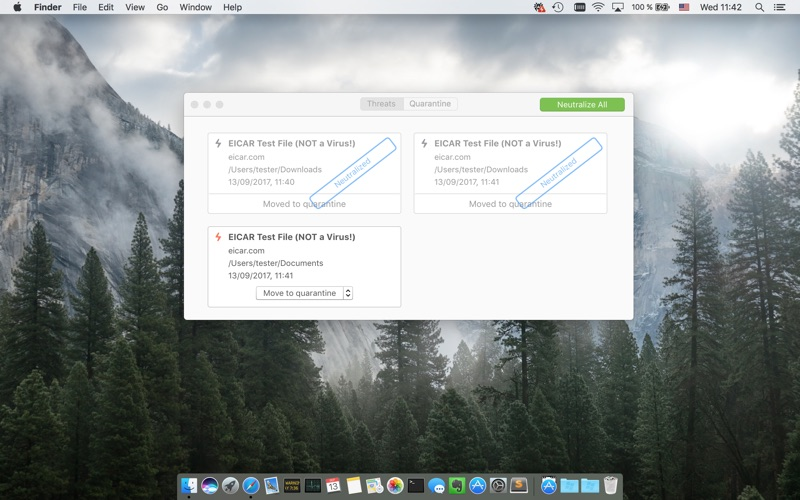Dr.Web Light
$16.99
11.1.3for Mac
Age Rating
Dr.Web Light Screenshots
About Dr.Web Light
Dr.Web Light is a reliable product that uses the most innovative Dr.Web technologies to protect your Mac from viruses and malware. A built-in scanner will scan your system and quickly neutralize all detected threats. The heuristic analyser will protect your system from unknown viruses.
Features
- Easy and resource-efficient background scanning of the Downloads directory, where every file downloaded is scanned.
- Perform express or full system scans.
- Customize lists of files and folders to be excluded from scanning.
- Check suspicious files and folders by simply dragging and dropping them into the anti-virus application window;
- Use the pause function to suspend scanning and save on the battery life of your Mac; then continue scanning at any convenient time.
- Configure automatic responses for the anti-virus to various types of threats, or manually choose what actions are to be applied to each threat.
- Get detailed information about the infected files found by the anti-virus (viewable in the Threats and Quarantine windows).
- Log for working in automatic threat neutralization mode. The log displays scanning results and shows what files have been cured, skipped and quarantined.
- Quarantine for suspicious objects.
Alarms sound whenever threats are detected, deleted and moved to the quarantine;
- Choose how you want to be notified about detected threats: via OS X Mountain Lion (10.8.2), or the Dr.Web alert service.
- Customizable scheduling of virus database and scanner updates.
- Use all Dr.Web features from the Desk’s main window.
- Get the latest news about viruses and other threats as well as Doctor Web products directly in the application window.
Differences between Dr.Web Light and Dr.Web Anti-virus:
Dr.Web Light has limited features compared with the full version of the product. It doesn't have a full-scale file monitor and can't cure a large number of threats, because it can't work as root.
Features
- Easy and resource-efficient background scanning of the Downloads directory, where every file downloaded is scanned.
- Perform express or full system scans.
- Customize lists of files and folders to be excluded from scanning.
- Check suspicious files and folders by simply dragging and dropping them into the anti-virus application window;
- Use the pause function to suspend scanning and save on the battery life of your Mac; then continue scanning at any convenient time.
- Configure automatic responses for the anti-virus to various types of threats, or manually choose what actions are to be applied to each threat.
- Get detailed information about the infected files found by the anti-virus (viewable in the Threats and Quarantine windows).
- Log for working in automatic threat neutralization mode. The log displays scanning results and shows what files have been cured, skipped and quarantined.
- Quarantine for suspicious objects.
Alarms sound whenever threats are detected, deleted and moved to the quarantine;
- Choose how you want to be notified about detected threats: via OS X Mountain Lion (10.8.2), or the Dr.Web alert service.
- Customizable scheduling of virus database and scanner updates.
- Use all Dr.Web features from the Desk’s main window.
- Get the latest news about viruses and other threats as well as Doctor Web products directly in the application window.
Differences between Dr.Web Light and Dr.Web Anti-virus:
Dr.Web Light has limited features compared with the full version of the product. It doesn't have a full-scale file monitor and can't cure a large number of threats, because it can't work as root.
Show More
What's New in the Latest Version 11.1.3
Last updated on May 29, 2023
Old Versions
- Fixed displaying of Dr.Web icon in the system tray.
- Updated components.
- Updated components.
Show More
Version History
11.1.3
May 29, 2023
- Fixed displaying of Dr.Web icon in the system tray.
- Updated components.
- Updated components.
Dr.Web Light FAQ
Click here to learn how to download Dr.Web Light in restricted country or region.
Check the following list to see the minimum requirements of Dr.Web Light.
Mac
Requires macOS 10.10 or later.