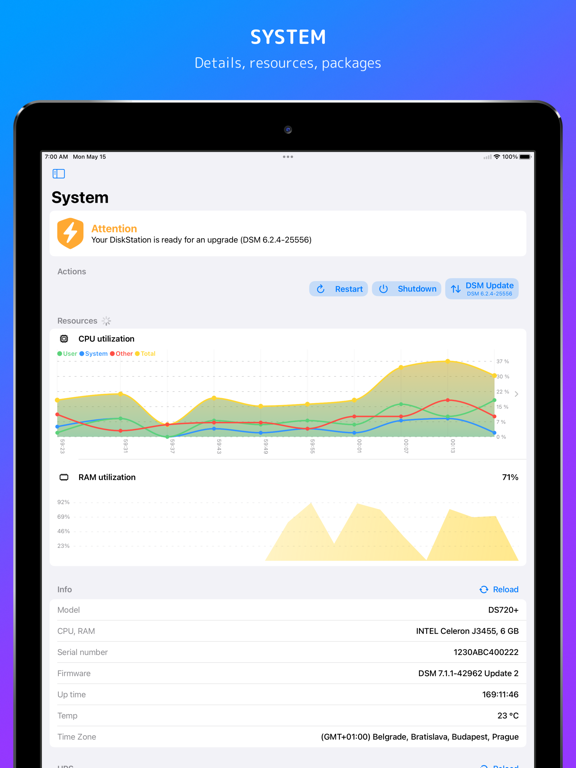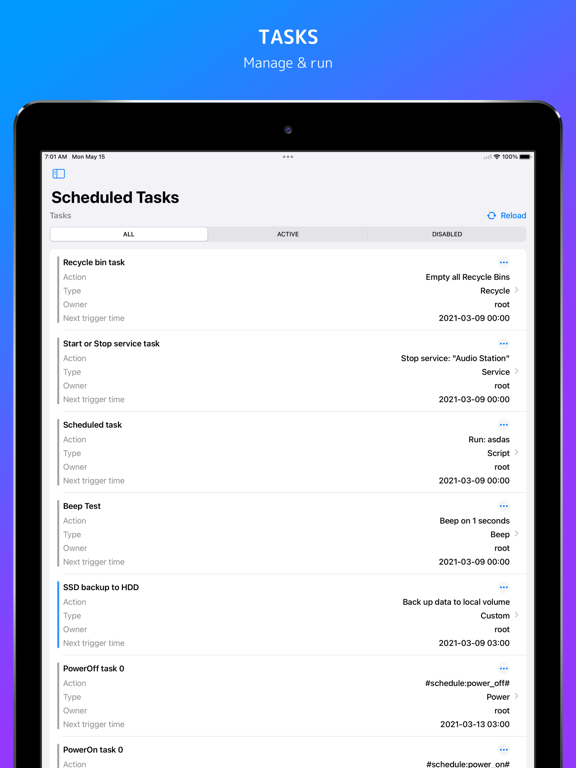DS Manager Pro
Supervise your NAS server!
FreeOffers In-App Purchases
8.2.1for iPhone, iPad and more
7.9
74 Ratings
EZV, spol. s r.o.
Developer
18.5 MB
Size
Jan 4, 2024
Update Date
Productivity
Category
4+
Age Rating
Age Rating
DS Manager Pro Screenshots
About DS Manager Pro
DS Manager Pro allows you to easily supervise your Synology NAS (DSM) by controlling network traffic and connections, system health, storage health and capacity, logs, tasks, backups and many more. There is Wake On LAN and System status widget to help you take control over your NAS even more. Siri shortcuts are supported too.
System info module: System health info. Restart or Shutdown your NAS. Detailed information about your Synology NAS with real time CPU and RAM usage. Easily start / stop installed packages in this module. UPS info such as mode, battery level and estimated battery life.
Network module: Real time network traffic. Connect or disconnect VPN interfaces on your NAS. Connected users list with option to kill each connection. Detailed network interfaces information.
Storage module: List of all your Synology NAS storage pools, volumes and disks with appropriate information. You can perform S.M.A.R.T. test for the selected Disks. External storage list with detailed information about partitions and capacity. Eject external storage option.
Backups module: List of all Backups with statuses and other details. For each Backup Task you can view versions list and other detailed information. You can start or stop individual Backup Tasks.
Download Station module: List of all Download Station tasks. Create and Edit Download Station tasks. Filter tasks based on its state (running, finished, ...). Perform task actions - Pause, Resume, Delete.
Logs module: Latest logs list with log level color higlighting. Filter logs by its log level to easily identify warnings and errors. Clear all logs action. Easily copy log message to clipboard.
Scheduled tasks module: List of all tasks and events. Filter tasks based on its state (enabled, disabled). You can see "Run results" for selected Tasks. Perform task actions - Enable, Disable, Run, Delete.
Docker containers module: List of all docker containers with image name and up-time. Real time CPU and RAM usage for each individual container. Filter containers based on its state (running, stopped). Perform task actions - Start, Stop, Restart, Force Stop, Clear.
Virtual Machines module: List of all Virtual Machines on your NAS. Check all the information about your Virtual Machines (utilization, network info, storage info, ...). Start, Stop or Force Stop individual Virtual Machines. Filter Virtual Machines based on its state (running, stopped, ...).
Users module: List of all Users and User Groups. Enable, disable, delete or create new User. Adjust User Groups.
More modules and features are coming soon.
Supported Synology DSM: 6.0 and above.
--
Terms of Use: https://fundevs.eu/ds-manager-pro/terms
Privacy Policy: https://fundevs.eu/ds-manager-pro/privacy
System info module: System health info. Restart or Shutdown your NAS. Detailed information about your Synology NAS with real time CPU and RAM usage. Easily start / stop installed packages in this module. UPS info such as mode, battery level and estimated battery life.
Network module: Real time network traffic. Connect or disconnect VPN interfaces on your NAS. Connected users list with option to kill each connection. Detailed network interfaces information.
Storage module: List of all your Synology NAS storage pools, volumes and disks with appropriate information. You can perform S.M.A.R.T. test for the selected Disks. External storage list with detailed information about partitions and capacity. Eject external storage option.
Backups module: List of all Backups with statuses and other details. For each Backup Task you can view versions list and other detailed information. You can start or stop individual Backup Tasks.
Download Station module: List of all Download Station tasks. Create and Edit Download Station tasks. Filter tasks based on its state (running, finished, ...). Perform task actions - Pause, Resume, Delete.
Logs module: Latest logs list with log level color higlighting. Filter logs by its log level to easily identify warnings and errors. Clear all logs action. Easily copy log message to clipboard.
Scheduled tasks module: List of all tasks and events. Filter tasks based on its state (enabled, disabled). You can see "Run results" for selected Tasks. Perform task actions - Enable, Disable, Run, Delete.
Docker containers module: List of all docker containers with image name and up-time. Real time CPU and RAM usage for each individual container. Filter containers based on its state (running, stopped). Perform task actions - Start, Stop, Restart, Force Stop, Clear.
Virtual Machines module: List of all Virtual Machines on your NAS. Check all the information about your Virtual Machines (utilization, network info, storage info, ...). Start, Stop or Force Stop individual Virtual Machines. Filter Virtual Machines based on its state (running, stopped, ...).
Users module: List of all Users and User Groups. Enable, disable, delete or create new User. Adjust User Groups.
More modules and features are coming soon.
Supported Synology DSM: 6.0 and above.
--
Terms of Use: https://fundevs.eu/ds-manager-pro/terms
Privacy Policy: https://fundevs.eu/ds-manager-pro/privacy
Show More
What's New in the Latest Version 8.2.1
Last updated on Jan 4, 2024
Old Versions
Fixed issue when it was not possible to change password.
Fixed Demo mode.
Translations updated - Thank you!
Other improvements and bug fixes.
Fixed Demo mode.
Translations updated - Thank you!
Other improvements and bug fixes.
Show More
Version History
8.2.1
Jan 4, 2024
Fixed issue when it was not possible to change password.
Fixed Demo mode.
Translations updated - Thank you!
Other improvements and bug fixes.
Fixed Demo mode.
Translations updated - Thank you!
Other improvements and bug fixes.
8.2.0
Nov 20, 2023
What's new in this version:
- Added ability to force Shutdown / Restart.
- Added new translation - Italian.
- Fixed some issues with login when AMFA is triggered.
- Connect to Server form improved.
- Other improvements and bug fixes.
- Added ability to force Shutdown / Restart.
- Added new translation - Italian.
- Fixed some issues with login when AMFA is triggered.
- Connect to Server form improved.
- Other improvements and bug fixes.
8.1.3
Oct 30, 2023
- Fixed multiple issues and possible crashes.
New in v8.1:
- System Info module: Improved CPU utilisation chart.
- Storage module : New charts for iOS and iPadOS 17!
- Adding / editing Servers is now more safe thanks to new validation process.
- DSM update improvements.
- UI improvements when there are no data to show.
- Add / Edit Server form UI improvements.
- Pro Features (Store) improvements.
- Improvements for iOS 17.
New in v8.1:
- System Info module: Improved CPU utilisation chart.
- Storage module : New charts for iOS and iPadOS 17!
- Adding / editing Servers is now more safe thanks to new validation process.
- DSM update improvements.
- UI improvements when there are no data to show.
- Add / Edit Server form UI improvements.
- Pro Features (Store) improvements.
- Improvements for iOS 17.
8.1.2
Oct 19, 2023
- New option to show password of your Server when adding new one or editing existing one.
- Fixed issue when you may see incorrect username or password error even when password was correct.
- Improved Delete Server functionality.
- Fixed multiple issues in Backups module.
- Other improvements and fixes.
New in v8.1:
- System Info module: Improved CPU utilisation chart.
- Storage module : New charts for iOS and iPadOS 17!
- Adding / editing Servers is now more safe thanks to new validation process.
- DSM update improvements.
- UI improvements when there are no data to show.
- Add / Edit Server form UI improvements.
- Pro Features (Store) improvements.
- Improvements for iOS 17.
- Fixed issue when you may see incorrect username or password error even when password was correct.
- Improved Delete Server functionality.
- Fixed multiple issues in Backups module.
- Other improvements and fixes.
New in v8.1:
- System Info module: Improved CPU utilisation chart.
- Storage module : New charts for iOS and iPadOS 17!
- Adding / editing Servers is now more safe thanks to new validation process.
- DSM update improvements.
- UI improvements when there are no data to show.
- Add / Edit Server form UI improvements.
- Pro Features (Store) improvements.
- Improvements for iOS 17.
8.1.1
Oct 3, 2023
- Fixed issue when server address may not be validated properly in some cases.
New in v8.1:
- System Info module: Improved CPU utilisation chart.
- Storage module : New charts for iOS and iPadOS 17!
- Adding / editing Servers is now more safe thanks to new validation process.
- DSM update improvements.
- UI improvements when there are no data to show.
- Add / Edit Server form UI improvements.
- Pro Features (Store) improvements.
- Improvements for iOS 17.
New in v8.1:
- System Info module: Improved CPU utilisation chart.
- Storage module : New charts for iOS and iPadOS 17!
- Adding / editing Servers is now more safe thanks to new validation process.
- DSM update improvements.
- UI improvements when there are no data to show.
- Add / Edit Server form UI improvements.
- Pro Features (Store) improvements.
- Improvements for iOS 17.
8.1.0
Sep 22, 2023
- System Info module: Improved CPU utilisation chart.
- Storage module : New charts for iOS and iPadOS 17!
- Adding / editing Servers is now more safe thanks to new validation process.
- DSM update improvements.
- UI improvements when there are no data to show.
- Add / Edit Server form UI improvements.
- Pro Features (Store) improvements.
- Improvements for iOS 17.
- Storage module : New charts for iOS and iPadOS 17!
- Adding / editing Servers is now more safe thanks to new validation process.
- DSM update improvements.
- UI improvements when there are no data to show.
- Add / Edit Server form UI improvements.
- Pro Features (Store) improvements.
- Improvements for iOS 17.
8.0.6
Sep 7, 2023
Backups module: Tasks in progress will now show more details.
Other improvements and fixes.
Other improvements and fixes.
8.0.5
Aug 28, 2023
Improvements and bug fixes.
8.0.4
Jul 12, 2023
What’s improved in this version:
- Stability improvements and bug fixes.
What’s new in v8:
- New Resource Monitor (System Module): Check Process Groups and Processes on your NAS!
- Dashboard UI with modules reimplemented:
- New quick actions (DSM interface link, WOL, Server Settings, Refresh Interval and Logout).
- Modules UI was streamlined and unified to bring you the most important information you need for every module.
- New CPU usage chart - for iOS >= 16.
- You can now Sort and Order tasks in Download Station Module.
- All menus updated and refined.
- New Share extension for Download Station module.
- Stability improvements and bug fixes.
What’s new in v8:
- New Resource Monitor (System Module): Check Process Groups and Processes on your NAS!
- Dashboard UI with modules reimplemented:
- New quick actions (DSM interface link, WOL, Server Settings, Refresh Interval and Logout).
- Modules UI was streamlined and unified to bring you the most important information you need for every module.
- New CPU usage chart - for iOS >= 16.
- You can now Sort and Order tasks in Download Station Module.
- All menus updated and refined.
- New Share extension for Download Station module.
8.0.3
Jul 8, 2023
What’s improved in this version:
- Fixed issue when new Server with QuickConnect address may not be saved properly.
- Improved QuickConnect resolver speed and stability.
- Other improvements and fixes.
What’s new in v8:
- New Resource Monitor (System Module): Check Process Groups and Processes on your NAS!
- Dashboard UI with modules reimplemented:
- New quick actions (DSM interface link, WOL, Server Settings, Refresh Interval and Logout).
- Modules UI was streamlined and unified to bring you the most important information you need for every module.
- New CPU usage chart - for iOS >= 16.
- You can now Sort and Order tasks in Download Station Module.
- All menus updated and refined.
- New Share extension for Download Station module.
- Fixed issue when new Server with QuickConnect address may not be saved properly.
- Improved QuickConnect resolver speed and stability.
- Other improvements and fixes.
What’s new in v8:
- New Resource Monitor (System Module): Check Process Groups and Processes on your NAS!
- Dashboard UI with modules reimplemented:
- New quick actions (DSM interface link, WOL, Server Settings, Refresh Interval and Logout).
- Modules UI was streamlined and unified to bring you the most important information you need for every module.
- New CPU usage chart - for iOS >= 16.
- You can now Sort and Order tasks in Download Station Module.
- All menus updated and refined.
- New Share extension for Download Station module.
8.0.2
Jun 7, 2023
What’s new in v8:
- New Resource Monitor (System Module): Check Process Groups and Processes on your NAS!
- Dashboard UI with modules reimplemented:
- New quick actions (DSM interface link, WOL, Server Settings, Refresh Interval and Logout).
- Modules UI was streamlined and unified to bring you the most important information you need for every module.
- New CPU usage chart - for iOS >= 16.
- You can now Sort and Order tasks in Download Station Module.
- All menus updated and refined.
- New Share extension for Download Station module.
What’s improved in this version:
- Fixed issue when new Server may not be saved properly.
- Fixed issue when Users were not cleared from previously logged in Server.
- New Resource Monitor (System Module): Check Process Groups and Processes on your NAS!
- Dashboard UI with modules reimplemented:
- New quick actions (DSM interface link, WOL, Server Settings, Refresh Interval and Logout).
- Modules UI was streamlined and unified to bring you the most important information you need for every module.
- New CPU usage chart - for iOS >= 16.
- You can now Sort and Order tasks in Download Station Module.
- All menus updated and refined.
- New Share extension for Download Station module.
What’s improved in this version:
- Fixed issue when new Server may not be saved properly.
- Fixed issue when Users were not cleared from previously logged in Server.
8.0.1
May 20, 2023
What’s new in v8:
- New Resource Monitor (System Module): Check Process Groups and Processes on your NAS!
- Dashboard UI with modules reimplemented:
- New quick actions (DSM interface link, WOL, Server Settings, Refresh Interval and Logout).
- Modules UI was streamlined and unified to bring you the most important information you need for every module.
- New CPU usage chart - for iOS >= 16.
- You can now Sort and Order tasks in Download Station Module.
- All menus updated and refined.
- New Share extension for Download Station module.
What’s improved in this version:
- Fixed issue when backup module may not be restored successfully for some users.
- New Resource Monitor (System Module): Check Process Groups and Processes on your NAS!
- Dashboard UI with modules reimplemented:
- New quick actions (DSM interface link, WOL, Server Settings, Refresh Interval and Logout).
- Modules UI was streamlined and unified to bring you the most important information you need for every module.
- New CPU usage chart - for iOS >= 16.
- You can now Sort and Order tasks in Download Station Module.
- All menus updated and refined.
- New Share extension for Download Station module.
What’s improved in this version:
- Fixed issue when backup module may not be restored successfully for some users.
8.0.0
May 19, 2023
What’s new in this version:
- New Resource Monitor (System Module): Check Process Groups and Processes on your NAS!
- Dashboard UI with modules reimplemented:
- New quick actions (DSM interface link, WOL, Server Settings, Refresh Interval and Logout).
- Modules UI was streamlined and unified to bring you the most important information you need for every module.
- New CPU usage chart - for iOS >= 16.
- You can now Sort and Order tasks in Download Station Module.
- All menus updated and refined.
- New Share extension for Download Station module.
What’s improved in this version:
- Fixed multiple issues to improve app stability and performance.
- Other bug fixes and improvements.
- Translation strings updated - Thank you for your help!
- New Resource Monitor (System Module): Check Process Groups and Processes on your NAS!
- Dashboard UI with modules reimplemented:
- New quick actions (DSM interface link, WOL, Server Settings, Refresh Interval and Logout).
- Modules UI was streamlined and unified to bring you the most important information you need for every module.
- New CPU usage chart - for iOS >= 16.
- You can now Sort and Order tasks in Download Station Module.
- All menus updated and refined.
- New Share extension for Download Station module.
What’s improved in this version:
- Fixed multiple issues to improve app stability and performance.
- Other bug fixes and improvements.
- Translation strings updated - Thank you for your help!
7.3.7
Apr 15, 2023
Fixed Wake On LAN widget.
Fixed incorrect date format for Logs in some cases.
Other improvements and fixes.
Fixed incorrect date format for Logs in some cases.
Other improvements and fixes.
7.3.6
Apr 1, 2023
Fixed issue when it was not possible to log in with 2FA enabled accounts after the last update.
Improved general login stability.
Improved general login stability.
7.3.5
Mar 30, 2023
Added compatibility with the new AMFA login for DSM 7.2.
Fixed issue when it was not possible to Restart or Shutdown from System dashboard module (macOS).
Translations updated - thank you for your help.
Multiple other small issues fixed - thank you for the feedback!
Fixed issue when it was not possible to Restart or Shutdown from System dashboard module (macOS).
Translations updated - thank you for your help.
Multiple other small issues fixed - thank you for the feedback!
7.3.4
Mar 20, 2023
Translations updated - thank you for your help.
Multiple small issues fixed - thank you for the feedback!
Multiple small issues fixed - thank you for the feedback!
7.3.3
Mar 8, 2023
Translations updated - thank you for your help.
Multiple small issues fixed - thank you for the feedback!
Multiple small issues fixed - thank you for the feedback!
7.3.2
Feb 22, 2023
Translations updated - thank you for your help.
Multiple small issues fixed - thank you for the feedback!
Multiple small issues fixed - thank you for the feedback!
7.3.1
Jan 29, 2023
What’s new:
- Backups module: List your Backup tasks, versions, trigger Backup and check its progress. Other available actions: Suspend, Resume and Cancel backup task.
- Backups widget: Monitor backups from your home screen!
- New language: Dutch.
What’s improved:
- Cancel Login functionality fixed.
- Fixed opening external files with DS Manager Pro.
- General improvements and bug fixes.
- Translations updated - Thank you for your help!
- Backups module: List your Backup tasks, versions, trigger Backup and check its progress. Other available actions: Suspend, Resume and Cancel backup task.
- Backups widget: Monitor backups from your home screen!
- New language: Dutch.
What’s improved:
- Cancel Login functionality fixed.
- Fixed opening external files with DS Manager Pro.
- General improvements and bug fixes.
- Translations updated - Thank you for your help!
7.3.0
Jan 22, 2023
What’s new:
- Backups module: List your Backup tasks, versions, trigger Backup and check its progress. Other available actions: Suspend, Resume and Cancel backup task.
- Backups widget: Monitor backups from your home screen!
What’s improved:
- Cancel Login functionality fixed.
- Fixed opening external files with DS Manager Pro.
- General improvements and bug fixes.
- Backups module: List your Backup tasks, versions, trigger Backup and check its progress. Other available actions: Suspend, Resume and Cancel backup task.
- Backups widget: Monitor backups from your home screen!
What’s improved:
- Cancel Login functionality fixed.
- Fixed opening external files with DS Manager Pro.
- General improvements and bug fixes.
7.2.6
Dec 22, 2022
New small size Wake On LAN Widget.
Improved System Status Widget and module to cover more possible scenarios when volume fails.
DSM update functionality improved.
Other general improvements and fixes.
Improved System Status Widget and module to cover more possible scenarios when volume fails.
DSM update functionality improved.
Other general improvements and fixes.
7.2.5
Dec 13, 2022
Fixed external devices fetch.
Fixed ejecting eSATA devices.
Other improvements and bug fixes.
Fixed ejecting eSATA devices.
Other improvements and bug fixes.
7.2.4
Dec 6, 2022
Fixed issue which could cause DSM update to fail.
Improved Debug mode.
Other improvements and bug fixes.
Improved Debug mode.
Other improvements and bug fixes.
7.2.3
Nov 30, 2022
Minor bug fixes and improvements.
DS Manager Pro FAQ
Click here to learn how to download DS Manager Pro in restricted country or region.
Check the following list to see the minimum requirements of DS Manager Pro.
iPhone
Requires iOS 15.0 or later.
iPad
Requires iPadOS 15.0 or later.
Mac
Requires macOS 13.0 or later.
iPod touch
Requires iOS 15.0 or later.
DS Manager Pro supports English, Catalan, Danish, Dutch, French, German, Italian, Korean, Russian, Simplified Chinese, Slovak, Spanish
DS Manager Pro contains in-app purchases. Please check the pricing plan as below:
Premium - All Modules
$44.99
Supporter Level - Monthly
$2.49
Supporter Level - Yearly
$18.49
Download Station module
$1.99
Storage module
$1.99
Network module
$1.99
System module
$1.99
Docker Containers module
$1.99
Logs module
$1.99
Tasks module
$1.99