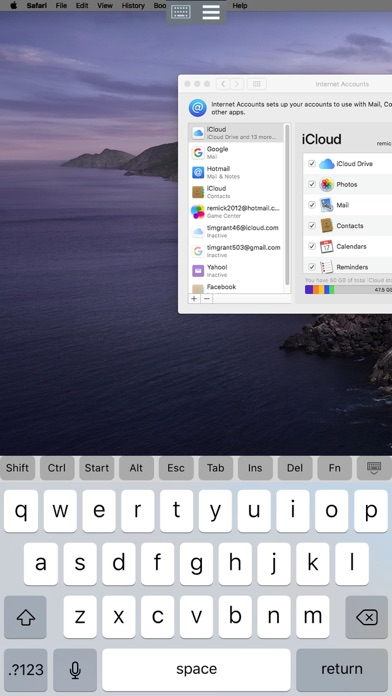dualmon Remote Access
Remote desktop software
Free
3.0.9for iPhone, iPad and more
Age Rating
dualmon Remote Access Screenshots
About dualmon Remote Access
Features include:
• See the screens of your PCs and Macs from anywhere, as if you're in front of them.
• Remotely access your programs and files right from your iPhone or iPad.
• Pinch and zoom – quickly navigate around your entire desktop with simple, intuitive gestures.
• Fully functional keyboard, including special keys like Ctrl, Alt, and Function keys.
• Switch between multiple monitors by tapping the monitor buttons.
• Remotely connect securely without needing special configuration of your firewall.
• End-to-end AES encryption, dual passwords, multi-factor authentication, and whitelisting for added peace of mind.
• No network limitations - connect to the remote computer over cellular or WiFi.
• Connect simultaneously while another mobile or desktop device is also connected.
• Automatically reconnects when switching between WiFi and cellular, or if the signal drops.
• With the Remote Assist plan you can provide assistance right from your iPhone or iPad.
GETTING STARTED IS EASY:
1. Download the dualmon app from the App Store.
2. Make sure you have dualmon installed on the PC or Mac you want to connect to.
3. Open the dualmon app from your iPad or iPhone and enter your password to access your computers.
• See the screens of your PCs and Macs from anywhere, as if you're in front of them.
• Remotely access your programs and files right from your iPhone or iPad.
• Pinch and zoom – quickly navigate around your entire desktop with simple, intuitive gestures.
• Fully functional keyboard, including special keys like Ctrl, Alt, and Function keys.
• Switch between multiple monitors by tapping the monitor buttons.
• Remotely connect securely without needing special configuration of your firewall.
• End-to-end AES encryption, dual passwords, multi-factor authentication, and whitelisting for added peace of mind.
• No network limitations - connect to the remote computer over cellular or WiFi.
• Connect simultaneously while another mobile or desktop device is also connected.
• Automatically reconnects when switching between WiFi and cellular, or if the signal drops.
• With the Remote Assist plan you can provide assistance right from your iPhone or iPad.
GETTING STARTED IS EASY:
1. Download the dualmon app from the App Store.
2. Make sure you have dualmon installed on the PC or Mac you want to connect to.
3. Open the dualmon app from your iPad or iPhone and enter your password to access your computers.
Show More
What's New in the Latest Version 3.0.9
Last updated on May 21, 2022
Old Versions
Usability improvements
Show More
Version History
3.0.9
May 21, 2022
Usability improvements
2.0.8
Oct 31, 2021
Compatibility with iOS 15
2.0
Sep 13, 2020
Feature Enhancements and Bug Fixes
1.0
Feb 15, 2020
dualmon Remote Access FAQ
Click here to learn how to download dualmon Remote Access in restricted country or region.
Check the following list to see the minimum requirements of dualmon Remote Access.
iPhone
Requires iOS 9.0 or later.
iPad
Requires iPadOS 9.0 or later.
iPod touch
Requires iOS 9.0 or later.
dualmon Remote Access supports English