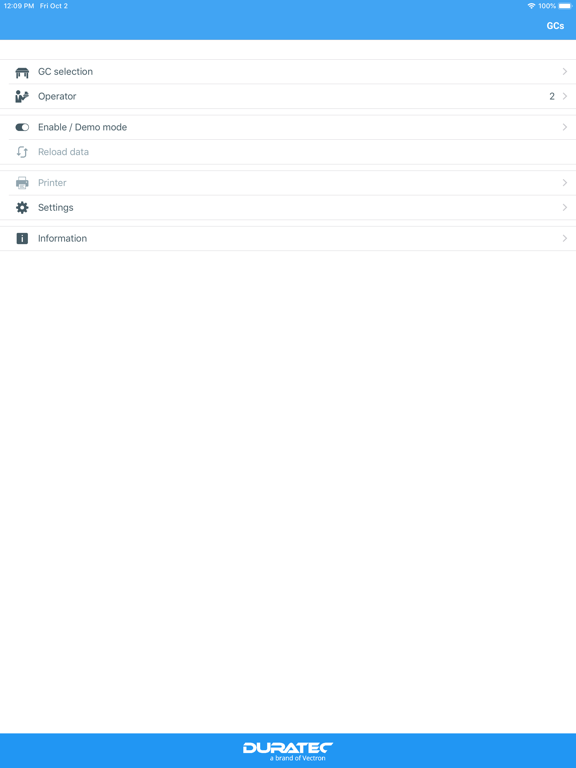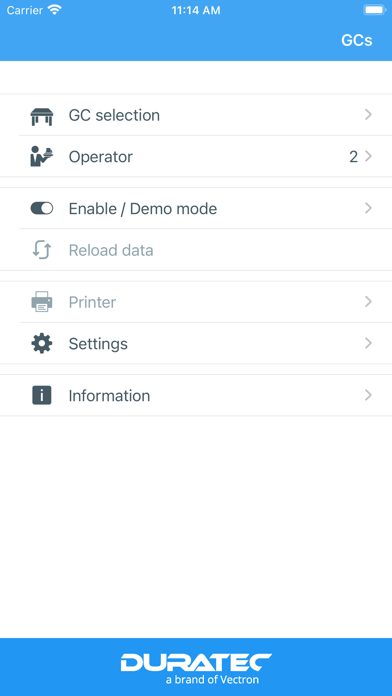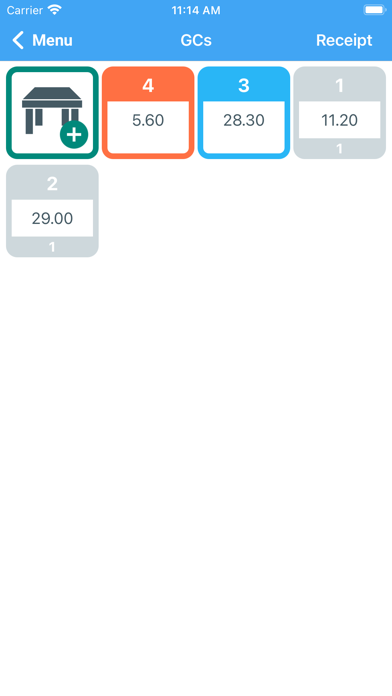Duratec MobileApp
Free
2.7.11for iPhone, iPad and more
Age Rating
Duratec MobileApp Screenshots
About Duratec MobileApp
The “Duratec MobileApp” completes stationary Duratec POS systems by professional options for mobile order taking, guest check management and payment in the hospitality trade.
To guarantee fast and intuitive processes, the operation of the “Duratec MobileApp” follows the stationary Duratec POS systems. PLU selection takes place via main groups and departments. The “Duratec MobileApp” contains an informative GC overview and supports discounts, cash-, and credit card- and EC-card payment.
The demo mode, which you can use without connection to a stationary Duratec system for training purposes, already contains an example layout of a menu. For use in hospitality you require the network connection to a stationary Duratec system.
The following features will be supported:
•Login to a Duratec POS system
•Operator log in-/out
•GC selection
•Display of open GCs
•Display and selection of main groups
•Display and selection of selection windows
•PLU selection incl. linked selection windows
•Search function in PLU selection
•Display of GC entries and booking
•Extra items
•Quantity to be changed subsequently (in open receipt); quick function to set the quantity to 0
•Granting of discounts
•Modifiers (to limited extent as defined by Duratec)
•Media finalization (no partial payment, no calculation of change) with print control
•Display of subtotal
•Cancel receipt
•Free multiplier- and price input
•Course sequence (modifier)
•Print functions selectable (entertainment expenses, invoice)
AS OF AUGUST 2020
•Support of Vectron selection windows
•Payment with bonVito vouchers
•Payment with myVectron vouchers
•Support of EFT terminals (ZVT protocol)
•Partial payment options
•Tip/change calculation for cash payments
•Tip for EFT payments
•Support of countdown PLUs
•Direct sale as permanent option
•Digital receipt
Please make sure that you always use the latest POS version in order to use all the features.
To guarantee fast and intuitive processes, the operation of the “Duratec MobileApp” follows the stationary Duratec POS systems. PLU selection takes place via main groups and departments. The “Duratec MobileApp” contains an informative GC overview and supports discounts, cash-, and credit card- and EC-card payment.
The demo mode, which you can use without connection to a stationary Duratec system for training purposes, already contains an example layout of a menu. For use in hospitality you require the network connection to a stationary Duratec system.
The following features will be supported:
•Login to a Duratec POS system
•Operator log in-/out
•GC selection
•Display of open GCs
•Display and selection of main groups
•Display and selection of selection windows
•PLU selection incl. linked selection windows
•Search function in PLU selection
•Display of GC entries and booking
•Extra items
•Quantity to be changed subsequently (in open receipt); quick function to set the quantity to 0
•Granting of discounts
•Modifiers (to limited extent as defined by Duratec)
•Media finalization (no partial payment, no calculation of change) with print control
•Display of subtotal
•Cancel receipt
•Free multiplier- and price input
•Course sequence (modifier)
•Print functions selectable (entertainment expenses, invoice)
AS OF AUGUST 2020
•Support of Vectron selection windows
•Payment with bonVito vouchers
•Payment with myVectron vouchers
•Support of EFT terminals (ZVT protocol)
•Partial payment options
•Tip/change calculation for cash payments
•Tip for EFT payments
•Support of countdown PLUs
•Direct sale as permanent option
•Digital receipt
Please make sure that you always use the latest POS version in order to use all the features.
Show More
What's New in the Latest Version 2.7.11
Last updated on Apr 9, 2024
Old Versions
- Detection and handling of whether the GC is in payment mode (*)
- Tipping no longer possible for partial payments
- Additional improvements and optimisations
(*) Required script version 24.5.7.35
- Tipping no longer possible for partial payments
- Additional improvements and optimisations
(*) Required script version 24.5.7.35
Show More
Version History
2.7.11
Apr 9, 2024
- Detection and handling of whether the GC is in payment mode (*)
- Tipping no longer possible for partial payments
- Additional improvements and optimisations
(*) Required script version 24.5.7.35
- Tipping no longer possible for partial payments
- Additional improvements and optimisations
(*) Required script version 24.5.7.35
2.7.9
Sep 14, 2023
- Second payment button can be hidden. Must be activated in the settings.
- Error corrections
- Error corrections
2.7.6
Jul 10, 2023
- GC is automatically closed when you go back to the GC selection. Must be enabled in the settings.
- Error corrections
- Error corrections
2.7.5
Jun 12, 2023
- Improvements regarding myVectron Inhouse Ordering
2.7.4
Apr 24, 2023
- General improvements
2.7.2
Mar 6, 2023
- In some cases, incorrect amounts were calculated when entering tips in the refund calculator
2.7.1
Mar 2, 2023
- Fixed crash on iPad devices when displaying active modifiers
2.7.0
Feb 27, 2023
- After GC split the invoice is displayed now.
- GC split is possible now without keeping the GC open *
- Integration of entertainment expenses receipt */**
- Invoice copy (last invoice) is now possible including the entertainment expenses receipt */**
- Modifiers are only visible when working with PLU nos.
- Modifiers take into account the settings for "switches off" and "not combined with" *
- Partial payment during GC split is possible now *
- A new/additional media button was integrated (EFT button / the first EFT media is displayed)
- You can now edit PLUs with condiment in open receipt by using Longpress (the condiments can be changed)
- Per Longpress you can now select a printer for the next invoice, if this is to differ from the default printer
- The default printer is now selected per operator after operator login and not when the app is connected to the POS system
- App name and icon were adapted
- Error corrections
* Required script version 21.32
** Required DPOS version 2.3.1.0 (DG2DE), 1.9.21.0 (AT)
- GC split is possible now without keeping the GC open *
- Integration of entertainment expenses receipt */**
- Invoice copy (last invoice) is now possible including the entertainment expenses receipt */**
- Modifiers are only visible when working with PLU nos.
- Modifiers take into account the settings for "switches off" and "not combined with" *
- Partial payment during GC split is possible now *
- A new/additional media button was integrated (EFT button / the first EFT media is displayed)
- You can now edit PLUs with condiment in open receipt by using Longpress (the condiments can be changed)
- Per Longpress you can now select a printer for the next invoice, if this is to differ from the default printer
- The default printer is now selected per operator after operator login and not when the app is connected to the POS system
- App name and icon were adapted
- Error corrections
* Required script version 21.32
** Required DPOS version 2.3.1.0 (DG2DE), 1.9.21.0 (AT)
2.6.7
Dec 9, 2022
- Crash on ios9 devices fixed
2.6.6
Dec 6, 2022
- You can now close the GC while you are in PLU booking mode or in the department overview.
- Adaptation of selection windows for condiments. Here, a button is now faded in when the required selections were made, in order to close them.
- The character set of the POS system is now also used for the App. (*)
- The tip calculator was adjusted so that you can now also use the tip field as well.
- Minor error corrections.
(*) as of script version 21.31
- Adaptation of selection windows for condiments. Here, a button is now faded in when the required selections were made, in order to close them.
- The character set of the POS system is now also used for the App. (*)
- The tip calculator was adjusted so that you can now also use the tip field as well.
- Minor error corrections.
(*) as of script version 21.31
2.6.3
Apr 25, 2022
- General improvements
2.6.2
Apr 13, 2022
- Fixed a bug where tipping could lead to partial payment
2.6.1
Jan 24, 2022
- Fixed a bug where an invoice copy could not be created with digital receipt
2.6.0
Dec 1, 2021
- The printout of an invoice copy is now also offered for the display of the digital receipt*
- During GC split you can now use the digital receipt. Here, too, an invoice copy can be printed*
- When finalising a split invoice, a tip can be granted*
- An error that caused double bookings could be removed
- Discounts that the Mobile App does not support are now shown as unknown object when booked by the POS system.
- An error that could occur on media finalisation was removed.
- Additional improvements and optimisations
Please note that for using the functions marked with * you require
* Duratec DG2DE 2.2.24.0
- During GC split you can now use the digital receipt. Here, too, an invoice copy can be printed*
- When finalising a split invoice, a tip can be granted*
- An error that caused double bookings could be removed
- Discounts that the Mobile App does not support are now shown as unknown object when booked by the POS system.
- An error that could occur on media finalisation was removed.
- Additional improvements and optimisations
Please note that for using the functions marked with * you require
* Duratec DG2DE 2.2.24.0
2.4.3
Mar 15, 2021
- General improvements
2.4.2
Feb 15, 2021
- General improvements
2.4.1
Jan 18, 2021
- PLUs that are not to be sold are no longer displayed (concerns: booking via text)*
- General improvements
(*) Duratec version 2.2.8.0, DuratecAT version 1.9.2.0
- General improvements
(*) Duratec version 2.2.8.0, DuratecAT version 1.9.2.0
2.4.0
Dec 16, 2020
- The receipt now shows clearly visible buttons for “Close GC” and media finalisation (first media)
- When selecting PLU-input you can now permanently see the keyboard
- Incomplete PLUs are shown in a selection list and can be entered repeatedly using the PLU key
- The same functionality is available with letters (2653 – Coke)
- Critical App settings are secured with a lock button
- A distinction is now made between app and operator settings
- The settings now appear in the App
- When selecting PLU-input you can now permanently see the keyboard
- Incomplete PLUs are shown in a selection list and can be entered repeatedly using the PLU key
- The same functionality is available with letters (2653 – Coke)
- Critical App settings are secured with a lock button
- A distinction is now made between app and operator settings
- The settings now appear in the App
2.3.0
Nov 30, 2020
- New version features are now displayed in German and English on first start and stored in the version history.
- Independently configurable "dark mode" for lower power consumption (OLED) and different lighting conditions
- Norwegian translation completed
- Spanish translation completed
- Independently configurable "dark mode" for lower power consumption (OLED) and different lighting conditions
- Norwegian translation completed
- Spanish translation completed
2.2.2
Nov 2, 2020
- Solved the problem of iPad crash during payment with bonVito/myVectron vouchers
- Completed the Danish, Dutch, Czech, Croatian and Portuguese translations
– Info texts are displayed correctly in the receipt
– GC balance is displayed correctly after split
- Completed the Danish, Dutch, Czech, Croatian and Portuguese translations
– Info texts are displayed correctly in the receipt
– GC balance is displayed correctly after split
2.2.1
Oct 19, 2020
- Suppress invoice printing(*)
- Correct display of negative PLUs(*)
- iOS 9 support
- The change calculator can be deactivated in the settings
- Fiscal Belgium: App-UUID is transferred to the journal(*)
Please note that some changes (*) require script version 21.17 and VPOS version 6.4.0.2.
- Correct display of negative PLUs(*)
- iOS 9 support
- The change calculator can be deactivated in the settings
- Fiscal Belgium: App-UUID is transferred to the journal(*)
Please note that some changes (*) require script version 21.17 and VPOS version 6.4.0.2.
2.2.0
Oct 6, 2020
- New, modern layout for better legibility
- Better usability through different coloured navigation points
- Numerous layout requests from app users were taken into account
- General improvements and error corrections
- Better usability through different coloured navigation points
- Numerous layout requests from app users were taken into account
- General improvements and error corrections
2.1.2
Sep 8, 2020
- Tip/Change with partial payment
- Activatable automatic guest check update
- PLU search on iOS 13.x devices improved
- General improvements and error corrections
- Activatable automatic guest check update
- PLU search on iOS 13.x devices improved
- General improvements and error corrections
2.1.1
Aug 26, 2020
- Tip/Change with partial payment
- Activatable automatic guest check update
- General improvements and error corrections
- Activatable automatic guest check update
- General improvements and error corrections
2.1.0
Aug 25, 2020
- Tip/Change with partial payment
- Activatable automatic guest check update
- General improvements and error corrections
- Activatable automatic guest check update
- General improvements and error corrections
Duratec MobileApp FAQ
Click here to learn how to download Duratec MobileApp in restricted country or region.
Check the following list to see the minimum requirements of Duratec MobileApp.
iPhone
Requires iOS 9.0 or later.
iPad
Requires iPadOS 9.0 or later.
iPod touch
Requires iOS 9.0 or later.
Duratec MobileApp supports English, Croatian, Czech, Danish, Dutch, French, German, Norwegian Bokmål, Portuguese, Spanish, Swedish, Turkish