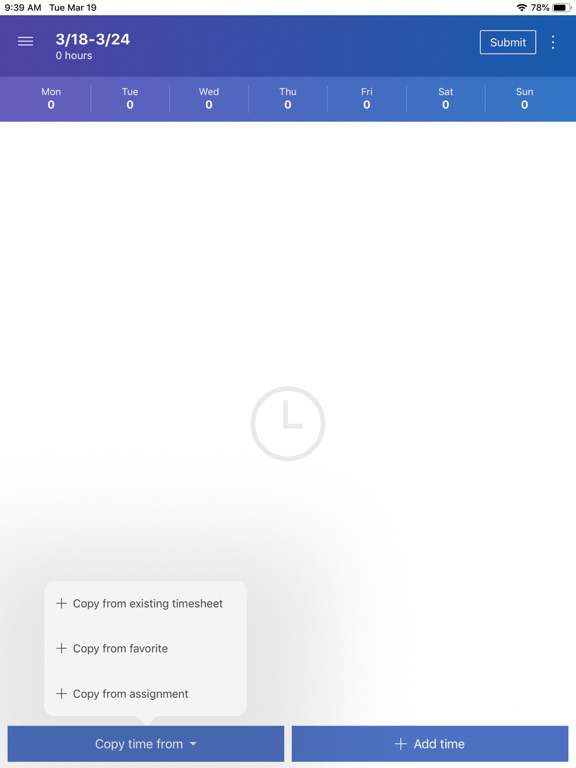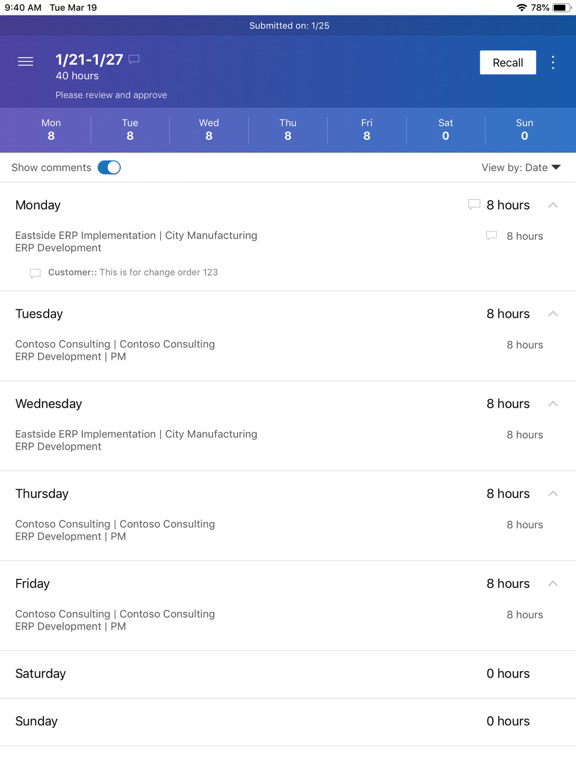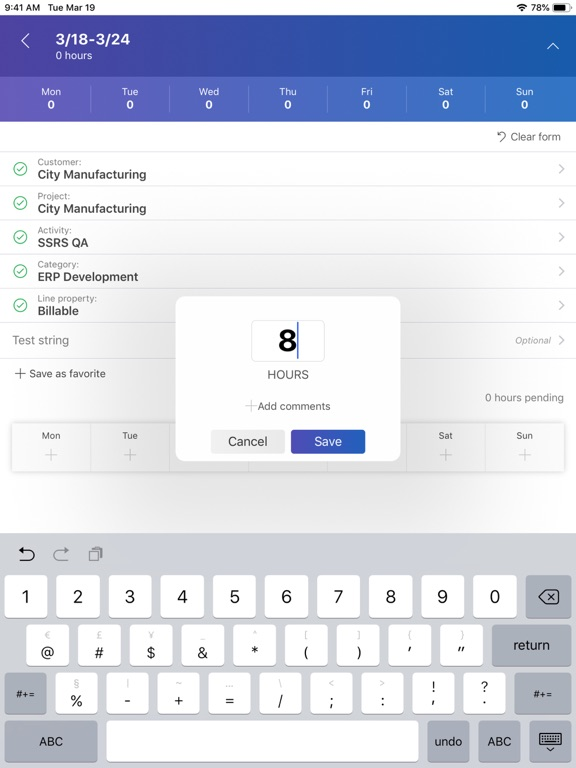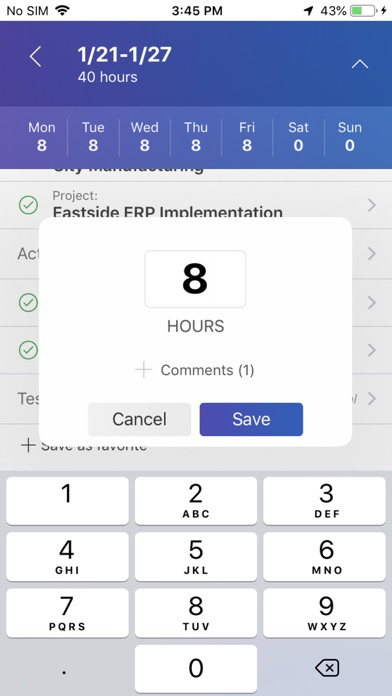Dynamics 365 Project Timesheet
Free
1.26.4for iPhone, iPad and more
4.3
13 Ratings
Microsoft Corporation
Developer
164.1 MB
Size
Oct 24, 2022
Update Date
Business
Category
4+
Age Rating
Age Rating
Dynamics 365 Project Timesheet Screenshots
About Dynamics 365 Project Timesheet
The Microsoft Dynamics 365 Project Timesheet mobile app enables users to submit and approve timesheets for projects. This mobile app surfaces the timesheet functionality that resides in the project management and accounting area of Dynamics 365 for Finance and Operations, improving user productivity and efficiency as well as enabling timely entry and approval of project timesheets.
Key benefits:
o Speedy, accurate entry through use of copying from previous timesheets, copying from saved favorites and copying from the employeeís assigned projects
o Ability to copy time for a project from one day to the next, enabling efficiency and reducing mistakes
o Employees can include internal comments, which would be used to communicate to the reviewer, or customer comments, which will be surfaced on the customer's invoice
o Reviewers can approve, return or delegate the timesheets to another reviewer
Dichiarazione di accessibilità: https://go.microsoft.com/fwlink/?linkid=2121429
Key benefits:
o Speedy, accurate entry through use of copying from previous timesheets, copying from saved favorites and copying from the employeeís assigned projects
o Ability to copy time for a project from one day to the next, enabling efficiency and reducing mistakes
o Employees can include internal comments, which would be used to communicate to the reviewer, or customer comments, which will be surfaced on the customer's invoice
o Reviewers can approve, return or delegate the timesheets to another reviewer
Dichiarazione di accessibilità: https://go.microsoft.com/fwlink/?linkid=2121429
Show More
What's New in the Latest Version 1.26.4
Last updated on Oct 24, 2022
Old Versions
Adding Italy digital compliance link.
Also migrating from ADAL to MSAL authentication
Also migrating from ADAL to MSAL authentication
Show More
Version History
1.26.4
Oct 24, 2022
Adding Italy digital compliance link.
Also migrating from ADAL to MSAL authentication
Also migrating from ADAL to MSAL authentication
1.26.3
Aug 2, 2022
Bug fixes and library update
1.26.2
Jun 14, 2022
Fixing some issues regarding categories and activities for internal projects
1.26.1
Aug 31, 2021
Addressing issues with loading screen getting stuck
1.26.0
Aug 16, 2021
Fixing some crashes happening previously in the app.
Opt out of dark mode because of visibility problems.
Improving the UX experience, especially surrounding the search functionality
Opt out of dark mode because of visibility problems.
Improving the UX experience, especially surrounding the search functionality
1.25.0
Sep 11, 2020
- Fixed login issue with multiple matching tokens
- Updated third party dependencies
- Updated third party dependencies
1.24.0
Jul 20, 2020
- Updated third party dependencies
1.23.0
Jul 13, 2020
- Updated third party dependencies
1.22
Jun 11, 2020
- Improved error messages during the login process
- Updated third party dependencies
- Resolved landscape mode problem
- Updated third party dependencies
- Resolved landscape mode problem
1.21
Oct 11, 2019
Limited internal and external comments field character count when adding time entry
1.4
Jul 30, 2019
Updated IOS app icons
1.3
Jul 10, 2019
- Enhanced search filter when choosing project or customer.
- Fixed localization issue with commas.
- Added App Center analytics and crash reporting.
- Implemented design change by replacing 'All' tab with 'Search results' and improved performance when choosing project or customer. (Will go in effect when used with the server update to be released later this month).
- Fixed localization issue with commas.
- Added App Center analytics and crash reporting.
- Implemented design change by replacing 'All' tab with 'Search results' and improved performance when choosing project or customer. (Will go in effect when used with the server update to be released later this month).
1.2
Jun 17, 2019
Enhanced Login UI
Bug fixes
Bug fixes
1.0
Apr 8, 2019
Dynamics 365 Project Timesheet FAQ
Click here to learn how to download Dynamics 365 Project Timesheet in restricted country or region.
Check the following list to see the minimum requirements of Dynamics 365 Project Timesheet.
iPhone
Requires iOS 9.3 or later.
iPad
Requires iPadOS 9.3 or later.
iPod touch
Requires iOS 9.3 or later.