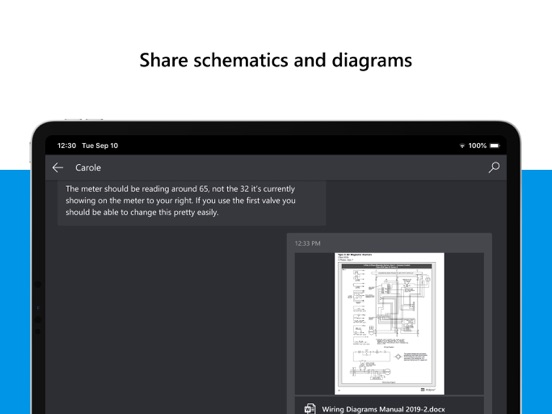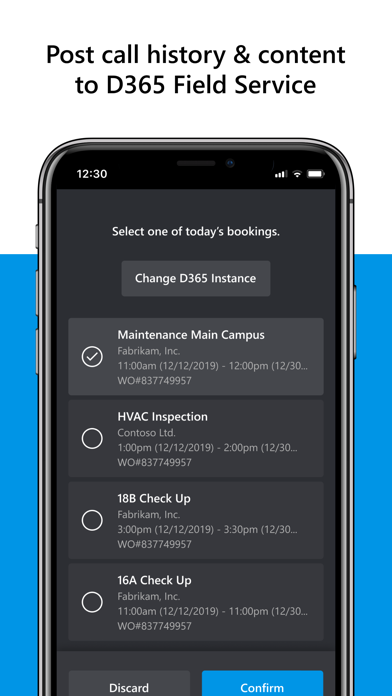Dynamics 365 Remote Assist
Free
2023.10.30for iPhone, iPad and more
8.5
16 Ratings
Microsoft Corporation
Developer
742.5 MB
Size
Oct 30, 2023
Update Date
Productivity
Category
4+
Age Rating
Age Rating
Dynamics 365 Remote Assist Screenshots
About Dynamics 365 Remote Assist
Microsoft Dynamics 365 Remote Assist empowers technicians to collaborate and solve problems with remote collaborators using Microsoft Teams or Dynamics 365 Remote Assist, reducing travel time and cost. Technicians and remote collaborators can add mixed reality annotations to provide instructions in context. Technicians can also capture and visualize images and videos of their organization’s assets and store them in Common Data Service.
Upon download, users will have access to the 90-day license free trial or use the 30-day trial license provided by your organization, if available. Additionally, both technicians and remote collaborators may need a free or paid version of Microsoft Teams. Additional hardware and license requirements vary for available features and content. After this trial period, the technician will need a paid Remote Assist license, which comes with Microsoft Teams and capacity for Common Data Service.
Features*
• One-to-one and group video calling
• Supports Microsoft Teams Meetings
• Add mixed reality annotations in space
• Capture and annotate images and videos of assets and store them in Common Data Service
• Annotate on a 2D image capture of the space during a call
• Send and receive messages, in-call snapshots, and files through the text chat
• Capture session history through call recordings
• Integration with Microsoft Dynamics 365 Field Service
• Ability to link call history, in-call snapshots, and files shared during a Remote Assist mobile call to an associated Field Service work order
• Ability to start a call to a remote collaborator from the Dynamics 365 Field Service mobile app to the Dynamics 365 Remote Assist mobile app
• Availability on mobile devices without augmented reality (AR) support
• Included on the Microsoft Intune approved client app list
*Commercial features of this app require a paid or trial Microsoft Dynamics 365 Remote Assist and Microsoft Teams subscription for work. If you’re not sure about your company’s subscription or the services you have access to, visit http://aka.ms/GetRemoteAssist to get connected with a Dynamics solution expert or contact your IT department.
By downloading Remote Assist, you agree to the license (see aka.ms/RemoteAssistSoftwareLicense) and privacy terms (see aka.ms/privacy). For support or feedback, email us at d365rafb@microsoft.com."
Upon download, users will have access to the 90-day license free trial or use the 30-day trial license provided by your organization, if available. Additionally, both technicians and remote collaborators may need a free or paid version of Microsoft Teams. Additional hardware and license requirements vary for available features and content. After this trial period, the technician will need a paid Remote Assist license, which comes with Microsoft Teams and capacity for Common Data Service.
Features*
• One-to-one and group video calling
• Supports Microsoft Teams Meetings
• Add mixed reality annotations in space
• Capture and annotate images and videos of assets and store them in Common Data Service
• Annotate on a 2D image capture of the space during a call
• Send and receive messages, in-call snapshots, and files through the text chat
• Capture session history through call recordings
• Integration with Microsoft Dynamics 365 Field Service
• Ability to link call history, in-call snapshots, and files shared during a Remote Assist mobile call to an associated Field Service work order
• Ability to start a call to a remote collaborator from the Dynamics 365 Field Service mobile app to the Dynamics 365 Remote Assist mobile app
• Availability on mobile devices without augmented reality (AR) support
• Included on the Microsoft Intune approved client app list
*Commercial features of this app require a paid or trial Microsoft Dynamics 365 Remote Assist and Microsoft Teams subscription for work. If you’re not sure about your company’s subscription or the services you have access to, visit http://aka.ms/GetRemoteAssist to get connected with a Dynamics solution expert or contact your IT department.
By downloading Remote Assist, you agree to the license (see aka.ms/RemoteAssistSoftwareLicense) and privacy terms (see aka.ms/privacy). For support or feedback, email us at d365rafb@microsoft.com."
Show More
What's New in the Latest Version 2023.10.30
Last updated on Oct 30, 2023
Old Versions
• Overall quality and stability improvements
Show More
Version History
2023.10.30
Oct 30, 2023
• Overall quality and stability improvements
2023.4.12
Sep 25, 2023
• Overall quality and stability improvements
2022.10.26
Oct 26, 2022
• Overall quality and stability improvements
2022.9.21
Sep 21, 2022
• Overall quality and stability improvements
2022.6.29
Jun 29, 2022
• Overall quality and stability improvements
2022.4.6
Apr 13, 2022
• Users in spotlight will receive a proper notification
• Improved in-app and out-of-app incoming call notifications
• Overall quality and stability improvements
• Improved in-app and out-of-app incoming call notifications
• Overall quality and stability improvements
2022.2.2
Jan 27, 2022
• Overall quality and stability improvements
2021.12.8
Dec 8, 2021
• Users in spotlight will receive a proper notification
• Overall quality and stability improvements
• Overall quality and stability improvements
2021.10.6
Oct 6, 2021
• Support for selected Microsoft Teams Policies
• File share support for One-Time call
• Improvements to accuracy of annotations on devices with LIDAR support
• Overall quality and stability improvements
• File share support for One-Time call
• Improvements to accuracy of annotations on devices with LIDAR support
• Overall quality and stability improvements
2021.9.15
Sep 16, 2021
• Bug fixes and stability improvements
2021.8.4
Aug 9, 2021
• Bug fixes and stability improvements
2021.6.1
Jun 1, 2021
• Bug fixes and stability improvements
2021.4.30
Apr 30, 2021
• Bug fixes and stability improvements
2021.4.1
Apr 5, 2021
• Support for low-bandwidth scenarios. You can now share and annotate on high-quality snapshots with a Teams desktop client.
• Improvement to the Microsoft Dataverse environment selection. If none is selected, users will now be asked to select a Microsoft Dataverse environment when starting a call.
• Overall quality and stability improvements.
• Improvement to the Microsoft Dataverse environment selection. If none is selected, users will now be asked to select a Microsoft Dataverse environment when starting a call.
• Overall quality and stability improvements.
2021.2.10
Feb 10, 2021
• Bug fixes and stability improvements
2021.1.8
Jan 6, 2021
• Bug fixes and stability improvements
2020.12.9
Dec 10, 2020
• Improved annotation placement algorithm that better detects surfaces and allows for a better alignment of annotations
• Joining Microsoft Teams Meetings
• Added to the Microsoft Intune approved client list
• Updated messaging on how to regain lost tracking
• Launching Microsoft Remote Assist from other app or website
• Joining Microsoft Teams Meetings
• Added to the Microsoft Intune approved client list
• Updated messaging on how to regain lost tracking
• Launching Microsoft Remote Assist from other app or website
2020.10.1
Oct 5, 2020
• With asset capture, users can annotate, capture, and visualize images and videos of assets and store them in Common Data Service
• Support for group calls with Remote Assist HoloLens users
• Bug fixes and stability improvements
• Support for group calls with Remote Assist HoloLens users
• Bug fixes and stability improvements
2020.9.1
Sep 9, 2020
• Support for group calls (calls with 3 or more participants)
• Remote Assist mobile users can now choose to share their own space or annotate on others
• Bug fixes and stability improvements
• Remote Assist mobile users can now choose to share their own space or annotate on others
• Bug fixes and stability improvements
2020.7.30
Jul 30, 2020
• Fix for not displaying the Remote Assist mobile user's video feed on the Microsoft Teams desktop or mobile user's screen
• Fix for placing the arrow annotation at the correct angle for Microsoft Teams desktop or mobile users
• Additional bug fixes and improvements
• Fix for placing the arrow annotation at the correct angle for Microsoft Teams desktop or mobile users
• Additional bug fixes and improvements
2020.7.1
Jul 1, 2020
- Enabling calls between two Remote Assist mobile users
- Improved annotation placement experience in users’ space with new arrow appearance and rotation capabilities
- Improved incoming call experience for Remote Assist mobile users who do not have the app open when a call comes in from Microsoft Teams desktop or mobile clients
- Improved annotation placement experience in users’ space with new arrow appearance and rotation capabilities
- Improved incoming call experience for Remote Assist mobile users who do not have the app open when a call comes in from Microsoft Teams desktop or mobile clients
2020.5.28
May 28, 2020
- Remote Assist is now available on mobile devices without augmented reality (AR) support
- Improved annotation placement algorithm that better detects surfaces and allows for a better placement of annotations
- Updated messaging on how to regain lost tracking
- Improved arrow and ink scaling in your environment
- Automatically share snapshots to the text chat to reference later
- Post snapshots to an associated work order, if you are a Field Service customer
- Improved annotation placement algorithm that better detects surfaces and allows for a better placement of annotations
- Updated messaging on how to regain lost tracking
- Improved arrow and ink scaling in your environment
- Automatically share snapshots to the text chat to reference later
- Post snapshots to an associated work order, if you are a Field Service customer
2020.5.7
May 5, 2020
- Capture session history through call recordings
- Share files between technicians and remote collaborators to improve collaboration
- Dynamics 365 Field Service customers can link files shared during a Remote Assist for mobile call to their work orders
- Bug fixes and stability improvements
- Share files between technicians and remote collaborators to improve collaboration
- Dynamics 365 Field Service customers can link files shared during a Remote Assist for mobile call to their work orders
- Bug fixes and stability improvements
2020.4.1
Mar 31, 2020
- Capture session history through call recordings
- Share files between technicians and remote collaborators to improve collaboration
- Dynamics 365 Field Service customers can link files shared during a Remote Assist for mobile call to their work orders
- Bug fixes and stability improvements
- Share files between technicians and remote collaborators to improve collaboration
- Dynamics 365 Field Service customers can link files shared during a Remote Assist for mobile call to their work orders
- Bug fixes and stability improvements
2020.02.27
Feb 27, 2020
- Better support for calls in low bandwidth scenarios using snapshots
- Redesigned and improved text chat
- Fix for app not launching via deep linking
- Bug fixes and stability improvements
- Redesigned and improved text chat
- Fix for app not launching via deep linking
- Bug fixes and stability improvements
Dynamics 365 Remote Assist FAQ
Click here to learn how to download Dynamics 365 Remote Assist in restricted country or region.
Check the following list to see the minimum requirements of Dynamics 365 Remote Assist.
iPhone
Requires iOS 12.2 or later.
iPad
Requires iPadOS 12.2 or later.
iPod touch
Requires iOS 12.2 or later.
Dynamics 365 Remote Assist supports English, Basque, Bulgarian, Catalan, Croatian, Czech, Danish, Dutch, Estonian, Finnish, French, Galician, German, Greek, Hungarian, Indonesian, Italian, Japanese, Kazakh, Korean, Latvian, Lithuanian, Malay, Norwegian Bokmål, Polish, Portuguese, Romanian, Russian, Serbian, Simplified Chinese, Slovak, Slovenian, Spanish, Swedish, Thai, Traditional Chinese, Turkish, Ukrainian, Vietnamese