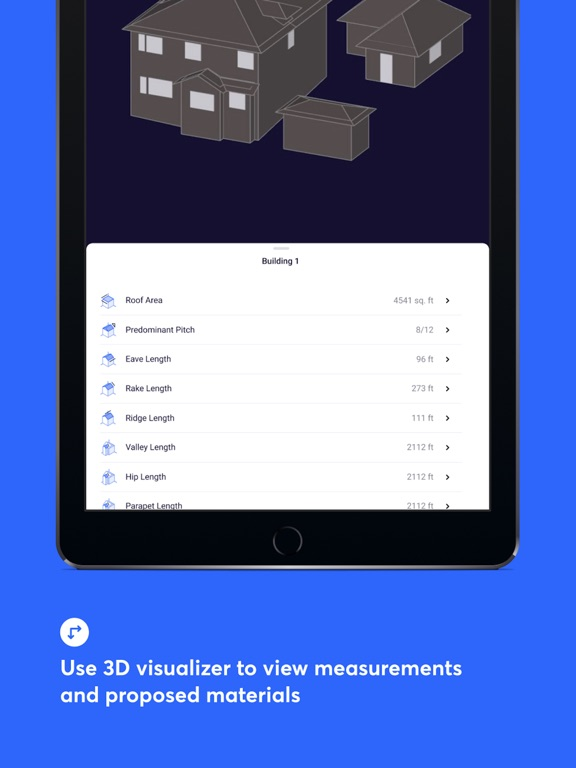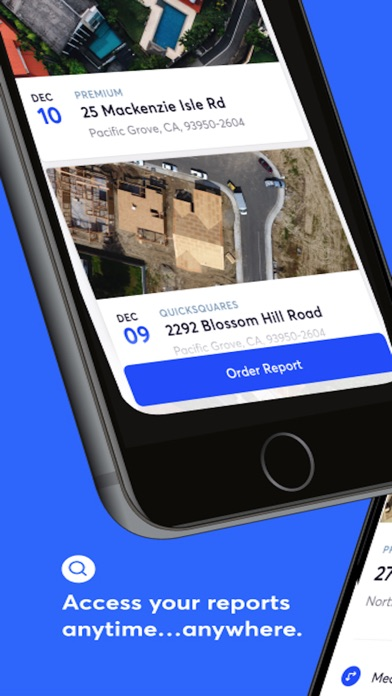EagleView
Accurate roof and wall reports
Free
9.2.1for iPhone, iPad and more
9.7
1K+ Ratings
EagleView Technologies, Inc.
Developer
72 MB
Size
Sep 19, 2019
Update Date
Business
Category
4+
Age Rating
Age Rating
EagleView Screenshots
About EagleView
The EagleView App lets contractors order and access EagleView property measurements to help generate estimates, plan for jobs, and show homeowners what they can expect.
Features:
- Easy to use interface
- Auto login
- Quick onboarding experience
- Streamlined ordering process that can be completed anytime, anywhere
- Dashboard containing report history
- Automatic quoting
- A Suggested Waste Factor, unique to every residential asphalt roof
- 3D Visualizer to view measurements and proposed improvements
- Augmented reality (available on AR compatible devices)
- Access to EagleView property imagery and ability to upload your own imagery
- Ability to annotate images
Download the FREE EagleView app Today!
Features:
- Easy to use interface
- Auto login
- Quick onboarding experience
- Streamlined ordering process that can be completed anytime, anywhere
- Dashboard containing report history
- Automatic quoting
- A Suggested Waste Factor, unique to every residential asphalt roof
- 3D Visualizer to view measurements and proposed improvements
- Augmented reality (available on AR compatible devices)
- Access to EagleView property imagery and ability to upload your own imagery
- Ability to annotate images
Download the FREE EagleView app Today!
Show More
What's New in the Latest Version 9.2.1
Last updated on Sep 19, 2019
Old Versions
The EagleView App helps contractors increase win rates and improve profitability with the following feature enhancements:
- The 3D Visualizer now includes wall renderings for all 3D Roof Reports and wall measurements for all Wall Reports, and measurements displayed in decimal feet
- A Suggested Waste Factor unique to every roof in the waste calculation table
- Minor bug fixes and performance improvements
- The 3D Visualizer now includes wall renderings for all 3D Roof Reports and wall measurements for all Wall Reports, and measurements displayed in decimal feet
- A Suggested Waste Factor unique to every roof in the waste calculation table
- Minor bug fixes and performance improvements
Show More
Version History
9.2.1
Sep 19, 2019
The EagleView App helps contractors increase win rates and improve profitability with the following feature enhancements:
- The 3D Visualizer now includes wall renderings for all 3D Roof Reports and wall measurements for all Wall Reports, and measurements displayed in decimal feet
- A Suggested Waste Factor unique to every roof in the waste calculation table
- Minor bug fixes and performance improvements
- The 3D Visualizer now includes wall renderings for all 3D Roof Reports and wall measurements for all Wall Reports, and measurements displayed in decimal feet
- A Suggested Waste Factor unique to every roof in the waste calculation table
- Minor bug fixes and performance improvements
9.2
Aug 15, 2019
The EagleView App helps contractors increase win rates and improve profitability with the following feature enhancements:
- The 3D Visualizer now includes wall renderings for all 3D Roof Reports and wall measurements for all Wall Reports, and measurements displayed in decimal feet
- A Suggested Waste Factor unique to every roof in the waste calculation table
- The 3D Visualizer now includes wall renderings for all 3D Roof Reports and wall measurements for all Wall Reports, and measurements displayed in decimal feet
- A Suggested Waste Factor unique to every roof in the waste calculation table
9.1.2
May 3, 2019
Minor bug fixes and performance improvements.
9.1.1
Apr 17, 2019
Bug fixes and performance improvements.
9.1
Feb 6, 2019
The latest update provides an enhanced 3D visualizer, a powerful selling tool enabling contractors to close more deals.
•Add materials and textures to your 3D model to show client proposed improvements
•Leverage augmented reality to leave a lasting impression with the homeowner
•Add materials and textures to your 3D model to show client proposed improvements
•Leverage augmented reality to leave a lasting impression with the homeowner
9.0
Oct 2, 2018
Take the Guesswork out of Estimating. With this new release you can:
•Create custom quotes based on report measurements
•Track your project name when ordering a report
Other changes include:
•Measurement visualizations
•Design enhancements
•Minor bug fixes
•Create custom quotes based on report measurements
•Track your project name when ordering a report
Other changes include:
•Measurement visualizations
•Design enhancements
•Minor bug fixes
8.2
May 8, 2018
•View measurements for each structure separately
•View your photos along with the aerial photos
•Edit order before submitting
•Added date stamps to user photos
Bug Fixes
•Fixed glitch with Cancel and Save buttons on Contact Information screen
•View your photos along with the aerial photos
•Edit order before submitting
•Added date stamps to user photos
Bug Fixes
•Fixed glitch with Cancel and Save buttons on Contact Information screen
8.1
Apr 16, 2018
We’re working hard to help you win more jobs. With the new features in this release, you can:
•See all aerial imagery of the property in the app
•Add photos to all reports in the app
•Add multiple photos to a report at once
•Add caption to multiple photos on one screen
•Order reports faster with one less step
•Update contact and billing info in the app
•Add additional info to reports more quickly
Other changes include:
•Report counts now shown above text on dashboard to prevent truncation
•Updated tool bars and date pickers for faster workflow
•Improved orientation settings on iPad
•Optimized report details layout on iPad
Bug fixes include:
•Fixed glitch to always show report details, measurements and PDF when report is complete
•Fixed animation glitch when rotating photos from landscape to portrait on iPad
•Fixed Blueprint report image display
•See all aerial imagery of the property in the app
•Add photos to all reports in the app
•Add multiple photos to a report at once
•Add caption to multiple photos on one screen
•Order reports faster with one less step
•Update contact and billing info in the app
•Add additional info to reports more quickly
Other changes include:
•Report counts now shown above text on dashboard to prevent truncation
•Updated tool bars and date pickers for faster workflow
•Improved orientation settings on iPad
•Optimized report details layout on iPad
Bug fixes include:
•Fixed glitch to always show report details, measurements and PDF when report is complete
•Fixed animation glitch when rotating photos from landscape to portrait on iPad
•Fixed Blueprint report image display
8.0
Feb 28, 2018
New Design!
Streamlined ordering
Measurements on the go
New dashboard for quick report access
Streamlined ordering
Measurements on the go
New dashboard for quick report access
7.1
Sep 26, 2017
-Several bug fixes.
-Cancel orders
-Need to ID orders
-UI improvements.
-Cancel orders
-Need to ID orders
-UI improvements.
7.0
Jul 18, 2017
Easy upgrade a QuickSquares Report to a Premium Report.
Quick resolve orders that need attention from the app.
Application improvements and bug fixes.
Quick resolve orders that need attention from the app.
Application improvements and bug fixes.
6.8
Oct 29, 2016
Correct issues when placing orders after move the push ping on Verify Address View.
6.7
Oct 28, 2016
Fix the crash some users had after login.
Other small issues where corrected.
Other small issues where corrected.
6.6
Oct 18, 2016
*WARNING*
In some cases we are having issues upgrading from previous version. If you experience issues after login, please delete the installed app and reinstall it from the store again.
General bug fixing
In some cases we are having issues upgrading from previous version. If you experience issues after login, please delete the installed app and reinstall it from the store again.
General bug fixing
6.5
Jun 6, 2016
General bug fixes.
6.4
May 11, 2016
Fix missing walls product.
Fix the issue with the refresh token.
Correct minor visual issues.
Fix the issue with the refresh token.
Correct minor visual issues.
6.3
Apr 15, 2016
-Fix credit card placing ordering issue.
-Fixed UI errors and improve memory management.
-Fixed UI errors and improve memory management.
6.2
Apr 12, 2016
Fixed user experience bugs.
6.1.20
Mar 29, 2016
We have listened to your feedback and have updated our app to make it more useful for you!
Functionality you've asked for and we've delivered:
•Ability to create an account, add a credit card and start ordering within minutes!
•Quick ordering in just four clicks
•Ability to create account-specific restrictions for products and to meet claim requirements
Performance and functionality updates you'll love:
•New and improved photo editor - upload up to 20 photos to your report
•New interactive map functionality - edit the address on map screen, move the pin to a new location or use current location
•Improved order history search and filter functions
Plus, various bug fixes in order to make your experience better.
Functionality you've asked for and we've delivered:
•Ability to create an account, add a credit card and start ordering within minutes!
•Quick ordering in just four clicks
•Ability to create account-specific restrictions for products and to meet claim requirements
Performance and functionality updates you'll love:
•New and improved photo editor - upload up to 20 photos to your report
•New interactive map functionality - edit the address on map screen, move the pin to a new location or use current location
•Improved order history search and filter functions
Plus, various bug fixes in order to make your experience better.
5.1.2
Feb 2, 2015
- Corrected place order issues
- Corrected photo uploading errors
- Corrected ‘use my location’ pin settings
- Minor bug fixes
- Updated for iOS 8
- Corrected photo uploading errors
- Corrected ‘use my location’ pin settings
- Minor bug fixes
- Updated for iOS 8
5.1.1
Jul 7, 2014
QuickSquares request fix
5.1
Jan 29, 2014
• Optimized for iOS 6.x
• Property manager functionality added for iPad
• Updated image icons
• New branding
• QuickSquares order functionality added
• Minor bug fixes
• Property manager functionality added for iPad
• Updated image icons
• New branding
• QuickSquares order functionality added
• Minor bug fixes
3.01
Mar 29, 2013
• Claim Number validated and required, if applicable to customer
• Does not show cache files when they exist
• Loading symbol displayed while waiting for large list of images in Images Selection Screen when placing an order
• Pending Reports displayed as In Progress status under Order History
• ‘Save Order' saves primary product changes
• Selector malfunctioning
• Create customer issue resolved
• Does not show cache files when they exist
• Loading symbol displayed while waiting for large list of images in Images Selection Screen when placing an order
• Pending Reports displayed as In Progress status under Order History
• ‘Save Order' saves primary product changes
• Selector malfunctioning
• Create customer issue resolved
3.0
Jun 11, 2012
• Create Account: Now you can securely create your user account directly from your phone. There is no need to make a separate trip to the EagleView Technologies website.
• Manage Properties: Responding to customer feedback, version 3.0 keeps all of your information for each property in one place.
• Manage Properties: Responding to customer feedback, version 3.0 keeps all of your information for each property in one place.
2.4
May 3, 2012
Displays version on login page
Improves drop pin functions
Shows user email next to sign-out
Improves drop pin functions
Shows user email next to sign-out
EagleView FAQ
Click here to learn how to download EagleView in restricted country or region.
Check the following list to see the minimum requirements of EagleView.
iPhone
Requires iOS 11.0 or later.
iPad
Requires iPadOS 11.0 or later.
iPod touch
Requires iOS 11.0 or later.
EagleView supports English