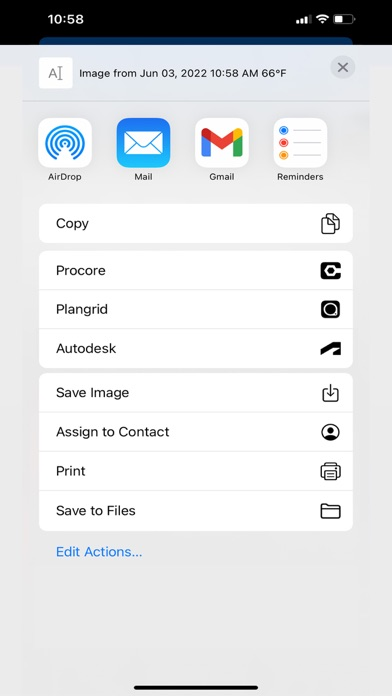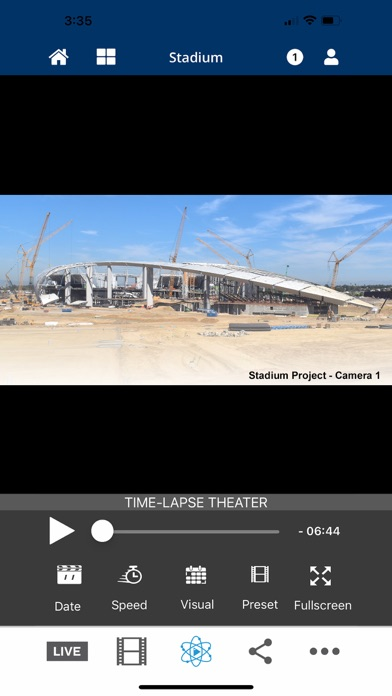EarthCam
Control Center 8
Free
3.3.38for iPhone, iPad and more
Age Rating
EarthCam Screenshots
About EarthCam
Control Center 8 created exclusively for EarthCam’s managed service customers.
EarthCam’s Control Center 8 app provides easy access to live streaming video that you control via swipe, pinch, pan, tilt and zoom. Access presets and wiper functions as well as 360 degree panoramic views anytime, anywhere.
With one touch you can instantly stream auto-generated time-lapse movies creating a dynamic presentation of your project.
Post and share your favorite jobsite images privately or publicly through Facebook, Twitter, and Instagram.
Post Live and Archive Images as Attachments to PlanGrid and Procore to communicate through your organization.
More ways than ever to quickly access project archives, including the smart, visual timeline navigation tool.
Gain instant access to vital data about your camera’s power source, network connection and location, which includes valuable weather details.
Enjoy Live Video Burst from the new Work Zone Cam Pro Time-Lapse camera now accessible within the Control Center 8 app. Users can monitor and take snapshots on demand during this live view and share images from the app.
EarthCam’s innovative “Hall of Fame” is now available for Control Center 8.
We think this is our best EarthCam.net app and we hope you agree!
Discover, Explore. Connect… Download Control Center 8 today.
EarthCam’s Control Center 8 app provides easy access to live streaming video that you control via swipe, pinch, pan, tilt and zoom. Access presets and wiper functions as well as 360 degree panoramic views anytime, anywhere.
With one touch you can instantly stream auto-generated time-lapse movies creating a dynamic presentation of your project.
Post and share your favorite jobsite images privately or publicly through Facebook, Twitter, and Instagram.
Post Live and Archive Images as Attachments to PlanGrid and Procore to communicate through your organization.
More ways than ever to quickly access project archives, including the smart, visual timeline navigation tool.
Gain instant access to vital data about your camera’s power source, network connection and location, which includes valuable weather details.
Enjoy Live Video Burst from the new Work Zone Cam Pro Time-Lapse camera now accessible within the Control Center 8 app. Users can monitor and take snapshots on demand during this live view and share images from the app.
EarthCam’s innovative “Hall of Fame” is now available for Control Center 8.
We think this is our best EarthCam.net app and we hope you agree!
Discover, Explore. Connect… Download Control Center 8 today.
Show More
What's New in the Latest Version 3.3.38
Last updated on Apr 3, 2024
Old Versions
New Solar Compass Tool for Control Center 8
- Set up solar panel orientation with camera overlay to show accurate compass direction
- Ensure optimal bearing for solar equipment to maximize power production
- No need to rely on third party tools or apps
Note: Solar Compass Tool is available for installation teams only
- Set up solar panel orientation with camera overlay to show accurate compass direction
- Ensure optimal bearing for solar equipment to maximize power production
- No need to rely on third party tools or apps
Note: Solar Compass Tool is available for installation teams only
Show More
Version History
3.3.38
Apr 3, 2024
New Solar Compass Tool for Control Center 8
- Set up solar panel orientation with camera overlay to show accurate compass direction
- Ensure optimal bearing for solar equipment to maximize power production
- No need to rely on third party tools or apps
Note: Solar Compass Tool is available for installation teams only
- Set up solar panel orientation with camera overlay to show accurate compass direction
- Ensure optimal bearing for solar equipment to maximize power production
- No need to rely on third party tools or apps
Note: Solar Compass Tool is available for installation teams only
3.3.37
Mar 6, 2024
Easily Open Helpdesk Ticket Direct from App
• Quickly reach EarthCam's Technical Support team from within the app to report hardware or software issues
• A ticket is automatically opened for easy reference, and to expedite the response from the EarthCam team
• Quickly reach EarthCam's Technical Support team from within the app to report hardware or software issues
• A ticket is automatically opened for easy reference, and to expedite the response from the EarthCam team
3.3.36
Feb 21, 2024
Bug fixes and performance improvements.
3.3.35
Feb 17, 2024
Bug fixes and performance improvements.
3.3.34
Feb 16, 2024
New Notifications in Control Center 8 Message Center
• Easily view a record of each update/upgrade for your Control Center 8 app
• Check details for all historical feature-adds, integrations and updates
• Easily view a record of each update/upgrade for your Control Center 8 app
• Check details for all historical feature-adds, integrations and updates
3.3.33
Jan 30, 2024
Bug fixes and performance improvements.
3.3.32
Jan 29, 2024
Bug fixes and performance improvements.
3.3.31
Dec 19, 2023
Bug fixes and performance improvements.
3.3.30
Dec 12, 2023
Performance enhancements and bug-fixes
3.3.29
Nov 20, 2023
Performance enhancements and bug-fixes
3.3.28
Oct 25, 2023
Bug fixes and performance enhancements
3.3.27
Oct 5, 2023
Bug fixes and performance enhancements
3.3.26
Sep 20, 2023
Bug fixes and performance enhancements
3.3.25
Aug 31, 2023
Bug fixes and performance enhancements
3.3.24
Aug 1, 2023
Bug fixes and performance enhancements
3.3.23
Jul 26, 2023
Bug fixes and performance enhancements
3.3.22
Jul 12, 2023
Bug fixes and performance enhancements
3.3.21
Jul 10, 2023
New 'Arm' and 'Disarm' control
- Easily disable/enable all security notifications and alerts with a single Arm/Disarm setting
- Avoid generating false alarms or unwanted security alerts when working after hours, or when special access is required
- Easily disable/enable all security notifications and alerts with a single Arm/Disarm setting
- Avoid generating false alarms or unwanted security alerts when working after hours, or when special access is required
3.3.20
Jun 27, 2023
Bug fixes and performance enhancements
Improved design for settings page with mobile-optimized toggles
New option to choose Direct Access to the camera, or Hosted Stream viewing
- Direct Access - best for real-time camera control
- Hosted Stream - optimized for multiple simultaneous viewers
Redesigned Edge Video Recorder (EVR) page
- New indicator to show active/inactive continuous recording
- Easy access to video recordings
- New readout to show remaining recording time
Improved design for settings page with mobile-optimized toggles
New option to choose Direct Access to the camera, or Hosted Stream viewing
- Direct Access - best for real-time camera control
- Hosted Stream - optimized for multiple simultaneous viewers
Redesigned Edge Video Recorder (EVR) page
- New indicator to show active/inactive continuous recording
- Easy access to video recordings
- New readout to show remaining recording time
3.3.19
Jun 15, 2023
Improved design for settings page with mobile-optimized toggles
New option to choose Direct Access to the camera, or Hosted Stream viewing
- Direct Access - best for real-time camera control
- Hosted Stream - optimized for multiple simultaneous viewers
Redesigned Edge Video Recorder (EVR) page
- New indicator to show active/inactive continuous recording
- Easy access to video recordings
- New readout to show remaining recording time
3.3.18
May 25, 2023
User enhancements and bug-fixes
3.3.17
May 17, 2023
New search bar allows keyword searches for cameras and project names. Access cameras immediately by clicking on the thumbnail in the dashboard.
Mobile Apps now include more detailed weather reporting with new data points.
- Feels like - Track heat index and wind chill
- Wind Gust - Report on sudden, brief increases in wind speed
- Pressure - List barometric - or atmospheric - pressure
- Lightning Strike Count - Tally the number of lightning strikes in the region
Mobile Apps now include more detailed weather reporting with new data points.
- Feels like - Track heat index and wind chill
- Wind Gust - Report on sudden, brief increases in wind speed
- Pressure - List barometric - or atmospheric - pressure
- Lightning Strike Count - Tally the number of lightning strikes in the region
3.3.16
Apr 22, 2023
User enhancements and bug-fixes
3.3.15
Apr 14, 2023
User enhancements and bug fixes
3.3.14
Mar 30, 2023
New Single Sign-on for Amazon users
- Log into Control Center 8 with your Amazon username and password
Other user enhancements and bug fixes
- Log into Control Center 8 with your Amazon username and password
Other user enhancements and bug fixes
EarthCam FAQ
Click here to learn how to download EarthCam in restricted country or region.
Check the following list to see the minimum requirements of EarthCam.
iPhone
Requires iOS 15.0 or later.
iPad
Requires iPadOS 15.0 or later.
iPod touch
Requires iOS 15.0 or later.
EarthCam supports English
Related Videos
Latest introduction video of EarthCam on iPhone