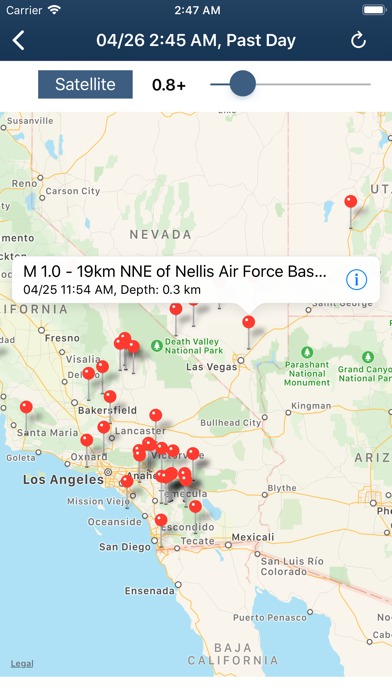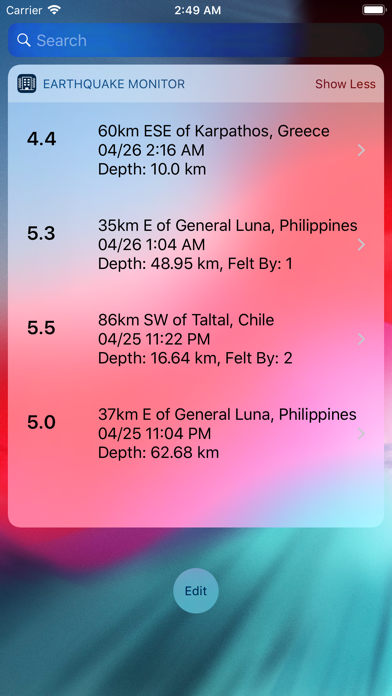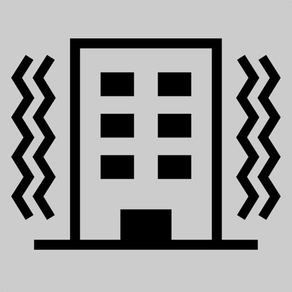
Earthquake Monitor
Detailed alerts, map, and feed
Free
2.8.3for iPhone, iPad and more
Age Rating
Earthquake Monitor Screenshots
About Earthquake Monitor
Browse earthquakes in the past 24 hours or past 30 days in map mode or data feed mode. Use the slider to quickly filter earthquakes by magnitude.
Get push notifications for earthquakes globally or at up to four custom specific locations. For each location you choose to monitor, you set the cutoff magnitude and radius. These earthquake notifications have a built-in epicenter map on iOS and watchOS. Tap a notification in the iOS Notification Center to jump to the detailed view for that earthquake.
Set a custom location in feed mode to find the closest recent earthquakes to that location and to populate distances for all earthquakes relative to the custom location.
Tap on an earthquake to show more details including depth and "Felt By" numbers.
Drilling into a specific earthquake also reveals options to:
1. jump to the USGS event webpage
2. plot cities near the epicenter with their populations
Also included:
- A Today View Widget for quick access to earthquakes in the past hour. Tap an earthquake from this table to jump to its specific page in the app.
- A watchOS app for access to the past hour of earthquakes, including zoomable maps, "Felt By" numbers, and depths.
- 3D touch the app icon to bypass the main app menu in convenient ways.
A Recent Earthquake News section: find news from 1,600+ cited sources quickly on a map or in a table view tagged by state alphabetically. Set up your own custom state feed with the state toggles.
Please read the App Help File for more specific usage information.
All data is from the USGS (United States Geological Survey).
Terms of Use: https://davidgrossapps.com/terms/tos-earthquake-monitor.html
Get push notifications for earthquakes globally or at up to four custom specific locations. For each location you choose to monitor, you set the cutoff magnitude and radius. These earthquake notifications have a built-in epicenter map on iOS and watchOS. Tap a notification in the iOS Notification Center to jump to the detailed view for that earthquake.
Set a custom location in feed mode to find the closest recent earthquakes to that location and to populate distances for all earthquakes relative to the custom location.
Tap on an earthquake to show more details including depth and "Felt By" numbers.
Drilling into a specific earthquake also reveals options to:
1. jump to the USGS event webpage
2. plot cities near the epicenter with their populations
Also included:
- A Today View Widget for quick access to earthquakes in the past hour. Tap an earthquake from this table to jump to its specific page in the app.
- A watchOS app for access to the past hour of earthquakes, including zoomable maps, "Felt By" numbers, and depths.
- 3D touch the app icon to bypass the main app menu in convenient ways.
A Recent Earthquake News section: find news from 1,600+ cited sources quickly on a map or in a table view tagged by state alphabetically. Set up your own custom state feed with the state toggles.
Please read the App Help File for more specific usage information.
All data is from the USGS (United States Geological Survey).
Terms of Use: https://davidgrossapps.com/terms/tos-earthquake-monitor.html
Show More
What's New in the Latest Version 2.8.3
Last updated on May 24, 2022
Old Versions
- Earthquake notifications for up to four custom specific locations are now free and available to all users.
- macOS version of Earthquake Monitor with no earthquake notifications is now available! View maps and data feeds.
- macOS version of Earthquake Monitor with no earthquake notifications is now available! View maps and data feeds.
Show More
Version History
2.8.3
May 24, 2022
- Earthquake notifications for up to four custom specific locations are now free and available to all users.
- macOS version of Earthquake Monitor with no earthquake notifications is now available! View maps and data feeds.
- macOS version of Earthquake Monitor with no earthquake notifications is now available! View maps and data feeds.
2.8.2
Oct 14, 2021
- Fix for start-up crash on iPad mini 6th generation
- Fixes for the In-App Purchase subscription check-out and restore process
- Removed the inaccessible toggles from location-specific notifications. Revised the Help text for the Notification Settings to explain the new location-specific alert recipe editing/muting process.
- Premium location-specific alerts feature unlocked for all iOS 12.4 users
- More updates coming soon
- Fixes for the In-App Purchase subscription check-out and restore process
- Removed the inaccessible toggles from location-specific notifications. Revised the Help text for the Notification Settings to explain the new location-specific alert recipe editing/muting process.
- Premium location-specific alerts feature unlocked for all iOS 12.4 users
- More updates coming soon
2.8.1
Jun 15, 2021
- Got it this time: Earthquake notifications now jump to the detailed earthquake view correctly no matter what when tapped on from the Notification Center.
- Fix for jumping to the detailed earthquake view from the widget.
- Fix for jumping to the detailed earthquake view from the widget.
2.8
Jun 11, 2021
- Earthquake notifications now jump to the detailed earthquake view correctly no matter what when tapped on from the Notification Center.
- Improvements to the Recent Earthquake News section. There is a map now. The articles are tagged by state alphabetically. Set up your own custom state feed with the toggles.
- Improvements to the subscription sign-up and restore process.
- Added more descriptive FAQs and explanations throughout the app.
- Text fixes throughout
- Improvements to the Recent Earthquake News section. There is a map now. The articles are tagged by state alphabetically. Set up your own custom state feed with the toggles.
- Improvements to the subscription sign-up and restore process.
- Added more descriptive FAQs and explanations throughout the app.
- Text fixes throughout
2.7
Apr 19, 2021
- Fixes for critical bugs when changing location-specific alert settings.
- Fix for Today View Widget not loading data.
- Ads removed for all users (full screen maps and data feeds).
- The location-specific alerts feature is now accessible to Earthquake Monitor Premium users only.
- Global alerts and "All Potential Tsunamis" alerts remain free to all users.
- If you paid for a premium ad-free subscription, you will get the location-specific alerts feature for free while your Earthquake Monitor Premium subscription is active.
- If you previously had location-specific alerts setup, you will be able to edit existing ones, but you will not be able to add any new ones without having the Earthquake Monitor Premium subscription active.
- Fix for Today View Widget not loading data.
- Ads removed for all users (full screen maps and data feeds).
- The location-specific alerts feature is now accessible to Earthquake Monitor Premium users only.
- Global alerts and "All Potential Tsunamis" alerts remain free to all users.
- If you paid for a premium ad-free subscription, you will get the location-specific alerts feature for free while your Earthquake Monitor Premium subscription is active.
- If you previously had location-specific alerts setup, you will be able to edit existing ones, but you will not be able to add any new ones without having the Earthquake Monitor Premium subscription active.
2.6.1
Mar 8, 2021
- Fix for a crash when changing notification settings when notifications are disabled through the Settings app. The correct prompt will is now displayed.
- Updated Google Mobile Ads SDK
- Updated OpenSSL
- Updated Google Mobile Ads SDK
- Updated OpenSSL
2.6
Feb 16, 2021
- Added an Ad-Free subscription option. For an affordable yearly subscription price, you can stop the ads from initializing and displaying. You will also get a larger maps throughout the app, as they will expand to fill the space that was taken by the ad.
- Admob changes. Please see the Privacy Policy for more details.
- Admob changes. Please see the Privacy Policy for more details.
2.5
Nov 12, 2020
- A SSL / IPV6 issue prevented adding new alerts. This has been fixed server-side now.
- Landscape Left & Right (aka horizontal) view now enabled throughout the app, especially good for iPads
- Removed inactive Twitter feeds
- Landscape Left & Right (aka horizontal) view now enabled throughout the app, especially good for iPads
- Removed inactive Twitter feeds
2.4.1
Nov 1, 2020
- Fix for crash on iPhone 12, iPhone 12 Pro, iPhone 12 Pro Max, iPad Air 4th gen, and iPad 7th gen.
- iOS 12 support
- iOS 12 support
2.4
Apr 7, 2020
- Rebuilt for iOS and iPadOS 13+ and watchOS 6+
- Past Day Map and Past 30 Day Maps use a further zoom level now
- Past Day Map and Past 30 Day Maps use a further zoom level now
2.3.1
Oct 17, 2019
2.3.1
- Bug fix for Global Alert Settings. Please toggle your settings again to make sure all is well.
2.3.
- Aggregated news wire service for earthquakes. Roughly the past six hours of headlines with links and source names are displayed and linked.
- iOS 13 dark mode support.
- Bug fixes.
- Bug fix for Global Alert Settings. Please toggle your settings again to make sure all is well.
2.3.
- Aggregated news wire service for earthquakes. Roughly the past six hours of headlines with links and source names are displayed and linked.
- iOS 13 dark mode support.
- Bug fixes.
2.3
Oct 17, 2019
- Aggregated news wire service for earthquakes. Roughly the past six hours of headlines with links and source names are displayed and linked.
- iOS 13 dark mode support.
- Bug fixes.
- iOS 13 dark mode support.
- Bug fixes.
2.2.2
Apr 29, 2019
- New server to send earthquake alerts. You must re-register for alerts again by toggling a setting. Only up to four custom locations are allowed now. If you had more than four previously, please delete down to four, or alerts will not come in. If you experience any crashing in an alert screen during the transition process, re-install the app and it will be a clean slate. If you have questions, please email me from the app.
- Periodically check to make sure alerts are coming in as expected by switching to a low global magnitude setting.
- Advertising consent form at startup for European users.
- Updated internal code throughout.
- Periodically check to make sure alerts are coming in as expected by switching to a low global magnitude setting.
- Advertising consent form at startup for European users.
- Updated internal code throughout.
2.2.1
May 24, 2018
- Fix for crash when adding anew local notification recipe.
- Today View extension now shows the most recent mag 3+ earthquakes only. The last one or four will be visible, depending on whether you have it configured to "Show Less" or "Show More". Before, it would shower lesser quakes.
- The 3D touch from the app icon earthquake hinter now shows the most recent mag 3+ earthquake.
- Fixed a bug where sliding the magnitude slider while the earthquake data was loading would result in a crash. Now, it is handled correctly.
- Fixed UI inconsistencies when notification settings for Earthquake have been denied manually from the iOS Settings app.
- Added USGS Big Quakes (@USGSBigQuakes) to the Twitter section. Also, removed a defunct Twitter source.
- Added a 20px white spacer above all ads throughout the app.
- Updated FAQ text.
- Small bug fixes and improvements
- Today View extension now shows the most recent mag 3+ earthquakes only. The last one or four will be visible, depending on whether you have it configured to "Show Less" or "Show More". Before, it would shower lesser quakes.
- The 3D touch from the app icon earthquake hinter now shows the most recent mag 3+ earthquake.
- Fixed a bug where sliding the magnitude slider while the earthquake data was loading would result in a crash. Now, it is handled correctly.
- Fixed UI inconsistencies when notification settings for Earthquake have been denied manually from the iOS Settings app.
- Added USGS Big Quakes (@USGSBigQuakes) to the Twitter section. Also, removed a defunct Twitter source.
- Added a 20px white spacer above all ads throughout the app.
- Updated FAQ text.
- Small bug fixes and improvements
2.2
May 24, 2018
- Today View extension now shows the most recent mag 3+ earthquakes only. The last one or four will be visible, depending on whether you have it configured to "Show Less" or "Show More". Before, it would shower lesser quakes.
- The 3D touch from the app icon earthquake hinter now shows the most recent mag 3+ earthquake.
- Fixed a bug where sliding the magnitude slider while the earthquake data was loading would result in a crash. Now, it is handled correctly.
- Fixed UI inconsistencies when notification settings for Earthquake have been denied manually from the iOS Settings app.
- Added USGS Big Quakes (@USGSBigQuakes) to the Twitter section. Also, removed a defunct Twitter source.
- Added a 20px white spacer above all ads throughout the app.
- Updated FAQ text.
- Small bug fixes and improvements
- The 3D touch from the app icon earthquake hinter now shows the most recent mag 3+ earthquake.
- Fixed a bug where sliding the magnitude slider while the earthquake data was loading would result in a crash. Now, it is handled correctly.
- Fixed UI inconsistencies when notification settings for Earthquake have been denied manually from the iOS Settings app.
- Added USGS Big Quakes (@USGSBigQuakes) to the Twitter section. Also, removed a defunct Twitter source.
- Added a 20px white spacer above all ads throughout the app.
- Updated FAQ text.
- Small bug fixes and improvements
2.1
May 2, 2018
- Numerous notification issues fixed. You MUST re-register for notifications. Please re-toggle all settings. For best results, delete old custom locations you entered from prior versions and re-add.
- Alert text now has event times in your operating system time zone.
- Apple Watch notifications should be properly formatted now with a full epicenter map, etc.
- Change between mile and kilometer units throughout the app by using the new toggle. Alert text is also modified accordingly.
- Apple Watch app improved to include event time and also reflects your current units, synched from the main app setting on the phone.
- Cleaned up some loading issues with the Table Views.
- Lots of minor bug fixes.
- Alert text now has event times in your operating system time zone.
- Apple Watch notifications should be properly formatted now with a full epicenter map, etc.
- Change between mile and kilometer units throughout the app by using the new toggle. Alert text is also modified accordingly.
- Apple Watch app improved to include event time and also reflects your current units, synched from the main app setting on the phone.
- Cleaned up some loading issues with the Table Views.
- Lots of minor bug fixes.
2.0.1
Mar 22, 2018
2.0.1
- Fix for JSON not decoding correctly.
2.0
- Completely redesigned from scratch.
- You will have to re-register for notifications.
- Set up earthquake monitoring for up to 10 custom locations separately.
- When toggling each notification setting, you will now get a pop-up receipt.
- Set a permanent location in the app to sort by distance without having to give the app location permissions.
- The app no longer needs location permissions at all.
- Improved notifications with more information, clearer text, and a better map.
- Jump smoothly to any earthquake in the app from a notification or the new Today View Extension.
- Today View Extension widget for quick access to the most recent earthquakes.
- Much improved watchOS app with zoomable maps, refresh button, and more detailed earthquake info.
- Added "Felt By" numbers throughout the app.
- Added a toggle between satellite view and regular map view.
- Improved Twitter sources section for information redundancy and quick access to updates from me.
- Improved FAQ and App Help File sections.
- No longer able to remove ads, feature is discontinued.
- iPhone X and newer iPad support.
- Get your notification token to send to me for debugging purposes even if you do not have a mail client installed on iOS (please use a screenshot + desktop email client in this case).
- Fix for JSON not decoding correctly.
2.0
- Completely redesigned from scratch.
- You will have to re-register for notifications.
- Set up earthquake monitoring for up to 10 custom locations separately.
- When toggling each notification setting, you will now get a pop-up receipt.
- Set a permanent location in the app to sort by distance without having to give the app location permissions.
- The app no longer needs location permissions at all.
- Improved notifications with more information, clearer text, and a better map.
- Jump smoothly to any earthquake in the app from a notification or the new Today View Extension.
- Today View Extension widget for quick access to the most recent earthquakes.
- Much improved watchOS app with zoomable maps, refresh button, and more detailed earthquake info.
- Added "Felt By" numbers throughout the app.
- Added a toggle between satellite view and regular map view.
- Improved Twitter sources section for information redundancy and quick access to updates from me.
- Improved FAQ and App Help File sections.
- No longer able to remove ads, feature is discontinued.
- iPhone X and newer iPad support.
- Get your notification token to send to me for debugging purposes even if you do not have a mail client installed on iOS (please use a screenshot + desktop email client in this case).
2.0
Mar 19, 2018
- Completely redesigned from scratch.
- You will have to re-register for notifications.
- Set up earthquake monitoring for up to 10 custom locations separately.
- When toggling each notification setting, you will now get a pop-up receipt.
- Set a permanent location in the app to sort by distance without having to give the app location permissions.
- The app no longer needs location permissions at all.
- Improved notifications with more information, clearer text, and a better map.
- Jump smoothly to any earthquake in the app from a notification or the new Today View Extension.
- Today View Extension widget for quick access to the most recent earthquakes.
- Much improved watchOS app with zoomable maps, refresh button, and more detailed earthquake info.
- Added "Felt By" numbers throughout the app.
- Added a toggle between satellite view and regular map view.
- Improved Twitter sources section for information redundancy and quick access to updates from me.
- Improved FAQ and App Help File sections.
- No longer able to remove ads, feature is discontinued.
- iPhone X and newer iPad support.
- Get your notification token to send to me for debugging purposes even if you do not have a mail client installed on iOS (please use a screenshot + desktop email client in this case).
- You will have to re-register for notifications.
- Set up earthquake monitoring for up to 10 custom locations separately.
- When toggling each notification setting, you will now get a pop-up receipt.
- Set a permanent location in the app to sort by distance without having to give the app location permissions.
- The app no longer needs location permissions at all.
- Improved notifications with more information, clearer text, and a better map.
- Jump smoothly to any earthquake in the app from a notification or the new Today View Extension.
- Today View Extension widget for quick access to the most recent earthquakes.
- Much improved watchOS app with zoomable maps, refresh button, and more detailed earthquake info.
- Added "Felt By" numbers throughout the app.
- Added a toggle between satellite view and regular map view.
- Improved Twitter sources section for information redundancy and quick access to updates from me.
- Improved FAQ and App Help File sections.
- No longer able to remove ads, feature is discontinued.
- iPhone X and newer iPad support.
- Get your notification token to send to me for debugging purposes even if you do not have a mail client installed on iOS (please use a screenshot + desktop email client in this case).
1.9.3
Oct 5, 2016
Version 1.9.3
- Fixes for numerous problems with the In-App Purchase. Ads will now be removed correctly!
- Minor text formatting fixes.
- Don't forget for the new iOS 10 advanced notifications! There is now a map with the epicenter embedded in every notification. Consult the FAQ in the app if you don't know how this feature works.
- Fixes for numerous problems with the In-App Purchase. Ads will now be removed correctly!
- Minor text formatting fixes.
- Don't forget for the new iOS 10 advanced notifications! There is now a map with the epicenter embedded in every notification. Consult the FAQ in the app if you don't know how this feature works.
1.9.2
Sep 29, 2016
Version 1.9.2
- Fixed a critical bug where "more alert settings" options would not be saved. All alert settings should save just fine now.
- Updated FAQ text regarding the new iOS 10 advanced notifications.
- Minor bug fixes and improvements.
- Fixed a critical bug where "more alert settings" options would not be saved. All alert settings should save just fine now.
- Updated FAQ text regarding the new iOS 10 advanced notifications.
- Minor bug fixes and improvements.
1.9.1
Sep 25, 2016
Version 1.9.1
- Now you can mute earthquake earthquake alerts that take place in remote oceans. Some existing alert features have been reworked for simplicity.
- Advanced iOS 10 notifications. When you get an earthquake alert on your iOS device, simply pull the alert down from the top or force touch it, and a map will be displayed.
- The 30 day view has been reworked to look exactly like the 24 hour view.
- The nearby cities view is now represented as an emoji in the upper right corner of an individual earthquake's details view.
- Numerous problems in the navigational interface have been corrected.
- Numerous problems regarding the timestamps in non-English languages have been corrected.
- Some explanatory text has been added to the unofficial Twitter feed. Access it by hitting the "?" icon in the upper right corner.
- FAQ has been updated.
- Now you can mute earthquake earthquake alerts that take place in remote oceans. Some existing alert features have been reworked for simplicity.
- Advanced iOS 10 notifications. When you get an earthquake alert on your iOS device, simply pull the alert down from the top or force touch it, and a map will be displayed.
- The 30 day view has been reworked to look exactly like the 24 hour view.
- The nearby cities view is now represented as an emoji in the upper right corner of an individual earthquake's details view.
- Numerous problems in the navigational interface have been corrected.
- Numerous problems regarding the timestamps in non-English languages have been corrected.
- Some explanatory text has been added to the unofficial Twitter feed. Access it by hitting the "?" icon in the upper right corner.
- FAQ has been updated.
1.9
Apr 24, 2016
- Adds a 30-day (30d) Map View with a simple magnitude slider. The old List/Map view becomes the 24-hour (24h) view.
- Fixed a critical bug in the "All Map" that crashed the app.
- Improvements to the Twitter view. Tap a Tweet to view more details for that Tweet from within the app. Easily share and favorite earthquake-related Tweets from right within the app.
- Removed the "Test Alert" feature because of inconsistent user experiences. To achieve this functionality, set your app's magnitude to 1 with no location filtering. In an hour or two or less, an earthquake will most likely come in.
- Fixed a critical bug in the "All Map" that crashed the app.
- Improvements to the Twitter view. Tap a Tweet to view more details for that Tweet from within the app. Easily share and favorite earthquake-related Tweets from right within the app.
- Removed the "Test Alert" feature because of inconsistent user experiences. To achieve this functionality, set your app's magnitude to 1 with no location filtering. In an hour or two or less, an earthquake will most likely come in.
1.8.3
Jan 29, 2016
- Fixed an issue with the Google Ad getting cutoff at the bottom.
1.8.2
Jan 27, 2016
- Fixed a critical bug where occasionally the "limit to near my location?" switch would remain stuck in the off position.
- Fixed a critical bug where if you entered the app through an alert (such that a map is displayed at the epicenter), the app would crash if "view nearby cities" was tapped.
- Fixed a critical bug where under certain conditions, clicking the "All Map" tab would cause the app to crash.
- Twitter avatars and image/video content should load on the first time now.
- Switched from iAd to Google Ads. iAd is being discontinued by Apple later this year. Your location is not shared with Google.
- Fixed a critical bug where if you entered the app through an alert (such that a map is displayed at the epicenter), the app would crash if "view nearby cities" was tapped.
- Fixed a critical bug where under certain conditions, clicking the "All Map" tab would cause the app to crash.
- Twitter avatars and image/video content should load on the first time now.
- Switched from iAd to Google Ads. iAd is being discontinued by Apple later this year. Your location is not shared with Google.
1.8.1
Jan 22, 2016
- Added a "View Nearby Cities" feature in the earthquake details view, or when you tap/slide a notification upon receiving it. This feature shows you the closest cities to the epicenter and their populations.
- Added a "Test Alert" feature that can be triggered whenever you like. This is helpful for first time users, especially. This feature is not available on iPhone 4S.
- The "All Map" finally saves the last region you scrolled to for easy recall. I said I fixed this bug in a prior update...it wasn't fixed. Now it's fixed. Very sorry about that!
- Fixed a bug in the Twitter view where if you clicked on a picture/video, upon hitting back, the Twitter view would lose its scroll position.
- Switched the order of the options on the main notification screen for clarity.
- Minor fixes to the table view text (there should be no more 0mi/0km eye-sores!)
- Added a "Test Alert" feature that can be triggered whenever you like. This is helpful for first time users, especially. This feature is not available on iPhone 4S.
- The "All Map" finally saves the last region you scrolled to for easy recall. I said I fixed this bug in a prior update...it wasn't fixed. Now it's fixed. Very sorry about that!
- Fixed a bug in the Twitter view where if you clicked on a picture/video, upon hitting back, the Twitter view would lose its scroll position.
- Switched the order of the options on the main notification screen for clarity.
- Minor fixes to the table view text (there should be no more 0mi/0km eye-sores!)
Earthquake Monitor FAQ
Earthquake Monitor is available in regions other than the following restricted countries:
Slovakia,Azerbaijan,Bhutan,Honduras,Latvia,Vietnam,Vanuatu,Armenia,Peru,British Virgin Islands,Norway,Saudi Arabia,Argentina,Iceland,Montenegro,Montserrat,Cyprus,Dominica,India,Nicaragua,Belgium,Congo, Democratic Republic,Cameroon,China,Ghana,Kyrgyzstan,Netherlands,Afghanistan,Turks and Caicos,Israel,Myanmar,Taiwan,Tajikistan,Tanzania,Zimbabwe,Bosnia & Herzegovina,Hungary,Mexico,Suriname,Madagascar,Romania,Slovenia,Anguilla,Denmark,Gambia,Iraq,Uzbekistan,United Arab Emirates,Lebanon,Portugal,Uganda,Kenya,Kuwait,Sierra Leone,St. Vincent & The Grenadines,Cayman Islands,Maldives,Nepal,Russia,Georgia,Luxembourg,Malawi,Niger,Thailand,Czech Republic,Dominican Republic,Guyana,Croatia,Bulgaria,Sri Lanka,Yemen,South Africa,Belarus,Spain,Micronesia,Guatemala,Japan,Zambia,Congo,Jordan,Oman,Palau,Pakistan,Liberia,Macao,Mauritania,Philippines,Austria,Bahrain,Bermuda,Kazakhstan,Solomon Islands,Lao Peoples Democratic Republic,Libya,Chad,Brunei Darussalam,Fiji,United Kingdom,South Korea,El Salvador,Tunisia,Uruguay,Cape Verde,Grenada,Panama,Sweden,Guinea-bissau,Jamaica,Turkmenistan,Trinidad and Tobago,Bahamas,Belize,Ecuador,Swaziland,Benin,Mali,Paraguay,Singapore,Cote Divoire,Rwanda,Burkina Faso,Egypt,Indonesia,Nigeria,Qatar,Venezuela,Germany,Lithuania,Malaysia,Nauru,Colombia,Estonia,Hong Kong,Cambodia,Angola,Barbados,Botswana,Chile,Sao Tome & Principe,Kosovo,St. Kitts and Nevis,Mongolia,Namibia,Serbia,Antigua And Barbuda,Algeria,Mozambique,Poland,Moldova,Macedonia,Mauritius,Papua New Guinea,Albania,Bolivia,Finland,Morocco,Tonga,Switzerland,Costa Rica,St. Lucia,Turkey,Ireland,Italy,Malta,Seychelles,Brazil,France,Gabon,Greece,Senegal,Ukraine
Earthquake Monitor supports English
Click here to learn how to download Earthquake Monitor in restricted country or region.
Check the following list to see the minimum requirements of Earthquake Monitor.
iPhone
Requires iOS 12.4 or later.
iPad
Requires iPadOS 12.4 or later.
Mac
Requires macOS 10.15 or later.
Apple Watch
Requires watchOS 4.0 or later.
iPod touch
Requires iOS 12.4 or later.