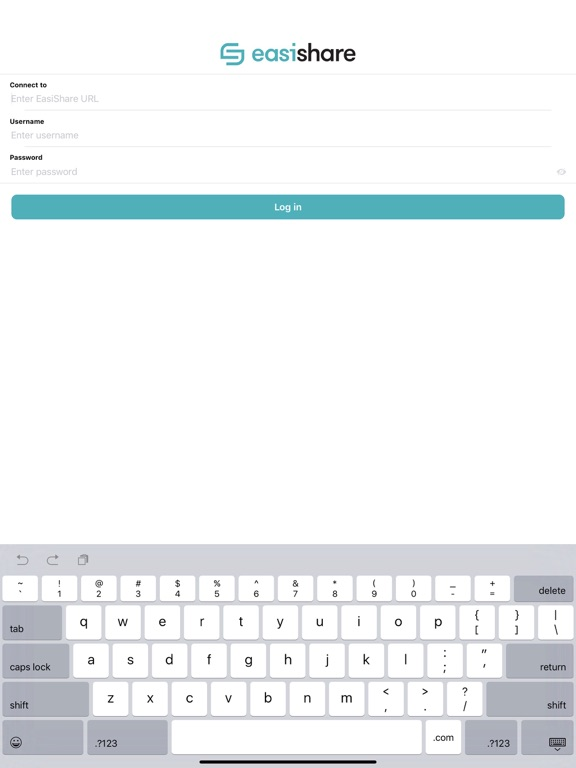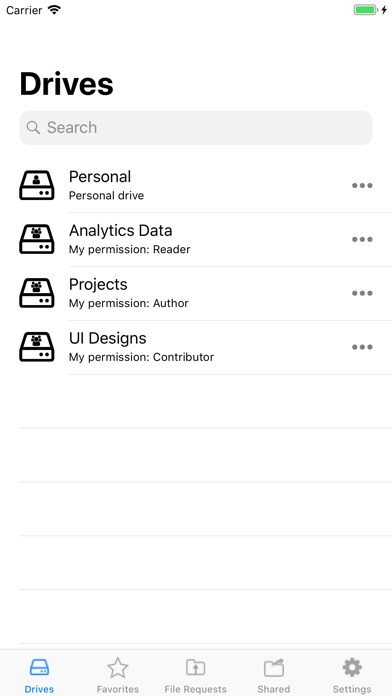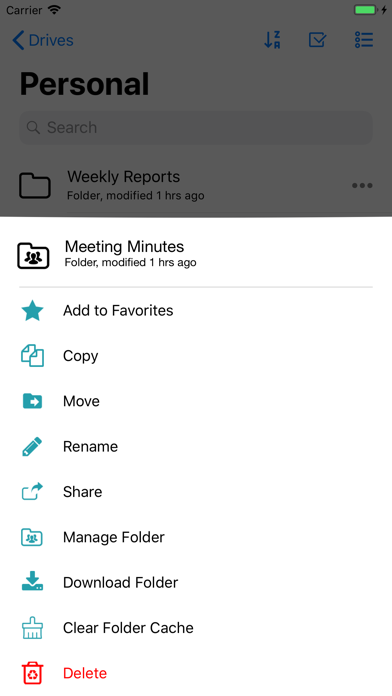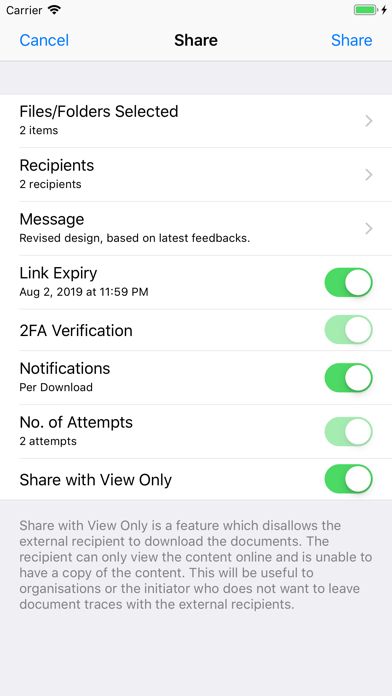EasiShare
Free
11.1.0.12for iPhone, iPad and more
Age Rating
EasiShare Screenshots
About EasiShare
EasiShare app allows users to perform enterprise file share and sync on their corporate files from both iPhone and iPad. EasiShare also connects to CIFS, Sharepoint, Office 365, Microsoft Azure and AWS S3.
EasiShare can be deployed on-premise, in the cloud or in a hybrid environment. At EasiShare, we focus on providing you with
- SECURITY, ensuring that your corporate contents are protected
- CONTROL, know who the content is going to when and where
- INSTANT ACCESS, to corporate files on mobile, on desktop or browser
- MOBILITY with PDF annotation and form filling.
Key Features include;
• Upload of any supported file types from your device to connected corporate folders.
• File Sharing with File Level Password protect, 2FA via SMS token, Expiry Link and revoke share using AES 256bit encryption.
• Marking files as favourites so that you have one touch access later.
• Native PDF Annotation and PDF Form Filing which can be saved on device or on server.
• Upload File Request where requesting for large file with OTP can be performed natively on the app.
• Streamlined access to all storages that are connected to EasiShare with file management capabilities.
• Access to highly sensitive folders in defined zones only.
• Remote Wipe if device is lost and Self Purge if device is not connected to server for a period.
EasiShare can be deployed on-premise, in the cloud or in a hybrid environment. At EasiShare, we focus on providing you with
- SECURITY, ensuring that your corporate contents are protected
- CONTROL, know who the content is going to when and where
- INSTANT ACCESS, to corporate files on mobile, on desktop or browser
- MOBILITY with PDF annotation and form filling.
Key Features include;
• Upload of any supported file types from your device to connected corporate folders.
• File Sharing with File Level Password protect, 2FA via SMS token, Expiry Link and revoke share using AES 256bit encryption.
• Marking files as favourites so that you have one touch access later.
• Native PDF Annotation and PDF Form Filing which can be saved on device or on server.
• Upload File Request where requesting for large file with OTP can be performed natively on the app.
• Streamlined access to all storages that are connected to EasiShare with file management capabilities.
• Access to highly sensitive folders in defined zones only.
• Remote Wipe if device is lost and Self Purge if device is not connected to server for a period.
Show More
What's New in the Latest Version 11.1.0.12
Last updated on Jun 14, 2023
Old Versions
Performance optimization and bug fixes
Show More
Version History
11.1.0.12
Jun 14, 2023
Performance optimization and bug fixes
11.1.0.11
May 31, 2023
Performance optimization and bug fixes
11.1.0.10
May 30, 2023
Performance optimization and bug fixes
11.1.0.9
Feb 18, 2023
Performance optimization and bug fixes
11.1.0.8
Dec 8, 2022
Performance optimization and bug fixes
11.1.0.7
Sep 15, 2022
Performance optimization and bug fixes
11.1.0.6
Jul 27, 2022
Performance optimization and bug fixes
11.1.0.5
Jun 8, 2022
Performance optimization and bug fixes
11.1.0.4
Feb 11, 2022
Performance optimization and bug fixes
11.1.0.3
Dec 4, 2021
Performance optimization and bug fixes
11.1.0.2
Nov 3, 2021
Performance optimization and bug fixes
11.1.0.1
Sep 18, 2021
Performance optimization and bug fixes
11.1.0
Sep 1, 2021
- Manage Folder for External Parties: We are now extending Manage Permissions for external parties, bringing new ways of collaboration to improve workplace productivity.
- More Visibility when using "Monitor": Users can now view activities of files and folders under "Monitoring" directly within EasiShare iOS app, providing more visibility.
- More Visibility when using "Monitor": Users can now view activities of files and folders under "Monitoring" directly within EasiShare iOS app, providing more visibility.
11.0.0
May 23, 2021
Performance optimization and bug fixes
10.3.0.2
Apr 9, 2021
Performance optimization and bug fixes
10.3.0.1
Mar 18, 2021
Performance optimization and bug fixes
10.3.0
Feb 8, 2021
- Workflow for “Share Approval Process”: A data loss prevention (DLP) function that helps to ensure that sensitive data is not lost, misused, or accessed by unauthorized users.
- Monitor feature: Allows all users to keep track of the changes made to the files such as modifications, deletions, and new uploads.
- Monitor feature: Allows all users to keep track of the changes made to the files such as modifications, deletions, and new uploads.
10.2.0.1
Nov 3, 2020
Performance optimization and bug fixes
10.2.0
Oct 11, 2020
Users can now add an additional authentication layer to access their EasiShare app.
- Face ID or Touch ID authentication
- Alphanumeric/numeric passcode
We have also improved the permissions to bring more flexibility to our users and finer controls to the admins. With these latest flexible permissions in EasiShare, download and editing rights can now be provisioned separately.
- Face ID or Touch ID authentication
- Alphanumeric/numeric passcode
We have also improved the permissions to bring more flexibility to our users and finer controls to the admins. With these latest flexible permissions in EasiShare, download and editing rights can now be provisioned separately.
10.1.0.1
Aug 5, 2020
Performance optimization and bug fixes
10.1.0
Jul 11, 2020
Performance optimization and bug fixes
10.0.0.2
Jun 15, 2020
Performance optimization and bug fixes
10.0.0.1
Jun 3, 2020
Performance optimization and bug fixes
10.0.0
Jun 1, 2020
Copy File Path for Easy Internal File Sharing
Better collaborations with EasiShare! Facilitate easier file sharing process across all platforms with colleagues that have authorised access to the same files. The file path you copied from EasiShare web portal or desktop app now can be easily opened by EasiShare mobile app users.
Better collaborations with EasiShare! Facilitate easier file sharing process across all platforms with colleagues that have authorised access to the same files. The file path you copied from EasiShare web portal or desktop app now can be easily opened by EasiShare mobile app users.
9.4.0.2
May 21, 2020
Performance optimization and bug fixes
EasiShare FAQ
Click here to learn how to download EasiShare in restricted country or region.
Check the following list to see the minimum requirements of EasiShare.
iPhone
Requires iOS 11.0 or later.
iPad
Requires iPadOS 11.0 or later.
iPod touch
Requires iOS 11.0 or later.
EasiShare supports English