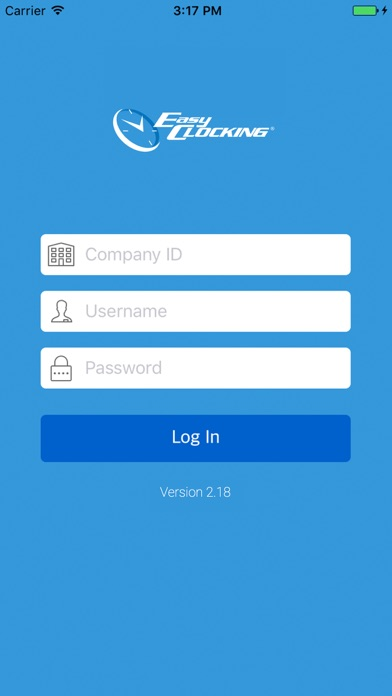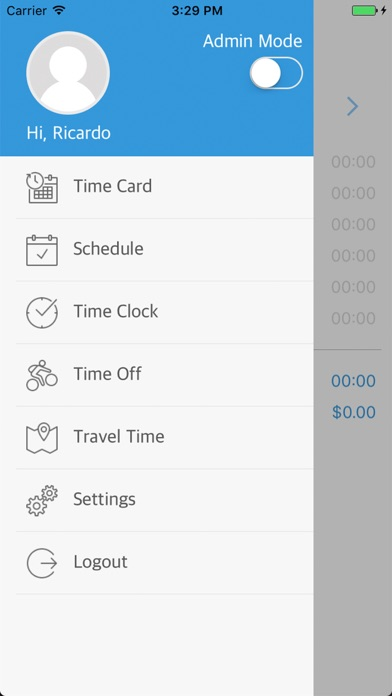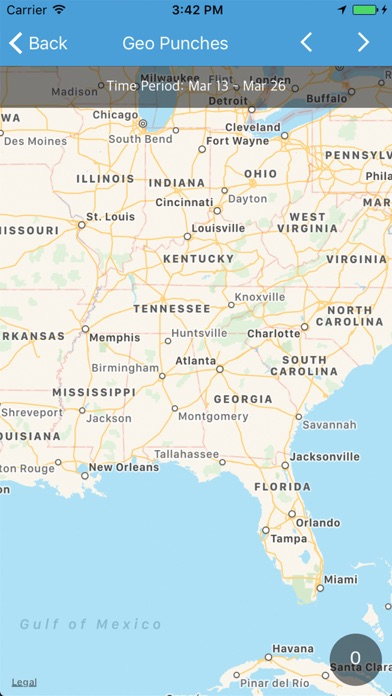Easy Clocking
Free
2.30.12for iPhone, iPod touch
Age Rating
Easy Clocking Screenshots
About Easy Clocking
The Easy Clocking mobile app for iPhone, works in conjunction with the Easy Clocking Advanced time & attendance system. The Easy Clocking Mobile application empowers the employee with the ability to clock in & out from preset Geo locations, it allows the employee to enter specific jobs and tasks allowing employers to track job costing, and provides employee with the ability to quickly and easily review their timecards in realtime.
Note: To enable this application, your employer must have a paid subscription to Easy Clocking Advanced version with Easy Clocking Mobile.
Note: To enable this application, your employer must have a paid subscription to Easy Clocking Advanced version with Easy Clocking Mobile.
Show More
What's New in the Latest Version 2.30.12
Last updated on Oct 11, 2018
Old Versions
-Bug fixed 'offline mode'
-Bug fixed 'absence request'
-Bug Fixed 'user permission'
-Bug fixed 'absence request'
-Bug Fixed 'user permission'
Show More
Version History
2.30.12
Oct 11, 2018
-Bug fixed 'offline mode'
-Bug fixed 'absence request'
-Bug Fixed 'user permission'
-Bug fixed 'absence request'
-Bug Fixed 'user permission'
2.30.6
Jun 8, 2018
-Improvements made to the Manager Privilege Groups
-New Feature: Picture required for Mobile Timeclock
-NEw Feature: Use Mobile Device Time
-New Feature: Picture required for Mobile Timeclock
-NEw Feature: Use Mobile Device Time
2.30.5
Jun 6, 2018
-Improvements made to the Manager Privilege Groups
-New Feature: Picture required for Mobile Timeclock
-NEw Feature: Use Mobile Device Time
-New Feature: Picture required for Mobile Timeclock
-NEw Feature: Use Mobile Device Time
2.29.0
May 14, 2018
Notification improvements.
Fixed errors
Integration with the EasyScheduling application
Fixed errors
Integration with the EasyScheduling application
2.28.2
Mar 26, 2018
Login bug fixed
2.28
Feb 8, 2018
- performance improvements
2.23
Apr 6, 2017
Admin restrictions not applying
- Administrator access levels fixed.
Timecard Loading Issue
- Employee timecard loading issue fixed.
Add time for multiple employees
- Bug for adding time for multiple employees fixed.
Viewing locations on schedules
- Locations on schedules will now appear.
MOBILE - Search/Filter Employee List
- Filters and search boxes added.
- Administrator access levels fixed.
Timecard Loading Issue
- Employee timecard loading issue fixed.
Add time for multiple employees
- Bug for adding time for multiple employees fixed.
Viewing locations on schedules
- Locations on schedules will now appear.
MOBILE - Search/Filter Employee List
- Filters and search boxes added.
2.18.7
Mar 16, 2017
add time option updated
2.18.6
Oct 15, 2016
- IMEI information accessible on login screen.
2.18.2
Sep 10, 2016
Updated geolocation restrictions
2.18.1
Aug 24, 2016
New features and bugs fixed
2.17.5
Jul 14, 2016
Bug fixed
2.17.3
Jul 1, 2016
Bugs fixed
2.17.2
Jun 16, 2016
New Travel Time Feature Added. Bugs Fixed.
2.17.1
May 31, 2016
bug fixes
2.17
May 25, 2016
bugs fixed and new features.
2.1.1
Apr 15, 2016
EasyClocking updates include improved user interface for an better user experience, optimized performance and new features.
2.0.8
Feb 24, 2016
Timecard Details Bug Fixed
2.0.7
Feb 17, 2016
Job codes filter updated
2.0.6
Oct 2, 2015
-Addressed a minor issue regarding server reachability.
2.0.5
Sep 23, 2015
Added Job Code Transfer
2.0.4
Nov 13, 2014
-Addressed a bug relative to the clock in and the detailed timecard view
2.0.3
Nov 5, 2014
-Includes Projects and Jobs tracking structures.
-Set up configurations to show or hide the timeclock based on easyclocking.net application settings
-Set up configurations to make job selection mandatory at punch time based on easyclocking.net application settings
-Set up configurations to show or hide the timeclock based on easyclocking.net application settings
-Set up configurations to make job selection mandatory at punch time based on easyclocking.net application settings
2.0.2
Oct 22, 2014
Some Bugs Fixed
2.0.1
Oct 9, 2014
-Timecrad detailed view
-Timecard approval process
-Schedule view
-Request paid time off
-View paid time off history
-Some bug fixed
-UI styles changed
-Pull to refresh in data screens
-Timecard approval process
-Schedule view
-Request paid time off
-View paid time off history
-Some bug fixed
-UI styles changed
-Pull to refresh in data screens
Easy Clocking FAQ
Click here to learn how to download Easy Clocking in restricted country or region.
Check the following list to see the minimum requirements of Easy Clocking.
iPhone
Requires iOS 9.0 or later.
iPod touch
Requires iOS 9.0 or later.
Easy Clocking supports English, Spanish