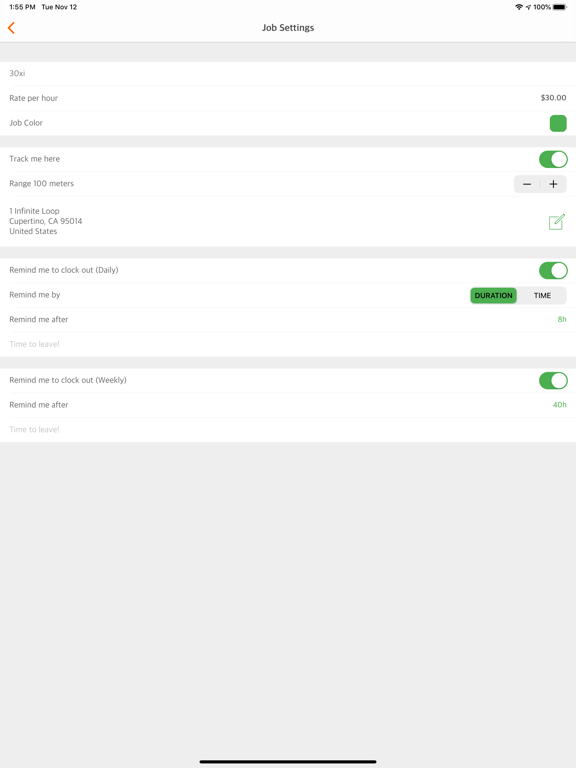Easy Hours
Timesheet Time Tracking By Job
$4.99
9.4.0for iPhone, iPad and more
Age Rating
Easy Hours Screenshots
About Easy Hours
Are you a freelancer or contractor? Do you manually keep track of your timesheets? Are you tired of constantly forgetting on Friday how many hours you worked on Monday? Whether you work one job site or multiple on a given day, this app is for you.
Easy Hours is the new way to track time just by having your device. Free yourself. Start using Easy Hours today.
TIMESHEETS
See how your time is spent from week to week even when the device is offline. Easy Hours summarizes your activities so that you can spend your time doing instead of remembering. Whether you work Saturday to Friday or Monday to Sunday, you decide how you manage your time.
DASHBOARDS
Do you work multiple projects on a given day? We provide Yearly, Monthly, Weekly, Daily and Custom summaries of your time across all jobs. With advanced filter capability, view your Dashboard your way. Now with the Job dashboard you have an efficient way to swipe through all your jobs for the current day, start / stop time, take a break, add memos and more.
CHARTS
Visualize your time with Charts. We support Pie Charts, Line Charts and Bar Charts. Want to share your Chart with someone else? We've got that too!
TIME TRACKING
Pause and restart time tracking with the tap of a button. Edit times with a tap or key in your duration. Add new times because you accidentally left your device at home. With shortcuts for Now, Morning, Afternoon, Evening, :00, :15, :30 and :45, changing time is easy and fast. You can even split your time entry and Easy Hours will copy over any tags and memos.
MEMOS
Need to keep track of what you did at a particular time on a given day? Easy Hours allows you to attach notes that you can use to remind yourself.
TAGS
Tag your times with keywords such as "paid", "holiday" or "lunch break". Multiple tags can be applied to a time entry and you can re-use tags. Tags can also be applied in bulk to a set of time entries filtered by date range, jobs and/or tags.
FILTERING
More powerful filtering that works hand in gloves with your tags. Filter using Jobs, Tags or any combination of both. Sharing uses Filters just like you would expect too.
CLOUD BACKUP & SYNCHRONIZATION
Start tracking your time on one device and continue on another all with iCloud. Worried about data loss? Easy Hours can automatically backup your data to iCloud and synchronize it with your other devices.
COLORS
Use colors to uniquely customize your jobs and your reports.
ROUNDING
Do you prefer round numbers when calculating your total hours? Personalize your timesheet to calculate your total hours exactly as you want it.
CURRENCY
Use a different currency to bill your clients? We provide support for most currency combinations with the exception of Federation and Galactic Credits.
LANDSCAPE
Unlike some of our competitors, yes we support landscape! Go on and rotate your device, we dare you!
3D TOUCH
For those with compatible devices, 3D Touch has been incorporated to make usage more fun and exciting. Use 3D Touch to jump to your Weekly, Monthly, Custom Dashboards or Charts.
CLOCK IN/OUT NOTIFICATIONS
Configurable notifications when you clock in and clock out of a location. Let Easy Hours free you up from having to constantly track your time in spreadsheets or notes. Notifications will provide you with the confidence that your time is being tracked with precision.
SHARE TIME
With the convenience of sharing you can let anyone, including yourself, know exactly how long you have been working on a task. The export has that great look and feel you expect, too. You can even personalize it by choosing a color theme, your Name and Organization, export format (HTML or CSV) and whether to include individual time entries.
PERSONALIZED DAILY REMINDERS
Easy Hours lets you decide if you’ve spent too much time on a task. It is smart enough to know when you should call it a day. We provide personalized reminders instead of the usual plain old notifications.
Easy Hours is the new way to track time just by having your device. Free yourself. Start using Easy Hours today.
TIMESHEETS
See how your time is spent from week to week even when the device is offline. Easy Hours summarizes your activities so that you can spend your time doing instead of remembering. Whether you work Saturday to Friday or Monday to Sunday, you decide how you manage your time.
DASHBOARDS
Do you work multiple projects on a given day? We provide Yearly, Monthly, Weekly, Daily and Custom summaries of your time across all jobs. With advanced filter capability, view your Dashboard your way. Now with the Job dashboard you have an efficient way to swipe through all your jobs for the current day, start / stop time, take a break, add memos and more.
CHARTS
Visualize your time with Charts. We support Pie Charts, Line Charts and Bar Charts. Want to share your Chart with someone else? We've got that too!
TIME TRACKING
Pause and restart time tracking with the tap of a button. Edit times with a tap or key in your duration. Add new times because you accidentally left your device at home. With shortcuts for Now, Morning, Afternoon, Evening, :00, :15, :30 and :45, changing time is easy and fast. You can even split your time entry and Easy Hours will copy over any tags and memos.
MEMOS
Need to keep track of what you did at a particular time on a given day? Easy Hours allows you to attach notes that you can use to remind yourself.
TAGS
Tag your times with keywords such as "paid", "holiday" or "lunch break". Multiple tags can be applied to a time entry and you can re-use tags. Tags can also be applied in bulk to a set of time entries filtered by date range, jobs and/or tags.
FILTERING
More powerful filtering that works hand in gloves with your tags. Filter using Jobs, Tags or any combination of both. Sharing uses Filters just like you would expect too.
CLOUD BACKUP & SYNCHRONIZATION
Start tracking your time on one device and continue on another all with iCloud. Worried about data loss? Easy Hours can automatically backup your data to iCloud and synchronize it with your other devices.
COLORS
Use colors to uniquely customize your jobs and your reports.
ROUNDING
Do you prefer round numbers when calculating your total hours? Personalize your timesheet to calculate your total hours exactly as you want it.
CURRENCY
Use a different currency to bill your clients? We provide support for most currency combinations with the exception of Federation and Galactic Credits.
LANDSCAPE
Unlike some of our competitors, yes we support landscape! Go on and rotate your device, we dare you!
3D TOUCH
For those with compatible devices, 3D Touch has been incorporated to make usage more fun and exciting. Use 3D Touch to jump to your Weekly, Monthly, Custom Dashboards or Charts.
CLOCK IN/OUT NOTIFICATIONS
Configurable notifications when you clock in and clock out of a location. Let Easy Hours free you up from having to constantly track your time in spreadsheets or notes. Notifications will provide you with the confidence that your time is being tracked with precision.
SHARE TIME
With the convenience of sharing you can let anyone, including yourself, know exactly how long you have been working on a task. The export has that great look and feel you expect, too. You can even personalize it by choosing a color theme, your Name and Organization, export format (HTML or CSV) and whether to include individual time entries.
PERSONALIZED DAILY REMINDERS
Easy Hours lets you decide if you’ve spent too much time on a task. It is smart enough to know when you should call it a day. We provide personalized reminders instead of the usual plain old notifications.
Show More
What's New in the Latest Version 9.4.0
Last updated on Nov 13, 2019
Old Versions
* Miscellaneous bug fixes and improvements.
Show More
Version History
9.4.0
Nov 13, 2019
* Miscellaneous bug fixes and improvements.
9.3.1
Sep 26, 2018
* Hide empty dates when sharing reports.
* Miscellaneous bug fixes and improvements.
* Miscellaneous bug fixes and improvements.
9.3
Sep 13, 2018
* Hide empty dates when sharing reports.
* Miscellaneous bug fixes and improvements.
* Miscellaneous bug fixes and improvements.
9.2
Aug 14, 2018
* Complications are now supported on X-Large and Utilitarian watch faces.
* Exports now report totals grouped by Time Entry when IN/OUT times are turned ON.
* Miscellaneous bug fixes and improvements.
* Exports now report totals grouped by Time Entry when IN/OUT times are turned ON.
* Miscellaneous bug fixes and improvements.
9.1
Jan 24, 2018
# Optimized for iPhone X and iOS 11
9.0
Aug 23, 2017
* Watch Out! Easy Hours now includes an Apple Watch application. With support for Start/Stop Time, Breaks and Adding Memos all from the comfort of your watch, tracking time with Easy Hours is easier and faster.
* The Easy Hours Watch App also includes support for Modular Large, Modular Small, Circular Small and Utilitarian Large complications.
* Weekly, Monthly, Custom & Yearly dashboards now include Subtotals by Job in the footer.
* Hide time entries from the Weekly, Monthly, Custom & Yearly dashboards. Navigate to Personalize and turn OFF the In/Out times under Dashboards.
* Find active & archived jobs quickly in the updated Jobs Dashboard!
* Miscellaneous bug fixes and improvements.
* The Easy Hours Watch App also includes support for Modular Large, Modular Small, Circular Small and Utilitarian Large complications.
* Weekly, Monthly, Custom & Yearly dashboards now include Subtotals by Job in the footer.
* Hide time entries from the Weekly, Monthly, Custom & Yearly dashboards. Navigate to Personalize and turn OFF the In/Out times under Dashboards.
* Find active & archived jobs quickly in the updated Jobs Dashboard!
* Miscellaneous bug fixes and improvements.
8.7
Jun 16, 2017
* Need the ability to have the timer running on multiple jobs concurrently? Now you can!
* Charts now display the legend in alphabetical order, same as Jobs.
* Miscellaneous bug fixes and improvements.
* Charts now display the legend in alphabetical order, same as Jobs.
* Miscellaneous bug fixes and improvements.
8.6
May 11, 2017
* When adding or changing time entries, Easy Hours will present you with a list of the entries that overlap. Choose Insert to split the existing time entry with your change. Or, Replace the existing time entries. Choosing Replace will now prompt you for confirmation and inform you of the number of time entries being replaced with your change.
* Miscellaneous bug fixes.
* Miscellaneous bug fixes.
8.5
Apr 26, 2017
* Breaks are in! Time entries can now be classified as Breaks or Billable. Breaks are now clearly identified wherever time entries are displayed. The Jobs Dashboard and Today Widget will indicate whether you are actively Billing or on Break. Breaks show up on Dashboards and can be exported just like any other time entry.
* Break reminders. Take a break for coffee or lunch and rest assured that Easy Hours will remind you to get back to work. Break reminders can be 15, 30 or 60 minutes. Once the Break Reminder fires, you can opt to Snooze the reminder for another minute or Start your clock.
* When adding or changing time entries, Easy Hours will present you with a list of the entries that overlap. Choose Insert to split the existing time entry with your change. Or, Replace the existing time entries. Choose wisely!
* Only allowed to work a certain number of hours per week? Weekly Reminder to the rescue. Set it up on the Job Settings screen.
* Weekly and Daily Clock Out Reminders now support the option to Snooze the reminder for another minute or Stop the clock.
* Spring cleaning the UI resulted in a fresh new use of the job colors.
* Example Job is gone! You're welcome!
* Also included are a ton of improvements under the hood too numerous to list.
* Break reminders. Take a break for coffee or lunch and rest assured that Easy Hours will remind you to get back to work. Break reminders can be 15, 30 or 60 minutes. Once the Break Reminder fires, you can opt to Snooze the reminder for another minute or Start your clock.
* When adding or changing time entries, Easy Hours will present you with a list of the entries that overlap. Choose Insert to split the existing time entry with your change. Or, Replace the existing time entries. Choose wisely!
* Only allowed to work a certain number of hours per week? Weekly Reminder to the rescue. Set it up on the Job Settings screen.
* Weekly and Daily Clock Out Reminders now support the option to Snooze the reminder for another minute or Stop the clock.
* Spring cleaning the UI resulted in a fresh new use of the job colors.
* Example Job is gone! You're welcome!
* Also included are a ton of improvements under the hood too numerous to list.
8.1
Feb 21, 2017
* Charts now include a summary of the hours or earnings for the selected time period. Interact with your Chart by tapping on individual graph entries and seeing your hours and earnings reflect in the summary. The summary can be tapped to see time entries of the highlighted day or the entire time period.
* Daily dashboard now includes the ability to share your time by Day.
* We also squashed a few bugs that escaped the last time.
* Stay tuned for more features soon - including Breaks.
* Daily dashboard now includes the ability to share your time by Day.
* We also squashed a few bugs that escaped the last time.
* Stay tuned for more features soon - including Breaks.
8.0.1
Feb 7, 2017
Miscellaneous bug fixes and improvements.
8.0
Jan 30, 2017
* Lite: You heard us right, we now have a Lite version of Easy Hours available on the App Store. Please spread the word!
* Change / Add Time: You can now enter your desired duration (in hours / minutes) or you can use the date pickers and we'll figure out the rest.
* Personalize Currency: Want to use a currency that is not your device default? We have you covered. We support nearly all with the exception of Federation and Galactic credits.
* Personalize Start & End times: You can now personalize the default start and end times for time entries.
* Charts: You can now save your favorite Chart to your Camera roll.
* 3D Touch: Take advantage of 3D touch on a compatible device by pressing on the App Icon and jump to your favorite dashboard.
* Today Widget: The Easy Hours Today Widget takes advantage of iOS 10 and now provides you both a Compact and Expanded state. Take it for a test drive.
* Split Time: Add Break is now called Split Time to clearly articulate its intent. As a bonus we will automatically copy over both memos and tags from your original time entry.
* Easy Hours is now optimized for iOS 10 and has tons of improvements under the hood.
We would love to hear from you. As always send us your feedback and let us know how we are doing.
* Change / Add Time: You can now enter your desired duration (in hours / minutes) or you can use the date pickers and we'll figure out the rest.
* Personalize Currency: Want to use a currency that is not your device default? We have you covered. We support nearly all with the exception of Federation and Galactic credits.
* Personalize Start & End times: You can now personalize the default start and end times for time entries.
* Charts: You can now save your favorite Chart to your Camera roll.
* 3D Touch: Take advantage of 3D touch on a compatible device by pressing on the App Icon and jump to your favorite dashboard.
* Today Widget: The Easy Hours Today Widget takes advantage of iOS 10 and now provides you both a Compact and Expanded state. Take it for a test drive.
* Split Time: Add Break is now called Split Time to clearly articulate its intent. As a bonus we will automatically copy over both memos and tags from your original time entry.
* Easy Hours is now optimized for iOS 10 and has tons of improvements under the hood.
We would love to hear from you. As always send us your feedback and let us know how we are doing.
7.6
Jun 14, 2016
Here is what's new!
* Tags: Apply tags in bulk to a set of time entries filtered by date range, jobs and/or tags. The new 'Apply Tags' option can be accessed by tapping the '+' option in the navigation bar. We also added a prompt for confirmation before allowing deletion of a tag from Easy Hours.
* We also squashed a few bugs that escaped the last time.
We would love to hear from you. As always send us your feedback and let us know how we are doing.
* Tags: Apply tags in bulk to a set of time entries filtered by date range, jobs and/or tags. The new 'Apply Tags' option can be accessed by tapping the '+' option in the navigation bar. We also added a prompt for confirmation before allowing deletion of a tag from Easy Hours.
* We also squashed a few bugs that escaped the last time.
We would love to hear from you. As always send us your feedback and let us know how we are doing.
7.5
Jun 7, 2016
Tag! You're It! Here is what's new!
* Tags: Organize your times like never before with Tags. Tag your times with keywords such as "paid", "holiday" or "lunch break". Multiple Tags can be applied to a time entry and you can re-use Tags.
* Filter: More powerful filtering that works hand in glove with Tags. Filter using Jobs, Tags or any combination of both. Sharing uses Filters just like you would expect.
* Colors: New job and report colors, there is something in this release for everyone.
* We also squashed a few bugs that escaped the last time.
We would love to hear from you. As always send us your feedback and let us know how we are doing.
* Tags: Organize your times like never before with Tags. Tag your times with keywords such as "paid", "holiday" or "lunch break". Multiple Tags can be applied to a time entry and you can re-use Tags.
* Filter: More powerful filtering that works hand in glove with Tags. Filter using Jobs, Tags or any combination of both. Sharing uses Filters just like you would expect.
* Colors: New job and report colors, there is something in this release for everyone.
* We also squashed a few bugs that escaped the last time.
We would love to hear from you. As always send us your feedback and let us know how we are doing.
7.0
May 20, 2016
167 commits, 800+ files, 3 months - thats what it took to get Easy Hours 7.0 out the door. Here is a sampling of what's new in Easy Hours:
* Jobs: Timesheets / Today Dashboards / Archive replaced by the new Jobs dashboard. Start / stop timers, search for jobs, archive / restore jobs, view a daily, weekly or monthly report by job.
* Landscape: Unlike some of our competitors, yes, we support landscape! Go on and rotate your device, we dare you!
* Colors: Theme colors replaced by Job Colors and Report Colors. New colors will be introduced with every release, so there is something in it for everyone.
* Today Extension: Start / stop timers right from the comfort of the Notification center. See your daily earnings without launching the app!
* Jump to date: Tired of having to swipe through multiple weeks to get to a date 6 months or a year ago? We did too! Tap the date range header on any Dashboard to try our new Jump to date feature.
* Geo-fencing: You can now modify the range of your geo-fence right from the Job Location screen.
* Sounds: This one was really for us, if it ends up being a distraction it can be easily turned off by navigating to Personalize.
* 3D Touch: For those with a 6S / 6S Plus, 3D Touch gesture support has been incorporated to make usage more fun and exciting!
* App Update checker: We will now nag you to download available updates from the App Store if you have auto download turned off or don't proactively apply updates (you know who you are).
* New logo, color scheme, streamlined navigation and improved labeling.
What started out as an effort to implement a customer requested feature, ended with a complete overhaul and re-design of Easy Hours. Easy Hours is now easier, faster and more powerful than ever. We are incredibly proud of our efforts and excited to share it with you.
We would love to hear from you. As always send us your feedback and let us know how we are doing.
An appeal to our customers: We are a small independent development shop and your glowing review would ensure that we continue to innovate and support your needs. We would really appreciate it if you would take a few moments and post a review to the App Store.
* Jobs: Timesheets / Today Dashboards / Archive replaced by the new Jobs dashboard. Start / stop timers, search for jobs, archive / restore jobs, view a daily, weekly or monthly report by job.
* Landscape: Unlike some of our competitors, yes, we support landscape! Go on and rotate your device, we dare you!
* Colors: Theme colors replaced by Job Colors and Report Colors. New colors will be introduced with every release, so there is something in it for everyone.
* Today Extension: Start / stop timers right from the comfort of the Notification center. See your daily earnings without launching the app!
* Jump to date: Tired of having to swipe through multiple weeks to get to a date 6 months or a year ago? We did too! Tap the date range header on any Dashboard to try our new Jump to date feature.
* Geo-fencing: You can now modify the range of your geo-fence right from the Job Location screen.
* Sounds: This one was really for us, if it ends up being a distraction it can be easily turned off by navigating to Personalize.
* 3D Touch: For those with a 6S / 6S Plus, 3D Touch gesture support has been incorporated to make usage more fun and exciting!
* App Update checker: We will now nag you to download available updates from the App Store if you have auto download turned off or don't proactively apply updates (you know who you are).
* New logo, color scheme, streamlined navigation and improved labeling.
What started out as an effort to implement a customer requested feature, ended with a complete overhaul and re-design of Easy Hours. Easy Hours is now easier, faster and more powerful than ever. We are incredibly proud of our efforts and excited to share it with you.
We would love to hear from you. As always send us your feedback and let us know how we are doing.
An appeal to our customers: We are a small independent development shop and your glowing review would ensure that we continue to innovate and support your needs. We would really appreciate it if you would take a few moments and post a review to the App Store.
6.5
Mar 22, 2016
* Charts! Visualize your times like never before with our new Chart Dashboard.
* New shortcuts for :00, :15, :30 and :45 makes changing time Easier and Faster.
* Need to geofence a hard to locate area? Satellite view to your rescue.
* Improved support for iOS 9.
* Bug fixes and stability improvements.
* New shortcuts for :00, :15, :30 and :45 makes changing time Easier and Faster.
* Need to geofence a hard to locate area? Satellite view to your rescue.
* Improved support for iOS 9.
* Bug fixes and stability improvements.
6.1
Jul 14, 2015
* Add / Change Time with gusto. With shortcuts for Now, Morning, Noon and Evening, changing Time is Easier and Faster.
* We also quashed some bugs that escaped our grasp the last time.
* We also quashed some bugs that escaped our grasp the last time.
6.0.1
Jun 27, 2015
* Add Jobs and Time from more places.
* New and improved Time Entry.
* Easily move time between Jobs.
* Time entries can now span multiple days.
* Now optimized for iPhone 6, iPhone 6 Plus and iPad.
* Miscellaneous bug fixes and improvements.
* New and improved Time Entry.
* Easily move time between Jobs.
* Time entries can now span multiple days.
* Now optimized for iPhone 6, iPhone 6 Plus and iPad.
* Miscellaneous bug fixes and improvements.
6.0
Jun 26, 2015
* Add Jobs and Time from more places.
* New and improved Time Entry.
* Easily move time between Jobs.
* Time entries can now span multiple days.
* Now optimized for iPhone 6, iPhone 6 Plus and iPad.
* New and improved Time Entry.
* Easily move time between Jobs.
* Time entries can now span multiple days.
* Now optimized for iPhone 6, iPhone 6 Plus and iPad.
5.1
May 13, 2015
Introducing the newest member of the Dashboards family: Custom. Whether you want a bi-weekly dashboard or a dashboard with a 90 day interval. We've got you covered. Simply set a date range in the Custom Dashboard and let Easy Hours do the heavy lifting.
We've quashed some bugs and made other improvements.
Please also check out our newest app: Easy Drive - Fastest Route for your Commute now available.
We've quashed some bugs and made other improvements.
Please also check out our newest app: Easy Drive - Fastest Route for your Commute now available.
5.0
Mar 13, 2015
Easy Hours now supports hourly rates by Job. Tap on the currency code on any screen that displays hours to switch between hours and amounts. Amounts carry through on all your reports as well.
Future time. We have removed restrictions on entering future time.
Your hours, your way. Hours can now be personalized as decimals (3.5h) or hours and mins (03:30).
Cosmetic updates, simple and consistent navigation throughout and bug fixes to boot.
Future time. We have removed restrictions on entering future time.
Your hours, your way. Hours can now be personalized as decimals (3.5h) or hours and mins (03:30).
Cosmetic updates, simple and consistent navigation throughout and bug fixes to boot.
4.0.1
Feb 19, 2015
Your cloud? My cloud? No iCloud! Introducing Sync. Automatic backup and synchronization using iCloud.
Personalize your Easy Hours experience with Themes. Choose Orange, Blue, Purple, Brown or stay Green.
Your dashboards, your way. Filter dashboards by jobs and share with the world.
Beautifully crafted HTML reports with the same detail as CSV in a gorgeous themed package.
New App Logo and updates galore designed to delight and amaze.
Personalize your Easy Hours experience with Themes. Choose Orange, Blue, Purple, Brown or stay Green.
Your dashboards, your way. Filter dashboards by jobs and share with the world.
Beautifully crafted HTML reports with the same detail as CSV in a gorgeous themed package.
New App Logo and updates galore designed to delight and amaze.
3.4.2
Jan 14, 2015
This is primarily a bug fix release which addresses an issue with emailing CSV files.
3.4.1
Dec 21, 2014
Introducing 'Archive' and 'Restore'. Make old jobs disappear from Timesheets and Today without data loss by archiving it. If you ever need to bring an archived job back, simply 'Restore' it. Old hours will continue to display on the Weekly and Monthly dashboards.
Miscellaneous bug fixes and improvements.
Miscellaneous bug fixes and improvements.
3.3
Oct 10, 2014
Optimized for iOS 8.
New for iOS 8 – See your recent activity in the Today view widget in the Notification Center.
More personalization options: Easy Hours can now include IN and OUT times on the CSV export.
New for iOS 8 – See your recent activity in the Today view widget in the Notification Center.
More personalization options: Easy Hours can now include IN and OUT times on the CSV export.
Easy Hours FAQ
Click here to learn how to download Easy Hours in restricted country or region.
Check the following list to see the minimum requirements of Easy Hours.
iPhone
Requires iOS 11.0 or later.
iPad
Requires iPadOS 11.0 or later.
Apple Watch
Requires watchOS 3.0 or later.
iPod touch
Requires iOS 11.0 or later.
Easy Hours supports English, German, Spanish