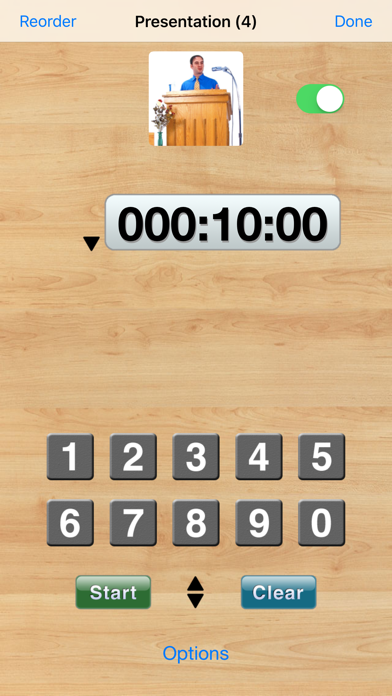Easy UP/down Timers
25 Timers,Linked,Groups,Custom
$2.99
4.1for iPhone, iPod touch
Age Rating
Easy UP/down Timers Screenshots
About Easy UP/down Timers
Enjoy the flexibility of having 25 simultaneous counters and timers with both a scrolling view of multiple timers and a single view of one timer complete with tilt and shake control, timer linking, synchronization, and customized pictures and sounds.
These easy to use and highly configurable timers can count up or down (with audible alarms and visual alerts) and are great for use in the kitchen to keep track of individual food items cooking, when doing your exercise or gym routine, giving a business presentation or speech, logging time spent on projects for a client, washing/drying, playing a game, taking prescription medicine, driving your car, sports, hobbies, aviation and much more.
When you need to count down time for tasks you do often, just set up a unique timer for your task and keep reusing it without having to enter the time again - one advantage of having so many flexible timers.
• Each of the 25 timers can count up or down and contains status indicators (up, down, active, alert, linked), a customized title, and a custom picture to identify each timer from your photo album or camera. Always see a running count of the number of active up and down timers. Timers that count up can start from any entered value. Reorder the timers as needed.
• Local notification alerts when the app is not active. Options to disable audible alerts and/or visual text alerts.
• Tilt and shake your device to be able to Start/Stop/Reset and increment/decrement time in the single timer view or display all the timers at once in a scrolling list view instead. In single timer view, see the current clock time as well as the expected time the countdown timer will reach zero.
• For countdown timers, choose from 30 alert sounds when time reaches zero or use your device’s microphone to record a custom alarm sound (The device does not support custom sounds in popup alerts). See the individual timer’s display flash in one of four colors and optionally add the ability for the entire screen to flash (silent alarm) or vibration on the iPhone. Each individual UP/down timer is independently configurable.
• Link one timer to another so that after it counts down to zero, it triggers another timer to either start counting up or also counting down. You can chain them together, or link one timer to itself for looping.
• Set up synchronized timers so that when you start/stop a “leader” timer, all “follower” timers will start/stop together. Enable/Disable a synchronized timer at any time or set a timer to be disabled after it is triggered so that it only goes off once.
• Load and save up to 10 Timer Sets that each contain 25 timers that you have previously configured (Up to 250 configured timers). Only one set of 25 timers is active at a time.
• Email the current value and status of each timer.
• Each timer has Start/Stop and Reset/Clear buttons for easy control that are context sensitive. Use a numeric keypad to enter the countdown time.
• Choose from one of 12 different background image themes for your timers (brushed metal, wood, tile, blue texture, red texture, pink stripes, black metal, Halloween, Christmas, wet, white and black).
• Program settings include the ability to Stop/Reset/Clear all timers, start all ‘up’ timers, key clicks on/off, alarm volume, enable tilt/shake control, tilt sensitivity, shake sensitivity, replacing one timer with a clock, replace one timer with the sum of all UP timers, auto stop up timers (exclusive mode), show timer as decimal hours (normally hours : minutes : seconds), preventing the device from ever sleeping, preventing sleep only when actively counting down, popup background text alerts or audible alerts, disable reset/clear buttons, and help documentation.
Please check out our Web site at www.EnergizeSoftware.com to explore the other apps we offer.
These easy to use and highly configurable timers can count up or down (with audible alarms and visual alerts) and are great for use in the kitchen to keep track of individual food items cooking, when doing your exercise or gym routine, giving a business presentation or speech, logging time spent on projects for a client, washing/drying, playing a game, taking prescription medicine, driving your car, sports, hobbies, aviation and much more.
When you need to count down time for tasks you do often, just set up a unique timer for your task and keep reusing it without having to enter the time again - one advantage of having so many flexible timers.
• Each of the 25 timers can count up or down and contains status indicators (up, down, active, alert, linked), a customized title, and a custom picture to identify each timer from your photo album or camera. Always see a running count of the number of active up and down timers. Timers that count up can start from any entered value. Reorder the timers as needed.
• Local notification alerts when the app is not active. Options to disable audible alerts and/or visual text alerts.
• Tilt and shake your device to be able to Start/Stop/Reset and increment/decrement time in the single timer view or display all the timers at once in a scrolling list view instead. In single timer view, see the current clock time as well as the expected time the countdown timer will reach zero.
• For countdown timers, choose from 30 alert sounds when time reaches zero or use your device’s microphone to record a custom alarm sound (The device does not support custom sounds in popup alerts). See the individual timer’s display flash in one of four colors and optionally add the ability for the entire screen to flash (silent alarm) or vibration on the iPhone. Each individual UP/down timer is independently configurable.
• Link one timer to another so that after it counts down to zero, it triggers another timer to either start counting up or also counting down. You can chain them together, or link one timer to itself for looping.
• Set up synchronized timers so that when you start/stop a “leader” timer, all “follower” timers will start/stop together. Enable/Disable a synchronized timer at any time or set a timer to be disabled after it is triggered so that it only goes off once.
• Load and save up to 10 Timer Sets that each contain 25 timers that you have previously configured (Up to 250 configured timers). Only one set of 25 timers is active at a time.
• Email the current value and status of each timer.
• Each timer has Start/Stop and Reset/Clear buttons for easy control that are context sensitive. Use a numeric keypad to enter the countdown time.
• Choose from one of 12 different background image themes for your timers (brushed metal, wood, tile, blue texture, red texture, pink stripes, black metal, Halloween, Christmas, wet, white and black).
• Program settings include the ability to Stop/Reset/Clear all timers, start all ‘up’ timers, key clicks on/off, alarm volume, enable tilt/shake control, tilt sensitivity, shake sensitivity, replacing one timer with a clock, replace one timer with the sum of all UP timers, auto stop up timers (exclusive mode), show timer as decimal hours (normally hours : minutes : seconds), preventing the device from ever sleeping, preventing sleep only when actively counting down, popup background text alerts or audible alerts, disable reset/clear buttons, and help documentation.
Please check out our Web site at www.EnergizeSoftware.com to explore the other apps we offer.
Show More
What's New in the Latest Version 4.1
Last updated on Oct 8, 2019
Old Versions
• iOS Compatibility.
Show More
Version History
4.1
Oct 8, 2019
• iOS Compatibility.
4.01
Dec 5, 2017
Ability to enter 3 digits for hours. Additional improvements.
4.0
Oct 3, 2017
• Supports iOS 10/11, 64 bit, all screen sizes
• White and Black themes added
• White and Black themes added
3.0.1
Aug 7, 2014
• iOS compatibility improvements
3.0
Jun 20, 2014
• iOS7 Support with visual improvements.
• Timer Sets: Load and save multiple sets of 25 timers in settings.
• Timer Sets: Load and save multiple sets of 25 timers in settings.
2.3
Oct 31, 2012
• Support for the iPhone 5 taller screen - display 5 timers at once.
• Added 5 additional alert sounds.
• Ability to display Timer#1 as the sum of all UP timers.
• Added 5 additional alert sounds.
• Ability to display Timer#1 as the sum of all UP timers.
2.2
Oct 11, 2011
• Split the Tilt/Shake option into two separate options.
• iOS5 compatibility (Make sure this app is enabled for notification center in your device's settings in order to receive background alerts).
• iOS5 compatibility (Make sure this app is enabled for notification center in your device's settings in order to receive background alerts).
2.1
Jun 17, 2011
• Added the ability to reorder the positions of the timers.
• Added the option in settings to disable all Reset / Clear buttons.
• Added the option in settings to disable all Reset / Clear buttons.
2.0
Sep 2, 2010
• Local notification popup alerts even when the app is not active on iOS4 devices that support multitasking. Options to disable audible alerts and/or visual text alerts. The number of timers counting down is displayed on the app's icon. (Note: the device only supports built-in sounds for playback in this mode, not custom recorded ones)
• iOS4 multitasking support. iPhone 4 Retina display support.
• 10 more built-in alert sounds for a total of 25. Alert sounds now show the length of the sound.
• Four color choices for alarms (Red, Yellow, Green, Blue).
• Improved graphics.
• Linked timers now show the timer# it is linked to.
• Improved look of all existing themes, themes apply to all screens now, and added 4 new ones (Black Metal, Halloween, Christmas, and Wet).
• Enter up to 999 hours on the keypad in the Timersx4 view.
• New restore default picture option (Upgrading users with Retina displays should change pictures or restore the default picture for better images).
• Display of dates now uses the device’s international date format settings.
• iOS4 multitasking support. iPhone 4 Retina display support.
• 10 more built-in alert sounds for a total of 25. Alert sounds now show the length of the sound.
• Four color choices for alarms (Red, Yellow, Green, Blue).
• Improved graphics.
• Linked timers now show the timer# it is linked to.
• Improved look of all existing themes, themes apply to all screens now, and added 4 new ones (Black Metal, Halloween, Christmas, and Wet).
• Enter up to 999 hours on the keypad in the Timersx4 view.
• New restore default picture option (Upgrading users with Retina displays should change pictures or restore the default picture for better images).
• Display of dates now uses the device’s international date format settings.
1.6
Apr 6, 2010
+ Use your device’s microphone (if available) to record your own customized alarm sounds.
+ Count up from any entered value (not just from zero).
+ Tripled the number of alarm sounds for a total of 15.
+ Disabled timers are fully functional except for the ability to start.
+ Additional improvements.
+ Count up from any entered value (not just from zero).
+ Tripled the number of alarm sounds for a total of 15.
+ Disabled timers are fully functional except for the ability to start.
+ Additional improvements.
1.5
Sep 18, 2009
+ Email the current values of all the timers from within the settings.
+ Updated the settings screen with new buttons.
+ Previously, when an alarm would sound, any background music would be stopped. Now the music will continue to play.
+ Added the ability to explore the other programs we offer in settings.
+ Updated the settings screen with new buttons.
+ Previously, when an alarm would sound, any background music would be stopped. Now the music will continue to play.
+ Added the ability to explore the other programs we offer in settings.
1.4
Aug 14, 2009
+ Increased the number of available timers from 20 to 25.
1.3
Jun 29, 2009
+ Added the ability to enable/disable a timer (acts like it is paused but it cannot start).
+ Added Synchronized Timers. You define one “Leader” timer and any number of “Follower” timers. When the Leader timer is started/stopped, all Follower timers will also start/stop together (if they are enabled). There can only be one Leader. Followers can also start/stop independently. One application of this feature is for sporting events involving penalty times (Stop the ‘Leader’ timer, enable the ‘Follower’ penalty timer, start the ‘Leader’ Timer). See settings/help for more details.
+ Added button “Start All Up Timers” which will start all timers at once that are set to count up.
+ Added a new alarm sound that is very short in length called “Bell.”
+ Added the ability to preview how an alarm will sound when selecting the sound to use.
+ Added an individual timer option of “Disable After Alarm” which will cause the timer to disable itself after the alarm sounds. This allows for a single activation of the alarm as needed which is especially useful with the new synchronized timers.
+ Additional improvements.
+ Added Synchronized Timers. You define one “Leader” timer and any number of “Follower” timers. When the Leader timer is started/stopped, all Follower timers will also start/stop together (if they are enabled). There can only be one Leader. Followers can also start/stop independently. One application of this feature is for sporting events involving penalty times (Stop the ‘Leader’ timer, enable the ‘Follower’ penalty timer, start the ‘Leader’ Timer). See settings/help for more details.
+ Added button “Start All Up Timers” which will start all timers at once that are set to count up.
+ Added a new alarm sound that is very short in length called “Bell.”
+ Added the ability to preview how an alarm will sound when selecting the sound to use.
+ Added an individual timer option of “Disable After Alarm” which will cause the timer to disable itself after the alarm sounds. This allows for a single activation of the alarm as needed which is especially useful with the new synchronized timers.
+ Additional improvements.
1.2
Apr 16, 2009
1.1
Mar 12, 2009
1.0
Feb 14, 2009
Easy UP/down Timers FAQ
Click here to learn how to download Easy UP/down Timers in restricted country or region.
Check the following list to see the minimum requirements of Easy UP/down Timers.
iPhone
Requires iOS 13.0 or later.
iPod touch
Requires iOS 13.0 or later.
Easy UP/down Timers supports English