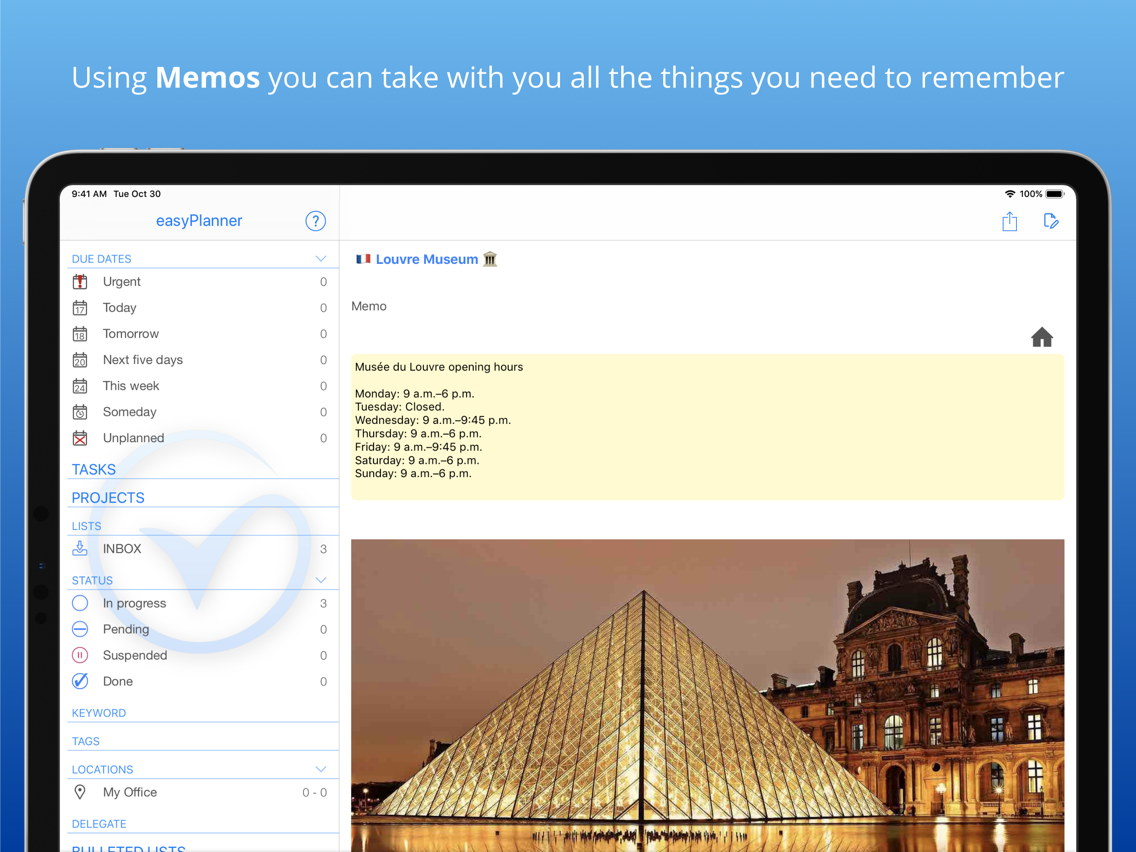easyPlanner 3 - Task manager
Free
3.1.3for iPhone, iPad
Age Rating
easyPlanner 3 - Task manager Screenshots
About easyPlanner 3 - Task manager
easyPlanner is the innovative app that will manage for you the things to do using the tasks and projects and the things you need to remember using memos. You can manage your appointments and tasks on multiple levels (multi-levels) as your mind would! You can also monitor your progress with the Reports and see how productive you are. If you are not happy with what you are producing you can try to increase your productivity by using our FocusTimer, a tool that will allow you to maintain concentration and carry out more tasks simultaneously.
easyPlanner aims to make your life easier and “to work” in place of your memory. Getting organized means having more free time for you and for those you love, dedicating the time you have saved to create unforgettable moments with the people of your life.
MANAGE THE THINGS YOU HAVE TO DO AND THE THINGS YOU HAVE TO REMEMBER
We provide you tasks, projects and memos management in a single app.
TASKS
easyPlanner allows you to manage the “things you need to do” through our “Tasks”. Each task can contain infinite sub-tasks (multi-tasks) and can be grouped into folders.
PROJECTS
When a certain number of tasks are closely related to each other and they concern significant commitments, it is possible to manage them as a single project. Even the project, like the task, can contain infinite sub-tasks (multi-tasks).
MEMOS
easyPlanner allows you to manage the “things you need to remember” both in free format and in a structured format using memos.
MONITOR YOUR REPETITIVE TASKS WITH REPORT
The "Report" function was born of the need to represent a set of complex data or complex tasks in the form of a table so that they can be printed and read more easily. Thanks to this function you will be able to graphically visualize a set of recurring tasks in a simple way and you will be able to monitor the progress of these tasks daily.
INCREASE YOUR PRODUCTIVITY WITH FOCUS TIMER
Focus Timer has been designed after a careful study based on several time management theories. It is a very advanced “time management” system which consists in dividing time into intervals, each of which is characterized by a task that you have to do. This division leads the subjects who use it to be much more efficient, to better manage their time and to constantly develop their mental abilities.
AGENDA
Thanks to the Agenda view easyPlanner will allow you to keep track of your schedule and your appointments at any time.
Agenda will also integrate the Apple calendar.
You can add your events in the calendars directly from here in a practical and fast way.
You can decide which calendars to see and which to hide.
ICLOUD SYNC
With easyPlanner you can archive your photos, your documents, your tasks, etc. on ICloud and you can synchronize all your devices automatically and simultaneously. Regardless of the device you are using (IPhone or IPad), you will always have the latest version of your documents available.
DELEGATE
Delegate urgent tasks to other people by sharing them by email.
AND SO MUCH MORE…
You will find out many more features trying our app or going to our website www.easyLife.biz/easyPlanner.
CHOOSE THE VERSION THAT BEST SUITS YOU AND YOUR NEEDS
Try easyPlanner – Task manager for free. You can use this version without time limits and in all its functions in order to appreciate all its features. However this version only allows 40 entries. If you start to get tight, upgrade to the easyPlanner – PRO version, available via in-app purchase or as a stand-alone version. easyPlanner – PRO Version allows you to get an unlimited number of entries, giving you the opportunity to always have everything you need with you and to take advantage of Reports over time.
One-time purchase. Without subscription.
If you have any question, any suggestions or if you want to tell us what you thing of easyPlanner you can contact us:
www.easylife.biz
support@easylife.biz
Terms of service: https://www.easylife.biz/terms/
easyPlanner aims to make your life easier and “to work” in place of your memory. Getting organized means having more free time for you and for those you love, dedicating the time you have saved to create unforgettable moments with the people of your life.
MANAGE THE THINGS YOU HAVE TO DO AND THE THINGS YOU HAVE TO REMEMBER
We provide you tasks, projects and memos management in a single app.
TASKS
easyPlanner allows you to manage the “things you need to do” through our “Tasks”. Each task can contain infinite sub-tasks (multi-tasks) and can be grouped into folders.
PROJECTS
When a certain number of tasks are closely related to each other and they concern significant commitments, it is possible to manage them as a single project. Even the project, like the task, can contain infinite sub-tasks (multi-tasks).
MEMOS
easyPlanner allows you to manage the “things you need to remember” both in free format and in a structured format using memos.
MONITOR YOUR REPETITIVE TASKS WITH REPORT
The "Report" function was born of the need to represent a set of complex data or complex tasks in the form of a table so that they can be printed and read more easily. Thanks to this function you will be able to graphically visualize a set of recurring tasks in a simple way and you will be able to monitor the progress of these tasks daily.
INCREASE YOUR PRODUCTIVITY WITH FOCUS TIMER
Focus Timer has been designed after a careful study based on several time management theories. It is a very advanced “time management” system which consists in dividing time into intervals, each of which is characterized by a task that you have to do. This division leads the subjects who use it to be much more efficient, to better manage their time and to constantly develop their mental abilities.
AGENDA
Thanks to the Agenda view easyPlanner will allow you to keep track of your schedule and your appointments at any time.
Agenda will also integrate the Apple calendar.
You can add your events in the calendars directly from here in a practical and fast way.
You can decide which calendars to see and which to hide.
ICLOUD SYNC
With easyPlanner you can archive your photos, your documents, your tasks, etc. on ICloud and you can synchronize all your devices automatically and simultaneously. Regardless of the device you are using (IPhone or IPad), you will always have the latest version of your documents available.
DELEGATE
Delegate urgent tasks to other people by sharing them by email.
AND SO MUCH MORE…
You will find out many more features trying our app or going to our website www.easyLife.biz/easyPlanner.
CHOOSE THE VERSION THAT BEST SUITS YOU AND YOUR NEEDS
Try easyPlanner – Task manager for free. You can use this version without time limits and in all its functions in order to appreciate all its features. However this version only allows 40 entries. If you start to get tight, upgrade to the easyPlanner – PRO version, available via in-app purchase or as a stand-alone version. easyPlanner – PRO Version allows you to get an unlimited number of entries, giving you the opportunity to always have everything you need with you and to take advantage of Reports over time.
One-time purchase. Without subscription.
If you have any question, any suggestions or if you want to tell us what you thing of easyPlanner you can contact us:
www.easylife.biz
support@easylife.biz
Terms of service: https://www.easylife.biz/terms/
Show More
What's New in the Latest Version 3.1.3
Last updated on Jan 4, 2021
Old Versions
• Fixed minor bugs.
Show More
Version History
3.1.3
Jan 4, 2021
• Fixed minor bugs.
3.1.2
Dec 8, 2020
• Added new app icons.
• Fixed minor bugs.
• Fixed minor bugs.
3.1.1
Nov 27, 2020
Widgets comes to easyPlanner!!
• Added new Focus Timer widget.
• Added new Agenda widget.
• Fixed minor bugs.
• Added new Focus Timer widget.
• Added new Agenda widget.
• Fixed minor bugs.
3.1
Nov 18, 2020
Widgets comes to easyPlanner!!
• Added iOS 14 Widget to easyPlanner
• Fixed bug that allowed a memo to be set an urgency
• Fixed a bug that resulted in an error in setting the date when selecting a date from 2021
• Fixed minor bugs.
• Added iOS 14 Widget to easyPlanner
• Fixed bug that allowed a memo to be set an urgency
• Fixed a bug that resulted in an error in setting the date when selecting a date from 2021
• Fixed minor bugs.
3.0.8
Oct 5, 2020
easyPlanner is NOW AVAILABLE for WatchOS!
• Improved function "Copy", "Copy as" and "Move".
• Fixed minor bugs.
• Improved function "Copy", "Copy as" and "Move".
• Fixed minor bugs.
3.0.7
Sep 18, 2020
Full support for the new iOS 14 added
• Added "Symbols legend" in the insertion view to facilitate understanding of symbols.
• Improved sorting of expired tasks in "Agenda" and "Today"
• Fixed minor bugs.
• Added "Symbols legend" in the insertion view to facilitate understanding of symbols.
• Improved sorting of expired tasks in "Agenda" and "Today"
• Fixed minor bugs.
3.0.6
Aug 25, 2020
Added "Urgent" quick button in task's page.
• Fixed minor bugs.
• Fixed minor bugs.
3.0.5
Aug 15, 2020
Added "Morning Briefing", "Evening Report" and "Automatic notification when the task is due" Notifications to help you manage your tasks.
• Fixed minor bugs
• Fixed minor bugs
3.0
Jul 10, 2020
easyPlanner 3.0 has finally been released!
There are countless new features in this version, including:
• New fast insertion mode!
• Incredible new design.
• New graphs for reports, to better monitor your tasks!
• New gesture to rearrange both the home and the other views.
• New ability to attach all types of files.
• ... and much more...!
There are countless new features in this version, including:
• New fast insertion mode!
• Incredible new design.
• New graphs for reports, to better monitor your tasks!
• New gesture to rearrange both the home and the other views.
• New ability to attach all types of files.
• ... and much more...!
2.0.13
Mar 6, 2020
New update available!
We work tirelessly to try to offer you the best possible experience.
• Fixed a bug that prevented voice recognition and voice recording from working properly.
We work tirelessly to try to offer you the best possible experience.
• Fixed a bug that prevented voice recognition and voice recording from working properly.
2.0.12
Mar 2, 2020
New update available!
We work tirelessly to try to offer you the best possible experience.
• Added support to Siri, from today you can directly ask Siri to add a task, create a list and much more!
• Fixed problem in scrolling long notes.
• Fixed a bug that prevented notes from being read correctly.
• Fixed a bug that didn't keep the list in subsequent entries when saving with "quick save" button.
• Various graphic improvements.
• Improve performance and stability.
We work tirelessly to try to offer you the best possible experience.
• Added support to Siri, from today you can directly ask Siri to add a task, create a list and much more!
• Fixed problem in scrolling long notes.
• Fixed a bug that prevented notes from being read correctly.
• Fixed a bug that didn't keep the list in subsequent entries when saving with "quick save" button.
• Various graphic improvements.
• Improve performance and stability.
2.0.11
Feb 5, 2020
New update available!
We work tirelessly to try to offer you the best possible experience.
• Fixed crash that could occur when selecting calendars visible in the agenda.
• Fixed an issue that resulted in lists not being removed from the home.
• Added filters "Show pending tasks" and "Show suspended tasks" in "Due dates" views.
• Various graphic improvements.
• Improve performance and stability.
We work tirelessly to try to offer you the best possible experience.
• Fixed crash that could occur when selecting calendars visible in the agenda.
• Fixed an issue that resulted in lists not being removed from the home.
• Added filters "Show pending tasks" and "Show suspended tasks" in "Due dates" views.
• Various graphic improvements.
• Improve performance and stability.
2.0.10
Jan 30, 2020
New update available!
We work tirelessly to try to offer you the best possible experience.
• Improved management views.
• Improved insertion and management of delegates.
• Improved keyword insertion.
• Removed word "daylong" from items in views sorted by expiration.
• Various graphic improvements.
• Improve performance and stability.
We work tirelessly to try to offer you the best possible experience.
• Improved management views.
• Improved insertion and management of delegates.
• Improved keyword insertion.
• Removed word "daylong" from items in views sorted by expiration.
• Various graphic improvements.
• Improve performance and stability.
2.0.9
Jan 26, 2020
New update available!
We work tirelessly to try to offer you the best possible experience.
• Fixed crash that could occur on startup on devices with iOS 12.4 or lower.
We work tirelessly to try to offer you the best possible experience.
• Fixed crash that could occur on startup on devices with iOS 12.4 or lower.
2.0.8
Jan 24, 2020
New update available!
We work tirelessly to try to offer you the best possible experience.
• Added contextual insertion for the expiration date when inserting a repetition.
• Added option in settings to decide whether to show pending tasks.
• Added color for pending tasks.
• Improved graphics for voice recordings.
• Fixed an issue that caused a previous list to remain selected when inserting the next task.
• Fixed an issue that prevented tasks from displaying correctly within a list.
• Fixed minor graphics problems.
We work tirelessly to try to offer you the best possible experience.
• Added contextual insertion for the expiration date when inserting a repetition.
• Added option in settings to decide whether to show pending tasks.
• Added color for pending tasks.
• Improved graphics for voice recordings.
• Fixed an issue that caused a previous list to remain selected when inserting the next task.
• Fixed an issue that prevented tasks from displaying correctly within a list.
• Fixed minor graphics problems.
2.0.7
Jan 21, 2020
New update available!
We work tirelessly to try to offer you the best possible experience.
• Added document scanning, from now you can scan your documents in easyPlanner in a much faster and more functional way.
• Fixed some bugs.
• Performance improvement.
We work tirelessly to try to offer you the best possible experience.
• Added document scanning, from now you can scan your documents in easyPlanner in a much faster and more functional way.
• Fixed some bugs.
• Performance improvement.
2.0.6
Jan 17, 2020
New update available!
We work tirelessly to try to offer you the best possible experience.
• Fixed some bugs
• Performance improvement
We work tirelessly to try to offer you the best possible experience.
• Fixed some bugs
• Performance improvement
2.0.5
Jan 2, 2020
New update available!
We work tirelessly to try to offer you the best possible experience.
We work tirelessly to try to offer you the best possible experience.
2.0.4
Dec 17, 2019
easyPlanner 2 has finally been released!
There are countless new features in this version, including:
• Fantastic graphic improvement!
• New "Group by" function usable in many ways
• New "Comments" function in Reports that allows you to record a personalized comment to any Report task.
• Possibility to select which calendar to display in the Agenda!
• From now on you can insert an event in Calendar directly from easyPlanner!
• Uniform Memos and Bulleted lists under a single "Memos" type.
• Multiple lists! From now on it is possible to add multiple lists to a single task.
and so much more !!!
There are countless new features in this version, including:
• Fantastic graphic improvement!
• New "Group by" function usable in many ways
• New "Comments" function in Reports that allows you to record a personalized comment to any Report task.
• Possibility to select which calendar to display in the Agenda!
• From now on you can insert an event in Calendar directly from easyPlanner!
• Uniform Memos and Bulleted lists under a single "Memos" type.
• Multiple lists! From now on it is possible to add multiple lists to a single task.
and so much more !!!
2.0.2
Dec 9, 2019
easyPlanner 2 has finally been released!
There are countless new features in this version, including:
• Fantastic graphic improvement!
• New "Group by" function usable in many ways
• New "Comments" function in Reports that allows you to record a personalized comment to any Report task.
• Possibility to select which calendar to display in the Agenda!
• From now on you can insert an event in Calendar directly from easyPlanner!
• Uniform Memos and Bulleted lists under a single "Memos" type.
• Multiple lists! From now on it is possible to add multiple lists to a single task.
and so much more !!!
There are countless new features in this version, including:
• Fantastic graphic improvement!
• New "Group by" function usable in many ways
• New "Comments" function in Reports that allows you to record a personalized comment to any Report task.
• Possibility to select which calendar to display in the Agenda!
• From now on you can insert an event in Calendar directly from easyPlanner!
• Uniform Memos and Bulleted lists under a single "Memos" type.
• Multiple lists! From now on it is possible to add multiple lists to a single task.
and so much more !!!
2.0.1
Dec 6, 2019
easyPlanner 2 has finally been released!
There are countless new features in this version, including:
• Fantastic graphic improvement!
• New "Group by" function usable in many ways
• New "Comments" function in Reports that allows you to record a personalized comment to any Report task.
• Possibility to select which calendar to display in the Agenda!
• From now on you can insert an event in Calendar directly from easyPlanner!
• Uniform Memos and Bulleted lists under a single "Memos" type.
• Multiple lists! From now on it is possible to add multiple lists to a single task.
and so much more !!!
There are countless new features in this version, including:
• Fantastic graphic improvement!
• New "Group by" function usable in many ways
• New "Comments" function in Reports that allows you to record a personalized comment to any Report task.
• Possibility to select which calendar to display in the Agenda!
• From now on you can insert an event in Calendar directly from easyPlanner!
• Uniform Memos and Bulleted lists under a single "Memos" type.
• Multiple lists! From now on it is possible to add multiple lists to a single task.
and so much more !!!
2.0
Dec 2, 2019
easyPlanner 2 has finally been released!
There are countless new features in this version, including:
• Fantastic graphic improvement!
• New "Group by" function usable in many ways
• New "Comments" function in Reports that allows you to record a personalized comment to any Report task.
• Possibility to select which calendar to display in the Agenda!
• From now on you can insert an event in Calendar directly from easyPlanner!
• Uniform Memos and Bulleted lists under a single "Memos" type.
• Multiple lists! From now on it is possible to add multiple lists to a single task.
and so much more !!!
There are countless new features in this version, including:
• Fantastic graphic improvement!
• New "Group by" function usable in many ways
• New "Comments" function in Reports that allows you to record a personalized comment to any Report task.
• Possibility to select which calendar to display in the Agenda!
• From now on you can insert an event in Calendar directly from easyPlanner!
• Uniform Memos and Bulleted lists under a single "Memos" type.
• Multiple lists! From now on it is possible to add multiple lists to a single task.
and so much more !!!
1.1.3
Aug 12, 2019
New update available! We work tirelessly to try to offer you the best experience possible.
The main news of this update are:
• Added new presentation!
• Added "Social networks" in Utility view to follow easyPlanner everywhere!
• Bug fixes and stability improvements.
The main news of this update are:
• Added new presentation!
• Added "Social networks" in Utility view to follow easyPlanner everywhere!
• Bug fixes and stability improvements.
1.1.2
Aug 9, 2019
New update available! We work tirelessly to try to offer you the best experience possible.
The main news of this update are:
• Added new presentation!
• Added "Social networks" in Utility view to follow easyPlanner everywhere!
• Bug fixes and stability improvements.
The main news of this update are:
• Added new presentation!
• Added "Social networks" in Utility view to follow easyPlanner everywhere!
• Bug fixes and stability improvements.
1.1.1
Aug 3, 2019
New update available! We work tirelessly to try to offer you the best experience possible.
The main news of this update are:
• Added Chinese(Simplified) language.
• Added Russian language.
• Added French language.
• Improved location management with research suggestions.
• Various graphic improvements.
• Bug fixes and stability improvements.
The main news of this update are:
• Added Chinese(Simplified) language.
• Added Russian language.
• Added French language.
• Improved location management with research suggestions.
• Various graphic improvements.
• Bug fixes and stability improvements.
1.1.0
Jul 23, 2019
New update available! We work tirelessly to try to offer you the best experience possible.
The main news of this update are:
• Improved management of images.
• Improved sorting menu, now more understandable.
• Added possibility to complete tasks from widget.
• Various graphic improvements.
• Bug fixes and stability improvements.
The main news of this update are:
• Improved management of images.
• Improved sorting menu, now more understandable.
• Added possibility to complete tasks from widget.
• Various graphic improvements.
• Bug fixes and stability improvements.
1.0.12
Jul 11, 2019
New update available! We work tirelessly to try to offer you the best experience possible.
The main news of this update are:
• Added "Rename" option when tapping on a task in the Report Screen.
• Added the possibility to perform a search on many screens.
• Bug fixes and stability improvements.
The main news of this update are:
• Added "Rename" option when tapping on a task in the Report Screen.
• Added the possibility to perform a search on many screens.
• Bug fixes and stability improvements.
1.0.10
Jul 3, 2019
Bug fixes and stability improvements.
1.0.9
Jun 20, 2019
• Added "Move" option when tapping on a task in the Report screen.
• Graphics improvements.
• Fixed bugs in Report.
• Fixed graphic bugs.
• Graphics improvements.
• Fixed bugs in Report.
• Fixed graphic bugs.
1.0.8
Jun 10, 2019
• Added new icons for delegated task to remember that they are delegated.
• Added share button for Report screens.
• Added options menu to tap on a task in the Report screen.
• Fixed graphic bugs.
• Added share button for Report screens.
• Added options menu to tap on a task in the Report screen.
• Fixed graphic bugs.
1.0.7
Jun 5, 2019
• Added bar chart for completed tasks, now you can choose between displaying the bar chart or displaying the line chart.
• Fixed critical bug that prevented the correct operation of the Focus Timer.
• Minor bugs fixed.
• Fixed critical bug that prevented the correct operation of the Focus Timer.
• Minor bugs fixed.
1.0.6
May 28, 2019
• Graphic improvement.
• Performance improvement.
• Fixed various crashes.
• Fixed graphic bugs.
• Performance improvement.
• Fixed various crashes.
• Fixed graphic bugs.
1.0.5
May 24, 2019
• Added new tutorials to the Tutorial section.
• Bug fixes and stability improvements.
• Bug fixes and stability improvements.
1.0.4
May 21, 2019
• Added new tutorials and examples to the Tutorial section.
• Bug fixes and stability improvements.
• Bug fixes and stability improvements.
1.0.3
May 15, 2019
• Added Tutorial section, where you can also find useful practical examples.
• Bug fixes and stability improvements.
• Bug fixes and stability improvements.
1.0.2
May 10, 2019
• Added "Set tomorrow as due date" action for multiple selection.
• Bug fixes and stability improvements.
• Bug fixes and stability improvements.
easyPlanner 3 - Task manager FAQ
Click here to learn how to download easyPlanner 3 - Task manager in restricted country or region.
Check the following list to see the minimum requirements of easyPlanner 3 - Task manager.
iPhone
iPad
easyPlanner 3 - Task manager supports Chinese, English, French, Italian, Russian