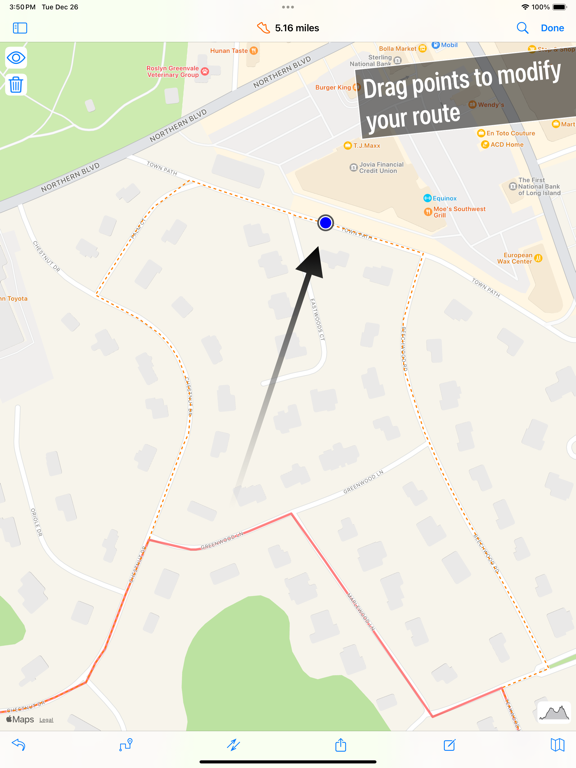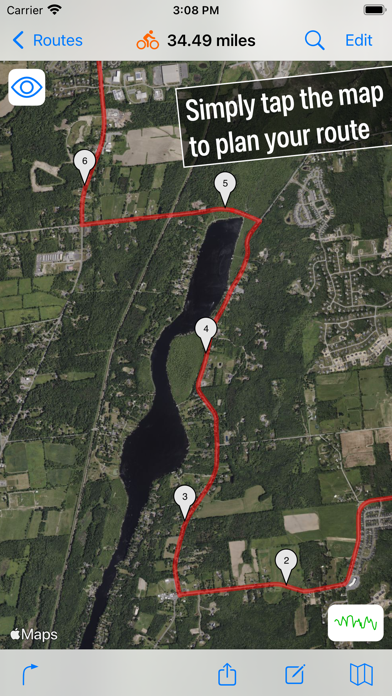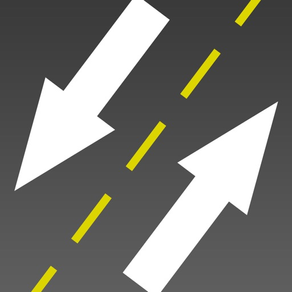
EasyRoute
FreeOffers In-App Purchases
5.6.1for iPhone, iPad and more
8.9
47 Ratings
John Famiglietti
Developer
82.4 MB
Size
Mar 20, 2024
Update Date
Health & Fitness
Category
4+
Age Rating
Age Rating
EasyRoute Screenshots
About EasyRoute
EasyRoute is a route planner for outdoor activities like running, biking and walking.
Simply tap the places you want to go along the way. It will follow roads and paths while also providing the freedom to route directly where you touch.
You can use EasyRoute for all of the following:
• Plan biking, running or walking routes while customizing them to be both enjoyable and safe. You can simply tap your start and destination points, or tap roads or paths you’d prefer to use along the way. You can drag the route to customize it as well.
• Let it guide you through the route on either iPhone or Apple Watch. It works equally well in the background so you can use it alongside any of the great workout tracking and analysis apps in the App Store, including the built-in Apple workout app. (With an Apple Watch, it can optionally record a workout directly to Health while following a route.)
• Customize the directions by adding, editing or removing instructions.
• Download data for offline use, so you can route in areas with no network connection.
• Share routes with others or export them to your devices -- works great with Wahoo ELEMNT bike computers! ;)
• Schedule a route and start following it right from a watch complication or an iOS 14 Home Screen widget.
• Enable iCloud to make routes on your iPad and sync them to your iPhone
• No account or sign-in required. EasyRoute does not collect information about you and there are no 3rd-party ads.
Thanks for reading this far down and considering this little app.
Privacy Policy: https://codeandrun.com/john/easyroute/privacy/
The standard Apple Terms of Use (EULA): https://www.apple.com/legal/internet-services/itunes/dev/stdeula/
Simply tap the places you want to go along the way. It will follow roads and paths while also providing the freedom to route directly where you touch.
You can use EasyRoute for all of the following:
• Plan biking, running or walking routes while customizing them to be both enjoyable and safe. You can simply tap your start and destination points, or tap roads or paths you’d prefer to use along the way. You can drag the route to customize it as well.
• Let it guide you through the route on either iPhone or Apple Watch. It works equally well in the background so you can use it alongside any of the great workout tracking and analysis apps in the App Store, including the built-in Apple workout app. (With an Apple Watch, it can optionally record a workout directly to Health while following a route.)
• Customize the directions by adding, editing or removing instructions.
• Download data for offline use, so you can route in areas with no network connection.
• Share routes with others or export them to your devices -- works great with Wahoo ELEMNT bike computers! ;)
• Schedule a route and start following it right from a watch complication or an iOS 14 Home Screen widget.
• Enable iCloud to make routes on your iPad and sync them to your iPhone
• No account or sign-in required. EasyRoute does not collect information about you and there are no 3rd-party ads.
Thanks for reading this far down and considering this little app.
Privacy Policy: https://codeandrun.com/john/easyroute/privacy/
The standard Apple Terms of Use (EULA): https://www.apple.com/legal/internet-services/itunes/dev/stdeula/
Show More
What's New in the Latest Version 5.6.1
Last updated on Mar 20, 2024
Old Versions
- Fixes problems with rendering the route path and off-route path on the watch
- Smarter routing for when you want the route to make a u-turn and double back on itself
- Smarter routing for when you want the route to make a u-turn and double back on itself
Show More
Version History
5.6.1
Mar 20, 2024
- Fixes problems with rendering the route path and off-route path on the watch
- Smarter routing for when you want the route to make a u-turn and double back on itself
- Smarter routing for when you want the route to make a u-turn and double back on itself
5.6.0
Feb 15, 2024
Changes to how paths are generated when you tap or drag. This should fix a couple of problems:
1. You might get a little offshoot if you tap very close to an intersection and then tap somewhere else. Basically, you might have missed the main road by a little, so it makes a short path down a side street, then routes back to the main road and continues. When zoomed out, it might be hard to see, but it'll result in a confusing turn cue if you follow the route in EasyRoute or elsewhere. This should be fixed now.
2. If you tapped or dragged very close or exactly where an intersection occurs, EasyRoute wouldn't generate a turn cue there! This should be fixed as well.
1. You might get a little offshoot if you tap very close to an intersection and then tap somewhere else. Basically, you might have missed the main road by a little, so it makes a short path down a side street, then routes back to the main road and continues. When zoomed out, it might be hard to see, but it'll result in a confusing turn cue if you follow the route in EasyRoute or elsewhere. This should be fixed now.
2. If you tapped or dragged very close or exactly where an intersection occurs, EasyRoute wouldn't generate a turn cue there! This should be fixed as well.
5.5.0
Jan 2, 2024
New elevation chart! (iOS 17 only) It works very similarly to the old one, but with more features.
Also:
- Fixes bugs and improves the route import
- Fixes extraneous arrive and depart maneuvers that might appear when dragging portions of the route
Also:
- Fixes bugs and improves the route import
- Fixes extraneous arrive and depart maneuvers that might appear when dragging portions of the route
5.4.3
Dec 1, 2023
Fixes error that might result in widget not showing on Home Screen
5.4.2
Nov 24, 2023
Fixes problem with dark or light thumbnails getting mixed up when switching from dark or light mode
5.4.1
Nov 23, 2023
- Fixes sporadic unresponsiveness.
- Fixes a bug that caused the units in a Live Activity to always be Imperial while following a route.
- Updated working message display to show more information about what's going on.
- Tidying and minor bug fixing.
- Fixes a bug that caused the units in a Live Activity to always be Imperial while following a route.
- Updated working message display to show more information about what's going on.
- Tidying and minor bug fixing.
5.4.0
Oct 24, 2023
Updates and fixes:
- Uses a live activity with the Dynamic Island for navigating a route rather than just posting traditional notifications.
- Adds a route type button alongside the distance in the title bar
- Adds support for Smart Stack on Apple Watch
- Updates to fix misplaced text on watchOS 10
- Tweaks to widgets so they look a little better across all devices
- Fixes Digital Crown usage on navigation screen on watch
- Fixes problem where Look Around wouldn't be available after toggling edit mode
- Fixes subscription banner obscuring Look Around
- Uses a live activity with the Dynamic Island for navigating a route rather than just posting traditional notifications.
- Adds a route type button alongside the distance in the title bar
- Adds support for Smart Stack on Apple Watch
- Updates to fix misplaced text on watchOS 10
- Tweaks to widgets so they look a little better across all devices
- Fixes Digital Crown usage on navigation screen on watch
- Fixes problem where Look Around wouldn't be available after toggling edit mode
- Fixes subscription banner obscuring Look Around
5.3.2
Aug 23, 2023
Offline data improvements:
- Fixes selection/deselection when selecting regions of offline data
- Offline downloads should be quicker and work better
- Fixes selection/deselection when selecting regions of offline data
- Offline downloads should be quicker and work better
5.3.1
Jul 26, 2023
Fixes:
- Adding directions to imported track
- Enabling of Done button is more consistent
- Adding directions to imported track
- Enabling of Done button is more consistent
5.3.0
Jun 29, 2023
Now using Apple Maps Look Around! As you plot your route, you can use Look Around to see the area around you.
Tap the end marker and hit the Look Around button to see where you are and it'll update as you continue to route.
Also, minor bug fixes.
Tap the end marker and hit the Look Around button to see where you are and it'll update as you continue to route.
Also, minor bug fixes.
5.2.0
May 4, 2023
The watch app uses Apple's new user interface (SwiftUI). It should work the same as it always has with some subtle differences and improvements.
5.1.0
Jan 30, 2023
Adds a trash folder. All deleted routes now go the trash. Incidentally fixes the long-standing problem where routes deleted from iCloud would come back.
5.0.2
Dec 27, 2022
EasyRoute now makes a better default name for exported routes. Also, some minor fixes.
5.0.1
Dec 7, 2022
This version fixes:
- Dragging was too jumpy
- The Ride With GPS export was missing when sharing from the main route view
- The TOS and Privacy buttons on the subscription view were a little too crammed on small screens.
- Dragging was too jumpy
- The Ride With GPS export was missing when sharing from the main route view
- The TOS and Privacy buttons on the subscription view were a little too crammed on small screens.
5.0.0
Dec 6, 2022
IMPORTANT: This release uses new routing data and a new Mapbox which is incompatible with old offline data. If you have explicitly downloaded data for offline usage, you'll need to redownload it.
Now for the good stuff...
• Choose between Apple, Mapbox and Google Maps. Apple Maps is now the default with the other map types available through a subscription.
(Note to existing premium users: Mapbox maps and everything you paid for is still available to to you.)
• Eliminated the 3rd-party ad, so there are no ads tracking you.
• Numerous other tweaks and fixes. Most notably, it should size better on different screens and layouts on iPad and M1 Macs.
Now for the good stuff...
• Choose between Apple, Mapbox and Google Maps. Apple Maps is now the default with the other map types available through a subscription.
(Note to existing premium users: Mapbox maps and everything you paid for is still available to to you.)
• Eliminated the 3rd-party ad, so there are no ads tracking you.
• Numerous other tweaks and fixes. Most notably, it should size better on different screens and layouts on iPad and M1 Macs.
4.7.2
Feb 16, 2022
Fixes crash when viewing elevation view with a segment selected
4.7.1
Oct 12, 2021
Updated for iOS 15, watchOS 8 and Apple Watch Series 7
Fixes a bug with accessing offline data from the main route view
Fixes a problem where route info (name, notes route type) might not get saved
Fixes a bug with accessing offline data from the main route view
Fixes a problem where route info (name, notes route type) might not get saved
4.7.0
Jun 16, 2021
Adds a hiking route type, which enables routing on more challenging trails.
Adds an accounts page to the extras so you can deauthorize any external accounts you may have authorized along the way while using the app.
Adds an accounts page to the extras so you can deauthorize any external accounts you may have authorized along the way while using the app.
4.6.5
Apr 16, 2021
Fixes a crash when non-premium users tried to start navigating
4.6.4
Mar 28, 2021
EasyRoute wasn't routing on some of the more rugged hiking trails. This should fix that.
4.6.3
Mar 26, 2021
A quick fix for a cache clearing issue with offline content and a clarification to the confirmation message for it.
4.6.2
Mar 23, 2021
Now using fresh set of routing data. This should resolve any issues with recently opened roads or paths not being included in routes.
4.6.1
Mar 8, 2021
• Fixes a problem where routing could stop working altogether if a routing was previously canceled.
• Fixes a problem where the distance mode could change back if you changed it in the map settings.
• Fixes a problem where the distance mode could change back if you changed it in the map settings.
4.6.0
Feb 24, 2021
- You can now sort routes by distance, name, or your own custom order
- If you schedule a route, you can view it using iOS 14 widgets
- The usual bug fixes and improvements
- If you schedule a route, you can view it using iOS 14 widgets
- The usual bug fixes and improvements
4.5.0
Dec 8, 2020
• You can now add directions to an imported route. Use the route actions toolbar button (the two diagonal arrows -- 3rd from the left) and select Add Directions.
• Rerouting when following a route. Rather than just provide some basic guidance for getting back on-route. (Like "turn around" or a simple direction when you're about to get back on route.) EasyRoute will do its best to create a route to rejoin your original route.
• Rerouting when following a route. Rather than just provide some basic guidance for getting back on-route. (Like "turn around" or a simple direction when you're about to get back on route.) EasyRoute will do its best to create a route to rejoin your original route.
EasyRoute FAQ
Click here to learn how to download EasyRoute in restricted country or region.
Check the following list to see the minimum requirements of EasyRoute.
iPhone
Requires iOS 14.5 or later.
iPad
Requires iPadOS 14.5 or later.
Apple Watch
Requires watchOS 9.1 or later.
iPod touch
Requires iOS 14.5 or later.
EasyRoute supports English
EasyRoute contains in-app purchases. Please check the pricing plan as below:
EasyRoute Premium
$1.99
Annual Maps Subscription
$4.99
Quarterly Maps Subscription
$1.99
Monthly Maps Subscription
$0.99