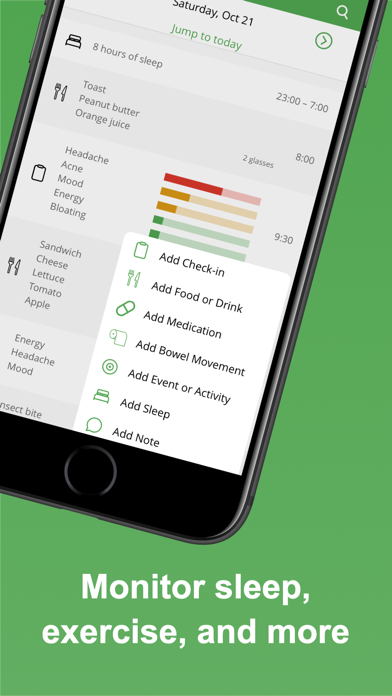Eat Smart Kiwi: Food Diary
Food Diary and Symptom Tracker
FreeOffers In-App Purchases
9.2.5for iPhone, iPad and more
9.1
19 Ratings
Charles Jackson
Developer
96.9 MB
Size
Apr 21, 2024
Update Date
Health & Fitness
Category
12+
Age Rating
Age Rating
Eat Smart Kiwi: Food Diary Screenshots
About Eat Smart Kiwi: Food Diary
Track what you eat. Track how you feel. Get recommendations on what to eat differently.
Eat Smart Kiwi helps you discover the effect of your eating on acne, bloating, stomach pain, headaches, energy levels, mood, or anything else you want to track. Every day, you record what you eat and how you feel, and we figure out all the correltaions between the two.
After keeping a food and health diary, you'll get recommendations on what foods make your conditions worse, and what foods make them better, as well as the strength and significance of the correlation and whether others have experienced the same thing.
Eat Smart Kiwi contains a built-in food database to make the entry process as painless as possible. Our analysis is enhanced with data about the cateogries and ingredients of each these foods. Your diary and recommendations will sync across all devices you are signed in to, including a browser.
Terms of Use for Eat Smart Kiwi can be found at: https://www.eatsmartkiwi.com/terms-of-service
Eat Smart Kiwi helps you discover the effect of your eating on acne, bloating, stomach pain, headaches, energy levels, mood, or anything else you want to track. Every day, you record what you eat and how you feel, and we figure out all the correltaions between the two.
After keeping a food and health diary, you'll get recommendations on what foods make your conditions worse, and what foods make them better, as well as the strength and significance of the correlation and whether others have experienced the same thing.
Eat Smart Kiwi contains a built-in food database to make the entry process as painless as possible. Our analysis is enhanced with data about the cateogries and ingredients of each these foods. Your diary and recommendations will sync across all devices you are signed in to, including a browser.
Terms of Use for Eat Smart Kiwi can be found at: https://www.eatsmartkiwi.com/terms-of-service
Show More
What's New in the Latest Version 9.2.5
Last updated on Apr 21, 2024
Old Versions
Fixes a bug with period tracking that was causing the cycle to reset after 7 consecutive days
Show More
Version History
9.2.5
Apr 21, 2024
Fixes a bug with period tracking that was causing the cycle to reset after 7 consecutive days
9.2.4
Apr 8, 2024
Increases size of bowel movement slider
Enables bowel movement photos
Bug-fixes
Enables bowel movement photos
Bug-fixes
9.2.1
Mar 28, 2024
When exporting data to a PDF, you can now select a specific date range to export
Recipes now have the option to specify quantities
Bowel movement entries now have the option to provide a photo
Settings menu includes a checkbox to turn on calorie counting
Includes preliminary dark theme
Fixes resting heart rate and blood pressure charts
Fixes and issues when charts sometimes render at half-size
When logging rice, app now prompts to distinguish between freshly cooked rice and rice that has been cooled/reheated, since these have different nutritional properties
Recipes now have the option to specify quantities
Bowel movement entries now have the option to provide a photo
Settings menu includes a checkbox to turn on calorie counting
Includes preliminary dark theme
Fixes resting heart rate and blood pressure charts
Fixes and issues when charts sometimes render at half-size
When logging rice, app now prompts to distinguish between freshly cooked rice and rice that has been cooled/reheated, since these have different nutritional properties
8.7.0
Dec 5, 2023
Causality insights added for common food/symptom correlations. These give possible reasons *why* a certain food might affect the given symptom.
When adding medication, gives option to include a reason for taking that medication
Analysis screen simplified to show food, events and medication in a single view
For some symptoms, such as bloating, changes the default from "great" to "none"
Fixes a bug that was stopping the delete and duplicate button on the recipe screen from working
When adding medication, gives option to include a reason for taking that medication
Analysis screen simplified to show food, events and medication in a single view
For some symptoms, such as bloating, changes the default from "great" to "none"
Fixes a bug that was stopping the delete and duplicate button on the recipe screen from working
8.4.9
Nov 7, 2023
Adds charts showing symptom history. These can be found on the Insights screen by selecting a specific symptom to drill down on.
Adds additional symptom groups when adding checkpoints/check-ins.
Reclassifies onions, garlic, leeks and shallots as being alliums rather than root vegetables
Reclassifies French fries, hash browns, and similar as being "processed potato" rather than just "potato". Unlike potato, processed potato is not part of the "vegetables" category.
Fixes a bug in the Settings/Customize Scales screen that was not showing the color scales correctly.
Adds additional symptom groups when adding checkpoints/check-ins.
Reclassifies onions, garlic, leeks and shallots as being alliums rather than root vegetables
Reclassifies French fries, hash browns, and similar as being "processed potato" rather than just "potato". Unlike potato, processed potato is not part of the "vegetables" category.
Fixes a bug in the Settings/Customize Scales screen that was not showing the color scales correctly.
8.3.5
Oct 16, 2023
Analysis and insights better account for the quantity of food consumed prior to a symptom occurring
8.3.1
Sep 21, 2023
Updated algorithm for calculating the correlations. The new algorithm gives more weight to recent entries.
Adds option to record sleep quality.
Fixes a bug that was causing the effect window of a correlation to always show as 8 hours.
Adds option to record sleep quality.
Fixes a bug that was causing the effect window of a correlation to always show as 8 hours.
8.1.0
Sep 6, 2023
Adds barcode scanning
8.0.2
Aug 29, 2023
Lets user connect to Fitbit and import sleep and activity data
Analysis screen updated so that specific symptoms can be looked at
Reminders given increased priority to avoid them being suppressed when device is in battery-saver mode
Analysis screen updated so that specific symptoms can be looked at
Reminders given increased priority to avoid them being suppressed when device is in battery-saver mode
7.3.0
Aug 18, 2023
Lets user adjust colours on the checkpoint scale
7.2.3
Aug 11, 2023
When exporting data, you can now sort from either most recent to oldest, or from oldest to most recent
Foods can now be edited in the add-entry screen
Period tracker fixed up (the cycle text wasn't always refreshing straight away when period were added or removed)
Foods can now be edited in the add-entry screen
Period tracker fixed up (the cycle text wasn't always refreshing straight away when period were added or removed)
7.1.3
Jul 7, 2023
Improved onboarding experience
Improved design for symptom charts
Fixes issue where blood pressure and resting heart rate charts were sometimes not displaying
Improved design for symptom charts
Fixes issue where blood pressure and resting heart rate charts were sometimes not displaying
7.0.1
May 24, 2023
Adds ability to set reminders (Settings -> Manage Reminders)
Adds "Foods" item to side-menu that allows for food categories and ingredients to be viewed and edited
Adds "Foods" item to side-menu that allows for food categories and ingredients to be viewed and edited
6.8.3
May 17, 2023
Fixes bug that was stopping some entries from displaying correctly
6.8.0
May 15, 2023
Adds option to use digital clock instead of analogue clock (switch in the Settings menu)
PDF exports include serving sizes
Fixes bug that occured when changing the day while adding a new entry
PDF exports include serving sizes
Fixes bug that occured when changing the day while adding a new entry
6.7.3
May 8, 2023
Adds annual pro subscription
6.6.0
Apr 8, 2023
Suggested foods adapt better to the time of day, making it faster to find the food to add
Detailed insights for a food now have a more graphical view in the condition breakdown, make the information easier to digest
Notes fields now auto-capitalize by default
Detailed insights for a food now have a more graphical view in the condition breakdown, make the information easier to digest
Notes fields now auto-capitalize by default
6.4.1
Mar 21, 2023
Photos can now be added to notes entries and medication entries (previously only food entries had this functionality)
Custom recipes now display correclty in PDF exports
Changes the display of bowel movement entries
Changes the way that user data, community data, and research data are combined together, to better account for the time period over which the correlation is being measured
Custom recipes now display correclty in PDF exports
Changes the display of bowel movement entries
Changes the way that user data, community data, and research data are combined together, to better account for the time period over which the correlation is being measured
6.2.0
Feb 9, 2023
Gives ability to alter the food categories (for example, to change tomatoes from a vegetable to a fruit), or to add new categories
Groups of foods ("recipes") allow for fast entry of foods that are commonly consumed together. These can now be created directly from the Add Entry screen.
Fixes a bug that was sometimes causing the time selector to pop up twice
Groups of foods ("recipes") allow for fast entry of foods that are commonly consumed together. These can now be created directly from the Add Entry screen.
Fixes a bug that was sometimes causing the time selector to pop up twice
6.0.9
Dec 27, 2022
For new users without much data, there are now additional insights from scientific journals and community data
6.0.6
Dec 14, 2022
Adds additional explanations to the Insights screen
Adds small/medium/large to the list of units to select from if entering food quantities
Adds visual feedback to show when insights and analysis are being updated
Adds small/medium/large to the list of units to select from if entering food quantities
Adds visual feedback to show when insights and analysis are being updated
6.0.1
Dec 9, 2022
Additional research from scientific journals now shows on the Insights screen
5.9.8
Nov 26, 2022
Improves search functionality in the Nutritional Research tool
Allows user to adjust the time period that the analysis is based on
Speech recognition improvements
Allows user to adjust the time period that the analysis is based on
Speech recognition improvements
5.9.0
Nov 16, 2022
Search functionality now includes bowel movement entries
Tapping a data point in the Recent Scores chart now takes you to the corresponding diary entry
If you include a picture of your meal, this now shows up as a thumbnail on the diary screen
Tapping a data point in the Recent Scores chart now takes you to the corresponding diary entry
If you include a picture of your meal, this now shows up as a thumbnail on the diary screen
5.7.0
Nov 6, 2022
Adds explanations for some of the charts on the Insights screen
Eat Smart Kiwi: Food Diary FAQ
Click here to learn how to download Eat Smart Kiwi: Food Diary in restricted country or region.
Check the following list to see the minimum requirements of Eat Smart Kiwi: Food Diary.
iPhone
Requires iOS 13.0 or later.
iPad
Requires iPadOS 13.0 or later.
iPod touch
Requires iOS 13.0 or later.
Eat Smart Kiwi: Food Diary supports English
Eat Smart Kiwi: Food Diary contains in-app purchases. Please check the pricing plan as below:
Eat Smart Kiwi Pro Free Trial
$1.69
Eat Smart Kiwi Pro Annual
$4.99
Eat Smart Kiwi Pro
$1.69