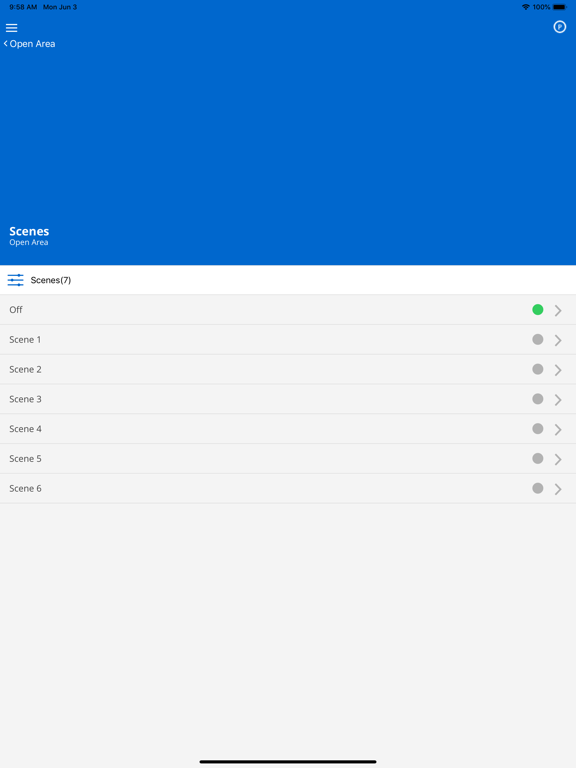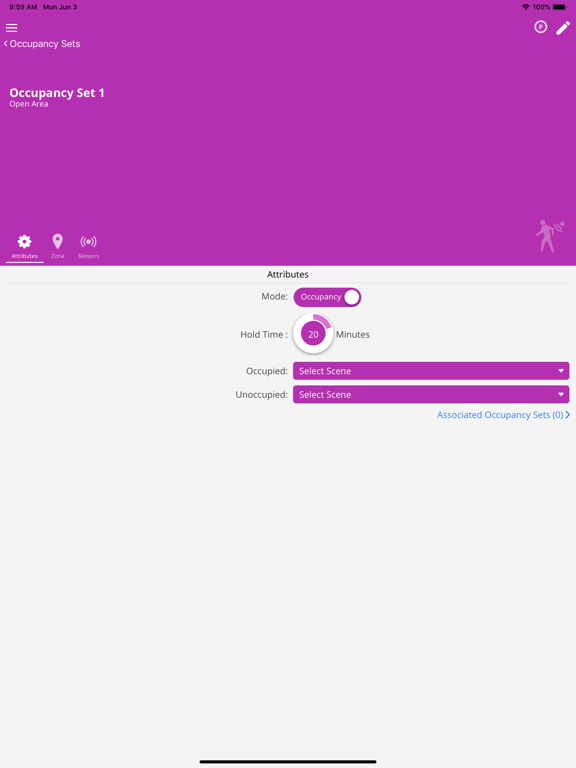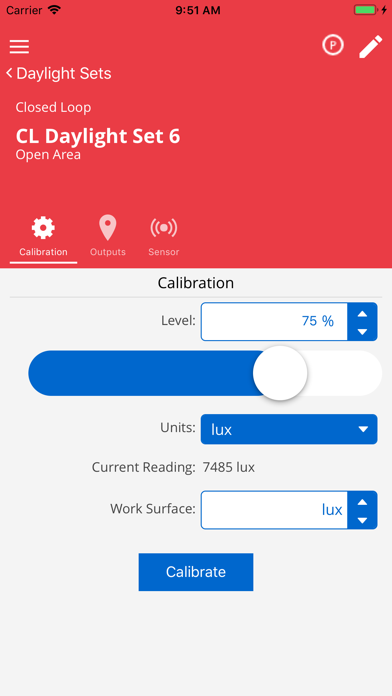Cooper Lighting WaveLinx
Free
1.6.10for iPhone, iPad and more
8.3
15 Ratings
Cooper Lighting
Developer
32 MB
Size
Sep 8, 2020
Update Date
Productivity
Category
4+
Age Rating
Age Rating
Cooper Lighting WaveLinx Screenshots
About Cooper Lighting WaveLinx
User and Commissioning application for use with Cooper Lighting Wireless Connected Lighting
- Drag and drop programming
- Area/Zone/Occupancy/Scene programming
- Power measurement reporting/ diagnostics
What's Required
- Create Areas
- Drag devices into Areas/Zones
What does that give you
- Automatic ON to 50%
- Individual daylight zones to 500 lux
- Automatic OFF of lights & plug load
- Wallstation scene control
- Dominant button is 50% light level
- Other buttons are scenes
- Demand Response ready
Version 1.5.16 Compatible with WAC versions back to 23.00.xx.
Recommended for use with 7.0.0.0384.
- Drag and drop programming
- Area/Zone/Occupancy/Scene programming
- Power measurement reporting/ diagnostics
What's Required
- Create Areas
- Drag devices into Areas/Zones
What does that give you
- Automatic ON to 50%
- Individual daylight zones to 500 lux
- Automatic OFF of lights & plug load
- Wallstation scene control
- Dominant button is 50% light level
- Other buttons are scenes
- Demand Response ready
Version 1.5.16 Compatible with WAC versions back to 23.00.xx.
Recommended for use with 7.0.0.0384.
Show More
What's New in the Latest Version 1.6.10
Last updated on Sep 8, 2020
Old Versions
New Features :
1) User Registration – Mobile Application now requires a registration for use.
2) Occupancy Set Test Mode – Ability to put all sensors into test mode from the occ set that will have a hold time of 10 seconds and last for 10 minutes before returning to the commissioned hold time of the occ set.
3) Various bug fixes.
1) User Registration – Mobile Application now requires a registration for use.
2) Occupancy Set Test Mode – Ability to put all sensors into test mode from the occ set that will have a hold time of 10 seconds and last for 10 minutes before returning to the commissioned hold time of the occ set.
3) Various bug fixes.
Show More
Version History
1.6.10
Sep 8, 2020
New Features :
1) User Registration – Mobile Application now requires a registration for use.
2) Occupancy Set Test Mode – Ability to put all sensors into test mode from the occ set that will have a hold time of 10 seconds and last for 10 minutes before returning to the commissioned hold time of the occ set.
3) Various bug fixes.
1) User Registration – Mobile Application now requires a registration for use.
2) Occupancy Set Test Mode – Ability to put all sensors into test mode from the occ set that will have a hold time of 10 seconds and last for 10 minutes before returning to the commissioned hold time of the occ set.
3) Various bug fixes.
1.5.22
Jul 30, 2020
Bug Fixes.
1.5.16
May 21, 2020
347SP CCI – 347VAC CCI Switchpack with contact closure setting or Occupancy Detection input with a GG Occ Sensor for a wireless node supported in WAC Mobile App for customization in unique applications.
1.4.6
Dec 11, 2019
Support for VividTune (CCT Tunable) lighting
Logged reported bug fixes from prior version(s)
Logged reported bug fixes from prior version(s)
1.3.11
Jun 4, 2019
"Notch" fix for devices with full screen except for camera at top.
1.3.9
Feb 27, 2019
Push Notification to allow you to get notifications when new software/firmware is released
Further stability tweaks to make the commissioning of the lighting system as easy as possible.
Further stability tweaks to make the commissioning of the lighting system as easy as possible.
1.2.14
Nov 1, 2018
Performance improvements and feature enhancements to make your experience even better.
1.2.13
Sep 5, 2018
Release 1.2.13 focuses on feedback from customers to add security and make their jobs easier:
Features:
1) UL Certified - Cybersecurity for Network-Connectable Products (UL 2900)
2) Commissioning Enhancements
3) Scheduling Support for Astroclock
4) Scheduling Support for days of the week
5) Device Counts for WAC and for Areas
6) Customer-driven Usability Enhancements
New Devices Supported:
1) Halo RL56 Dimming Downlights
2) WOLC-7P-10A Outdoor Control Module
3) WSP-CA-010 WaveLinx 347V Dimming Switchpack
4) WR-20 WaveLinx Receptacle 20A
Features:
1) UL Certified - Cybersecurity for Network-Connectable Products (UL 2900)
2) Commissioning Enhancements
3) Scheduling Support for Astroclock
4) Scheduling Support for days of the week
5) Device Counts for WAC and for Areas
6) Customer-driven Usability Enhancements
New Devices Supported:
1) Halo RL56 Dimming Downlights
2) WOLC-7P-10A Outdoor Control Module
3) WSP-CA-010 WaveLinx 347V Dimming Switchpack
4) WR-20 WaveLinx Receptacle 20A
1.1.6
Mar 16, 2018
Feature: Open Loop Daylighting (WAC 05.02.xx+)
Feature: High/Low End Trim for Zones (WAC 00.25.00.30+)
Feature: Add WAC IP Manually
Feature: Demand Response Banner when active
Various enhancements and bug fixes
Feature: High/Low End Trim for Zones (WAC 00.25.00.30+)
Feature: Add WAC IP Manually
Feature: Demand Response Banner when active
Various enhancements and bug fixes
1.0.15
Nov 1, 2017
1. Support for Zone-level high end trim.
2. Various defect fixes and clean up.
2. Various defect fixes and clean up.
1.0.7
Aug 29, 2017
Various improvements and bug fixes.
1.0.2
May 29, 2017
Compatible with WAC versions 23.00.xx, at least up to 23.00.61.
0.2.3402
May 4, 2017
Equivalent to version 0.2.34.02. For use with WaveLinx beta sites and demo kits.
0.2.35
Apr 27, 2017
Cooper Lighting WaveLinx FAQ
Click here to learn how to download Cooper Lighting WaveLinx in restricted country or region.
Check the following list to see the minimum requirements of Cooper Lighting WaveLinx.
iPhone
Requires iOS 10.0 or later.
iPad
Requires iPadOS 10.0 or later.
iPod touch
Requires iOS 10.0 or later.
Cooper Lighting WaveLinx supports English