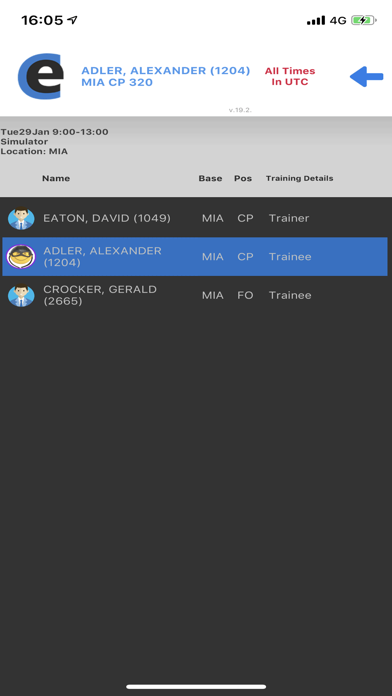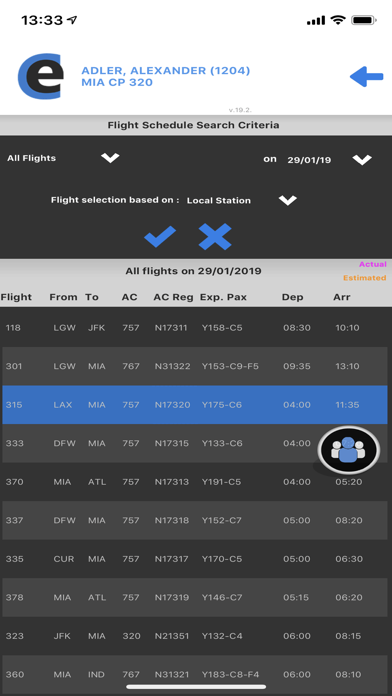eCrew
AIMS eCrew application
Free
21.12.24for iPhone, iPad and more
Age Rating
eCrew Screenshots
About eCrew
You are welcome to download this app at any time, however your airline Administration will notify when you may commence using it.
eCrew – AIMS Native Mobile app for Apple mobile/tablet devices.
Specifications, Features, and Characteristics:
The official e-Crew app from AIMS International Limited, the developer and owner of the AIMS Application, is finally here and it is offered free of charge to all crew from all airlines which are powered by the AIMS Airline software.
With great emphasis on speed, data security, and a brand new interface optimized for mobiles and tablets, the eCrew app will greatly speed up the process by which you will review your crew schedule.
This eCrew app version does not feature the complete functionality of the AIMS eCrew web application, at least for the time being, but it includes the most widely used features. For a complete list of features, please review the list below.
Technical Specifications:
Minimum iOS version 8.1
Once downloaded, crew will be requested to enter the necessary details in order to register the device with his/her personal account.
Required info:
- eCrew site address
- Crew ID
- Personal Password
List of Features of the new eCrew app:
Push notification related:
Real time push notifications, following crew schedule changes (supports multiple devices)
Badge number with the number of pending crew schedule changes
Acknowledgment of a single crew schedule change.
Acknowledgment of all crew schedule changes.
Crew Schedule related:
- Schedule in UTC or Local times.
- Ability to view previous and next month’s Crew Schedule.
- Colored duties:
- Green - Day Off or Annual leave
- Purple - Training duties
- Blue - Standy (Reserve) duties
- Graphite- Flight duties
- Red - schedule changes which require acknowledgement
- Black - Rest/Layover time
- Yellow - Deadheading flights/Ground Transport
- Check-in/out times for each duty.
- Delay Indicators (that an upcoming flight has been delayed, including amount of delay)
- Memo indicators ( including actual memo text assigned to the flight/duty)
- Training Indicators (including type of training and Instructor’s/Trainees’ names on the course)
Other features:
- “Refresh” option (in addition to automatic Refresh) to load latest/updated crew schedule.
- Mobile/Calendar support
- Import of duties to the mobile calendar. (UTC/LOCAL)
- Alerts/Reminders for each duty separately
- Enhanced off-line mode
- Ability to view your schedule even when there is no internet connection available.
- Indicator for the last on-line access
- A wide range of flight info for each flight leg
- List of crew on each flight leg or duty
- Operating Crew
- Dead-Heading Crew
- Jump-Seaters
- Instructors/Trainees on each duty
- Call/send message to any crewmember in the same flight directly from the app.
- Departure/arrival airport details
- Various airport data including Hotel together with checkin/checkout times
- Ability to view/navigate to the hotel address accessing the map application
- Switch to the main e-Crew web application (which provides access to all eCrew features), at a press of a button.
eCrew – AIMS Native Mobile app for Apple mobile/tablet devices.
Specifications, Features, and Characteristics:
The official e-Crew app from AIMS International Limited, the developer and owner of the AIMS Application, is finally here and it is offered free of charge to all crew from all airlines which are powered by the AIMS Airline software.
With great emphasis on speed, data security, and a brand new interface optimized for mobiles and tablets, the eCrew app will greatly speed up the process by which you will review your crew schedule.
This eCrew app version does not feature the complete functionality of the AIMS eCrew web application, at least for the time being, but it includes the most widely used features. For a complete list of features, please review the list below.
Technical Specifications:
Minimum iOS version 8.1
Once downloaded, crew will be requested to enter the necessary details in order to register the device with his/her personal account.
Required info:
- eCrew site address
- Crew ID
- Personal Password
List of Features of the new eCrew app:
Push notification related:
Real time push notifications, following crew schedule changes (supports multiple devices)
Badge number with the number of pending crew schedule changes
Acknowledgment of a single crew schedule change.
Acknowledgment of all crew schedule changes.
Crew Schedule related:
- Schedule in UTC or Local times.
- Ability to view previous and next month’s Crew Schedule.
- Colored duties:
- Green - Day Off or Annual leave
- Purple - Training duties
- Blue - Standy (Reserve) duties
- Graphite- Flight duties
- Red - schedule changes which require acknowledgement
- Black - Rest/Layover time
- Yellow - Deadheading flights/Ground Transport
- Check-in/out times for each duty.
- Delay Indicators (that an upcoming flight has been delayed, including amount of delay)
- Memo indicators ( including actual memo text assigned to the flight/duty)
- Training Indicators (including type of training and Instructor’s/Trainees’ names on the course)
Other features:
- “Refresh” option (in addition to automatic Refresh) to load latest/updated crew schedule.
- Mobile/Calendar support
- Import of duties to the mobile calendar. (UTC/LOCAL)
- Alerts/Reminders for each duty separately
- Enhanced off-line mode
- Ability to view your schedule even when there is no internet connection available.
- Indicator for the last on-line access
- A wide range of flight info for each flight leg
- List of crew on each flight leg or duty
- Operating Crew
- Dead-Heading Crew
- Jump-Seaters
- Instructors/Trainees on each duty
- Call/send message to any crewmember in the same flight directly from the app.
- Departure/arrival airport details
- Various airport data including Hotel together with checkin/checkout times
- Ability to view/navigate to the hotel address accessing the map application
- Switch to the main e-Crew web application (which provides access to all eCrew features), at a press of a button.
Show More
What's New in the Latest Version 21.12.24
Last updated on Dec 22, 2021
Old Versions
-Fixed an issue in which some Ground Training details were causing crashes to the app
-Fixed an issue with notifications not correctly being displayed on the crew schedule roster
-Fixed an issue with notifications not correctly being displayed on the crew schedule roster
Show More
Version History
21.12.24
Dec 22, 2021
-Fixed an issue in which some Ground Training details were causing crashes to the app
-Fixed an issue with notifications not correctly being displayed on the crew schedule roster
-Fixed an issue with notifications not correctly being displayed on the crew schedule roster
21.12.14
Dec 13, 2021
-Fixed an issue with the Microsoft Calendar
21.12.07
Dec 9, 2021
-Fixed and issue regarding the "This App is blocked" message when trying to access Google Calendar.
2021.5.4
May 6, 2021
-Fixed an issue with the Microsoft/Google Calendar sign off functionality
-Fixed an issue with the phone numbers appearing incorrect when trying to make a call.
-Fixed an issue with the phone numbers appearing incorrect when trying to make a call.
2021.4.10
Apr 9, 2021
- fix an issue with the Calendar auto import process
2021.4.7
Apr 6, 2021
-General bug fixes and performance improvements.
2021.4.1
Apr 1, 2021
-Fixed an issue with the offline mode
2021.1.19
Jan 20, 2021
-Resolves an issue concerning the settings option.
2021.1.15
Jan 18, 2021
-Resolves an issue concerning the iPad Pro application layout.
2020.12.04
Dec 4, 2020
-Fixed an issue with Messages From Crewing attachments not displayed at some cases
2020.11.27
Dec 3, 2020
-Fixed an issue with Messages From Crewing attachments not displayed at some cases.
2020.11.26
Nov 26, 2020
-Resolves an issue related with the auto-import to calendar functionality
2020.11.21
Nov 23, 2020
You can now change the default web browser or email app on your iPhone, iPad. ( iOS 14 only )
Landscape orientation for iPad devices is now also available.
Landscape orientation for iPad devices is now also available.
2020.09.01
Sep 8, 2020
-General improvements and system optimisations.
2020-08-03
Jul 30, 2020
-Fixed an issue with the countdown of the next duty widget not updating correctly when the app is on the background.
2020-07-01
Jul 1, 2020
-Resolves a compatibility issue regarding the Google calendar operations.
2020-06-01
Jun 1, 2020
Bug fixes
2020.5.09
May 8, 2020
Resolves an issue with the "Flight Schedule" option.
2020.5.06
May 5, 2020
-Bug fixes and general improvements.
2020.4.30
May 4, 2020
Performance Improvements
2020.3.16
Mar 17, 2020
- Cosmetic improvements in "Flight Information" screen.
2020.3.2
Mar 13, 2020
-Cosmetic improvements in "Flight Information" screen. Added pairing information
2020.2.14
Feb 13, 2020
-Fixed an issue with the display of the "Allowable FDP" in Flight Information screen.
2020-1-24
Jan 24, 2020
- Resolves an issue related with the settings update functionality
2020-1-20
Jan 20, 2020
-Calendar and performance improvements.
-Fixed an issue with push notifications not received when app is on background
-Fixed an issue with push notifications not received when app is on background
eCrew FAQ
Click here to learn how to download eCrew in restricted country or region.
Check the following list to see the minimum requirements of eCrew.
iPhone
Requires iOS 11.0 or later.
iPad
Requires iPadOS 11.0 or later.
iPod touch
Requires iOS 11.0 or later.
eCrew supports English